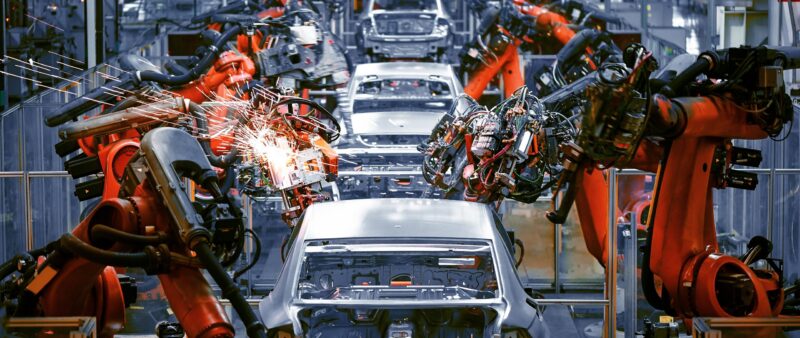7 best inventory management software solutions in 2025
If you handle physical goods, there’s a strong possibility that inventory management is the backbone of your entire business. That’s why it’s essential to find good software to manage inventory that can help you handle this momentous task. But inventory management software comes in many shapes and sizes, so determining the right one for your business is tricky. That’s why we’ve put together this article to help you find the best inventory management software for your business.
In this article, we’ll look into what is the best inventory management software available for different businesses and industries, including dropshippers, ecommerce sellers, and restaurant owners.
1. Katana — Cloud inventory platform
Price: Starts at $179.00 per month
Free trial: No, but you can get a demo
Introducing the best inventory management software for small and medium-sized businesses — Katana Inventory Management Platform.
Katana boasts an intuitive design with advanced inventory and production management features to manage all your sales channels across multiple locations. Every plan comes with unlimited users and SKUs at no additional cost, which is perfect for growing companies.
To streamline your work, Katana’s new AI assistant, KAI, helps you generate purchase orders, gives you real-time business insights, and answers questions about performance metrics.
If you need more specialized features, Katana also offers the following add-ons:
- Full Traceability
- Planning and Forecasting
- Advanced Manufacturing
- Warehouse Management
3x
Faster order processing
60%
Higher sales revenue
12%
Decrease in inventory levels
Katana is the centralized platform that unifies all other business services. It offers integrations with the best apps out there, including:
With its native integrations, codeless templates, and open API, Katana gives users all the tools necessary to integrate and synchronize with their favorite business tools.
Pros
- Implementation service to get set up 2 to 3 times faster and a stellar support team, ready to assist you whenever you run into any issues
- Manage products and their variants with the in-depth bill of materials/product recipes
- End-to-end material and product traceability
Cons
- Katana is designed for businesses that hold their own inventory, so may not be ideal for drop shippers. However, Katana has the tools to support contract manufacturing.
- Katana is primarily built to support SMB businesses
Need more info?
Book a demo to learn more about Katana’s features, add-ons, and integrations. Our experts can also guide you through the implementation and advise you on your tech stack.
Let’s keep going and see what’s the next best software for inventory management.
2. Ordoro — Ecommerce inventory management
Price: Starts at $59.00 per month
Free trial: Yes, and a free version
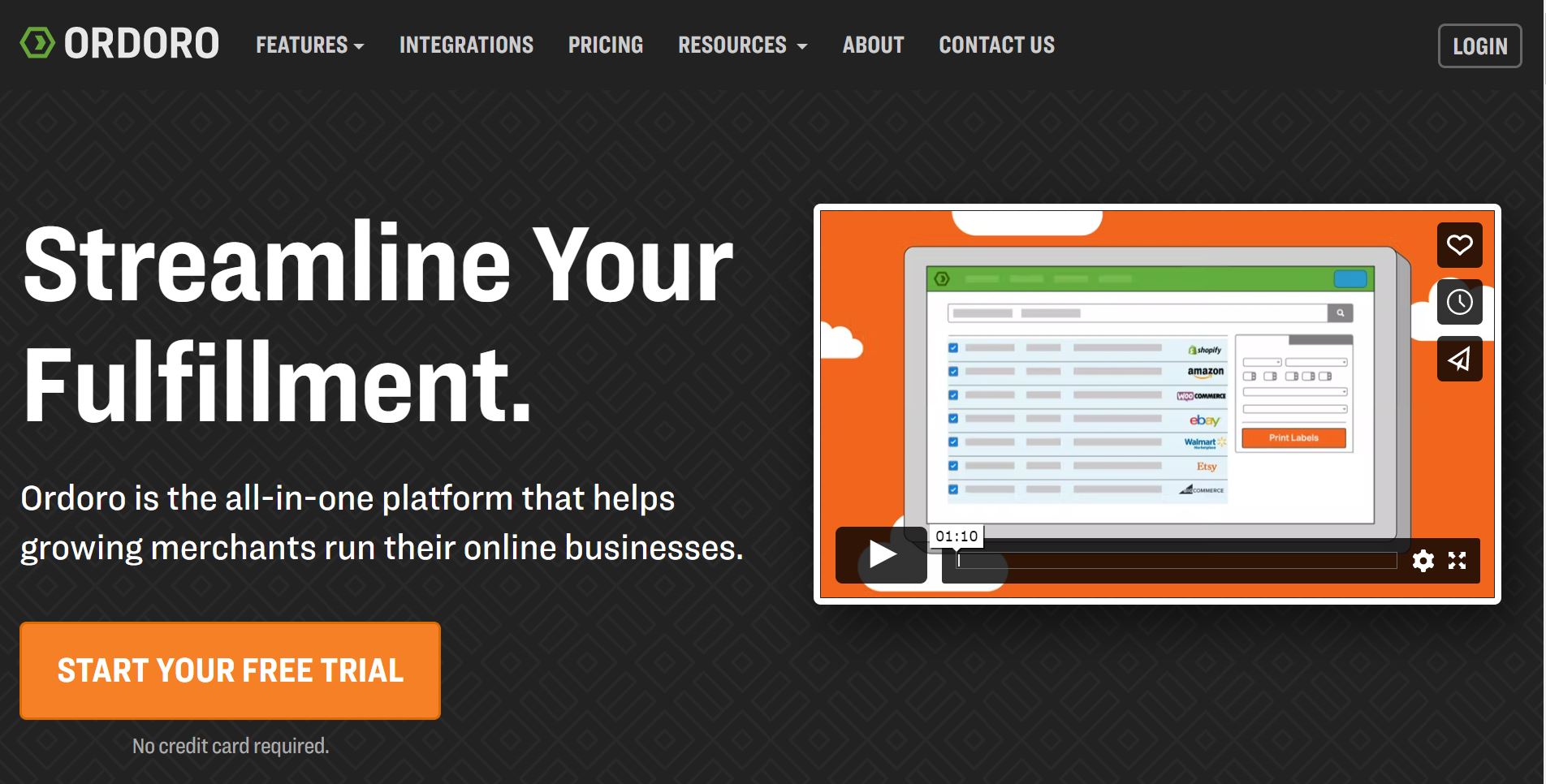
Kicking off the best inventory management software for ecommerce for scaling sellers with Ordoro, giving users the tools to compete with large-scale retailers.
Ordoro is great software for ecommerce inventory management if you’re a seller looking for:
- Shipping management
- Handling dropshipping inventory
- An open API
- Advanced analytics
Ordoro allows you to integrate your different sale channels to improve your fulfillment workflows with features such as shipping label creation, omnichannel inventory management, automated dropshipping, and more. The most significant advantage of Ordoro is that getting started with the software is free. There are no set-up fees or monthly subscriptions, and users can access a free 30-day onboarding session.
Pros
- Monitor multiple shipping options and compare prices of different delivery services in one place
- Easily create and save return label information and email customers the label directly
- Connect with ecommerce platforms such as BigCommerce to notify customers of shipping and tracking updates
Cons
- Updates between Ordoro and ecommerce platforms are once every hour and not in real time
- Doesn’t integrate with many ecommerce platforms or marketplaces, such as Amazon
3. Upserve — Restaurant inventory software
Price: Starts at $59.00 per month
Free trial: No
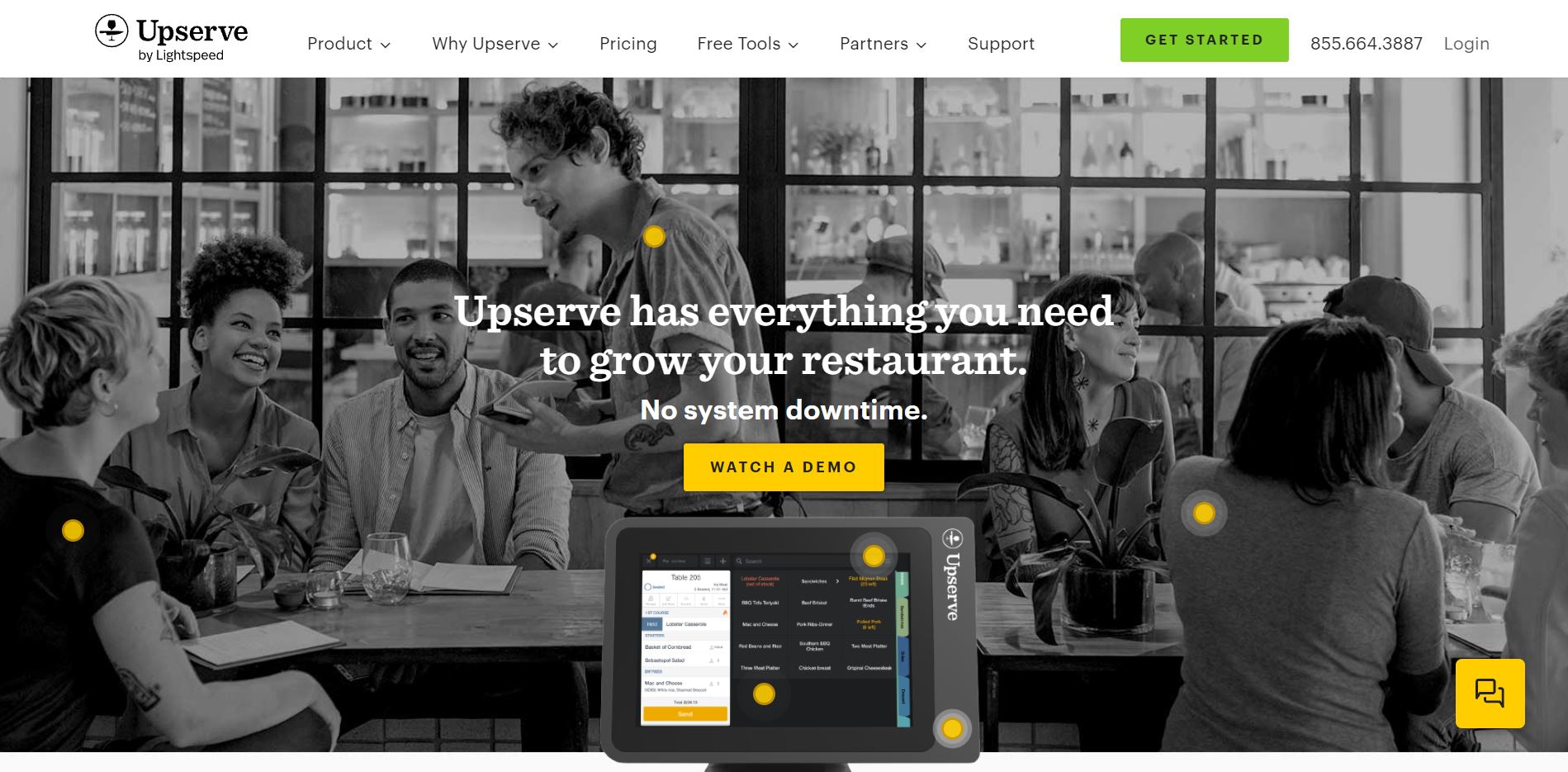
This one is for those working in the food and beverage industries — Upserve restaurant inventory management.
Upserve inventory management software gives users access to features such as:
- Shift notes and workforce management
- Tip adjustments
- Check-splitting
- Integrated logbook
One of the best inventory management solutions for restaurants — Upserve, gives managers and business owners access to Android or iOS-based POS systems. This cloud-based solution for inventory management allows businesses to raise their productivity, track orders easily, and increase profits with a centralized platform to monitor their entire business. Also, since Upserve is software for inventory management for restaurants, you can set access levels so managers can approve changes to checks securely and set automated gratuity levels.
Pros
- Easily track your inventory levels and see what needs to be ordered
- Helps you streamline your ordering process and minimize errors, which can lead to significant savings over time
- You can free up cash flow and increase your profits
Cons
- Challenging to learn how to use all the features and functions of the software
- If you do not have a strong internet connection, the software may not work as well or may be difficult to access
4. Zoho inventory — Inventory management software
Price: Starts at $59.00 per month
Free trial: Yes, free to use with limited features
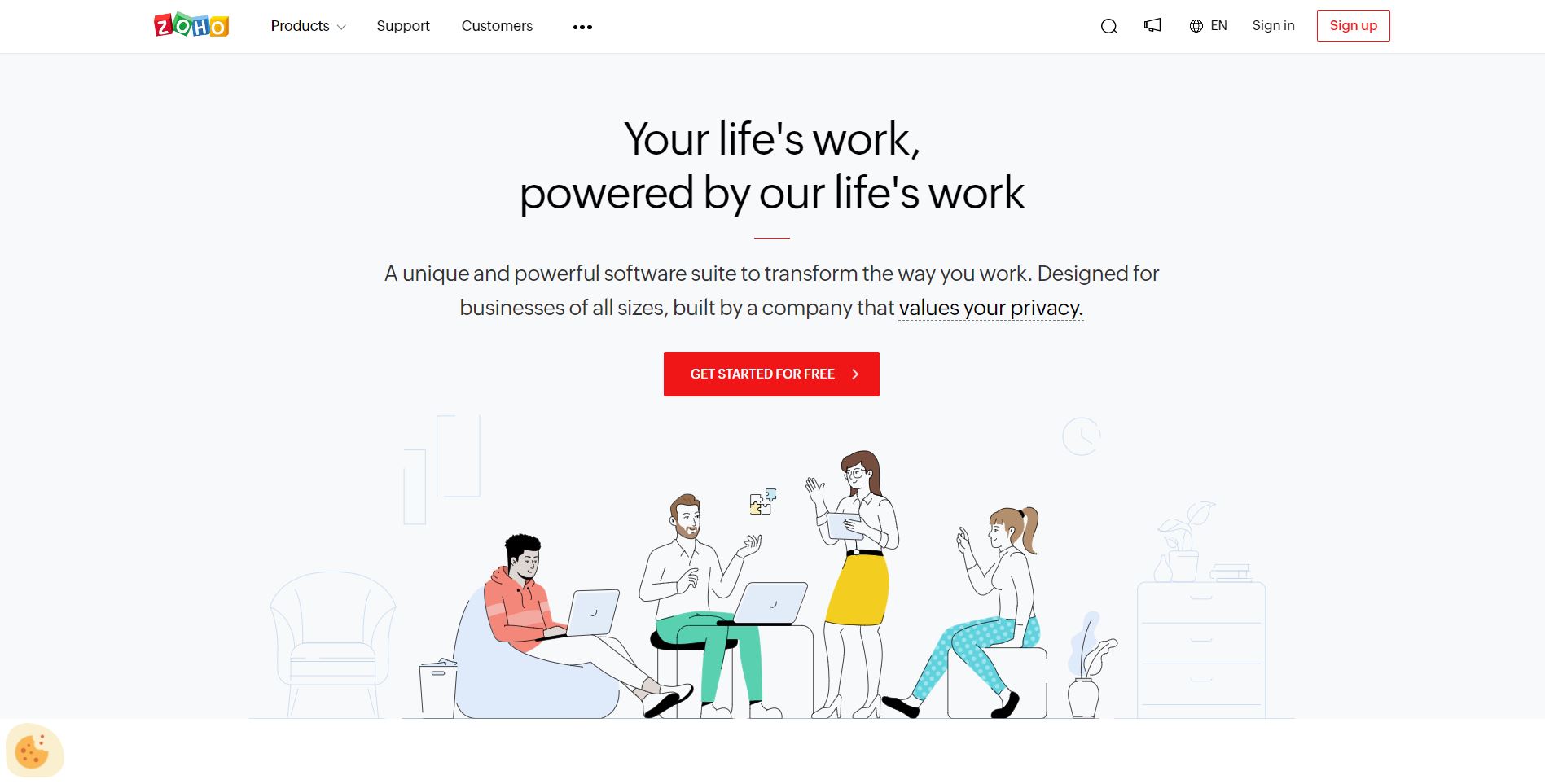
Zoho inventory is a cloud-based software that helps businesses track and manage their stock levels.
It offers features such as:
- Tracking inventory levels in real time
- Setting up alerts for when inventory levels are low
- Reporting to help businesses optimize their inventory levels and avoid stockouts
- Integrating with Zoho CRM for a complete view of customers and orders
Zoho inventory is a great solution for businesses that need help managing their inventory levels. It offers real-time tracking and alerts to help businesses keep track of their stock levels and avoid stockouts. Zoho inventory also integrates with other Zoho products, making it a comprehensive solution for businesses of all sizes.
Zoho inventory is a great option if you’re looking for inventory management software to help streamline your business operations.
Pros
- Zoho is easy and quick to learn, with great customer support
- Keep track of your inventory levels and know when to order more products
- Optimize your shipping and receiving processes
Cons
- It does not offer a lot of features or customization options, which can make it challenging to use for some businesses
- The software is not always accurate, leading to stock shortages or overages
5. Square — POS system
Price: Starts at $25.00 per month
Free trial: 15-day free trial and a free version
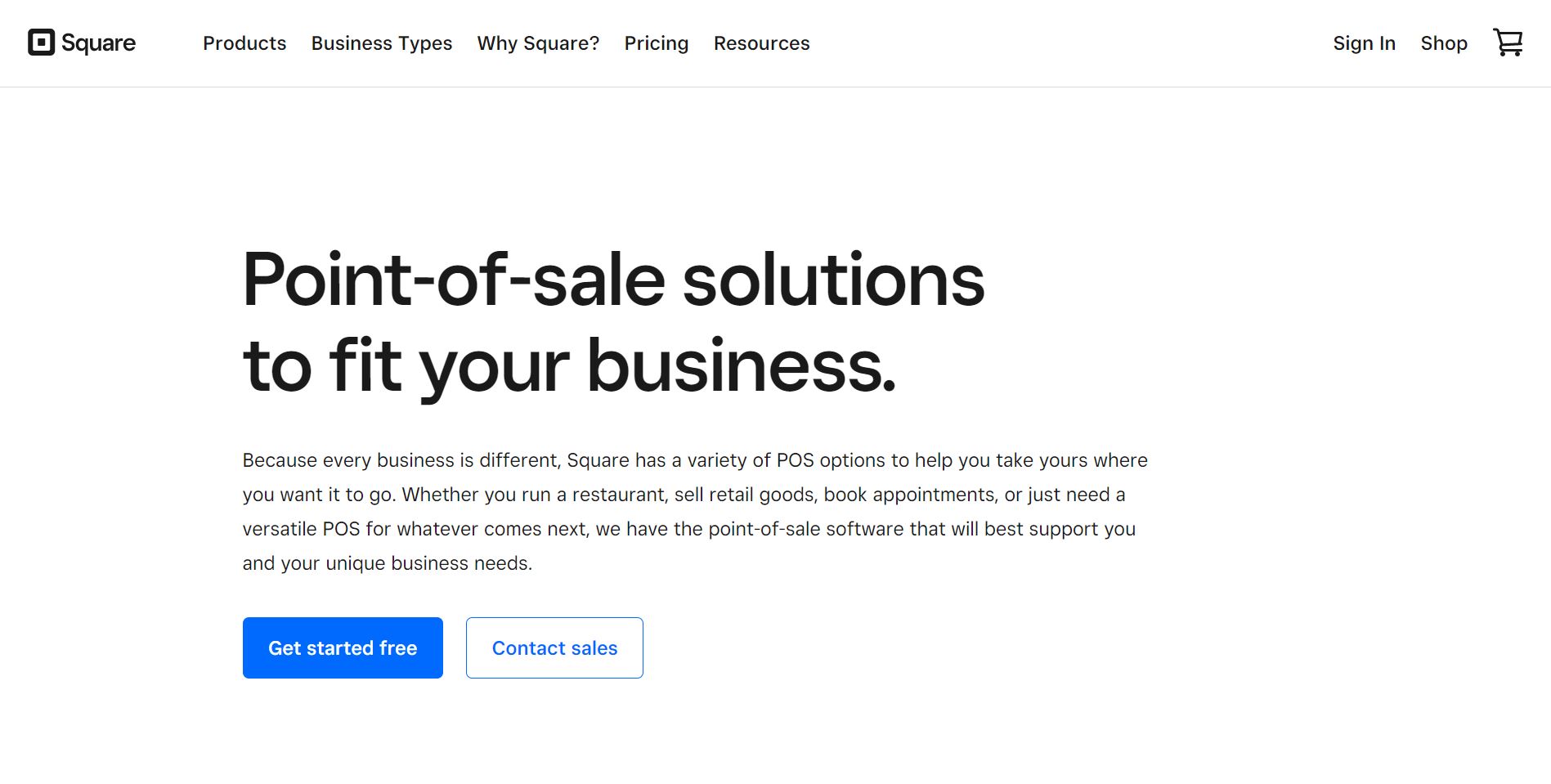
A POS system with inventory management features — Square Point of Sale, available for iOS and Android devices.
Square inventory management systems give users access to features, hardware, and equipment like:
- Online sale order management
- Analytics and reports
- A compact POS terminal
- Other Square apps such as Square Retail, Invoice, and Payroll
Unlike some other platforms mentioned in this best inventory management software list, Square works offline and can accept payments, so your business can keep operating if there are issues with the internet. Square POS lets managers and business owners easily process discounts and manage refunds. It does this by giving you the tools for inventory management, like saving product names, recording quantities, and pricing.
Pros
- Accepts both credit and debit cards
- The hardware is lightweight and easy to move about
- Easily manage sales in the Square POS database
Cons
- Square card readers and POS hardware aren’t available in some countries
- Lacks the features for customization
6. Monday.com — Inventory control software
Price: Starts at $24.00 per month
Free trial: Yes, free access with limited features
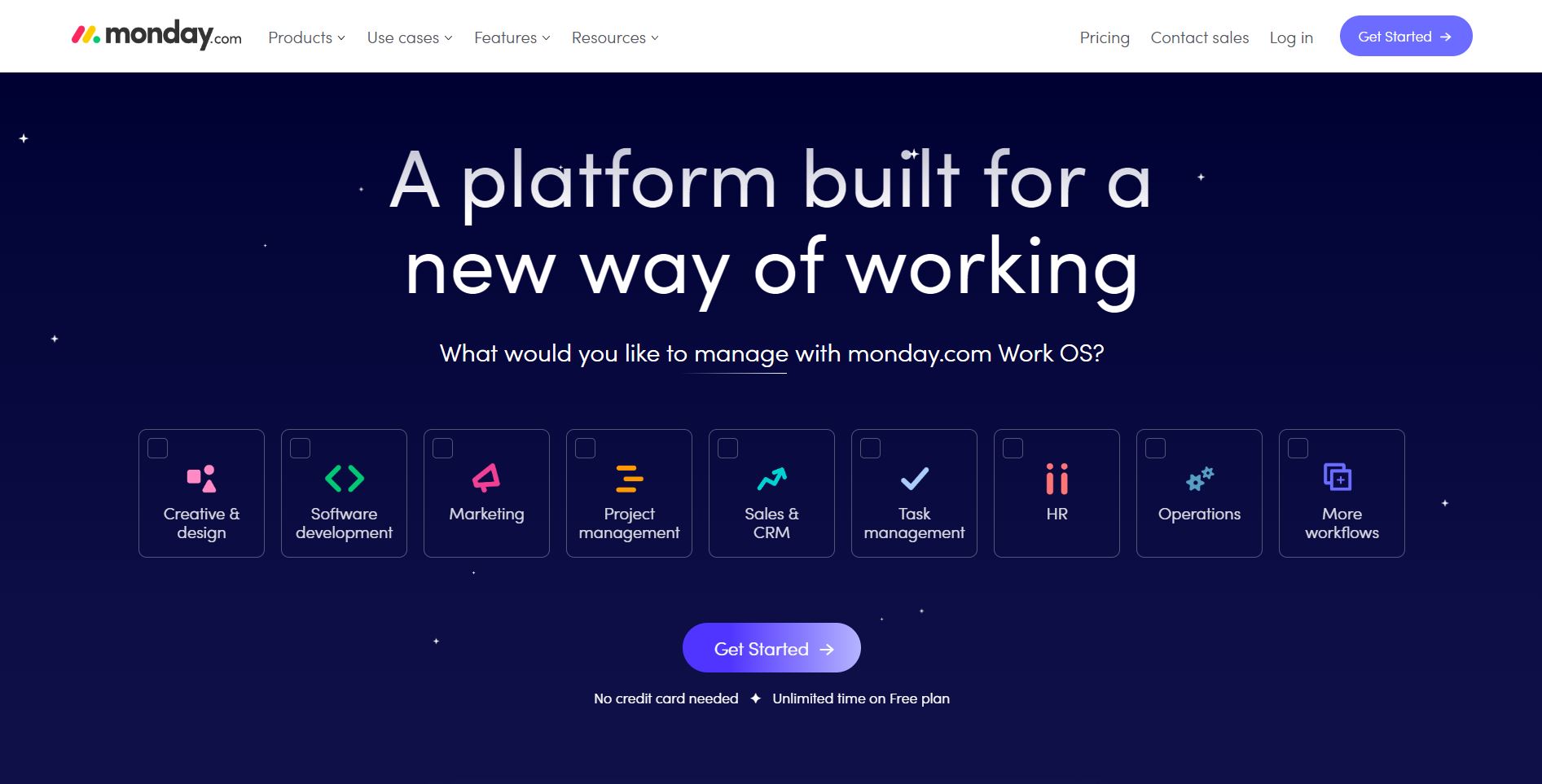
The famous monday.com is not only a time and project management tool but also comes packed with inventory control features.
Using monday.com will help you and your business with:
- Employee management
- Manage multiple workloads at once
- Setting up collaborations internally and externally
- Customer support
More specifically, monday.com Work OS is there to integrate with your other software systems to create harmony across your entire business. Monday.com is suitable for teams and businesses of all sizes as it supports the needs of any process, project, or workflow. Best of all, you don’t need to be a computer whizkid to get everything set up, as the Work OS provides a no-code/low-code open platform to create widgets, workflows, integrations, and apps.
Pros
- Ready-made project templates mean you can hit the ground running
- Easy to navigate dashboards and charts
- Flexibility by managing projects via various columns and view types, including Kanban, Gantt, tables, and more.
Cons
- The mobile version isn’t optimized and is even missing some functionality
- Even with templates, using monday.com is complex and not primarily designed for inventory management, so can miss more advanced inventory features
7. Spocket — Dropshipping inventory management
Price: Starts at $54.99 per month
Free trial: 14 days
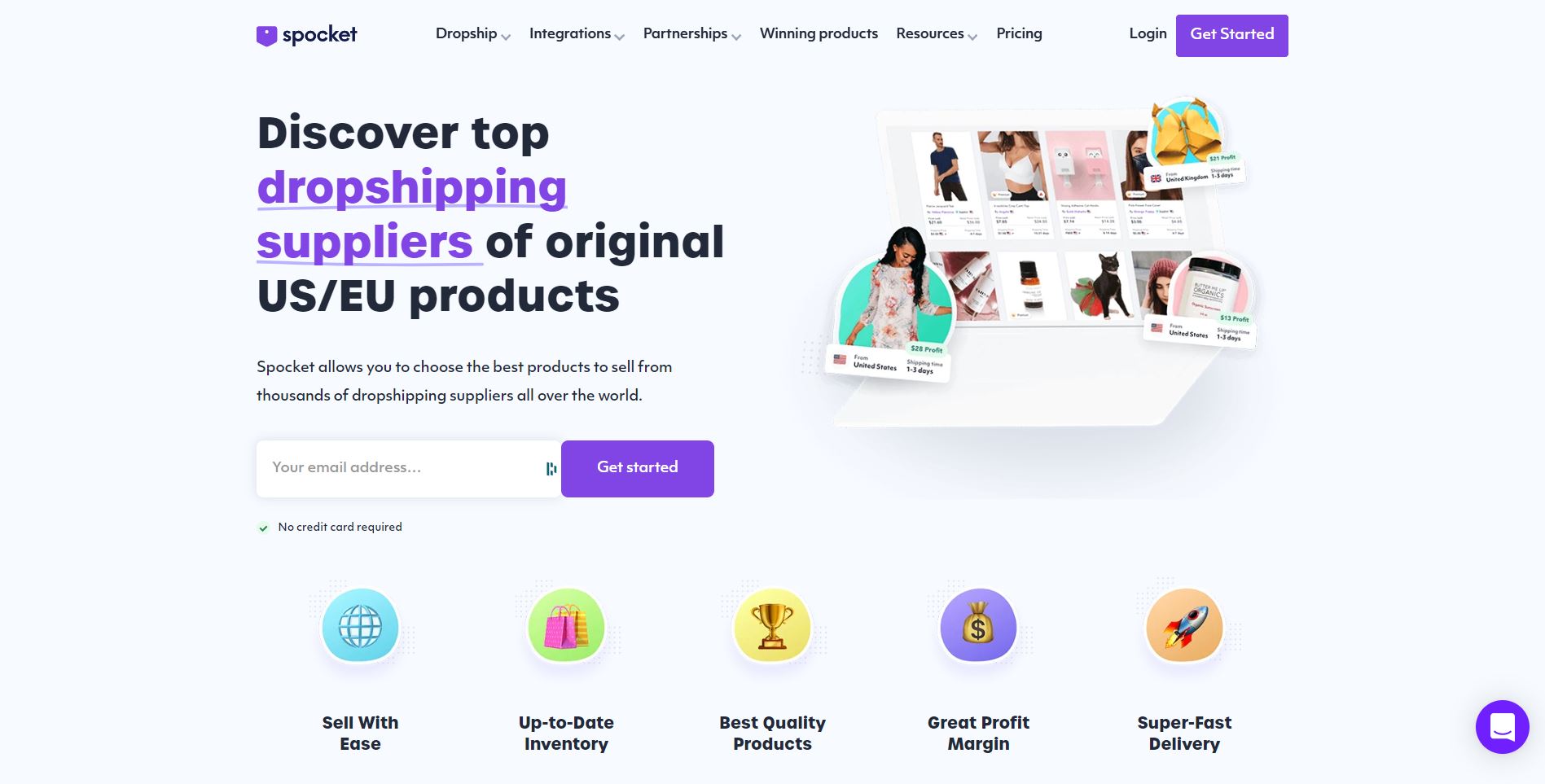
For entrepreneurs using dropshipping, look no further than Spocket — a dropshipper’s best friend.
With Spocket, you can:
- Easily find, research, and sell products
- Get automated order fulfillment and track orders in real time
- Import products
- Get automatic inventory updates
Spocket enables sellers to search from thousands of US and EU suppliers to start their dropshipping business. They can use Spocket to gather data and order product samples before purchasing. If you’re looking to launch your dropshipping business as effortlessly as possible, this is the tool for you.
Pros
- Real-time automatic stock level updates
- Easily track and keep customers informed of status updates of inventory movements
- One-click import of all your products onto Spocket
Cons
- If you want to use suppliers outside of the US and EU, you’ll need to pay extra fees
- Spocket doesn’t connect with marketplaces such as Amazon, eBay, Etsy, Wish, and Groupon
Choosing the best inventory management software for you
Katana
Unlimited
Ordoro
❌
Unlimited
Upserve
❌
Unlimited
Zoho
❌
1-7
Square
❌
Multiple
Monday.com
❌
Extra fee
❌
Spocket
❌
1
And that’s a wrap for the seven best inventory management software for different types of businesses that handle physical goods.
Just be sure that when you find inventory management software that matches your business type and will support your workflows, you also thoroughly investigate other tools on the market and read customer reviews.
Also, make sure you request a demo to see the software in action before committing and experience first-hand what optimized management can do for your business.
Best inventory management software FAQs
- Katana — The best overall inventory management software, offering features like real-time inventory tracking, order management, production scheduling, and end-to-end traceability.
- Ordoro — Known for its efficient order and inventory management capabilities, helping businesses streamline their shipping and inventory operations.
- Upserve — Focuses on inventory management for the restaurant industry, providing tools to control food and beverage costs and track inventory usage.
- Zoho Inventory — Offers a comprehensive solution for businesses of all sizes, with features for order management, warehouse management, and inventory tracking.
- Square — Provides an integrated system for businesses, including point of sale and inventory management, ideal for small and medium-sized retailers.
- Monday.com — A versatile work operating system that can be customized for various business needs, including inventory tracking and management.
- Spocket — Specializes in dropshipping and allows businesses to source and manage inventory from suppliers.
The best way to track inventory depends on your business needs, but it generally involves using dedicated inventory management software or an integrated system like an enterprise resource planning (ERP) system for larger enterprises. These tools allow for real-time tracking, order management, and reporting to optimize inventory levels and reduce costs.
Yes, in some cases where a company has a very simple inventory, Excel can be used instead of a small business inventory management software. Excel allows you to create basic spreadsheets to track inventory levels, monitor stock movements, and calculate costs. However, as businesses grow and require more advanced features, dedicated inventory management software is often a more efficient choice.
For small businesses seeking free inventory management options, Zoho Inventory is a strong choice. Zoho Inventory offers a free plan that includes essential features like real-time inventory tracking, low stock alerts, and integration with Zoho CRM. This makes it suitable for small businesses needing basic yet effective inventory management without a large upfront cost.
However, if a business finds the features of Zoho Inventory’s free plan lacking, Katana offers a robust starter plan for $179 per month, which provides enhanced inventory tracking, production planning, and seamless integrations with ecommerce and accounting platforms tailored for growing businesses.
Table of contents
Inventory management guide
More guides from Katana
Get visibility over your sales and stock
Wave goodbye to uncertainty by using Katana Cloud Inventory for total inventory control