Free manufacturing inventory management Excel template
Not ready for cloud manufacturing software? Download a manufacturing inventory management Excel to import material and stock levels, define your product recipes, and automatically update sales, purchasing, and manufacturing orders in one powerful spreadsheet.
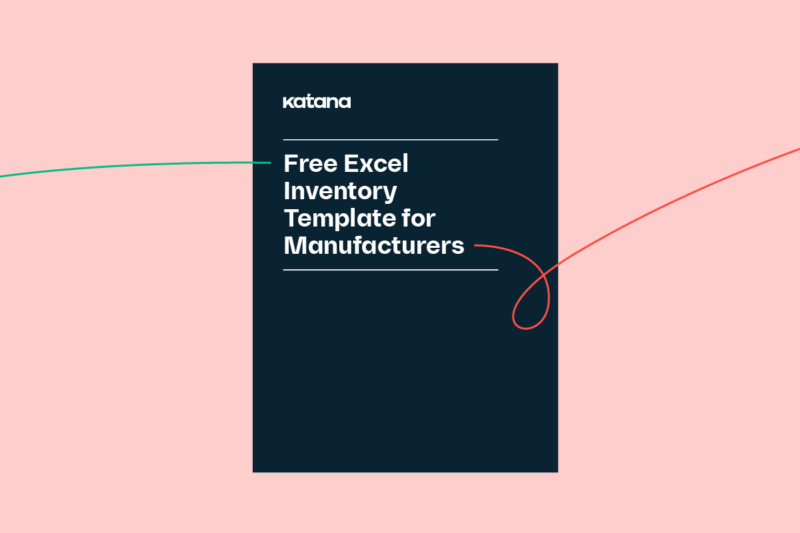
Keep your inventory under control
Fill in the form below to download your free template
Manufacturing inventory management with Excel is great for getting started — but not the best
An Excel inventory template is a low-cost solution for getting your inventory under control. But, as soon as you start scaling production and sales, keeping your inventory tracking spreadsheets up to date will cost you more than you think.

Raw materials inventory management with Excel cannot be done in real time
Raw material inventory management Excel templates are static, but your inventory constantly moves. The more products you manufacture, the more efficient you need to be. At some stage, the time you originally saved will be lost as it will take more and more time to update the free manufacturing Excel template.
Katana’s cloud manufacturing software tracks the movement of materials and goods from production to sales, giving you the live insights you need to manage your inventory without the risk of a corrupted inventory spreadsheet. Katana helps thousands of manufacturers track their inventory. Try it for 14 days free.

Replace Excel inventory templates with a real-time master planner
While an inventory template can support your product recipes and bill of materials (BOM), an Excel inventory template won’t get you very far when creating complex products that require subassembly BOMs. The same applies in an industry where batch tracking is essential.
Real-time master production planning software like Katana streamlines your manufacturing processes as they become more complex. Instead of manually updating a raw material Excel sheet, Katana automatically allocates available raw materials and finished products to fulfill orders and prioritizes your production schedule accordingly.

Aligning your team with inventory spreadsheets is a challenge
With production stock management Excel templates, getting total task-level control of your production line and sales teams is tricky. While an inventory spreadsheet is great for a team of one or two, the more people making edits and updates to your file, the higher the possibility of mistakes occurring — not to mention all the administrative work.
Inventory tracking spreadsheets are not a scalable management system. In terms of the time it takes to keep them up to date and the degree of complexity, they can only help you so much as a manufacturer. Moving away from inventory spreadsheets is a must, and cloud manufacturing software can help.
Features
Import your spreadsheet to Katana and scale your business to new heights
Katana comes equipped with the essential features and more to assist manufacturers in optimizing their production scheduling processes, including:
Testimonials
What real people are saying
Katana supports thousands of businesses in achieving their goals and pushing the boundaries of what’s possible.


Found Surface scales textile manufacturing with Katana



Hornby Organic improves production efficiency by 100%

Get visibility over your sales and stock
Wave goodbye to uncertainty with Katana Cloud Inventory — AI-powered for total inventory control


