
Stay in stock with jewelry inventory software
Katana’s jewelry inventory management software helps to keep track of all your accessories. It ensures you have enough to meet customer demand while keeping carrying costs low.
Features
Boost efficiency with features designed to give you total visibility
Integrate Katana’s jewelry inventory system with your favorite business tools and get a live look at your entire business with features that keep your teams and products moving.
Integrate with the best e-commerce,
accounting, reporting, and CRM
software out there
Create custom API integrations
Use Katana’s open API to create custom workflows and connect to apps beyond our list of integrations. Automate data transfers between the services you use to level up efficiency. Take a look at our API documentation to learn more.
Jewelry inventory system that lets your products shine
Whether you run an online or physical jewelry store, you need to stay on top of market trends, monitor your price ranges, and understand your ideal customer profiles while maintaining efficient processes. It’s a lot to handle, especially if you’re doing everything manually or by navigating multiple different tools and platforms.
Jewelry inventory software that does the boring stuff for you
Jewelry inventory software provides you with an ideal system that brings together your inventory, purchases, sales, and production.
Manage your business from a single intuitive platform, including:
- Inventory across multiple locations
- Production planning and management
- Sales and purchase orders
- Analytics and reporting
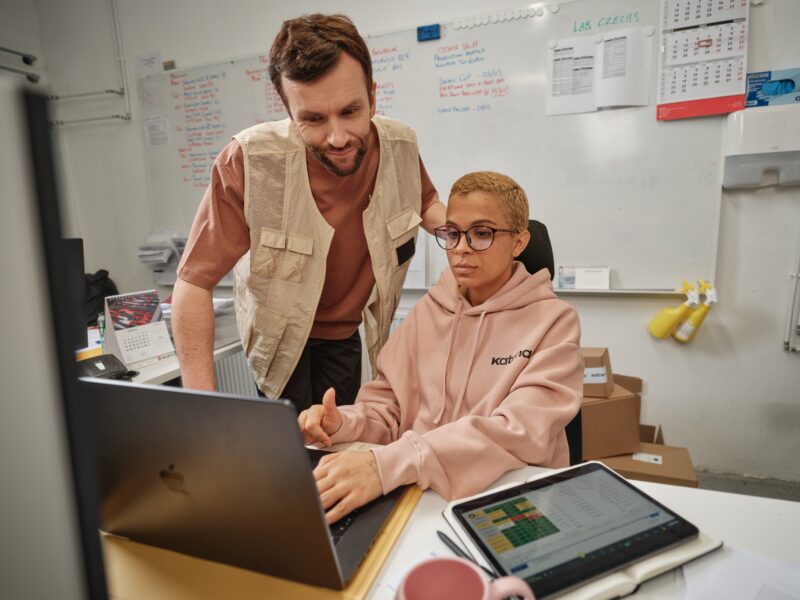
Jewelry store inventory software for a unified experience
Thanks to the wide range of integrations, you can connect your jewelry inventory system to your favorite business services. This allows you to keep your data synced across applications while minimizing tedious copy-pasting.
Katana’s jewelry inventory software integrations let you:
- Sync stock levels across sales channels
- Convert purchase orders to bills
- Keep accounting and inventory data in sync
- Generate sales orders based on won deals
Get a demo and see Katana in action
- Eliminate stockouts and overstock
- Manage incoming orders from all your sales channels
- Track products and materials in real time
Learn more about our plans and the features they come with
- Plans starting from $179 / month
- Annual and monthly billing options
- Add users and warehouses as you grow
FAQs for jewelry inventory software
- Categorize your inventory — Sort your jewelry by type, style, color, and material. This will make finding specific items easier and determining which pieces are selling well.
- Keep track of inventory levels — Use a system to track how many of each item you have in stock. This can be done with spreadsheets or automatically using specialized inventory management software.
- Set reorder points — Determine a minimum inventory level for each item, and plan to reorder when inventory falls below that point. This will help you avoid stockouts and meet customer demand.
- Monitor sales trends — Track which items are selling well and which are not. Use this information to adjust your inventory levels and purchasing decisions.
- Store inventory safely — Jewelry should be stored securely to prevent damage or theft. Use display cases, safes, or other secure storage options.
- Regularly review inventory — Regularly review your inventory to identify slow-moving items or excess inventory. Consider running sales or promotions to move these items and free up space for new inventory.
Organizing jewelry stock efficiently combines physical storage solutions with digital tracking. Physically separate and protect different jewelry types using categorized storage with dividers or racks, and label each storage unit. Digitally, implement an inventory management system to keep detailed records, including location and stock levels, with real-time tracking to update inventory as sales happen or items are moved.
Many inventory management software options are available, each with unique features and benefits. The best software for your business will depend on your specific needs and budget. Here are some popular options to consider:
- Katana — Katana gives thousands of businesses a real-time view of their operations. Control all of your company’s moving pieces and combine your apps and services into a single visual platform.
- QuickBooks Online — QuickBooks Online is a widely used accounting software with inventory management features. It offers real-time inventory tracking, purchase order management, and customizable reports.
- Zoho Inventory — Zoho Inventory is a cloud-based inventory management software offering stock management, order fulfillment, and multichannel selling integration features.
- Fishbowl — Fishbowl is a QuickBooks-integrated inventory management program that provides tools including inventory tracking, barcode scanning, and order management.
- Odoo — Odoo is an open-source inventory management software that offers features such as sales and purchase order management, barcode scanning, and reporting.
When selecting inventory management software, consider the size of your business, the complexity of your inventory, and your budget. Many software options offer free trials or demos, so take advantage of these to test out the features before committing to a purchase.
Get visibility over your sales and stock
Wave goodbye to uncertainty by using Katana Cloud Inventory for total inventory control
