Streamline your processes with a purchase order Excel template
Looking for templates for a purchase order to streamline your procurement processes? This free template will help you cut down on admin time so you can focus on growing your business.
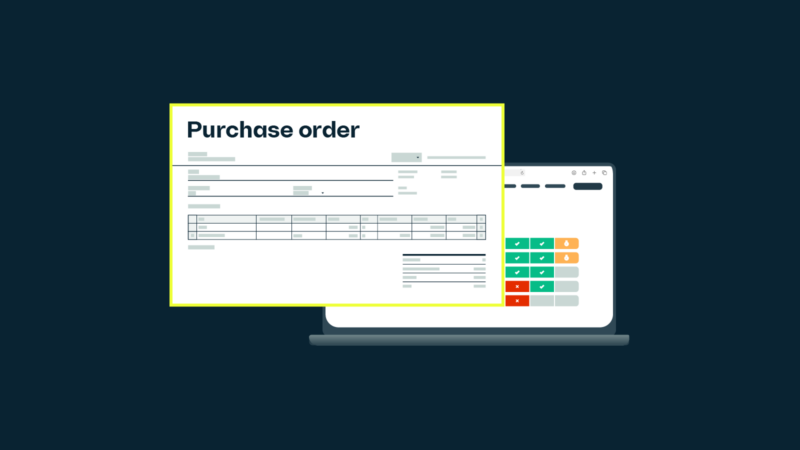
Free purchase order Excel template
Fill in the form below to download your template
Purchase order template in Excel for consistent ordering experience
A sample purchase order template for a standardized format when purchasing to ensure all information is entered consistently and accurately. This can help reduce errors and minimize the risk of disputes with suppliers.
What are purchase orders, and what are they used for?
Purchase orders (POs) are documents issued by a buyer to a seller that officially request specific goods or services. The PO serves as an offer from the buyer to the seller and, when accepted by the seller, becomes a binding agreement between both parties.
POs are used throughout almost all industries and help ensure that buyers receive exactly what they requested — in the right quantity, quality, and at the right price. POs also ensure that sellers are paid for the goods or services on time.

Improved control over spendings with this PO template
Businesses can use a PO template to ensure that POs are properly authorized and that all purchases are made according to the company’s purchasing policies and procedures. This can help improve control over spending and reduce the risk of fraud or unauthorized purchases.
It can also help businesses maintain an organized record of all POs, making it great for tracking expenses, monitoring inventory levels, and preparing financial statements.
Create purchase orders directly from your inventory management system
Now wouldn’t it be even better if you could create purchase orders with just a few clicks? With Katana, you can.
Katana’s real-time inventory management software makes creating and tracking your POs easy by automating your purchase order management. Changing the status of your POs also updates your inventory counts. This way, you know exactly what you have in stock and which items you’re still waiting for.
Click on the button below and improve your purchase order process with Katana.
Features
Getting your products to customers faster
Katana supports your workflows no matter your industry with the features and seamless integrations you need to manage your business how you want.
Inventory management
Get real-time inventory insights of all your items and optimize your inventory levels based on demand.
Purchase management
Issue purchase orders for supplies and materials in Katana that are delivered directly to your warehouse or contract manufacturer.
Sales order management
Consolidate all your online and offline sales channels in one view with AI-powered automation for order creation and real-time sales insights.
Planning and forecasting
Make better data-driven decisions as Katana automates your inventory planning — using historical data to predict future demand.
Production management
Optimize your production and decrease lead times based on your bill of materials and operations data.
Cloud accounting
Get your inventory and accounting data in sync to better understand your business’s finances.
Warehouse management
Our Warehouse add-on provides all the tools and real-time insights to improve picking routes and manage receiving, mobile scanning, and printing — all from a mobile device.
Want to see Katana in action?
Book a demo to get all your questions answered regarding Katana’s features, integrations, pricing, and more.
Get visibility over your sales and stock
Wave goodbye to uncertainty with Katana Cloud Inventory — AI-powered for total inventory control