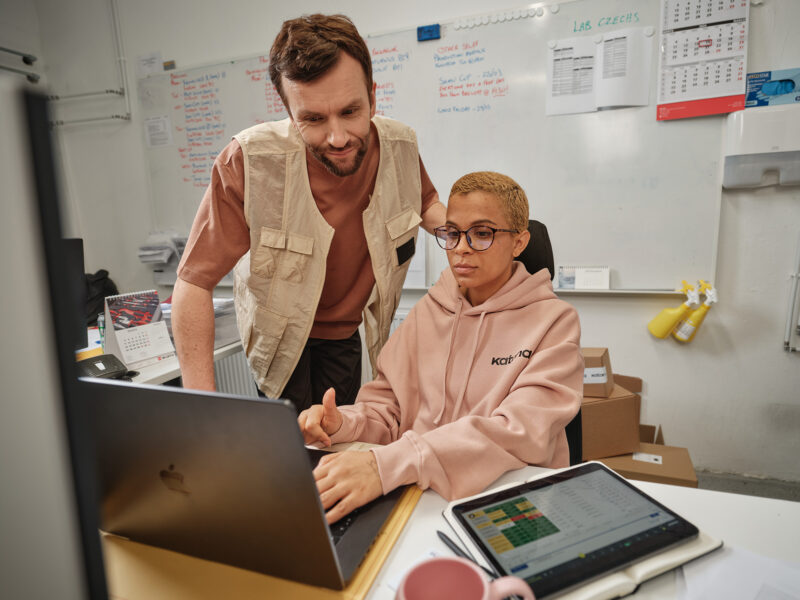
Katana Academy
Whether you’re just beginning your journey or you’re a seasoned vet, the academy provides an extensive collection of educational tools to help you get the most out of Katana.
Here’s a few handpicked articles that we’ve found to be quite useful for the Katana experience

Connecting QuickBooks Online
Connect QuickBooks Online with Katana to streamline accounting, sales, purchases, and inventory management.

Syncing Shopify sales orders
Establish a Shopify to Katana order sync — from sales to fulfillment statuses.

How to create an Outsourced purchase order
Manage outsourced production with OPOs, handling raw materials for contractor manufacturing.

Bulk update stock levels and values
Simplify stock updates by bulk editing your stock for more efficient inventory management.

Scanning barcodes
Enhance stock management with efficient barcode scanning in Katana.

Basics of Batch Tracking
Ensures complete traceability from purchase to sale using batch tracking.