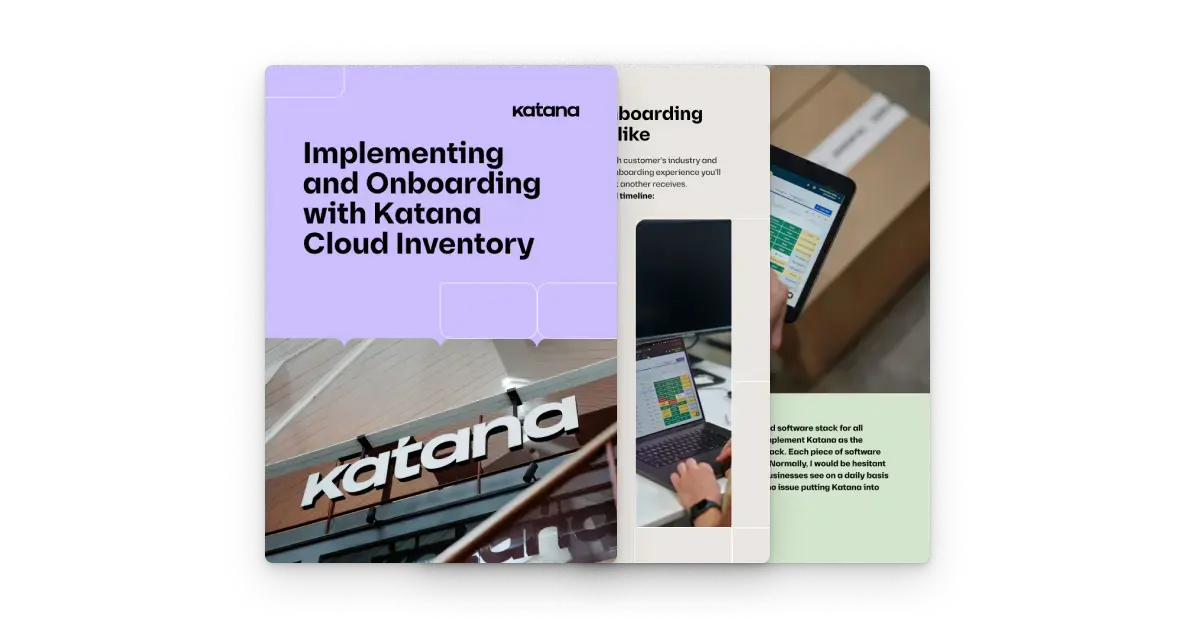Expert assistance to unlock the full potential of Katana
Discover the fastest and most efficient approach to fully leveraging Katana’s capabilities through our specialized onboarding services.
Customers enrolled in our onboarding program get set up 2 to 3 times faster
And are twice as likely to achieve sustained
long-term success
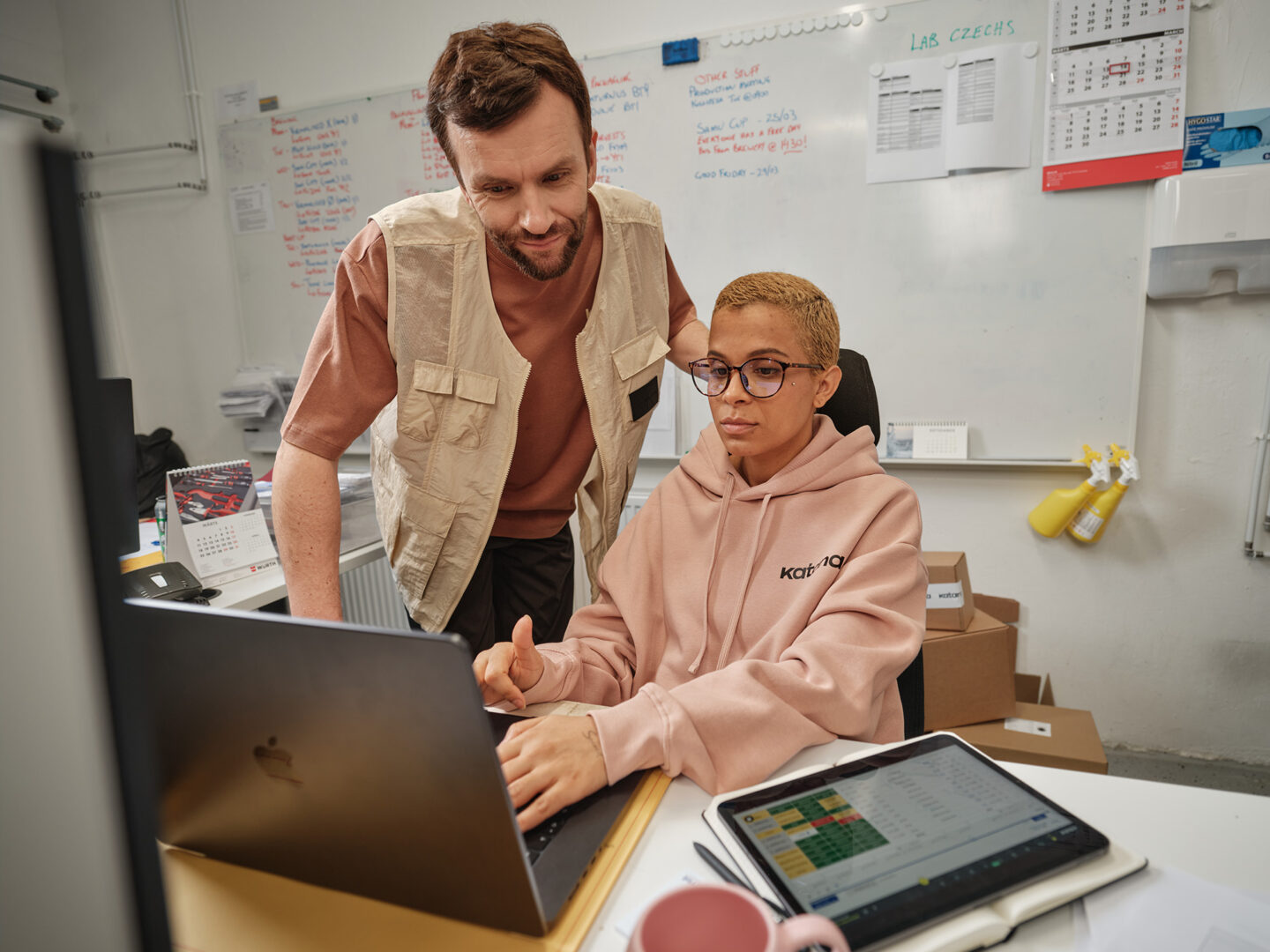
How onboarding services save you time and money
Receive individual guidance on your account, defining the necessary onboarding steps and establishing the most efficient workflows. Onboarding is required for Standard, Professional, and Professional Plus plan subscribers, with a one-time fee starting from $2,000, based on the selected plan.
Dedicated Onboarding Manager
Your dedicated onboarding manager guides you through setup and Katana implementation through a series of live calls, emails, and learning materials.
Workflow and data structure coaching
Get individualized assistance to seamlessly align Katana’s data and workflow setup with your business goals and operations.
Data migration guidance
Acquire expert guidance for optimizing data migration and establishing the most optimal configuration of your Katana account and business.
Additional support and resources
Leverage Katana’s support team and partner network, and explore other valuable resources like the video academy and Knowledge Base.
Help with Katana’s native integrations
Get technical advice and guidance on configuring integrations between Katana and your ecommerce and accounting software to get the most out of them.
Post-onboarding support
We’ll be here whenever you need help. Connect with our support team and enjoy ongoing assistance from your dedicated Customer Success Manager.
What to expect when onboarding
Our onboarding services are custom-designed around your industry and business processes, but a typical agenda for setting up your account may look like this.
Day 1
Getting started with Katana
- Review existing workflows
- Katana overview
- Uploading products and materials
Day 4
Refining your inventory setup
- Review product and material upload
- BOMs and operations
Day 7
Optimizing production and workflow
- Review BOM/operations upload
- Review workflow
- Prepare for stocktake, including batch and serial numbers
Day 12
Integrating and enhancing operations
- Upload stocktake
- Connect integrations
- Final workflow review
Day 30
Operational fine-tuning
- Live check-in
Day 45
Onboarding graduation
- Customer success manager introduction


Found Surface scales textile manufacturing with Katana



Hornby Organic improves production efficiency by 100%

Get visibility over your sales and stock
Wave goodbye to uncertainty with Katana Cloud Inventory — AI-powered for total inventory control