Enterprise resource planning (ERP): A comprehensive guide
Businesses constantly look for efficient ways to manage their processes. One option is implementing an ERP. Read on to learn all about ERP systems, what they are, how they work, and what are the benefits and challenges.

Henry Kivimaa

Running a business involves a lot of moving parts, so organizations face numerous challenges in managing their operations efficiently, optimizing resources, and staying competitive. As businesses grow, so does the complexity of their processes, making it increasingly challenging to maintain streamlined workflows and seamless communication across different departments.
This is where enterprise resource planning (ERP) comes to the rescue, acting as a robust and integrated solution to tackle these challenges.
This article takes a close look into the inner workings of ERP systems, examining the key features, benefits, and the various types available to suit different business needs.
Let’s kick it off by defining ERP.
What is ERP?
ERP stands for enterprise resource planning. It refers to a software or suite of applications designed to manage and integrate various aspects of a business’ operations and resources across different departments or functions. The primary goal of ERP is to streamline processes, improve efficiency, and facilitate data flow within an organization.
An ERP system typically includes modules that cover different business functions, such as:
- Finance — Managing financial transactions, accounting, budgeting, and financial reporting
- Human resources (HR) — Handling employee information, payroll, benefits, and performance evaluations
- Supply chain management — Tracking inventory, procurement, order processing, and logistics
- Customer relationship management (CRM) — Managing customer data, sales, marketing, and customer support
- Manufacturing — Overseeing production planning, scheduling, quality control, and shop floor operations
- Project management — Tracking project progress, resource allocation, and task management
ERP consolidates these various functions into a unified system, enabling better communication and collaboration across departments. It also provides real-time data and insights, helping management make informed decisions and respond quickly to changes within the business.
ERP systems can be implemented in various industries and organizations of different sizes, ranging from small businesses to large enterprises. The selection and customization of an ERP system should be based on an organization’s specific needs, workflows, and industry requirements.
Now that it’s clear what is ERP system let’s move on and see the different types of ERPs available.
ERP types
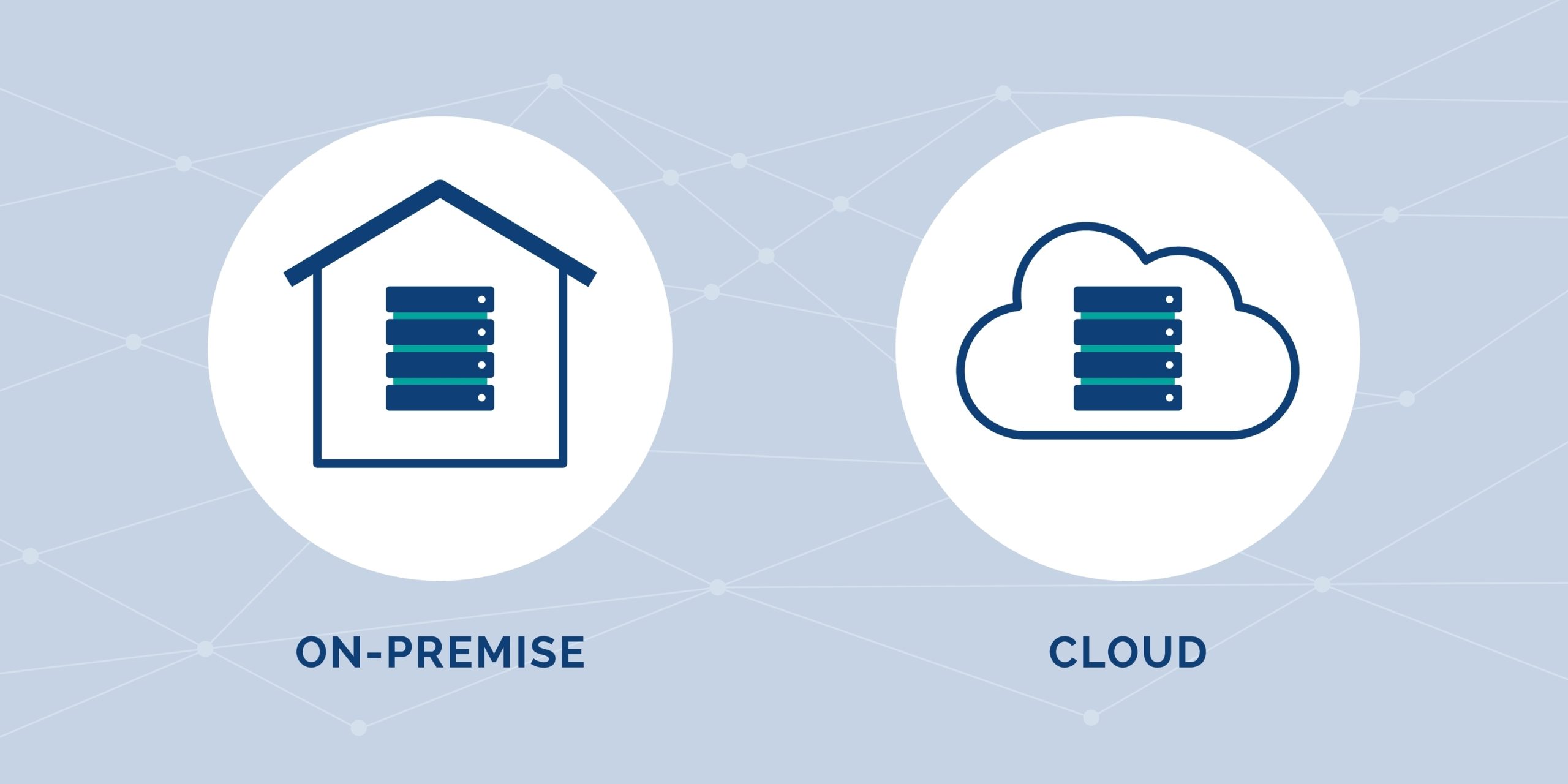
ERP systems come in 3 types:
- On-premise
- Cloud-based
- Hybrid
Let’s explore these in more detail.
On-premise ERP
On-premises ERP is a traditional ERP system where the software is installed and hosted on the company’s servers and infrastructure.
The organization is responsible for managing and maintaining the hardware, software, and IT infrastructure required to run the ERP system. This type of ERP offers greater control and customization options but requires higher upfront and maintenance costs. you will also need a dedicated IT team to maintain and update the ERP.
Cloud-based ERP
Cloud-based ERP, also known as software-as-a-service (SaaS) ERP, is hosted on the vendor’s cloud servers and accessed via the Internet. Users can access the ERP system through web browsers, making it more convenient and flexible for remote access and collaboration.
Cloud ERP provides users with secure access to their data from any device connected to the internet. It can also be integrated with other applications, enabling teams in different locations to stay connected and work together efficiently.
Cloud ERP solutions are cost-effective and easy to deploy because they don’t require any additional hardware or software installations. Additionally, cloud-based ERP systems receive regular updates and backups from the vendor, so you know your systems are always up to date with the latest features and security batches.
Cloud ERP provides organizations with a comprehensive solution that helps streamline operations and ensures all data is secure. By giving users access to their data from any device connected to the internet, cloud ERP enables businesses to stay connected and leverage insights in real time. This leads to:
- Improved decision-making
- Cost savings
- Better customer service
- Increased efficiency across departments
With cloud ERP solutions becoming increasingly powerful, businesses have more opportunities to get ahead of the competition by utilizing the latest technology for success.
Hybrid ERP
Hybrid ERP combines elements of both on-premises and cloud-based systems. In this approach, some critical functions or sensitive data may be kept on-premises for security or compliance reasons, while other less critical aspects are managed in the cloud.
Hybrid ERP allows organizations to benefit from cloud flexibility while maintaining control over sensitive data.
How do ERP systems work?

ERP systems work by establishing a centralized database that stores data from different departments and functions, ensuring that information is consistent and readily available across the organization. ERP software consists of various modules, each dedicated to managing specific business functions such as:
- Finance
- Human resources
- Supply chain management
- Customer relationship management (CRM)
- Manufacturing
These modules are interconnected and communicate with each other, enabling seamless data flow and facilitating collaboration between different departments. Employees from various roles and functions can access relevant information from the ERP system, which helps improve communication and decision-making.
Enterprise resource planning software automates routine tasks, reduces manual effort, and increases operational efficiency. ERP systems also provide robust reporting and analytics capabilities, allowing organizations to gain insights into their performance and make informed strategic decisions.
The implementation and customization of ERP systems are tailored to each organization’s unique needs, ensuring that the software aligns with the company’s specific business processes and requirements.
Next, we’ll review some of the critical features of most ERP systems.
What are some of the key features of ERP?
ERP systems offer a wide range of features to support various business processes and functions. Some of the key features commonly found in ERP software include:
- Centralized database — ERP systems have a centralized database that stores all relevant information from different departments, ensuring data consistency and integrity.
- Integration — Seamlessly integrating various business processes and functions, ERP enables smooth communication and data flow between different modules.
- Financial management — This feature handles accounting, financial reporting, budgeting, and financial analysis, helping businesses manage their finances effectively.
- Human resources management — With HR modules for employee information, payroll, benefits administration, performance management, and talent acquisition, ERP streamlines HR processes.
- Supply chain management — ERP helps manage the entire supply chain, from procurement and inventory control to order processing and logistics.
- Customer relationship management (CRM) — The CRM module in ERP manages customer data, sales leads, marketing campaigns, and customer support interactions.
- Manufacturing and production management — ERP systems assist in planning, scheduling, and optimizing manufacturing processes, ensuring efficient production operations.
Download free production schedule template
Supercharge your manufacturing operations with free production schedule template. Download it now to plan and schedule your production processes, ensuring seamless operations and increased productivity for your business.
- Project management — ERP supports project planning, resource allocation, progress tracking, and collaboration for managing projects effectively.
- Reporting and analytics — ERP provides comprehensive reporting and data analysis tools to gain insights into business performance and make informed decisions.
- Security and access controls — With robust security features, ERP protects sensitive data and restricts access based on roles and permissions.
- Regulatory compliance — ERP systems help organizations comply with industry regulations and standards by implementing necessary controls and reporting features.
- Customization and flexibility — ERP solutions often allow customization to fit the specific needs and processes of the organization, adapting to unique requirements.
- Workflow automation — By automating repetitive tasks, ERP reduces manual intervention and improves overall process efficiency.
It’s important to note that the availability of these features may vary among different ERP vendors and versions. When choosing an ERP system, organizations should carefully assess their specific requirements and select a solution that aligns with their exact business goals and processes.
ERP systems by business size

ERP systems come in different sizes and complexities to cater to the varying needs of businesses, ranging from small businesses to large enterprises. Here’s an overview of ERP systems categorized by business size.
Small business ERP
Small business ERP solutions are designed specifically for startups and small companies that want to move on from Excel spreadsheets. These ERP systems offer essential functionalities such as accounting, inventory management, and basic reporting. They are often easy to implement, user-friendly, and cost-effective. Small business ERP systems help streamline operations, improve efficiency, and lay a solid foundation for growth.
Mid-market ERP
Mid-market ERP systems are tailored to meet the needs of medium-sized businesses that have outgrown their basic accounting software. These solutions provide more comprehensive features, including human resources management, customer relationship management (CRM), and supply chain management. Mid-market ERP systems help companies optimize processes, gain better visibility into their operations, and support expansion.
Enterprise ERP
Enterprise ERP solutions are designed to meet the complex requirements of large organizations with multiple departments, divisions, and global operations. These systems offer robust functionalities, extensive customization options, and scalability to handle high data volumes and a large number of users. Enterprise ERP systems provide advanced analytics, real-time reporting, and integration with various third-party applications.
Vertical-specific ERP
Some ERP systems are designed for specific industries, like:
These vertical-specific ERP solutions offer industry-specific features, compliance support, and best practices tailored to the needs of organizations operating in that particular sector. Whether it’s manufacturing, healthcare, retail, or other industries, vertical-specific ERP systems address the unique challenges faced by businesses in those sectors.
Cloud-based ERP for growing businesses
Cloud-based ERP solutions are becoming increasingly popular across all business sizes due to their flexibility, accessibility, and lower upfront costs. They are particularly advantageous for growing businesses as they offer scalability, automatic updates, and reduced IT infrastructure requirements. Cloud ERP enables companies to adapt to changing needs and scale their operations seamlessly.
Let’s take a look at some of the main benefits cloud ERP brings.
1. Managing data
With a cloud-based solution, businesses can access their data from anywhere. This provides flexibility and agility to manage operations remotely and respond quickly to customer needs.
2. Cost-effectiveness
Cloud ERP eliminates the need for costly hardware, as that’s all handled by the vendor. Additionally, it simplifies upgrading software as new features are released, helping companies stay updated with new features and security updates.
3. The best security
Cloud ERP allows businesses to scale their resources according to business demands while maintaining security standards with built-in data encryption and multi-level authentication protocols.
4. Integration capabilities
Cloud-based solutions are designed for easy integration with existing systems, so businesses can continue using their favorite tools while enjoying all the benefits of cloud ERP. With this in mind, it’s no surprise that many companies are turning to cloud ERP as an effective solution for enhancing operations.
Selecting the right ERP system based on business size is crucial, as it directly impacts the system’s implementation, functionality, and cost.
Small businesses might focus on ease of use and affordability, while large enterprises require robust features and scalability. Additionally, businesses should consider factors such as industry-specific needs, future growth projections, and the ability to integrate with existing software when choosing an ERP system that best aligns with their current and future requirements.
10 benefits of ERP

Implementing an ERP system can bring numerous benefits to an organization. Here are 10 key advantages of implementing ERP.
1. Improved efficiency
ERP streamlines business processes and eliminates redundant tasks, reducing manual work and improving overall operational efficiency. This leads to increased productivity and resource optimization.
2. Enhanced data visibility and accuracy
ERP systems centralize data from various departments, providing real-time access to critical information. This leads to better decision-making, as managers have access to accurate and up-to-date data.
3. Better collaboration and communication
ERP encourages cross-functional collaboration by breaking down information silos. Employees from different departments can access the same data, improving communication and teamwork.
4. Cost savings
By automating processes and optimizing workflows, ERP helps reduce operational costs. It minimizes the need for many manual tasks and paper-based documentation and reduces inventory carrying costs.
5. Streamlined reporting and analysis
ERP systems offer robust reporting and analytics tools that allow organizations to gain insights into their performance metrics. This helps in identifying trends, spotting opportunities, and addressing issues promptly.
6. Compliance and risk management
ERP systems can facilitate compliance with industry regulations and internal policies. They often include features to track and manage risk factors, ensuring the organization operates within legal and ethical boundaries.
7. Customer satisfaction
ERP systems with integrated CRM modules help improve customer service and support. A comprehensive view of customer interactions helps organizations respond to inquiries faster and personalize their services.
8. Scalability
ERP systems are designed to accommodate the growth of an organization. Businesses can scale up their ERP system as the company expands to accommodate additional users, functions, and locations. It’s worth keeping in mind that this can be considerably more challenging with on-premise ERP compared to a cloud ERP.
9. Data security
ERP systems implement robust security measures to protect sensitive company data. This includes role-based access controls, data encryption, and regular backups to ensure data integrity and confidentiality.
10. Competitive advantage
By optimizing processes, streamlining operations, and improving decision-making, ERP gives organizations a competitive edge in their industry. They can respond more effectively to market changes and customer demands.
It’s essential to note that while ERP offers significant benefits, its successful implementation requires careful planning, adequate training, and ongoing support to ensure that the system aligns with the organization’s unique requirements and objectives.
As implementing an ERP system can be quite a gargantuan task, it also comes with a long list of challenges.
10 challenges with ERP

While ERP software offers numerous benefits, its successful implementation and operation are not without challenges. Organizations may encounter various hurdles during different stages of ERP adoption. Below you’ll find 10 common challenges associated with implementing and using ERP.
1. Implementation complexity
ERP implementation is a complex process that requires careful planning, resources, and coordination across departments. Integrating multiple modules, migrating data, and customizing the system to meet specific business needs can be time-consuming and demanding. This is especially true for on-premise ERP software.
2. Cost overruns
ERP implementation costs can sometimes exceed the initial budget, especially if not adequately planned. Factors such as customization, training, data migration, and unexpected technical issues may contribute to cost overruns.
3. Data migration and integration
Transferring data from legacy systems to the new ERP database can be challenging, particularly when dealing with vast amounts of information and ensuring data integrity throughout the migration process. It won’t help if your data consists of Excel inventory spreadsheets, printed documents, and scribbles left on Post-it notes.
For best results, your data should all be consistent and properly formatted.
4. System integration
Integrating ERP with existing software and third-party applications can be complex, and compatibility issues may arise. Seamless integration is vital for data consistency and efficient cross-functional workflows.
5. Customization and upgrades
While customization allows tailoring ERP to specific business needs, it can complicate future system upgrades and compatibility with newer software versions.
6. Vendor selection
Choosing the right ERP vendor and system that aligns with the organization’s needs and goals is a critical decision. A poor vendor choice can lead to subpar support and difficulty in future expansion.
Need something more agile than a bulky ERP?
Katana’s cloud inventory platform is the ideal tool for SMBs looking to take control of their inventory management, production processes, and sales.
7. Resistance to change
Employees may resist adopting new ERP processes, fearing changes to their existing workflows or job roles. Overcoming resistance and ensuring proper user training are crucial to successful ERP adoption.
8. Performance and scalability
As businesses grow, the ERP system must be scalable to accommodate increasing data volumes and users. Ensuring consistent performance and responsiveness is vital for user satisfaction.
9. User training and adoption
Proper training and change management are essential to ensure employees fully understand and embrace the new ERP system. Insufficient training can hinder user adoption and impact productivity.
10. Business process reengineering
To maximize the benefits of ERP software, organizations may need to reengineer their existing processes to align with ERP functionalities. This can be a time-consuming and complex undertaking.
Through careful planning, communication, and collaboration between stakeholders, ERP vendors, and implementation teams, businesses can overcome these challenges, leading to significant rewards in terms of improved efficiency, better decision-making, and enhanced business performance.
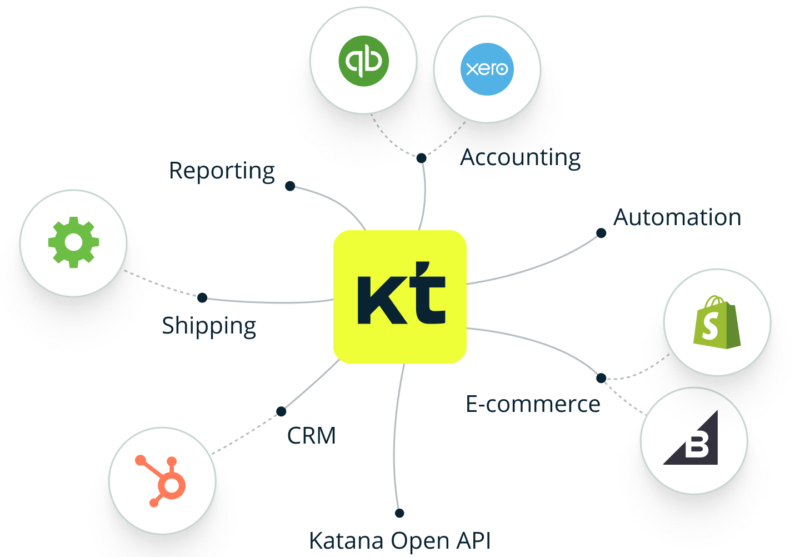
ERP and CRM integration
We’ve mentioned integrations and their importance a few times now, but let’s get a bit more granular. One piece of software that almost every business uses is a CRM, so we think it’s only fair to dedicate a longer chapter discussing the ERP and CRM integration.
ERP alone is not enough to place a firm grasp on the entirety of your business activities, namely customer relations, interactions, and behavior. That’s where a CRM comes in. Your ERP acts as a central database for the fundamental customer, product, and sales information. The integration of ERP and CRM takes that to the next level.
The purpose of both ERP and CRM is to store invaluable data, so combining the efforts of both systems, means the two no longer operate as silos. As a result, the obscured data visibility caused by software that’s not entirely fit for your customer-facing teams is given clarity through CRM integration.
What are the benefits of CRM integration with ERP?
At its most simplified level, the integration helps with the overall management of business processes, but there are so many other intricate features that are made available to you with CRM.
By connecting two systems, you gain wider visibility of your operations, meaning no important data goes unseen.
Access customer sales data
Integrating your ERP with CRM software gives you a holistic view of all the crucial data in an easy-to-understand format.
Once your ERP and CRM are synced, data starts flowing automatically. Information that you used to manually extract and share with customer-facing teams is now easily accessible in one place. With this integration, you can track your sales progress from the first contact with a lead to the final sale.
Improve teamwork
Integrating ERP and CRM combines all your sales, customer, and product data and stores it in one place, giving the entire company a shared, real-time view.
Having this information in a virtual location accessible to all employees improves communication between departments. No matter who is interacting with customers, everyone can easily continue from where the last person left off.
Bridge the data gaps
Before integrating a CRM system with your ERP, it can be difficult to store such vast quantities of data in an accessible way.
CRM is designed to store historical data and highlight the most current information. It provides a place to store customer and sales data, allowing you to link product data from your ERP or inventory management system with customer records. This makes it easier to spot patterns in customer behavior and buying habits. By connecting customer records with purchase history and other insights, you get a clear picture of customer and product data. This unified data set can be used to your advantage.
Cloud inventory platform tailored for SMBs
Enterprise resource planning systems have long been considered essential tools for efficient business management, providing seamless integration of various processes. However, for small and medium-sized businesses (SMBs), the cost and implementation time associated with traditional ERP solutions can be a significant barrier sending businesses to look for alternatives to
Additionally, many standard ERP systems come bundled with numerous modules that might not be relevant to every business, leading to unnecessary expenses for features that go unused.
Enter Katana — a game-changer for SMBs seeking flexible and cost-effective multichannel inventory management software as an alternative to NetSuite or other enterprise-level solutions.
Katana lets you create your own ideal ecosystem by integrating your favorite business tools. Unlike traditional ERP systems, Katana’s cloud-based inventory management platform offers precisely what you need without the unnecessary bulk.
Streamlined inventory and production management
Katana is designed to streamline inventory and production management processes for businesses in various industries.
From order fulfillment to raw material inventory control, Katana ensures you have the right tools at your disposal to optimize your operations.
Its user-friendly interface empowers your team to manage and monitor inventory in real time, enabling better decision-making and improved efficiency.
Seamless integrations
With Katana, you have the freedom to integrate with the essential business tools you are already using. Whether it’s your ecommerce platform (Shopify, WooCommerce), accounting software (QuickBooks Online, Xero), or another service, Katana seamlessly connects with a wide range of third-party applications.
This integration capability not only saves time and effort but also reduces the risk of data discrepancies between systems.
Scalable solution
As your business grows, so do your needs. Katana understands the importance of scalability for SMBs. The platform can effortlessly accommodate increasing production volumes, changes in workflows, and additional users.
This scalability ensures that Katana remains a reliable partner throughout your business’ expansion journey.
User-friendly implementation
Implementing Katana is a breeze, even for non-technical users. The platform’s user-friendly interface and straightforward setup process mean you can start using Katana without months of training and complex configuration.
Inventory visibility and control
Katana offers a clear overview of your inventory, production processes, and order statuses, all in one place. This transparency allows you to make informed decisions, prevent stockouts, and optimize production schedules.
Katana’s inventory control features help you maintain optimal stock levels and reduce carrying costs, ultimately improving your bottom line.
Don’t want to spend tens of thousands on implementing a bulky ERP system? Book a demo with Katana, and take your business to the next level.
ERP FAQs
ERP is a software system that helps businesses organize everything they do, like handling money, keeping track of products, managing employees, and taking care of customers.
It brings all these important parts together, making it easier for businesses to work efficiently and make smart decisions. Instead of having separate systems for each task, an ERP brings everything under one roof, making work simpler and more effective.
The three common types of ERP are:
- On-premises ERP — Traditional ERP systems that are installed and hosted on the company’s own servers and infrastructure.
- Cloud-based ERP (SaaS ERP) — ERP systems hosted on the vendor’s cloud servers and accessed via the internet.
- Hybrid ERP — A combination of on-premises and cloud-based ERP, with some functions hosted on-premises and others in the cloud.
ERP focuses on integrating and managing various business processes and resources across different departments, while CRM (customer relationship management) is specifically designed to manage and improve interactions with customers, sales, and marketing efforts. In short, ERP covers a wide range of internal processes, whereas CRM is primarily focused on customer-facing activities.

Henry Kivimaa
Table of contents
Get inventory trends, news, and tips every month
Get visibility over your sales and stock
Wave goodbye to uncertainty with Katana Cloud Inventory — AI-powered for total inventory control