Overcome QuickBooks Online inventory limitations
QuickBooks Online is a widely popular cloud-based accounting software that enables businesses to manage their financials efficiently.
One of its significant features is inventory management, which offers tracking and monitoring of stock levels. However, some QuickBooks Online inventory limitations may cause doubt or hesitation in some businesses.
But rest assured, a workaround can enable you to optimize the financial and inventory features of QuickBooks Online, providing a seamless solution for your inventory management needs.
Does QuickBooks Online allow inventory management?
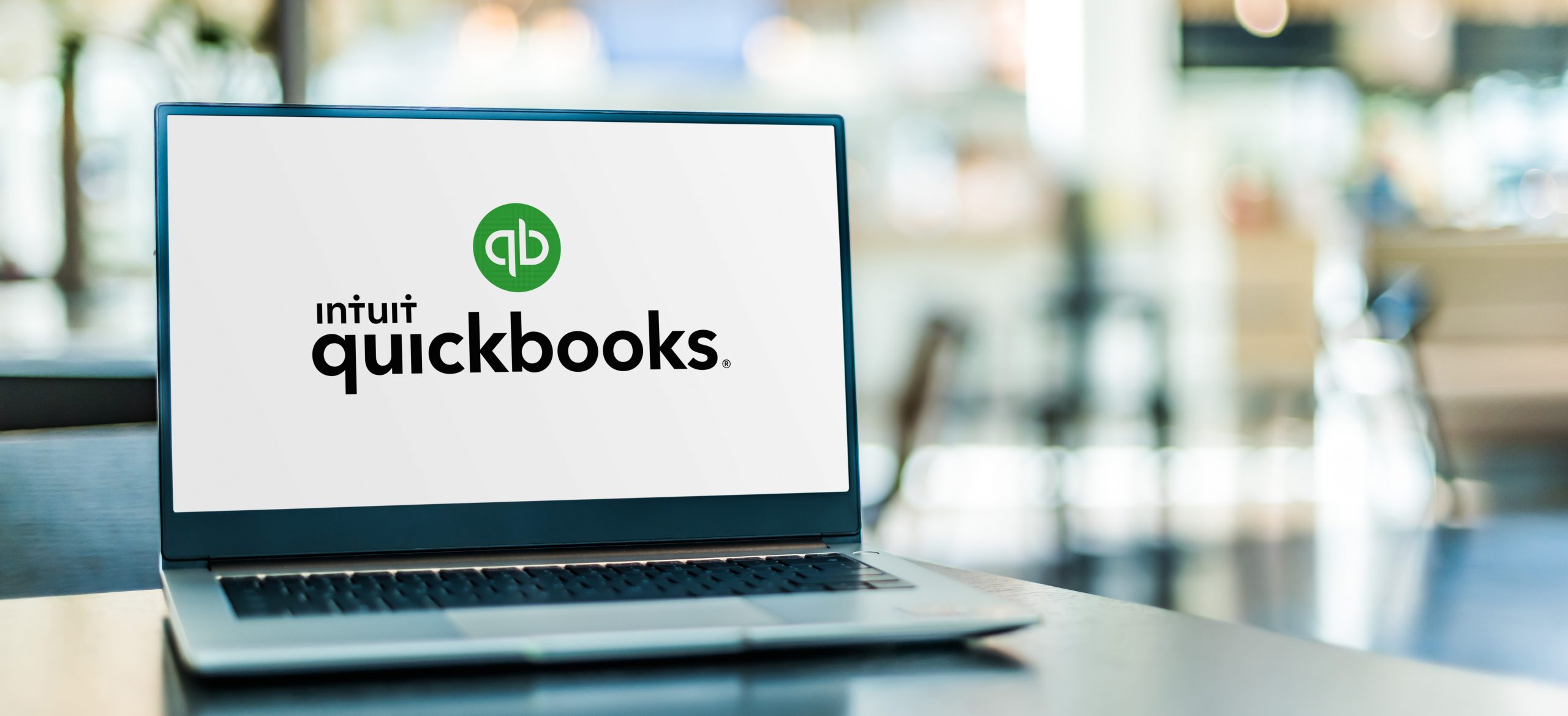
Yes, QuickBooks Online does offer inventory management functionality to its users.
With QuickBooks Online’s inventory management, users can create and manage items, record inventory quantities, and even set up reorder points for automatic inventory restocking.
Inventory management is particularly helpful for businesses that deal with physical goods and need to track their stock levels accurately. It provides businesses with a comprehensive overview of their inventory, ensuring they can optimize their stock levels and avoid stockouts.
What is the inventory limit on QuickBooks Online?

While it does offer inventory management, it’s essential also to be aware of QuickBooks Online inventory limitations.
As of today, the inventory management feature in QuickBooks Online is only available in the higher-tiered plans. The Simple Start and Essentials plans do not support inventory tracking, leaving this functionality exclusive to the Plus and Advanced plans.
In terms of quantity limits, you’ll be happy to learn that QuickBooks Online offers limitless inventory items, including products and services.
What can’t QuickBooks Online do with inventory?

Despite its inventory management capabilities, there are certain aspects that QuickBooks Online cannot handle. It’s essential to be aware of the limitations of QuickBooks Online to make informed decisions about using the software for your inventory management needs.
Serial number and batch tracking
QuickBooks Online offers only the basics of serial number and batch tracking features, requiring you to choose one or the other. This can be a drawback for businesses that deal with serialized or batch-tracked inventory. Such companies may need to look for third-party integrations or consider more specialized inventory management software for serial number tracking.
Multiple locations
While QuickBooks Online allows tracking financial data across all your facilities, it does not support handling inventory in multiple locations. This limitation can be challenging for businesses with multiple warehouses or stores, as they might need a more sophisticated system to effectively manage stock across different areas.
Advanced inventory features
QuickBooks Online’s inventory management is relatively basic compared to other dedicated inventory management systems. It lacks advanced features such as bin locations or automated inventory optimization. Businesses with complex inventory needs might find these QuickBooks Online limitations restrictive.
Real-time inventory updates
QuickBooks Online may not update inventory quantities in real-time, especially in cases where multiple users access the system simultaneously. Delayed updates can lead to confusion and discrepancies in managing stock levels.
No multiple UOM (Units of Measure)
QuickBooks Online does not support multiple units of measure for inventory items. This can limit businesses that need to purchase and sell products in different units, such as selling items by case, pack, or other individual units. Without this feature, businesses may need to manage such conversions manually, leading to potential errors and inefficiencies.
Customization
QuickBooks Online is yet to implement different customization options. For example, businesses may have specific fields they want to track or customize their inventory reports further. However, the degree of customization available in QuickBooks Online may not meet these specific requirements.
Barcode scanning
QuickBooks Online doesn’t currently have a built-in system for barcode generation or scanning inventory items. This can be a problem for businesses that rely on barcoding systems for faster and more accurate inventory management.
Manufacturing support
QuickBooks Online is not designed for complex manufacturing processes that require bill of materials, work orders, and production tracking. Businesses engaged in manufacturing activities might need to integrate with specialized manufacturing software.
Carefully evaluating your business’s inventory demands and comparing them to the capabilities of QuickBooks Online will help you decide whether it’s the right fit for your inventory management needs.
Bridge the gap with Katana

While QuickBooks Online offers basic inventory management capabilities, businesses with more complex inventory needs may find it challenging to overcome some of the limitations mentioned above.
Fortunately, specialized solutions like Katana can bridge the gap, providing advanced inventory management features to address these QuickBooks Online inventory limitations.
Advanced inventory features
Katana offers a range of advanced inventory features that cater to businesses dealing with multilocation inventory, raw materials, work orders, and production tracking. It allows you to efficiently set up and manage bill of materials (BOM), define production stages, and track work in progress (WIP).
Real-time inventory updates
One of the significant advantages of using Katana alongside QuickBooks Online is its real-time inventory tracking. As orders are processed, inventory levels are automatically updated across all sales channels, manufacturing stages, and warehouses. This ensures accurate and up-to-date inventory data, reducing the risk of stockouts and overselling.
Barcoding and scanning support
Katana provides robust support for barcoding and inventory scanning. Businesses can streamline inventory-related tasks, such as receiving, picking, packing, and shipping products, by simply scanning barcodes. This can improve efficiency and significantly reduce the likelihood of human errors.
Multilevel units of measure (UOM)
With Katana, businesses can utilize multiple units of measure for their inventory items. This feature enables seamless conversion between different units, allowing manufacturers and vendors to buy and sell products in various quantities without manual calculations.
Inventory costing methods
Unlike QuickBooks Online’s average cost method, Katana offers various inventory costing methods, including FIFO and LIFO. This provides the flexibility to choose the best costing method for each business, considering their inventory management strategies and financial reporting requirements.
Manufacturing and production management
Katana excels in providing comprehensive manufacturing management tools for businesses engaged in light manufacturing or assembly processes. It enables users to create and manage work orders, track raw material consumption, and monitor production progress, ensuring smoother operations and better control over manufacturing activities.
Integrations
Katana integrates with popular e-commerce platforms, such as Shopify, WooCommerce, and BigCommerce. This integration automatically synchronizes inventory data between the e-commerce platform and Katana, ensuring accurate stock levels across all sales channels.
By combining QuickBooks with Katana, businesses can streamline their inventory management processes, reduce manual work, prevent stockouts, and gain better control over their inventory operations.
The seamless integration between QuickBooks Online and Katana ensures accurate financial data remains and provides valuable tools to optimize inventory control and enhance overall efficiency.
But above all, it gives you all the tools to run a successful business.
Table of contents
Accounting Guide
Get visibility over your sales and stock
Wave goodbye to uncertainty by using Katana Cloud Inventory for total inventory control




