How to use QuickBooks Online for manufacturing
Looking for a way to manage QuickBooks for manufacturing? To find a way to effortlessly track raw material inventory and spare parts throughout the process to finished goods?
You came to the right place. This article will help you optimize your QuickBooks for manufacturing.
As a clarification, today we will cover the features of QuickBooks Online, as Intuit has discontinued QuickBooks Desktop as of May 31st, 2023.
What is QuickBooks Online?
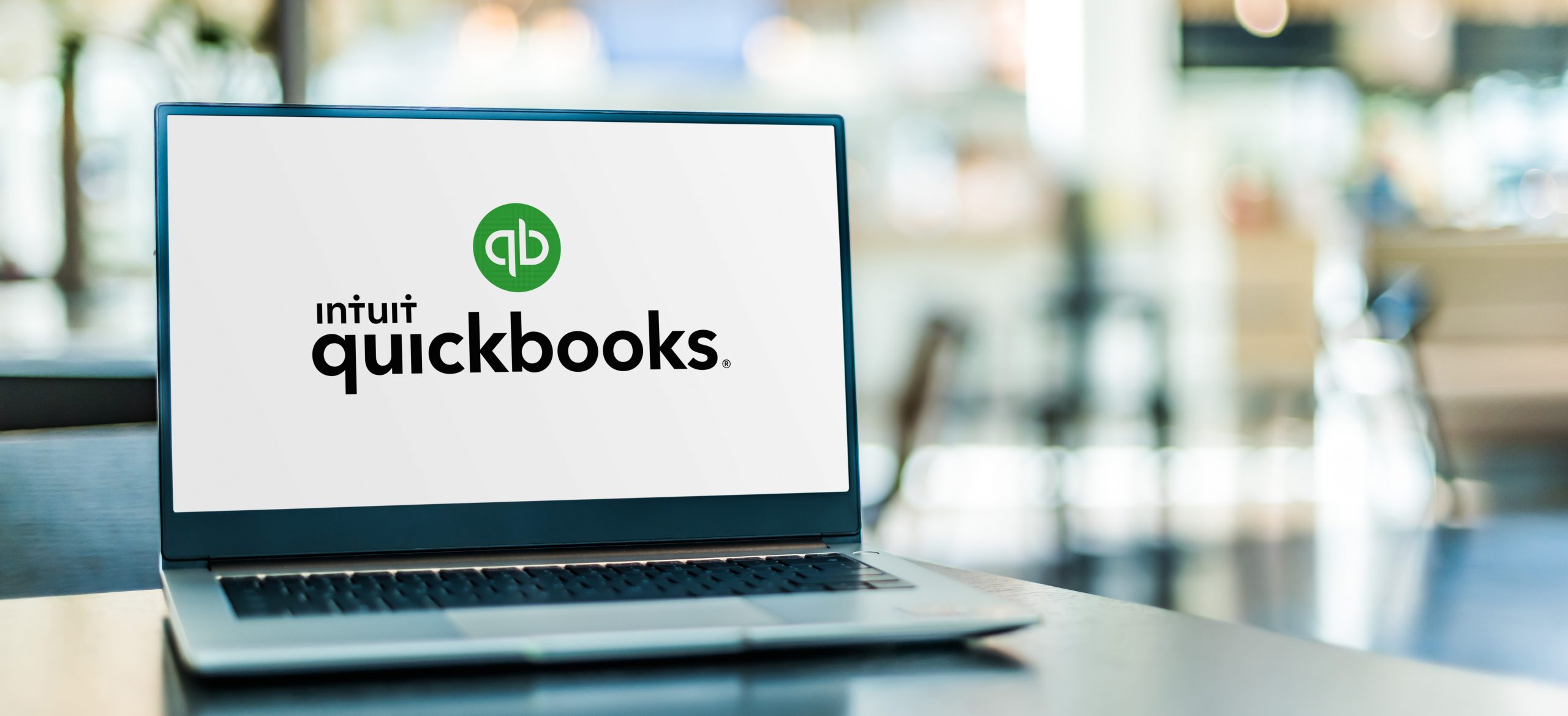
QuickBooks Online is a powerful cloud-based accounting and financial management software. It serves as a foundational tool for businesses to manage their financial transactions, invoices, and expenses efficiently.
Although QuickBooks is primarily known for its accounting capabilities, it can also play a significant role in manufacturing. It has become an essential companion for manufacturers looking to achieve financial clarity while producing goods.
QuickBooks helps manufacturers track income and expenses related to production, including the costs of raw materials, labor, and overhead. This gives businesses a clear view of their manufacturing costs, profit margins, and overall financial health.
Moreover, QuickBooks offers basic inventory management features that allow manufacturers to keep track of inventory levels, sales, and purchases. This visibility is crucial for maintaining an optimal stock level, ensuring that production processes run smoothly without running out of essential materials or dealing with excessive overstocking.
Why QuickBooks?
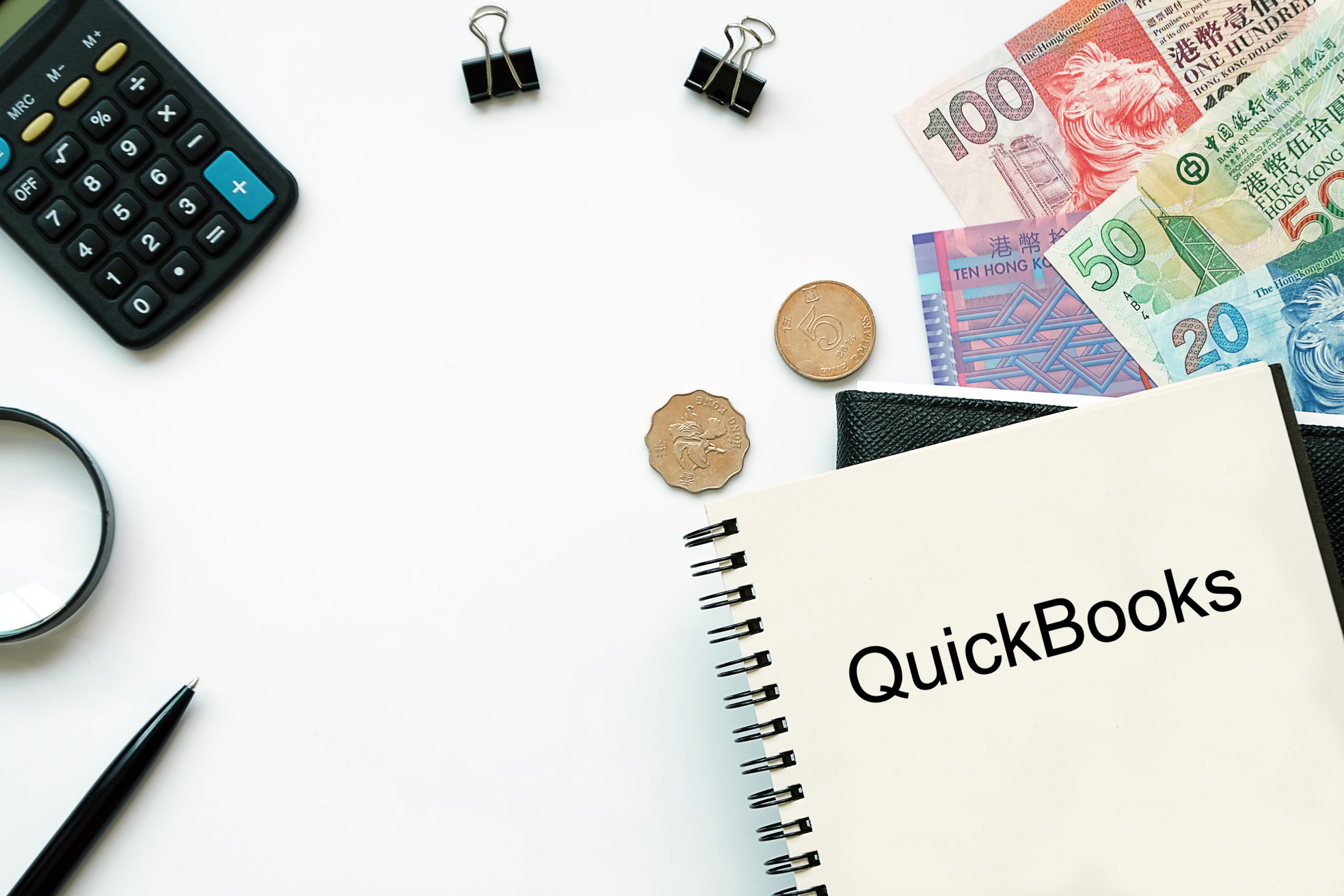
QuickBooks is the preferred choice for many businesses, and it has established itself as a leading accounting and financial management software.
There are many reasons why to use QuickBooks, such as:
User-friendly interface — QuickBooks is known for its simple interface, making it convenient also for users without extensive accounting knowledge. Its intuitive design allows for navigating and performing tasks, saving time and reducing the learning curve.
Versatility — QuickBooks caters to a wide range of businesses, from small startups to large enterprises. It offers various versions tailored to different industries and business sizes, ensuring that each user finds a suitable fit for their specific needs.
Comprehensive features — QuickBooks provides a comprehensive set of features for accounting, invoicing, inventory management, payroll processing, and more. It serves as an all-in-one solution, eliminating the need for multiple financial tools and simplifying bookkeeping.
Accessibility — QuickBooks Online enables users to access their data from anywhere around the world with an internet connection. This increases mobility and allows for real-time collaboration and better remote work possibilities.
Cost-effectiveness — QuickBooks offers different pricing plans, including affordable options for small businesses, making it accessible to a wide range of budgets. The value it provides in terms of time and resource savings often outweighs the cost.
QuickBooks and inventory management

QuickBooks is also equipped with inventory management features that allow businesses to track and manage their inventory efficiently.
Whether you’re a retailer, wholesaler, or manufacturer, QuickBooks provides tools to help you maintain accurate inventory records and make informed decisions regarding your stock.
Here’s an overview of the inventory capabilities QuickBooks offers.
Inventory tracking
QuickBooks allows you to create a list of products with details such as item names, descriptions, prices, and available quantities. As you buy or sell items, QuickBooks automatically adjusts the inventory levels, ensuring you have real-time visibility into your stock.
Purchase orders and sales orders
With QuickBooks, you can create purchase orders to order goods from suppliers and sales orders to fulfill customer orders. This streamlines the ordering process and helps manage the flow of goods in and out of your inventory.
Cost of goods sold (COGS)
QuickBooks calculates the cost of goods sold based on the inventory transactions, providing accurate figures for the items you sell. This information is essential for understanding your profit margins and making pricing decisions.
Inventory valuation
QuickBooks offers different inventory valuation methods such as FIFO (First in, first out) and average cost. These methods help determine the value of your inventory and impact your financial reports.
Barcode scanning
QuickBooks integrates with barcode scanning systems, which makes inventory management more efficient and accurate. Scanning barcodes allows you to update inventory quantities and perform inventory counts swiftly.
While QuickBooks offers basic inventory management features suitable for many small to medium-sized businesses, it may have limitations for more complex manufacturing or multilocation operations.
Integrating QuickBooks with specialized inventory or manufacturing software can offer a more comprehensive solution tailored to your specific needs.
Can you use QuickBooks Online for manufacturing?

Yes, you can use QuickBooks for manufacturing, but it’s important to be aware of its limitations and consider the specific needs of your manufacturing business.
QuickBooks is primarily designed as accounting software to manage financial transactions and perform basic inventory tracking. While it can be used for manufacturing, it may lack some advanced manufacturing-specific features offered by specialized manufacturing software.
With QuickBooks, you can perform basic tasks such as tracking raw materials, managing finished goods, and monitoring inventory levels. It also allows you to generate invoices, manage bills, and handle general financial transactions.
However, if your manufacturing business requires more advanced functionalities like production scheduling, warehouse management, material requirements planning (MRP), and comprehensive manufacturing reporting, you may find QuickBooks falling short.
Many users integrate QuickBooks with dedicated manufacturing software like Katana to bridge the gap between QuickBooks and production-specific requirements. This combination allows you to leverage QuickBooks for financial management while utilizing specialized manufacturing software to handle production processes efficiently.
Benefits of QuickBooks

QuickBooks offers several benefits for manufacturing businesses, helping them streamline their financial processes, manage inventory efficiently, and make data-based decisions.
Let’s explore the benefits of using QuickBooks in manufacturing.
Financial management
QuickBooks provides robust financial management tools, enabling manufacturers to handle invoicing, bills, orders, and general accounting tasks. It makes tracking income and expenses more straightforward, ensuring accurate financial records, and simplifying tax preparation processes.
Cost tracking
QuickBooks aids in tracking production costs, including direct materials, labor, and overhead. Manufacturers can analyze the cost of goods sold and determine the profitability of individual products or product lines, helping with pricing strategies and identifying areas for cost optimization.
Customized reports
QuickBooks generates customizable reports, providing manufacturers with insights into their financial performance and inventory status. Reports like inventory valuation, sales by product, and COGS breakdown assist in data-driven decision-making.
Time-saving automation
QuickBooks automates various repetitive tasks, reducing manual data entry and the chances of errors. This automation saves time and allows employees to focus on more strategic aspects of manufacturing operations.
Integration capabilities
QuickBooks seamlessly integrates with other business tools and applications, such as payment processors and e-commerce platforms. This integration streamlines processes, enhances efficiency, and promotes better collaboration between different systems.
Limitations of QuickBooks

While a widely-used and versatile accounting software, QuickBooks has some shortcomings, particularly for certain business types and more complex financial needs.
Here are some key limitations of QuickBooks:
Manufacturing-specific features
QuickBooks lacks some advanced manufacturing-specific functionalities like production scheduling, shop floor control, material requirements planning (MRP), and multilevel bill of materials (BOM). For manufacturing businesses with complex production processes, these features can be essential.
Scalability
While QuickBooks is suitable for all businesses regarding financial competencies, it may face limitations in handling large volumes of manufacturing data and complex production operations. As companies grow and their data increases, QuickBooks may experience performance issues.
Industry-specific needs
QuickBooks provides industry-specific versions to cater to various businesses, but it may not fully address the unique needs of certain industries. Some businesses with specialized requirements may find QuickBooks less suitable compared to industry-specific software.
Inventory management
While QuickBooks offers basic inventory management features, it may not be the most comprehensive solution for businesses with intricate inventory needs. Companies dealing with multiple warehouses, batch tracking, or serial number tracking may require more specialized inventory software.
Limited users
QuickBooks has user limits based on the pricing plan, which can be restrictive for larger organizations or businesses with multiple users needing access to the system simultaneously.
Security concerns
For businesses with sensitive financial data, storing data on the cloud, as with QuickBooks Online, may raise security concerns. Although QuickBooks employs security measures, companies may prefer to keep their financial data in-house for enhanced control.
Customization
Customizing certain aspects of QuickBooks may require advanced technical knowledge, and some customization options may be limited.
Industry-specific compliance
QuickBooks may not cater to specific regulatory compliance requirements in some industries, which could be crucial for certain businesses.
Despite these limitations, QuickBooks remains a valuable manufacturing accounting tool for many businesses. It’s important to carefully assess your business needs and consider alternative solutions or integrations if QuickBooks’ limitations start hindering your financial management processes.
Four ways to improve using QuickBooks for manufacturing

QuickBooks manufacturing is possible. However, it does come with limitations, and to get the most out of the software, you’ll need to find add-ons to elevate your business.
Now that you have learned about the limitations of QuickBooks Online for manufacturing, you can start to overhaul your manufacturing business by following these steps.
1. Eliminate Bottlenecks
A bottleneck is a term used to describe a point along your manufacturing processes where production slows down for various reasons, such as a tool being in use frequently or even running out of inventory.
So, how do you phase out bottlenecks in your production?
- Improve your process — Figure out where your bottlenecks are occurring and then decide which approach you need to take to fix this. This could be in the form of remapping your production, known as routing manufacturing.
- Implement safety stock — Another tactic to take is to use safety stock. So, when inventory begins to quickly run out due to an increase in orders, you’ll have a buffer of inventory to help you fulfill orders as you purchase more material and finish your manufacturing orders.
- Calculate your manufacturing lead time — Knowing your manufacturing lead time, which is the period from scheduling production to completing the finished product, will allow you to get an overview of your operations for each product. By having this, you can figure out exactly where in your production process is prone to bottlenecks, address this issue, and potentially lower your lead time.
2. Eliminate Waste
Eliminating waste from within your production process can help you reduce your carrying costs, manufacturing costs, and overhead costs.
All of this will be reflected in your Chart of Accounts.
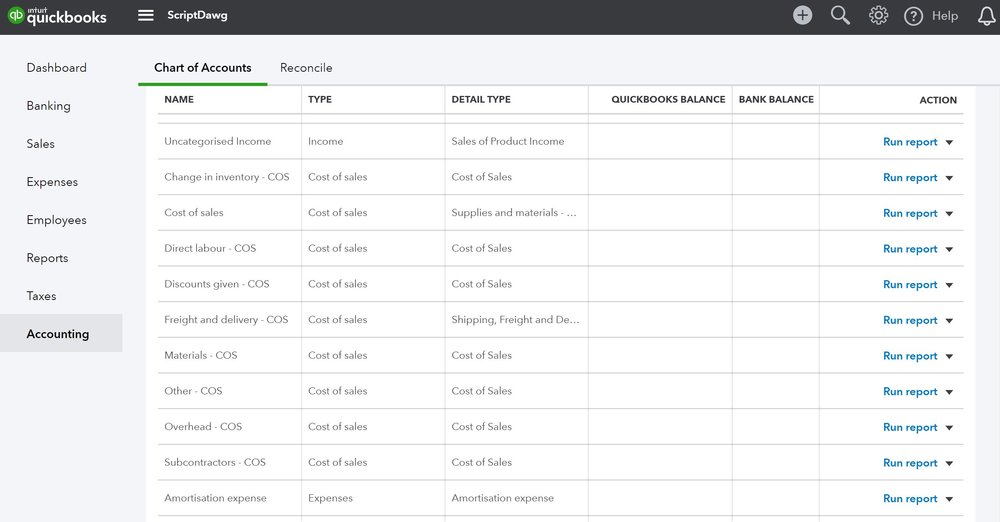
Eliminating waste isn’t just changing the process of how you handle any discarded raw material during production, but how you run your QuickBooks manufacturing in general.
A practice often referred to as lean manufacturing.
The Seven Mudas
When a business wants to implement lean manufacturing into their business, they follow a step-by-step plan called The Seven Mudas. However, just as a starting point, we’d recommend looking into transportation first, and how you move inventory around your shop floor because this can be a quick and easy fix that’ll streamline your production.
How you store inventory
When using QuickBooks for manufacturing, it is essential to understand how built-in inventory management works. By default, QuickBooks tracks inventory using the first in, first out (FIFO) system. Basically, this means whatever is placed into inventory first, is the first to be removed.
However, regardless of if you’re a make-to-stock or make-to-order business, this is a good system to follow as it’ll help you better understand your product’s performance in the marketplace and eliminate any potential dead stock from building up.
3. Develop your master production schedule
Your master production schedule (MPS) is going to be the backbone of your entire small business manufacturing for QuickBooks, so if you don’t already have one, quickly implement one now.
Your MPS is going to incorporate key areas of production such as:
- Your demand planning
- Work schedules
- Your available raw material levels, onsite and in transit
- Machine specifications
- Storage capacity
- The estimated frequency of stoppages for maintenance
By focusing on your scheduling production process, you’re going to be able to maximize the efficiency of your production flow. In turn, allowing you to fulfill orders as soon as possible minimizes delays, meaning less stress for you and a more satisfied customer.
The issue with not having an MPS implemented along with your QuickBooks manufacturing is those small inefficiencies in your business are difficult to notice and only become detectable when they’ve become a significant problem.
4. Automation
You don’t need tons of money, conveyor belts, and heartless machinery working away 24/7 to automate your production.
Automation simply means finding tools and wholesale software which can help boost your QuickBooks for manufacturing. This could be in the form of QuickBooks add-ons for manufacturing, such as marketing automation software or an MRP system.
The purpose of using these QuickBooks add-ons for manufacturing is to make running your business that little bit easier and free up time so you can get back to your love of manufacturing your items.
And that’s about it!
Following the few steps listed above is going to be difficult to get your business all in order.
That’s why we’ve put together the ultimate guide on what is manufacturing so you can go above and beyond with optimizing your business.
Optimizing QuickBooks Online for manufacturing doesn’t have to be a headache.
You don’t have to go through every step and manually identify the issues in your company when you can implement manufacturing software which will help you identify problems automatically.
Then, simply watch all the limitations that come with using QuickBooks for manufacturing and inventory management melt away.
PRO TIP: When looking for software to use in your business, be sure to be certain that it has QuickBooks integrations so you can bridge any missing features with the new software.
QuickBooks + Katana: an unbeatable combination for manufacturing success

Integrating QuickBooks with Katana, a specialized manufacturing software, is the ultimate recipe for streamlining manufacturing processes and achieving maximum efficiency. While QuickBooks excels in financial management, Katana can bridge the gap with its powerful manufacturing-focused features.
QuickBooks + Katana can help bring out the best of your business.
Comprehensive financial and manufacturing management
QuickBooks handles inventory accounting, invoicing, and financial reporting, ensuring accurate financial records and streamlined bookkeeping.
Katana handles the complexities of manufacturing, offering tools for production planning, the Shop Floor App, and material allocation. It helps manufacturers optimize inventory levels, reduce lead times, and improve production efficiency.
Real-time data sync and insights
The integration between QuickBooks and Katana ensures real-time data synchronization, providing up-to-date financial and inventory information across both platforms.
This seamless data flow empowers businesses with valuable insights, allowing manufacturers to make data-driven decisions for better profitability and resource allocation.
Efficient order fulfillment and inventory control
QuickBooks + Katana combination streamlines the order fulfillment process, from generating sales orders to managing raw material availability and production scheduling.
Inventory levels are automatically adjusted as sales orders are processed, ensuring accurate stock tracking and preventing stockouts or overstock situations.
Simplified production planning and shop floor control
Katana’s intuitive interface enables easy creation and management of multilevel bill of materials (BOMs), ensuring precise tracking of raw materials and finished goods.
With Katana’s visual planner, production scheduling becomes a breeze, providing a clear overview of work orders and production tasks.
Scalable solution for growing manufacturers
The QuickBooks + Katana integration caters to businesses of all sizes, making it a scalable solution that adapts as your manufacturing operations grow. Whether you’re a small business or a thriving enterprise, this partnership offers the flexibility and capabilities to meet your evolving needs.
Integrations
After combining QuickBooks and Katana, why stop there? Build a custom workflow with all your favorite software tools and create the ultimate maker space where all your business needs are fulfilled. Katana has integrations for all aspects of successful manufacturing, from CRM platforms to accounting tools and e-commerce to shipping partners.
Embrace the synergy of Katana + QuickBooks for manufacturing and inventory to take your business to new heights!
Utilize the dynamic duo
Request a demo and see how QuickBooks + Katana can morph your business from a caterpillar to a butterfly.
Table of contents
Accounting Guide
Get visibility over your sales and stock
Wave goodbye to uncertainty by using Katana Cloud Inventory for total inventory control




