A comprehensive guide to small business inventory management
Efficient inventory management stands as a cornerstone of success for small businesses. This article explores the strategies, methods, and tools tailored to small businesses, empowering them to optimize their inventory control and enhance their operational efficiency.

Henry Kivimaa

When it comes to small businesses, one essential element often makes the difference between success and stagnation — effective inventory management. The careful orchestration of your company’s resources, from raw materials to finished products, plays a pivotal role in boosting profits and streamlining operations.
As a small business owner, you’re likely no stranger to the constant juggling act that inventory can become.
This comprehensive guide delves deep into small business inventory management. It explores the fundamental concepts, strategies, tools, and best practices on how to organize inventory for small businesses.
Whether you’re an entrepreneur just starting or a seasoned business owner looking to fine-tune your operations, this guide is your key to achieving greater efficiency and financial success.
The basics of small business inventory management
Inventory management involves the supervision of all goods and materials within your business’ ecosystem. This includes not only the tangible products you sell but also the raw materials needed for production and even the goods in transit.
Understanding and controlling these elements is vital because it impacts your financial health and customer satisfaction.
Inventory isn’t a one-size-fits-all concept. Depending on your business, you may deal with various types of inventory, including:
- Raw materials — Fundamental components you use in the production process
- Work-in-progress (WIP) — Goods in the middle of production, between raw materials and finished products
- Finished goods — Completed products ready for sale to your customers
- Maintenance, repair, and operations (MRO) — MRO items are essential for your business’ operations but are not directly used in the production process
Understanding these categories is critical, as each requires its own management approach.
Inventory management is vital because, when done ineffectively, it can pose substantial financial and operational challenges for small businesses. The costs can manifest in various ways, including:
- Carrying costs — The longer you hold inventory, the more it costs you in terms of storage space, rent, and utilities.
- Obsolescence — Products that go unsold can become obsolete, resulting in lost investments.
- Overstocking — Holding excess inventory can tie up capital and lead to difficulties in managing cash flow.
- Stockouts — On the flip side, having too little inventory can result in lost sales and dissatisfied customers.
All of these costs can add up and erode your profit margins, underscoring the importance of efficient inventory management.
In this section, we’ve provided a foundational understanding of inventory management, setting the stage for a deeper dive into the methods and techniques that can help small businesses navigate the intricacies of inventory control and ultimately maximize their profitability.
Next, let’s take a look at the methods most suitable for small business inventory management.
Inventory management methods for small businesses
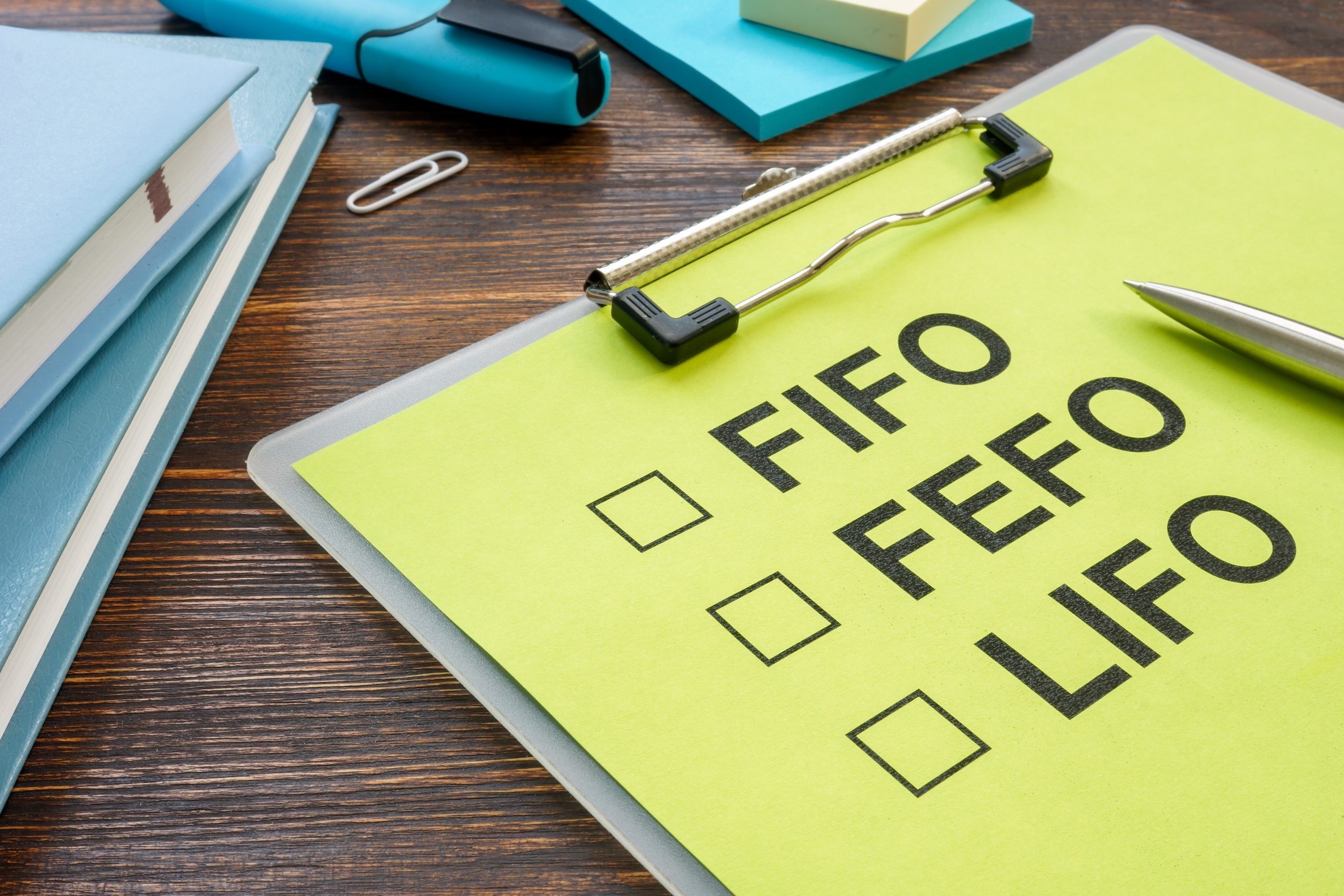
When it comes to managing inventory for small businesses, it’s crucial to focus on methods that are practical, cost-effective, and well-suited to the scale of your operations. Here, we’ll explore three main inventory management methods that align particularly well with the needs of small businesses.
First-in, first-out (FIFO)
FIFO is the gold standard in inventory management. This method entails selling or using the oldest inventory items first. This approach is especially advantageous for small businesses because it minimizes the risk of goods becoming obsolete or unsellable.
Small businesses often have limited storage space and may not have the resources to deal with excessive write-offs due to expired or outdated products. FIFO ensures that products are used before they lose value, reducing potential losses and helping to maintain cash flow.
Just-in-time (JIT)
Just-in-time is another highly suitable method for small businesses. It involves receiving inventory as needed, precisely when it’s required for production or sales. This method minimizes the amount of inventory a small business needs to store, which is particularly beneficial when space is limited.
By reducing excess stock, JIT can also enhance cash flow and decrease storage costs. However, it does require precise forecasting and a dependable supplier network to ensure a constant flow of inventory.
Moving average cost (MAC)
The moving average cost method is ideal for small businesses that want to simplify their inventory management while maintaining a cost-effective approach. This method calculates the average cost of all units in stock, which is then used to value inventory and cost of goods sold.
The MAC method is particularly beneficial for small businesses because it evens out fluctuations in the cost of goods over time, making it easier to manage inventory costs. This approach helps small businesses optimize inventory while keeping carrying costs in check.
For a more comprehensive exploration, check out the detailed article about inventory management methods that helps you determine which aligns best with your business’ unique requirements.
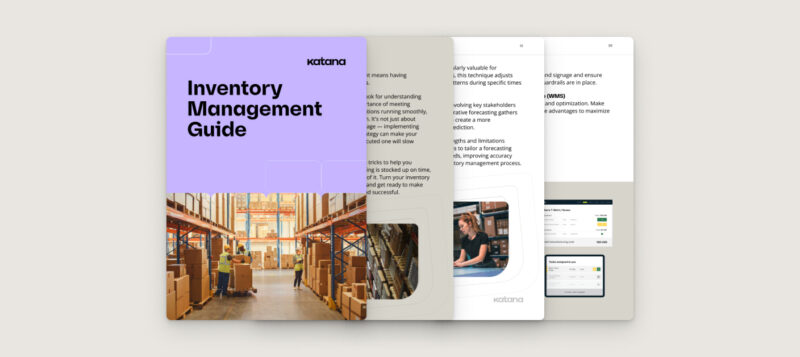
Download the ultimate guide to inventory management
A comprehensive ebook with everything you need to know about inventory management.
Inventory control techniques for small businesses
Efficient inventory control is vital for small businesses, as it can significantly impact both operational costs and customer satisfaction. Here are the key inventory control techniques particularly well-suited for small businesses.
ABC analysis
ABC analysis categorizes your inventory into three groups based on their importance:
- A items — The most important
- B items — Moderately important
- C items — The least important
For small businesses, this can help prioritize inventory management efforts, ensuring that you focus resources on items that have the greatest impact on your business.
Economic order quantity (EOQ)
EOQ is a calculation that helps small businesses determine the optimal order quantity to minimize carrying costs and order costs. It strikes a balance between holding excess inventory (which ties up capital and increases storage costs) and ordering too frequently (which incurs high ordering costs).
This method is particularly beneficial for small businesses with limited capital resources.
Safety stock
Safety stock involves maintaining a buffer of extra inventory to guard against unexpected fluctuations in demand or lead times. Small businesses often face uncertainties, and safety stock can help prevent stockouts and maintain customer satisfaction.
By understanding your sales trends and lead times, you can set appropriate safety stock levels to ensure business continuity.
Reorder points
Reorder point is the inventory level at which you should reorder a particular item. It takes into account the lead time and the item’s average usage. Small businesses can effectively use this technique to prevent stockouts while avoiding excess inventory. It’s a valuable tool for maintaining a balance between customer demand and carrying costs.
For small businesses, implementing these inventory control techniques, along with determining appropriate reorder points, is instrumental in achieving an optimized inventory management system. By doing so, you can minimize carrying costs, reduce the risk of stockouts, and ensure that your inventory levels align with the unique needs and constraints of your small business.
The next section answers the question of how to keep track of inventory for small businesses by exploring the role of inventory management software.
Inventory management software for small businesses
Previously, the only options available for inventory management were expensive ERP systems. This meant that small businesses had to resort to inefficient spreadsheets.
This isn’t the case anymore, as there are cloud-based inventory management software available that won’t require you to fork out tens of thousands of dollars upfront.
One of those options is Katana’s cloud inventory platform. It offers small and medium-sized businesses an intuitive and comprehensive inventory management solution. Here’s why it’s a great choice for tracking inventory for small businesses:
- Simplified workflow — Katana simplifies the entire inventory management process. It provides a clear, visual interface that enables small businesses to manage their inventory with ease, from tracking raw materials to finished products.
- Real-time inventory visibility — Small businesses can enjoy the real-time visibility of their inventory levels, enabling precise control over stock. This ensures that you’re never caught off guard by stockouts or overstocking.
- Order management — Katana streamlines order management, helping small businesses stay on top of customer orders, purchase orders, and manufacturing tasks. This makes it easier to prioritize tasks and fulfill orders promptly.
- Integrations — Katana seamlessly integrates with popular e-commerce apps, accounting software, and many other business services, making it a versatile platform for small businesses with diverse digital needs.
- Production planning — The software includes production planning features that help optimize production processes, reduce waste, and boost efficiency.
By choosing Katana, small businesses can enhance their inventory management capabilities without the complexity and expense associated with larger enterprise systems.
In the following section, we’ll delve into the art of effective demand forecasting, which complements the capabilities of inventory management software, helping small businesses stay ahead of customer needs.
Small business inventory management software
Katana Cloud Inventory platform is purpose-built for small and medium-sized businesses to help them gain control over their stock and optimize inventory management
Effective forecasting for small businesses

Anticipating future demand is a critical aspect of inventory management for small businesses. By mastering the art of effective demand forecasting, you can avoid costly stockouts, reduce excess inventory, and ensure that you have the right products in the right quantities when your customers need them.
Here’s how small businesses can excel in demand forecasting.
Historical data analysis
Small businesses can start by analyzing historical sales data to identify patterns and trends. This includes looking at past sales volumes, seasonality, and any factors that may have influenced demand fluctuations.
Market research
Stay informed about industry trends and market conditions. Understanding what’s happening in your sector and keeping an eye on competitor strategies can help you make more accurate forecasts.
Collaborative forecasting
Involve key members of your team, including sales, marketing, and production, in the forecasting process. Their insights and on-the-ground knowledge can provide valuable input into predicting demand.
Seasonal adjustments
For small businesses that experience seasonal demand fluctuations, it’s crucial to adjust forecasts to account for these variations. This ensures you have adequate stock during peak seasons and avoid overstocking during slower periods.
Inventory management software integration
Integrate your chosen inventory management software with your sales channels and e-commerce platforms. This allows for real-time data syncing and enhances your ability to respond to changing demand.
Agile adjustments
Stay agile and be prepared to adjust your forecasts as new information becomes available. Rapid adjustments in response to market shifts can prevent excess inventory or stockouts.
Effective demand forecasting is a key component of inventory management for small businesses. When combined with the capabilities of cloud-based inventory management software, it empowers small businesses to optimize their inventory levels, maintain lean operations, and enhance customer satisfaction.
In the next section, we’ll explore a range of best practices tailored to small businesses that can further boost your inventory management efficiency.
Inventory best practices for small businesses

Achieving optimal inventory management for small businesses requires a commitment to best practices. These strategies are tailored to the unique needs and constraints faced by small enterprises. By implementing these 8 best practices, you can streamline your inventory processes, control costs, and enhance overall efficiency.
1. Vendor relationships
Cultivate strong relationships with your suppliers. This can lead to more favorable terms, better pricing, and faster order fulfillment. For small businesses, having reliable suppliers is invaluable in maintaining a steady supply of inventory.
2. SKU rationalization
SKU rationalization entails reviewing your stock keeping units (SKUs) regularly and removing slow-moving or obsolete items. This helps you to focus on products that contribute significantly to your bottom line. You can also implement the Pareto principle to achieve this. This not only reduces storage costs but also simplifies inventory management.
3. Regular audits
Conduct periodic physical audits or stocktakes to ensure your recorded inventory matches the physical count. This helps identify discrepancies and minimize the risk of stockouts or overstocking.
4. Just-in-time inventory
For small businesses, the just-in-time inventory approach can be particularly effective. By receiving goods only when needed, can reduce excess inventory, lower storage costs, and maintain a lean inventory operation.
5. Inventory alerts and notifications
Leverage your live inventory management software to set up alerts for reorder points and low stock levels. This proactive approach ensures that you are promptly informed of any inventory issues, allowing you to take timely action.
6. Monitor lead times
Keep a close eye on supplier lead times. Delays in receiving inventory can disrupt your operations, so understanding these lead times is essential for managing customer expectations.
7. Cross-training
Cross-train your team members on inventory management processes. This ensures that you have backup support and that multiple team members can handle inventory tasks efficiently.
8. Lean inventory practices
Embrace lean inventory principles by reducing excess inventory and adopting efficient small business order management practices. This minimizes carrying costs and maximizes working capital.
Small businesses that adhere to these best practices can build a robust foundation for successful inventory management. These strategies empower you to maintain optimal stock levels, minimize costs, and uphold the satisfaction of your customers.
The next section takes a look at the emerging trends in inventory management that small businesses should keep a close watch on to stay competitive in a dynamic business landscape.
The future of inventory management for small businesses

In a rapidly evolving business landscape, small enterprises must remain attuned to emerging trends and technologies in inventory management to stay competitive and resilient.
Here are some notable trends that small businesses should consider as they navigate the future of inventory management.
Automation and artificial intelligence (AI)
Automation and AI-driven solutions are becoming increasingly accessible to small businesses. These technologies help you automate inventory management, from demand forecasting to automated order processing.
By automating routine tasks, small businesses can optimize efficiency and reduce the risk of human error.
Integration with e-commerce
As e-commerce continues to grow, integrating your inventory management system with your online sales channels, like Shopify or WooCommerce, is essential. This integration ensures real-time stock updates and accurate order processing, enhancing the customer experience.
Sustainable practices
Environmental sustainability is a growing concern. Small businesses are adopting eco-friendly inventory management practices, such as reducing packaging waste and optimizing supply chains for minimal carbon footprints. Implementing green initiatives not only aligns with consumer preferences but can also reduce costs.
Mobile inventory management
Mobile inventory apps and cloud-based ERP systems and platforms are on the rise, enabling small businesses to manage their inventory on the go. This level of flexibility is invaluable for owners and team members who need to access critical inventory data from different locations.
Demand shaping
Small businesses are increasingly using data analytics to shape demand rather than merely respond to it. By analyzing customer behaviors and preferences, they can proactively adjust their inventory and marketing strategies.
Multichannel sales management
Small businesses are expanding their sales channels, such as online marketplaces, brick-and-mortar stores, and pop-up shops. Effective multichannel inventory management ensures consistency and accuracy across all sales channels.
By staying informed and adaptable, small businesses can capitalize on these emerging trends to enhance their inventory management capabilities. Embracing innovation in this realm will not only help reduce costs and streamline operations but also position your business for sustained growth in a dynamic and competitive marketplace.
Next steps for improving inventory management for small businesses

Now that we’ve covered the theory, it’s time to look at some action points.
One of the first things you should do is evaluate your existing inventory management methods. Identify areas where you can improve, whether optimizing your order processes, reducing carrying costs, or enhancing demand forecasting.
Implementing technology solutions is another crucial step.
Consider incorporating cloud-based inventory management software like Katana into your operations. This software provides real-time inventory visibility, simplifies setting reorder points, and consolidates all your day-to-day operations into one intuitive platform.
It streamlines various tasks, making it easier to maintain optimal stock levels and promptly respond to fluctuations in demand.
Remember that implementing these changes is just the beginning. Continuously monitor the impact of your adjustments and adapt as needed. Use the data and insights provided by your inventory management software to refine your processes and make informed decisions.
By taking these action points and continuously fine-tuning your inventory management strategies, you’ll position your small business for long-term success, enhanced efficiency, and a competitive edge in a dynamic market.
Take the first step towards improved small business inventory management now by getting a demo.
Small business inventory management FAQs
Small businesses manage inventory by adopting efficient inventory management practices. This includes evaluating and optimizing order processes, reducing carrying costs, enhancing demand forecasting, and utilizing inventory management software like Katana for real-time tracking and management.
The cost of an inventory management system for a small business can vary widely based on factors such as the software provider, features, and the size of your business.
Some software solutions offer tiered pricing plans, while others may charge on a per-user or per-month basis. Katana starts at $179/month for a yearly plan. You can check out other plans from the pricing page.
Researching and comparing options is important to find a system that aligns with your budget and needs.
To track inventory in Excel, you need to compile an inventory management spreadsheet. Alternatively, you can download a free Excel inventory spreadsheet from here.
Excel can be sufficient for tracking inventory for small businesses with minimal stock movements, but if your volumes start growing, you may end up spending more time on your inventory spreadsheet than you do managing your company.
That’s when it’s a good idea to consider inventory management software that helps you streamline the process and save time.

Henry Kivimaa
Table of contents
Get inventory trends, news, and tips every month
Get visibility over your sales and stock
Wave goodbye to uncertainty with Katana Cloud Inventory — AI-powered for total inventory control