Maximize efficiency with Shopify’s multiple warehouses
Explore the transformative potential of Shopify’s multiple warehouses in this comprehensive guide that delves into the strategies for streamlining operations and enhancing efficiency across multiple locations, paving the way for business growth and customer satisfaction.

Henry Kivimaa

Managing Shopify’s multiple warehouses effectively is crucial in today’s dynamic business environment, where flexibility and scalability are key.
Whether you’re running a brick-and-mortar store, a webshop, or a combination of both — understanding how to navigate and optimize multiple locations on the Shopify platform can significantly impact your overall business success.
In the following sections, we’ll explain the specifics of Shopify multilocation, review its definition and benefits, and provide practical steps for setting up and managing multiple Shopify locations seamlessly.
We’ll also go over the best practices, address typical challenges, and highlight the role of inventory management software in achieving efficient Shopify multilocation management.
If you’re ready to take your online business to the next level and explore the full potential of managing multiple locations, keep reading to dive into the world of Shopify multilocation.
Understanding Shopify multilocation

Before we jump into strategies and practices you should utilize for maximum efficiency, let’s go over what Shopify multilocation even is.
What is Shopify multilocation?
Shopify multilocation allows businesses to manage their inventory across multiple locations and warehouses from one single account.
This functionality helps businesses easily track and manage inventory and orders from all their locations, such as:
With Shopify multilocation management, sellers can set up and prioritize these locations for order fulfillment, giving businesses with diverse geographical footprints the flexibility they need.
Benefits of using Shopify for multilocation management
Shopify multilocation offers numerous advantages for businesses looking to efficiently manage and streamline their operations across all their physical locations.
To make the most of these benefits, it’s recommended to pair it with multichannel inventory management software, multiplying the value these features bring. So, let’s take a look at the exact advantages of expanding beyond one single Shopify location.
Efficient inventory management
- Centralized control — Manage and track inventory levels centrally across all your locations. A centralized view helps you prevent stockouts and overstocking and ensures better overall inventory control
- Real-time updates — Get live updates on stock levels, order statuses, and product availability across all your locations. This allows you to make quicker decisions and promptly respond to any disruptions
Optimized order fulfillment
- Strategic distribution — Boost efficiency by strategically distributing inventory closer to customers. This can help you speed up orders and keep your customers happy
- Local fulfillment — Optimize order fulfillment by assigning purchases to the nearest location. Doing this will cut down your shipping costs and delivery times
Flexibility in sales channels
- Omnichannel selling — Smoothly integrate your online and offline sales channels, like stores, pop-ups, and warehouses. For businesses with multiple sales channels and strategies, this can be a game-changer
Business scalability
- Adaptability — Take your business to new heights without being tied down to one place. Whether it’s opening new stores, expanding your online presence, or entering new markets, Shopify multilocation provides the flexibility to grow and adapt
Insights and reporting
- Comprehensive analytics — Access detailed analytics and reporting tools that give you valuable insights into how each of your locations performs. This data helps you make smarter decisions and refine your business strategies
Optimizing ecommerce inventory and performance in 2024
Learn from active Shopify merchants how they plan to improve their businesses and what role technology plays in it
Enhanced customer experience
- Localized customer experience — Improve customer experience by customizing it to specific locations. Taking into account local preferences, trends, and demands, you can create personalized marketing strategies and boost customer engagement
Streamlined operations
- Simplified management — Organize your operations by managing multiple locations from a single platform. This simplifies administrative tasks, reduces manual errors, and improves your overall operational efficiency
Multicurrency and tax handling
- Global business support — Shopify multilocation supports global businesses by handling multiple currencies and tax regulations. This makes it easier for you to comply with local tax laws and operate internationally
Strategic resource allocation
- Resource optimization — Allocate your resources based on the performance and needs of each location. This includes strategic placement of staff, marketing efforts, and inventory planning
By leveraging the power of Shopify’s multilocation capabilities, you can optimize your business operations, enhance customer satisfaction, and seamlessly integrate your online and offline channels.
Now, let’s dive into the practical steps — how to set up multiple locations in Shopify.
Setting up multiple locations in Shopify
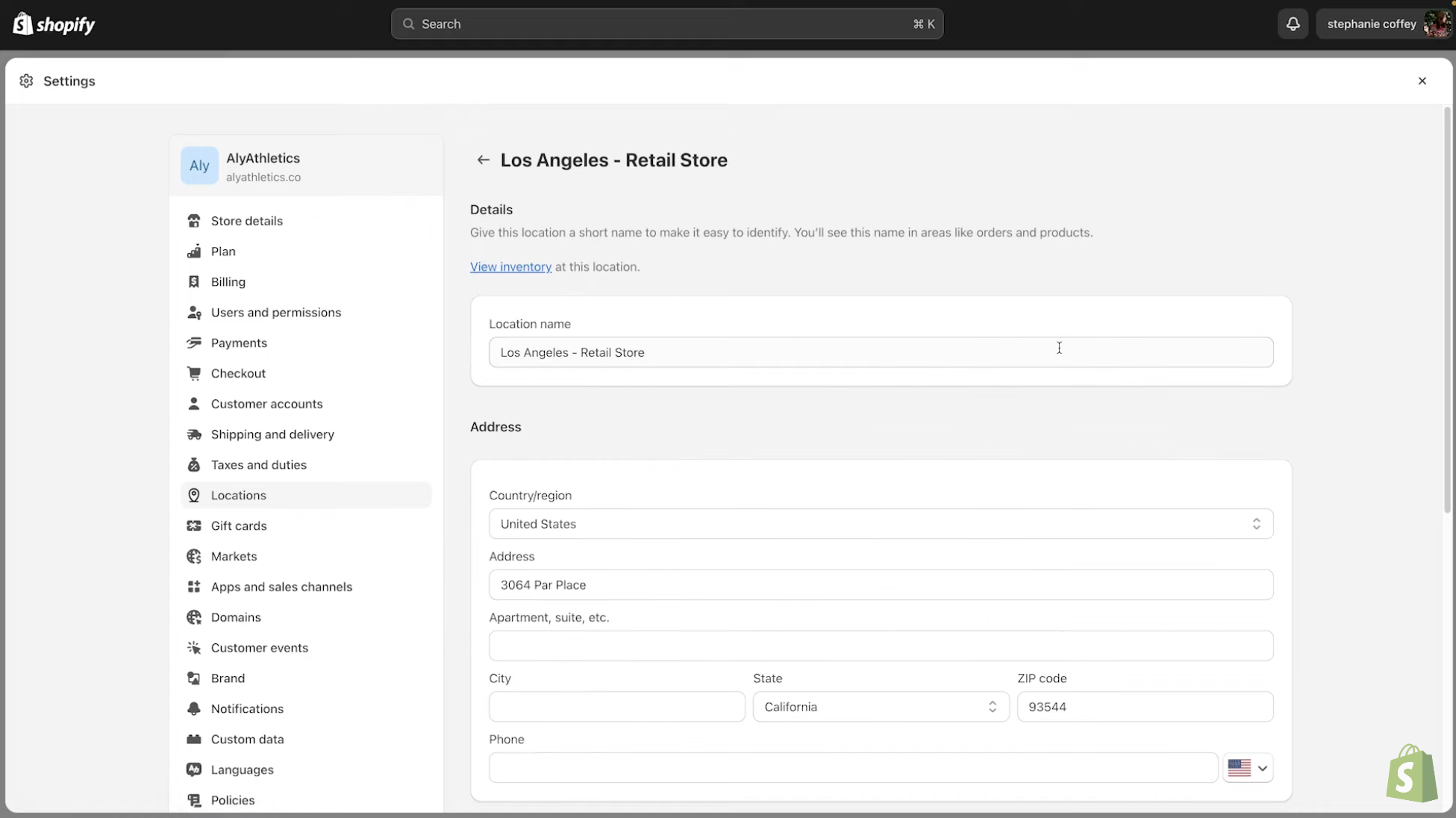
Now that we have a solid understanding of what Shopify multilocation is and how it can benefit your business, let’s move on to the steps to enable it on your account.
Adding locations:
- Open the Shopify admin panel
- Go to Settings, then Locations
- Use Add location to enter new location details
- Give each location a unique name and address
Assigning inventory to locations:
- Go to the Products section and open the desired product
- For products with variants, select the specific variant
- Choose Multiple locations in the Inventory will be stocked at list
- Open the Inventory section and click Edit locations
- Tick the boxes for locations stocking the product and untick those that don’t
- Click Save to finalize changes
If you want or have to edit your locations, including adding, removing, activating, or deactivating them, this can all be done in Settings and Locations.
10 best practices for managing Shopify’s multiple warehouses

Now that all your Shopify warehouses are up and running, let’s explore some of the key strategies for managing them.
We’ve gathered 10 best practices that can help you optimize your multilocation management and set your Shopify business up for success.
- Centralized inventory control
- Strategic location prioritization
- Real-time monitoring and adjustments
- Localized customer engagement
- Efficient order fulfillment
- Regular inventory audits
- Multilocation reporting and analytics
- Employee training and communication
- Adaptability to market changes
- Regular technology updates
Let’s take a closer look at how these practices can benefit your business and how to implement them in your day-to-day work.
1. Centralized inventory control
A centralized inventory control system allows you to effortlessly track and manage inventory levels across all your locations from one convenient platform. This ensures accurate stock information and minimizes the chances of stockouts and overstocking.
2. Strategic location prioritization
When deciding on inventory locations, it’s crucial to factor in demand, shipping logistics, and geography. This will help ensure speedy order fulfillment, lower shipping costs, and get your products to customers faster.
3. Real-time monitoring and adjustments
Keeping an eye on stock levels, order statuses, and product availability in real-time is essential in sales. It helps you make quick decisions and adjust on the go to changes in demands. A real-time overview allows you to react promptly to potential supply chain disruptions, reducing the risks associated with delays.
4. Localized customer engagement
Create effective marketing and engagement plans tailored to your local community. Understanding what your customers love and following their trends will help boost brand loyalty and customer satisfaction.
5. Efficient order fulfillment
Streamline order processing by strategically assigning orders to the closest location so they reach the buyers faster. This enhances the customer experience and potentially lowers shipping costs.
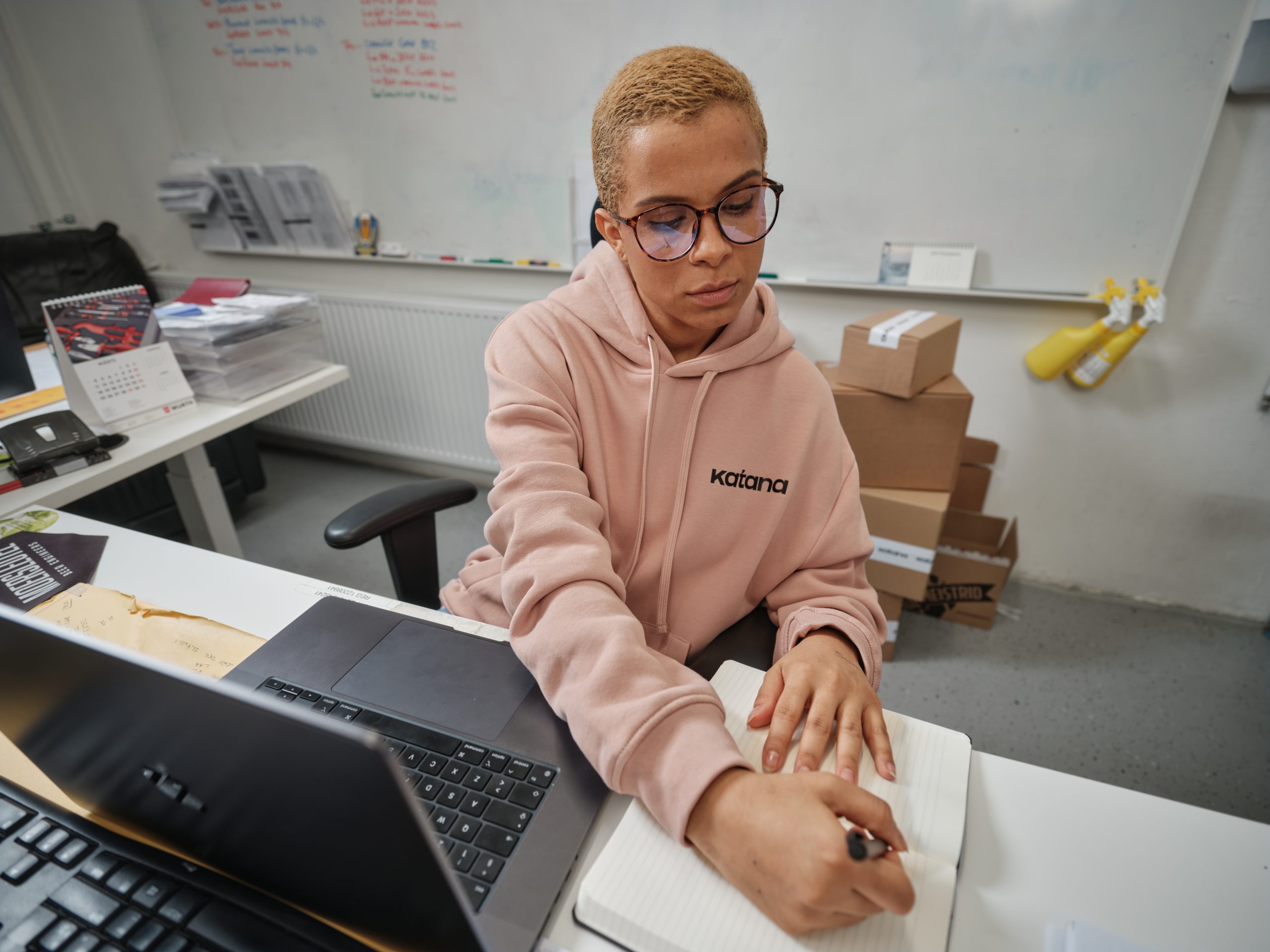
6. Regular inventory audits
Keep your inventory in check with regular audits and stocktakes across all your locations. This will help you spot any discrepancies, avoid stockout or overstock situations, and keep your records accurate. Audits also give you a chance to find ways to improve and tackle any potential areas of improvement, and performing regular inspections gives you enough time to respond before problems arise.
7. Multilocation reporting and analytics
Take full use of the reporting and analytics tools provided by Shopify and your inventory management software. They’ll give you some really valuable insights into how each location is performing. You can then use this data to make smarter decisions and fine-tune your business strategies.
8. Employee training and communication
Train your staff at each location on Shopify’s multiple warehouses and best practices. Effective communication between locations sets the ground for smoother collaboration and more efficiency.
9. Adaptability to market changes
Monitor market changes and adapt your strategies accordingly. Stay flexible to respond effectively to shifts in demand, competition, and external factors.
10. Regular technology updates
Make sure to regularly update and optimize the technology and tools you use, such as ecommerce inventory management software or additional Shopify apps. Don’t be afraid to explore new features and improvements that could improve your operations and efficiency.
Level up your Shopify multilocation strategy with these practices. They’ll enhance the sales experience for both you and your buyers, and set your business up for success at all your locations.
Overcoming challenges managing Shopify multilocation

While operating in multiple locations certainly has its benefits, it inevitably comes with a fair share of challenges too.
In this section, we identify common hurdles that businesses may face in managing multiple Shopify warehouses and provide practical solutions and strategies for overcoming them.
1. Synchronization issues
Challenge
It can be difficult to deal with inventory levels, pricing, and product information across different locations. Inaccurate and outdated data can lead to mix-ups and unhappy customers.
Solution
An ecommerce inventory management system with real-time synchronization ensures that any changes made in one place are instantly adjusted in all others and inventory levels are automatically updated. This guarantees accurate data, so you’ll always be able to make the smartest possible decisions in that scenario.
2. Order fulfillment complexities
Challenge
Managing orders from various sales channels can be quite a challenge. It’s essential to ensure that everything runs smoothly to avoid any delays or mistakes that could disappoint your customers and damage your brand reputation.
Solution
Use a Shopify order management system to assign orders to the nearest location, optimize inventory distribution, implement clear protocols for handling different types of orders, and simplify the entire fulfillment process. Plus, it automates those mundane tasks, allowing you to shift your focus on scaling your business.
3. Communication gaps
Challenge
When communication breaks down between locations, it can cause all kinds of problems like misunderstandings between teams, slow down operations, and lower the quality of customer service.
Solution
Set up clear communication channels and protocols, use collaboration tools, and host regular meetings to keep all locations aligned with your overall business goals, strategies, and updates.
Download our inventory management guide
In this all-encompassing ebook, you will learn tips and tricks for simplifying your stock management, regardless of how many locations you operate.
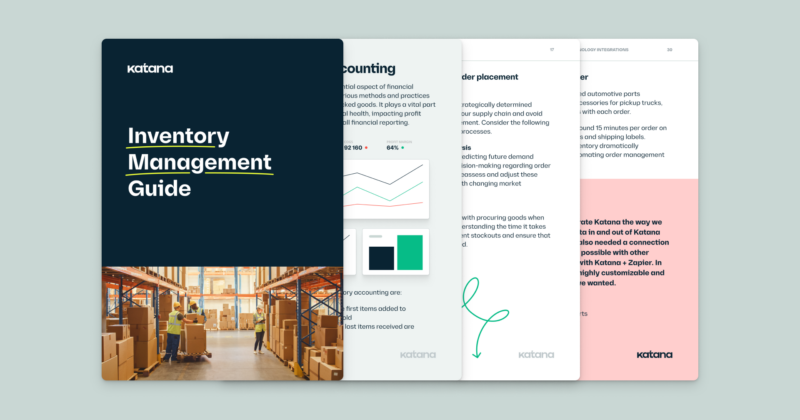
4. Differing local regulations
Challenge
Navigating through all the regulations, like tax laws and business standards, can be quite the puzzle for businesses with operations in multiple locations. This is further complicated for companies having to juggle both local and international laws.
Solution
Stay informed about local regulations in each area of operation. Make use of the tax management features within Shopify, and don’t hesitate to consult with legal and accounting professionals for personal advice.
5. Staff training and consistency
Challenge
Making sure that all your staff across different locations receive aligned and structured training can be a struggle. To raise brand awareness and loyalty, you need to ensure that all your warehouses provide the same level of service and operate as efficiently as the others.
Solution
Implement a company-wide training program for all staff members. Provide them with written guidelines and run regular training sessions to keep everyone aligned. This way, you can ensure great service and a consistent approach across all locations.
6. Technology integration issues
Challenge
Integrating different technologies and tools across all your locations can lead to integration issues and data discrepancies. Also, finding a suitable software solution can be complicated, requiring time for implementation and training your staff to learn to use it to its full potential.
Solution
First, prioritize tools that offer easy integration with each other and the Shopify platform. Regularly update your technology to minimize potential disruptions and make to most of all the newest features. If possible, take advantage of the onboarding packages that some software companies offer to speed up the training and implementation process.
By addressing these challenges with strategic solutions, you’ll be able to improve the effectiveness of your Shopify multiple warehouse management. Proactive management and continuous improvement will help you overcome challenges and solidify the success of your multilocation strategy.
Katana for efficient Shopify multilocation management
If you’ve been looking for a solution to handle the complexities of your multiple warehouses on Shopify, you’ve come to the right place. Katana’s cloud inventory platform offers an ideal solution for the challenges of Shopify multilocation.
By integrating with Shopify, Katana addresses topics like:
- Inventory synchronization
- Order fulfillment
- Technology integration
It seamlessly connects all your other business tools, serving as a reliable source of truth and ensuring all your data is aligned in real time.
With its streamlined processes and comprehensive data control across all your locations, Katana allows you to boost operational efficiency, make the most of Shopify’s multilocation feature, and increase customer satisfaction.
If you want to see how Katana can help your ecommerce business grow, reach out to our sales team today and request a demo. Until then, take a quick interactive tour of the platform.

Henry Kivimaa
Table of contents
Get inventory trends, news, and tips every month
Get visibility over your sales and stock
Wave goodbye to uncertainty by using Katana Cloud Inventory for total inventory control
