WooCommerce inventory management explained
WooCommerce stock management has basic functionalities but won’t be enough for everyone. Discover how to have full control of your inventory management with Katana.

Henry Kivimaa

Running an online business can be challenging. And it isn’t made any easier by the fact that there are tons of e-commerce platforms available for you to choose from.
One of the most loved options is WooCommerce, with about 25% of the market share among online stores.
But how does WooCommerce inventory management hold up for scaling businesses? WooCommerce inventory management is sufficient for many small businesses but may lack features for growing businesses with more complex inventory.
This article will explore in detail WooCommerce stock management, its shortcomings, and solutions.
If you’re a seasoned WooCommerce user, feel free to skip straight to limitations to find out what you’re missing.
Using a different ecommerce platform?
If you’re using an alternative ecommerce platform such as Shopify, check out this article covering everything you need to know about Shopify inventory management.
What is WooCommerce?
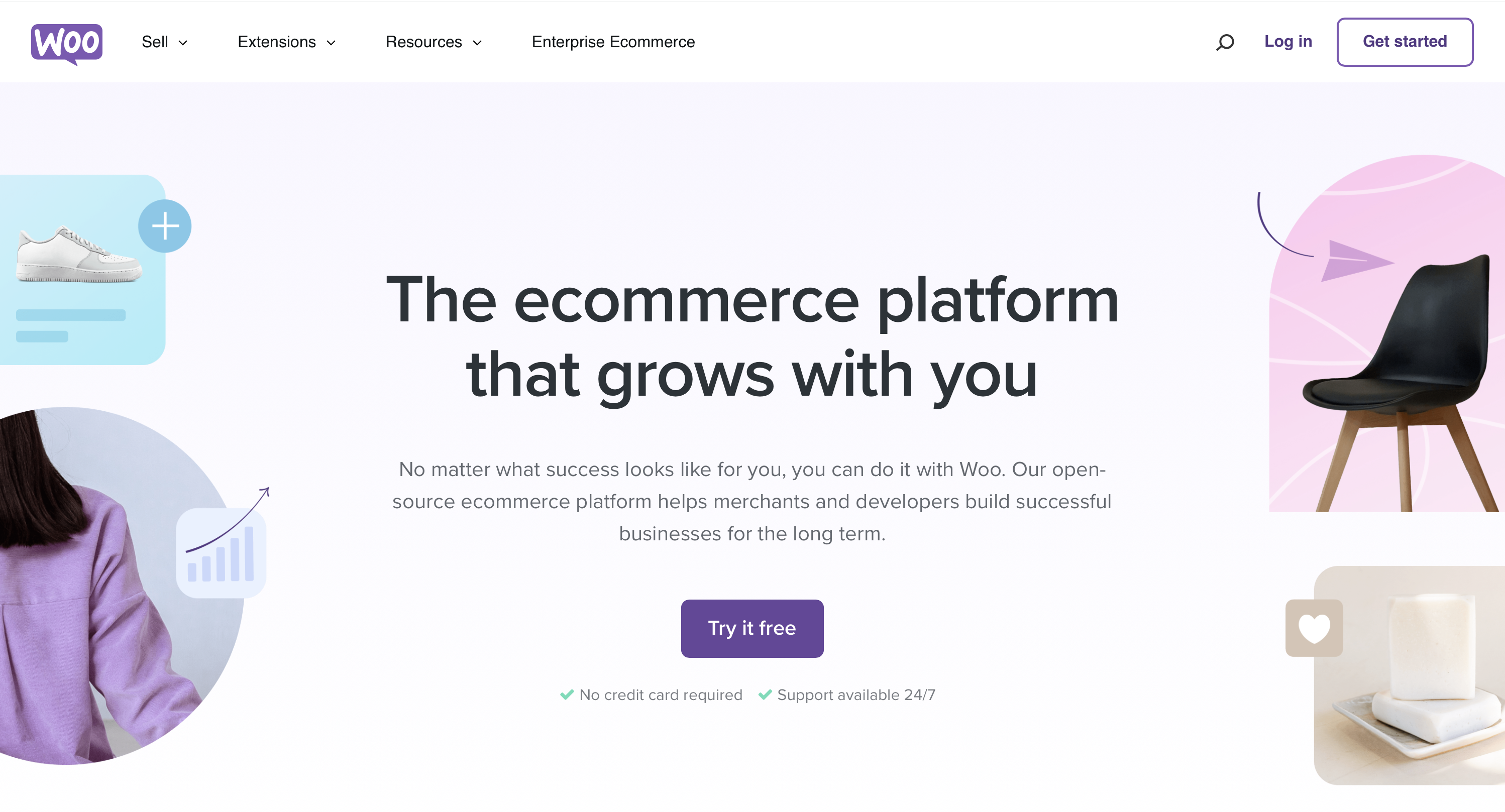
WooCommerce is a free and open-source ecommerce WordPress plugin that lets businesses sell online. The fact that the plugin is open source lets companies use modifications to customize their site, giving businesses more control over how they sell their products online. Best of all, WooCommerce isn’t just limited to physical products, you can also sell software, services, and digital goods.
WooCommerce inventory management doesn’t have a limit on the number of products and images you can have on your site.
Essentially, WooCommerce aids ecommerce companies in getting more control over their store, design, and scalability.
WooCommerce allows you to set up your preferred payment gateways, both online and offline, and shipping specifications, such as the weight and dimensions of the units you sell.
Finally, advanced features let you automate taxes. This means WooCommerce inventory will automatically calculate the associated taxes on a product when a customer makes a purchase. Great for those trading internationally.
So, that’s how the ecommerce platform works and can benefit your business. But let’s dig deeper and see how WooCommerce stock management works.
How WooCommerce inventory management works
There is a built-in system that lets you manage and track your inventory, but first, you need to enable it. To do that, tick the Enable stock management box by navigating to Inventory settings under the Products tab.
If you do not select this feature, you can only see the stock status in the Product data inventory box.
If you decide not to use WooCommerce inventory management to automatically track changes, you’ll be responsible for updating the status of your stock.
As you can already see, WooCommerce inventory management isn’t the most in-depth system and can only track your finished products. This is going to be an issue for businesses that also need a system to track raw material inventory.
But before we get into the limitations and solutions for WooCommerce inventory management, we’ll quickly investigate how to get your inventory set up.
How to set up WooCommerce inventory
Managing WooCommerce inventory is straightforward if you’re just handling finished products.
You simply select WooCommerce (once you have it installed on your WordPress), and you can start your inventory management process.
Firstly, adding products will fall into one of four categories:
- Simple product
- Grouped product
- External/affiliate product
- Variable product
We’ll talk through each one, but the two main ones you’ll be using are simple products and variable products.
Simple product
You would select this when you’re selling a product that isn’t sold in any other WooCommerce inventory variations.
For example, if you’re a fashion designer and you sell a salsa dress in only one color and size. You’ll just need your product information and marketing materials to upload the dress individually as a simple product.
Variable product
This is where you make a type of product that comes in different WooCommerce inventory variations. For example, you finally realize that selling that salsa dress in only one size and color isn’t the best business strategy, so you decide to up your game and include different versions.
Using the variable product function saves you from having to enter each product variant separately.
External/affiliate product
This option is for products that you’re taking a commission on by displaying on your site. But why would you do this? Well, perhaps you support artists by helping them learn how to make woolen shirts, but instead of selling them yourself, you take a commission on what the artist sells.
By making an affiliate product, it’ll open the point of sales externally to where the artist sells that product.
Grouped products
And the last option is for any business that practices inventory kitting in their business. If you sell products in a bundle, you can display them on your website by using the grouped products feature.
However, it should be mentioned that if you group items, customers will also have the choice to purchase items individually. So, if several items of clothing are grouped together to make an outfit, a customer is able to pick and choose what they like from that outfit.
While setting up your products, or after you have finished, you can go ahead and set your reorder points (on the WooCommerce inventory management system, it’s referred to as a Low product threshold.
This lets the WooCommerce inventory management plugin send you a notification when stock is running low.
During this stage, you can set the product’s stock levels and SKUs to help you navigate your WooCommerce inventory.
Download the ultimate guide to inventory management
A comprehensive ebook with everything you need to know about inventory management.
Additional features
Let’s go over some additional features WooCommerce offers to manage your inventory.
Upsell and cross-sell features allow you to suggest additional items to purchase. This means that WooCommerce inventory management offers linked products to customers when shopping on your site.
- Upsells — Will appear on a product page as a recommendation, such as “Others have purchased these items along with this product.”
- Cross-sells — Products will be suggested to the customer when they’re in the cart
If you sell different versions of the same item, you can save WooCommerce inventory variations to make it easier in the future when adding more product variables.
Under Products, go to attributes to save your WooCommerce inventory variations. For example, if your products come in different colors, you can save these WooCommerce inventory variations as:
- Name: Color
- Slug: Color
Once you have done that, go to Terms on the right side of the screen, select Configure terms, and then save the colors which are commonly used. Now, when setting up your products in the future, you can simply select the new variations you have created and save a ton of time creating new products.
And that’s it in terms of getting started on WooCommerce inventory management.
You’ve probably already noticed there are some downsides to using WooCommerce. But to its credit, it’s quick, easy, and gives you a lot of control over your business for free… Well, in principle.
So, let’s look at the obstacles businesses have to overcome if they decide to rough it out in WooCommerce inventory management.
Limitations of WooCommerce inventory management
So, let’s go over the issues and limitations businesses should take into consideration when deciding to continue or get started with WooCommerce inventory management.
1. WooCommerce inventory management doesn’t support raw materials
WooCommerce inventory management is only designed to track the inventory of finished products, so if you need to track raw materials, MRO, or WIP, you need to implement a 3rd party app such as material requirements planning software to bridge this feature gap.
2. No support for multilocation inventory
If you have multiple shops, keep inventory at different locations, or have inventory on consignment with a wholesaler, you’ll need to track that inventory separately and manually.
Katana, the best inventory management plugin for WooCommerce, has got you covered with real-time inventory updates, multilocation support, production management, serial number tracking, and much more.
Inventory management across multiple locations and much more
See the best WooCommerce stock management plugin in action. Katana has got you covered with real-time inventory updates, multilocation support, production scheduling, serial number tracking, and much more.
3. Inconvenient to handle a large database
As your business begins to grow, WooCommerce inventory management begins to strain under pressure.
Sure, you can add finished products to the system, but raw material management and production planning are going to be handled elsewhere, usually in Excel. Unfortunately, the issue is spreadsheets are notoriously prone to mistakes.
4. Can only update products individually
For whatever reason, be it a change in design or perhaps pricing, you need to change details regarding your products. Unfortunately, with the current WooCommerce inventory management, you can’t update products in bulk, so you need to go through each item individually every time you need to make an adjustment.
5. Time consuming
WooCommerce offers an impressive array of features, and the fact that it’s free makes it highly appealing. However, when it comes to managing inventory, relying solely on WooCommerce can be time-consuming. Without incorporating a third-party app, keeping up with the dynamic nature of your stock in WooCommerce becomes a labor-intensive task.
That doesn’t mean WooCommerce is unusable, you should just be aware of some of the features it lacks to adjust accordingly.
You still need to find a solution to other areas that aren’t supported by WooCommerce or any other e-commerce platform, like:
- Managing your bill of materials
- Scheduling production
- Batch and serial number tracking
So, if inefficient Excel spreadsheets are out of the question, what other programs can possibly help you with all this?
Manage your WooCommerce inventory with Katana
Katana is a cloud manufacturing platform that comes equipped with all the features you need to manage your inventory and production processes.
Let’s go over some of the features in more detail.
1. Manage raw material inventory
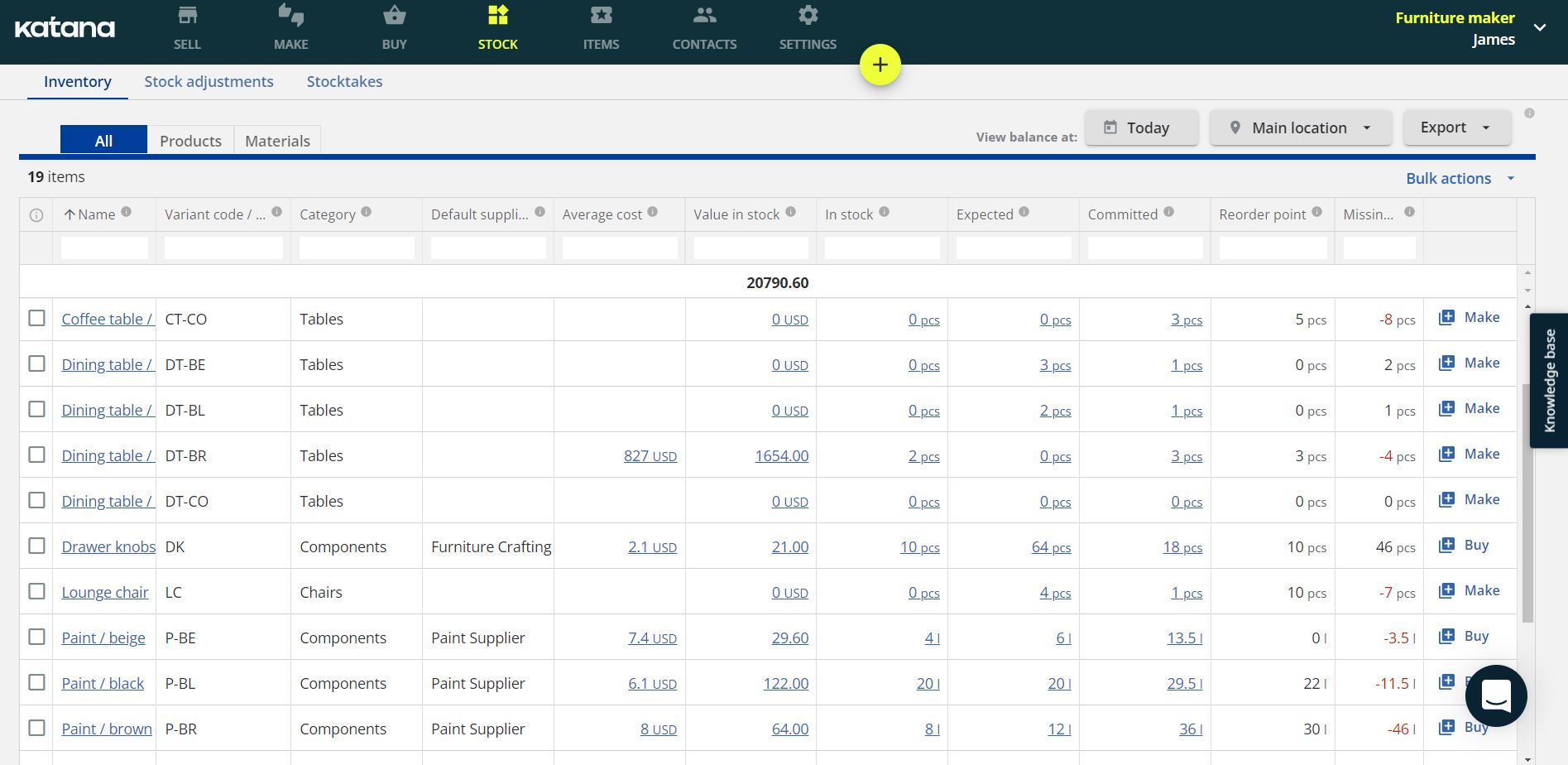
Improve your inventory management by seamlessly integrating Katana with WooCommerce. With this integration, you gain a clearer understanding of your raw material and finished product stock levels in real time.
Experience the convenience of Katana’s real-time master planner, which allocates your available materials to your latest manufacturing orders. This functionality provides instant insights into whether you need to place new orders to complete ongoing production efficiently.
2. Save BOMs
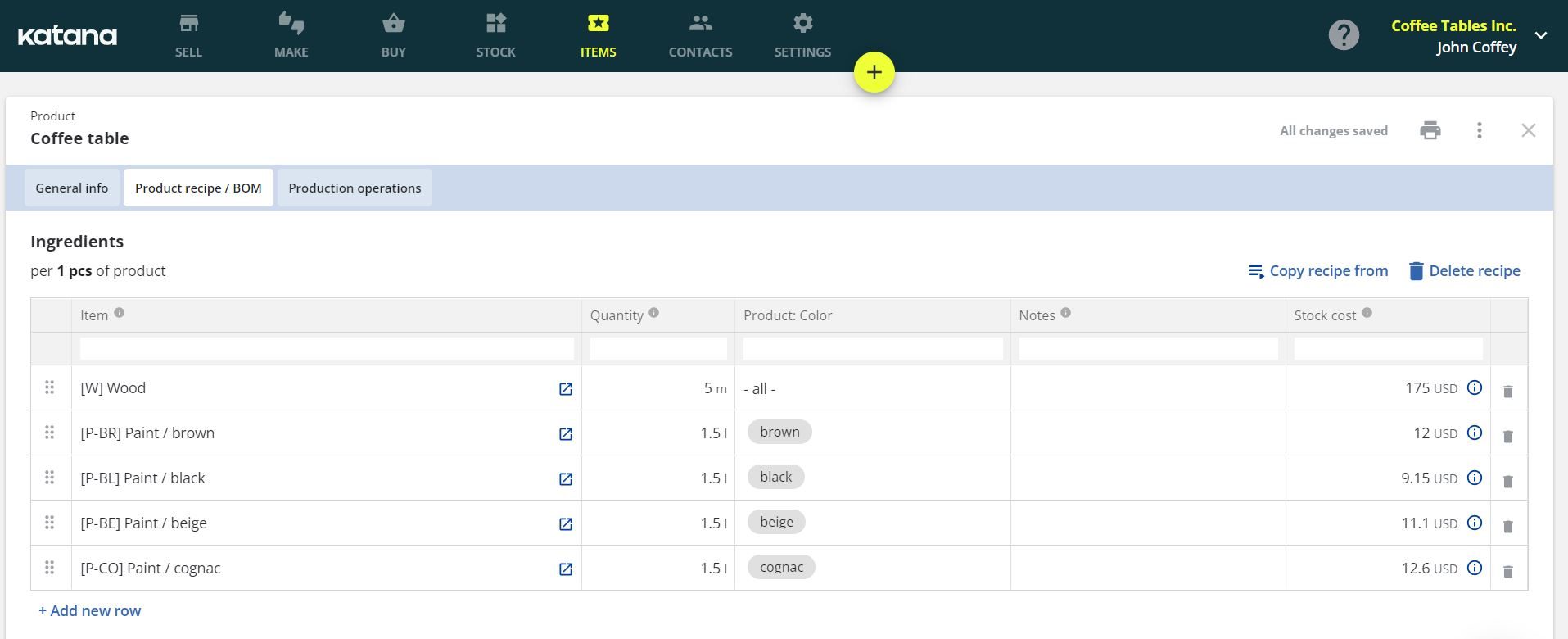
Save and organize all your bills of materials (BOMs) in a centralized location within Katana, ensuring easy access for you and your team in the future. By storing your BOMs in one place, you eliminate the hassle of searching for them when needed.
The added convenience is that once your BOMs are saved in Katana, the system automatically recognizes the required raw materials for any upcoming manufacturing orders. This feature saves you time and effort by automatically allocating the necessary materials to your production orders.
3. Schedule Production
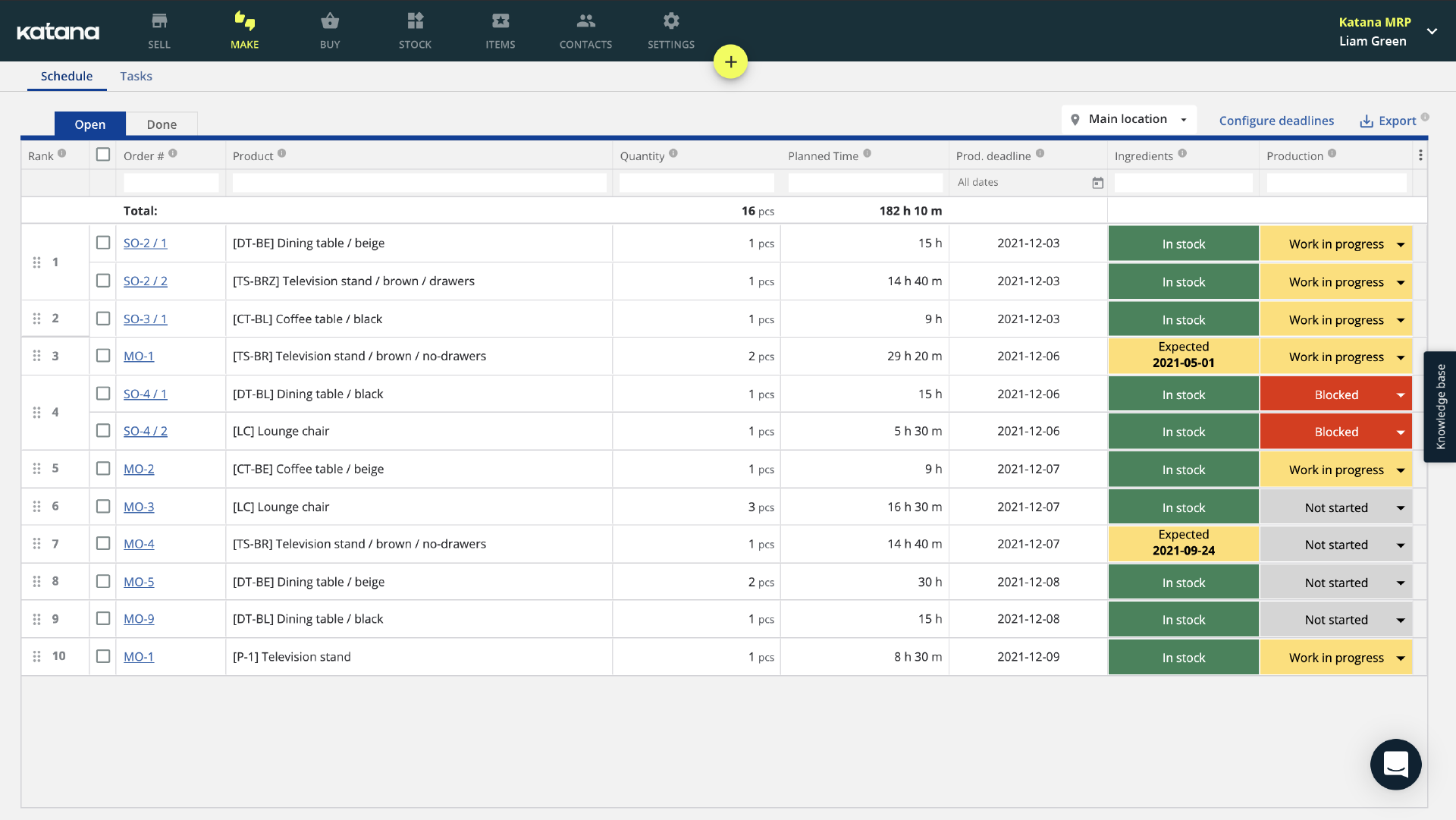
After saving your resources and BOMs, Katana takes charge of scheduling the production of your manufacturing orders. It automatically arranges them in the order they are created, ensuring efficient workflow management.
However, if you need to prioritize a specific order, simply move and rearrange the orders as needed, instantly adjusting their priority according to your requirements. This feature grants you flexibility and control over production scheduling.
4. Monitor progress on your shop floor
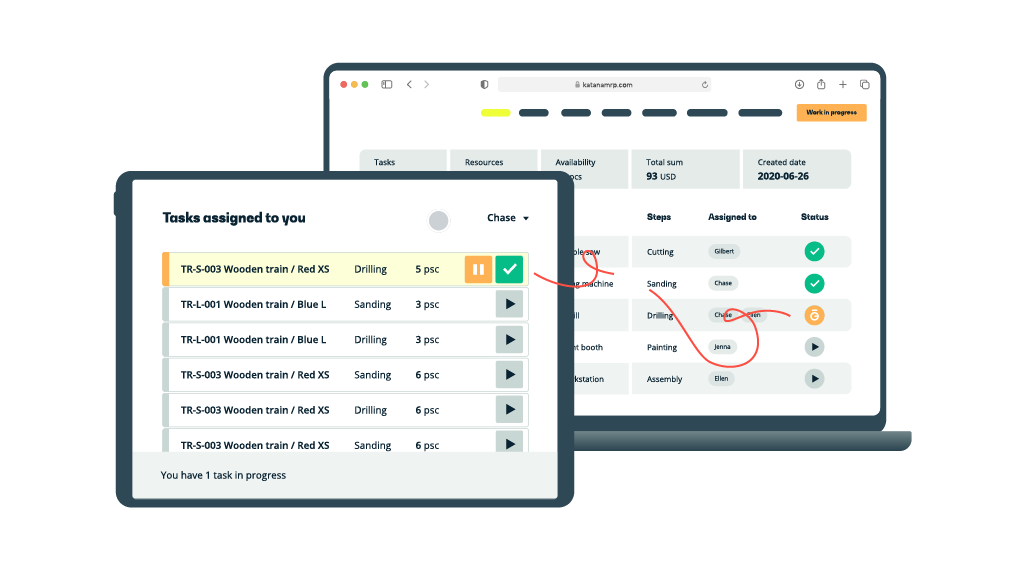
Stay on top of your projects and track task progress effortlessly with a visual and user-friendly platform. Designed for ease of use, it provides a clear overview of your production process.
Using the intuitive RAG (red, amber, green) system, you can quickly assess the status of each task. The color-coded indicators allow for easy identification of progress, ensuring you have a comprehensive overview of your entire production at a glance. Keep your projects running smoothly with this straightforward visual tracking system in place.
5. Synchronize stock levels and track inventory at different locations
Effortlessly bridge the gap in WooCommerce inventory management with Katana by synchronizing stock and tracking inventory levels across multiple locations.
With the stock sync feature, any updates to stock levels made in Katana automatically reflect in WooCommerce. This ensures seamless inventory management for make-to-stock businesses. For example, when you complete production on certain products, the inventory level on WooCommerce will automatically increase to reflect the change.
6. Integrate with other business tools
And lastly, Katana understands the importance of seamless integration with other essential business tools. By integrating with popular software and services, Katana expands its capabilities and enhances overall efficiency. Here are some key integrations offered:
- E-commerce platforms — Integrate Katana with e-commerce platforms like WooCommerce, Shopify, or BigCommerce, ensuring synchronization of inventory data across your sales channels. This enables accurate stock management and prevents overselling.
- Accounting software — Streamline your financial processes by connecting Katana with accounting software such as QuickBooks Online or Xero. This integration simplifies invoicing and financial reporting and ensures accurate cost calculations.
- Shipping and fulfillment — Seamlessly integrate with shipping and fulfillment services like ShipStation or Shiptheory. Automate order fulfillment, generate shipping labels, and streamline your shipping operations.
- CRM and sales tools — Integrate Katana with CRM platforms like HubSpot or Salesforce to enhance customer relationship management. Sync sales data, track customer interactions, and streamline order management.
By integrating Katana with these essential business tools, you can create a cohesive ecosystem that maximizes productivity, optimizes workflows, and improves overall operational efficiency. Enjoy a seamless flow of information and leverage the power of integration to drive your business forward.
How to Integrate WooCommerce with Katana
Integrating your WooCommerce and Katana accounts is easy and straightforward.
1. Create an account or simply log in to Katana.
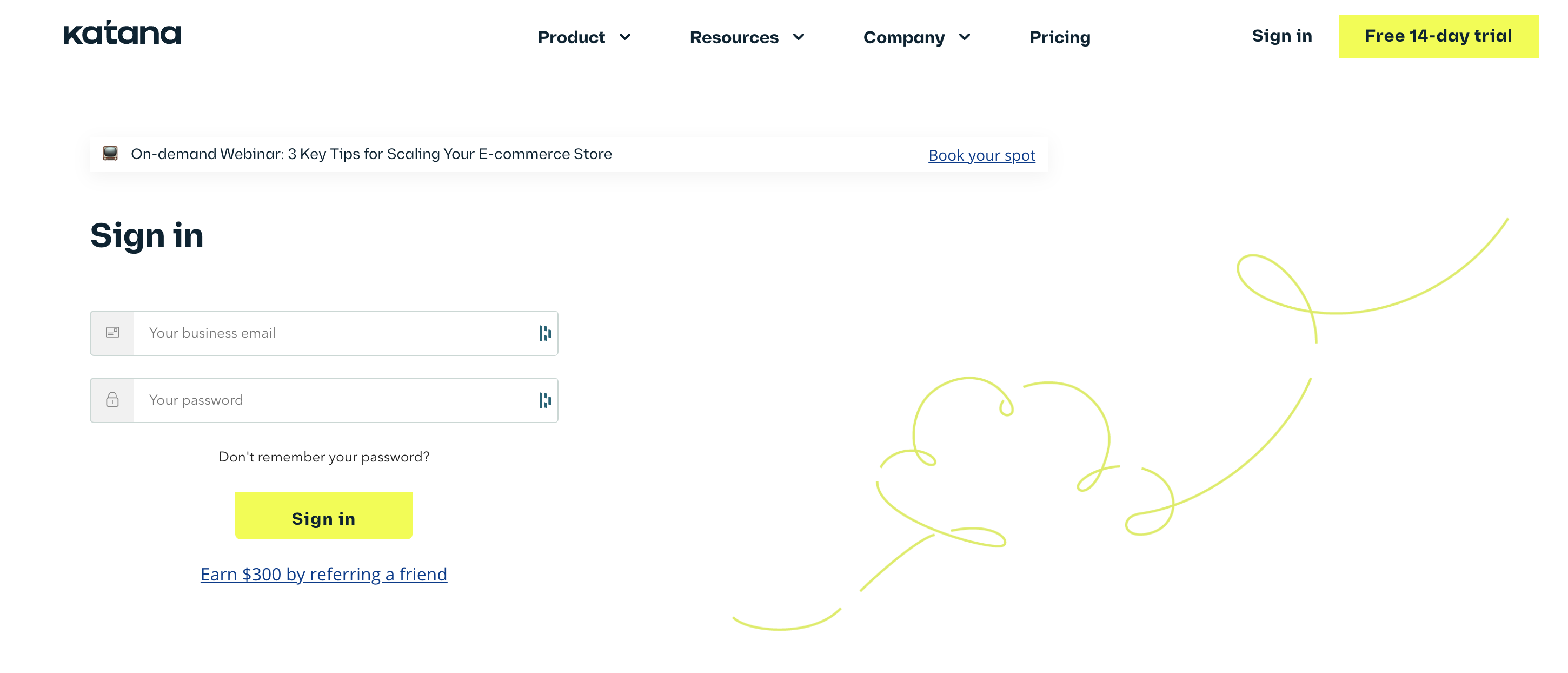
2. At the top select Settings and then Integrations. Here you will see the different platforms and services Katana can integrate with.
Click Connect for WooCommerce.
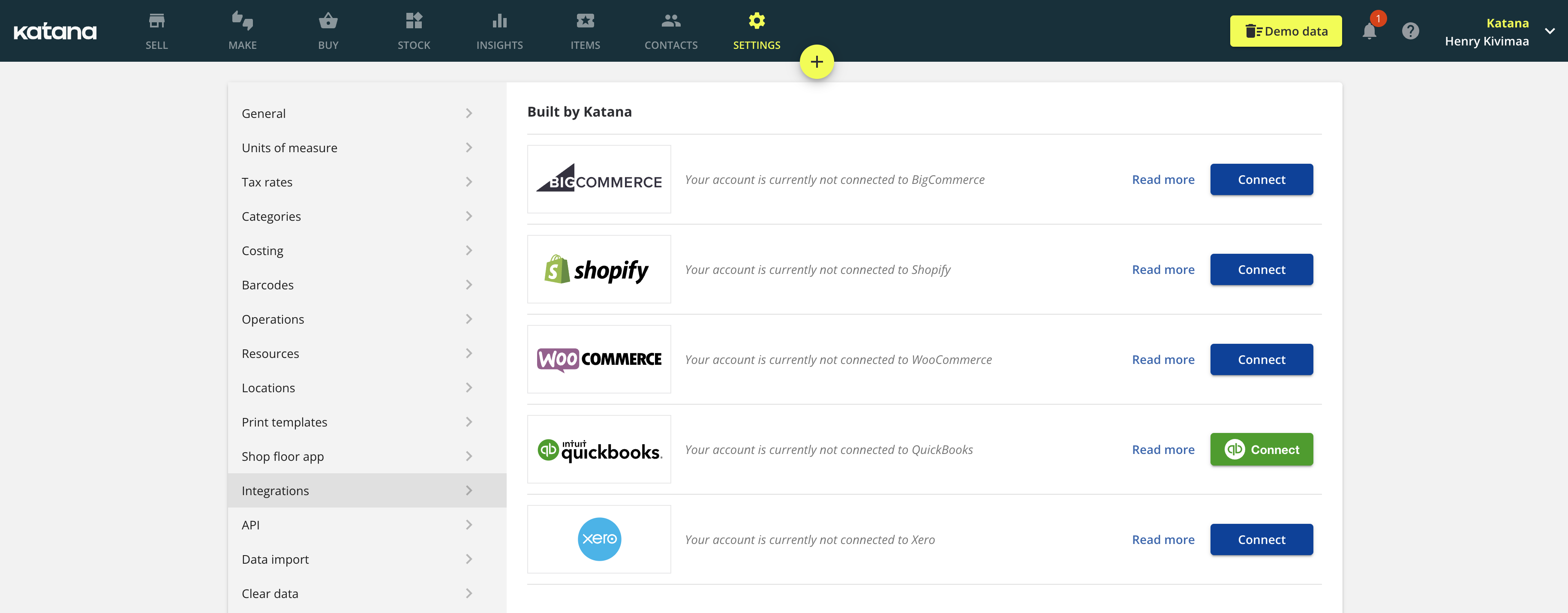
3. At this point, a new window will appear. Go ahead and search for your store by entering the website’s address.
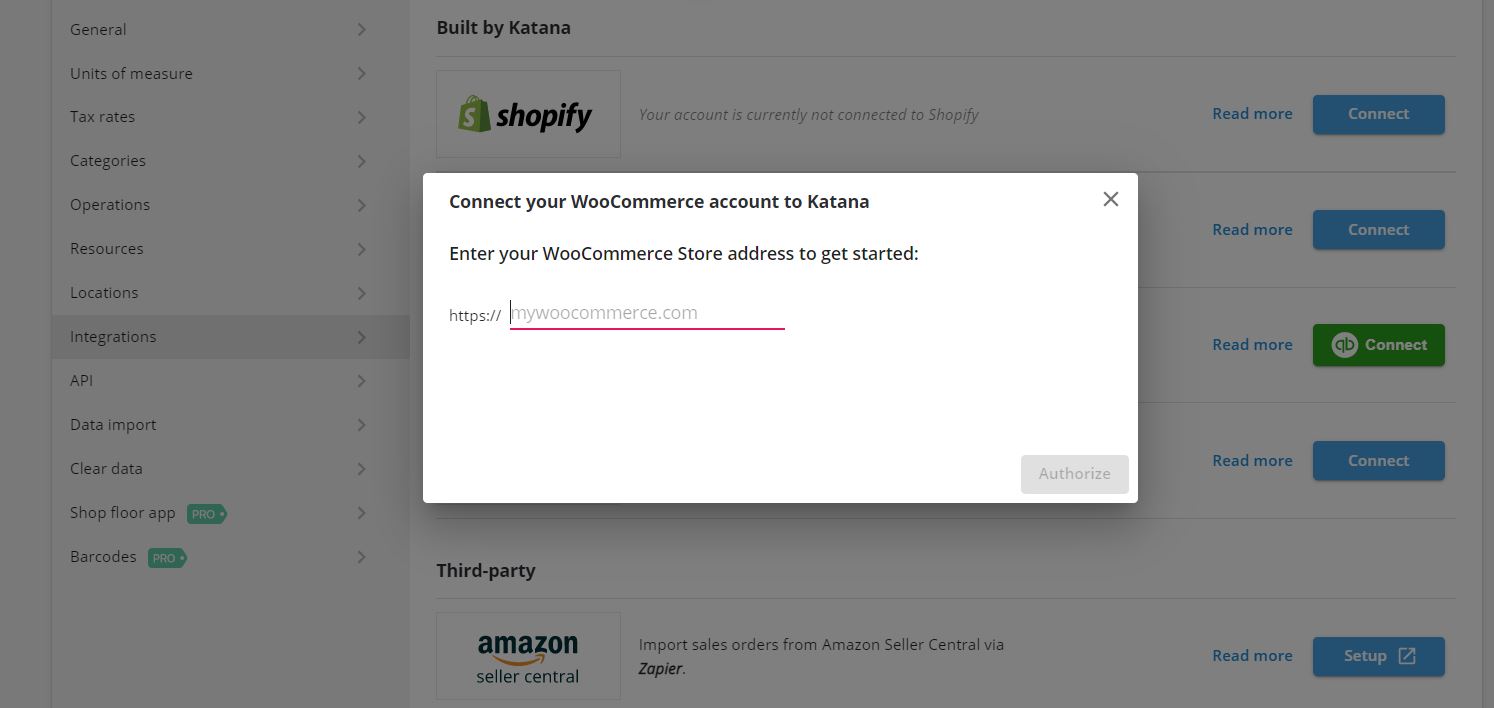
4. Once finished, you’ll be able to access the initial data import settings where you can import your current stock from WooCommerce to Katana, along with product information, customer information, any open orders, and even synchronize your inventory levels.
Once you have finished configuring your settings, go ahead and click Next.
5. At this window, you can review your settings, and if happy, go ahead a select Connect.
And there you have it, your WooCommerce is now fully integrated, and you can breathe a little easier, knowing you can manage your entire inventory in real time from a single platform.
Want to test out Katana yourself? Request a demo today and start managing your WooCommerce inventory like a pro.

Henry Kivimaa
Table of contents
Get inventory trends, news, and tips every month
Get visibility over your sales and stock
Wave goodbye to uncertainty by using Katana Cloud Inventory for total inventory control
