Top 8 WooCommerce stock management tools for manufacturers
List of the best WooCommerce stock management tools manufacturers can use to gain more control over their inventory, plus insights into features to look for.

James Humphreys

When scaling your e-commerce business and manufacturing operations, keeping on top of your WooCommerce stock management can be tricky.
As your business expands, you will need to manage more orders and keep track of all your various inventory kinds. That’s why we’ve put together this article on the 10 best WooCommerce stock management plugins available.
1. Katana
Plenty of WooCommerce stock management variations are available on the market, but the trick is finding a stock management tool that can support your inventory operations, like Katana.
Katana’s cloud inventory software is the ultimate, all-in-one WooCommerce plugin built specifically for manufacturers or businesses that work with contract manufacturers. By adopting Katana into your business, you can expect to centralize and get complete control over your inventory operations with:
- Finished goods and raw material tracking
- Bill of materials or product recipes
- Reorder point management
- Priority-based production planning
- Multichannel sales support
- Manufacturing floor-level support
- Automatic manufacturing cost calculations
Katana integrates with your WooCommerce store, allowing you to import all your product and customer data to synchronize your inventory levels and order fulfillment.
What does that mean?
Well, it means if you complete a manufacturing order in Katana or fulfill a sales order within WooCommerce, your stock levels will automatically adjust to give you an accurate, real-time overview of available and needed items on both platforms.
But it doesn’t end there. Katana’s real-time master planner means when a manufacturing order is created, the required items, if available, are automatically allocated to the order, so you can understand if an operation can begin or if you need to place an order for more materials.
Pro tip: Have you been struggling to get a handle on your store’s inventory? We’ve put together an article on WooCommerce inventory management, so you can understand exactly how it works and what you can do to get the most out of it.
2. WooCommerce Stock Manager
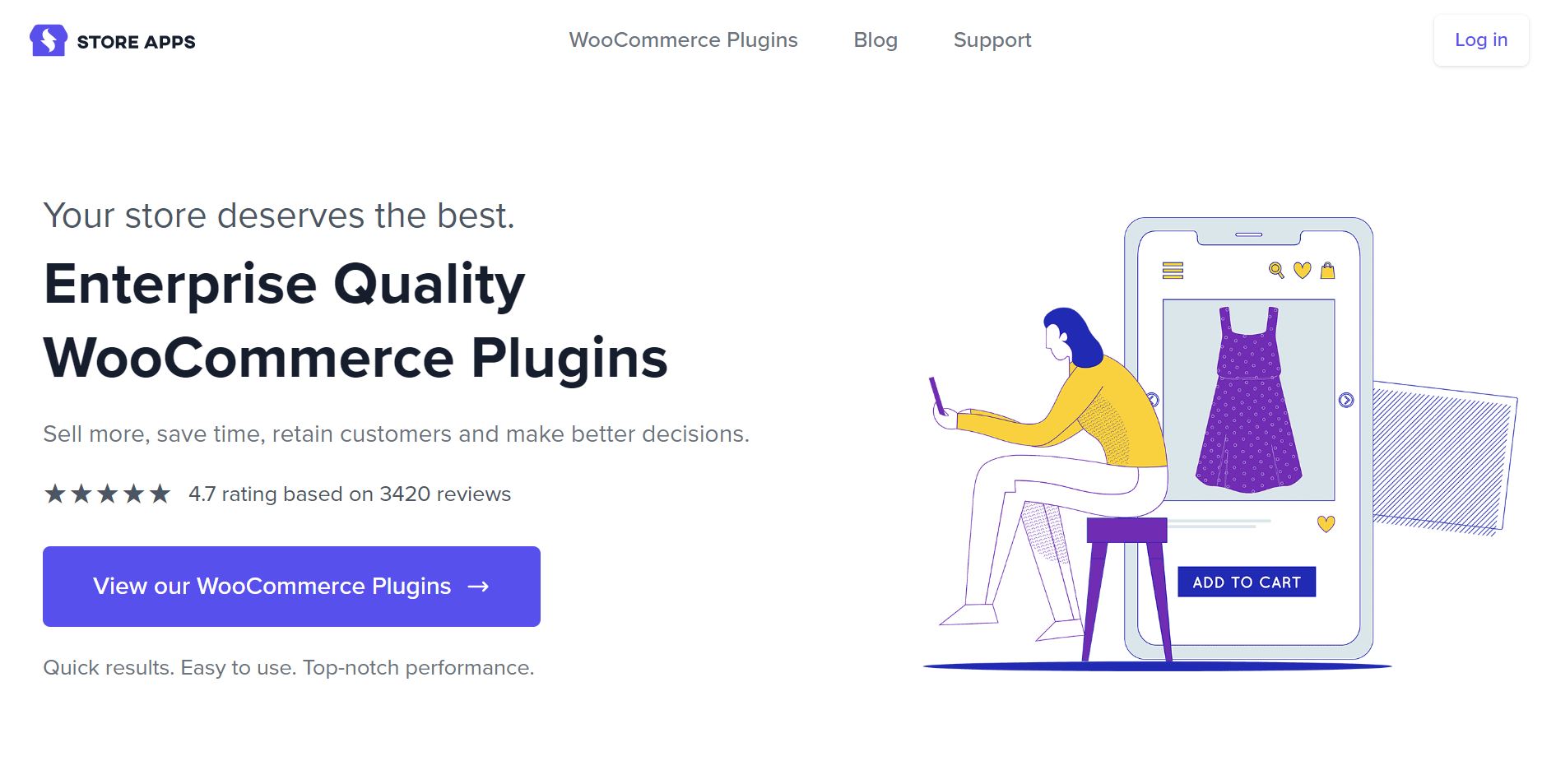
WooCommerce Stock Manager helps you get more control over your inventory and your product variables from one screen.
With this stock manager for WooCommerce, you can hide table cells to improve usability and specify which information you need to see.
You can easily filter products through the displayed columns by:
- Type
- Category
- Status
- Product
- SKU
It is also possible to edit “Variants” for a variable product by selecting the “Show variables” button. While here, each product or variation can be saved separately.
WooCommerce Stock Manager allows you to search through your product stock history.
Finally, with this WooCommerce stock management app, it is possible to export all stock data from your e-commerce store, make changes in the plugin and import it back onto the store using a CSV file.
3. Z Inventory Manager
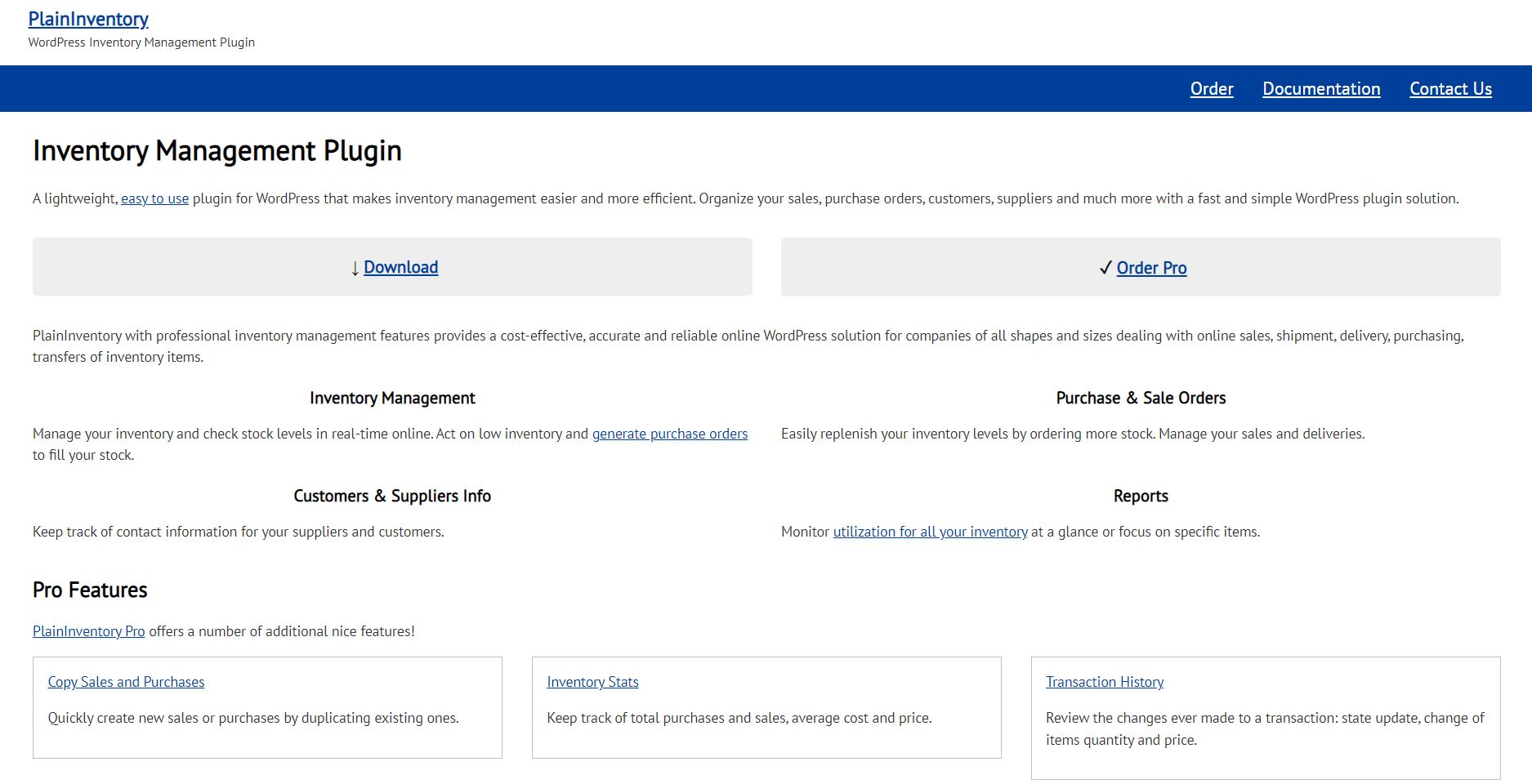
Z Inventory Manager provides a comprehensive solution for managing inventory in your WooCommerce store.
With Z Inventory Manager, you can easily track and manage your stock levels, set up low-stock notifications, and generate reports to help you make informed decisions about your inventory. The plugin provides detailed reports on inventory levels, sales, and order history, which can help manufacturers make data-driven decisions about their business. They can identify which products are selling well and which need more promotion or attention.
Some of the key features of Z Inventory Manager include:
- Real-time inventory tracking
- Low stock notifications
- Bulk inventory management
- Inventory reporting
Overall, Z Inventory Manager is a powerful tool for managing inventory in your WooCommerce store. It can help you save time, reduce errors, and make better decisions about your business.
4. Orderhive: multi-channel inventory and order management
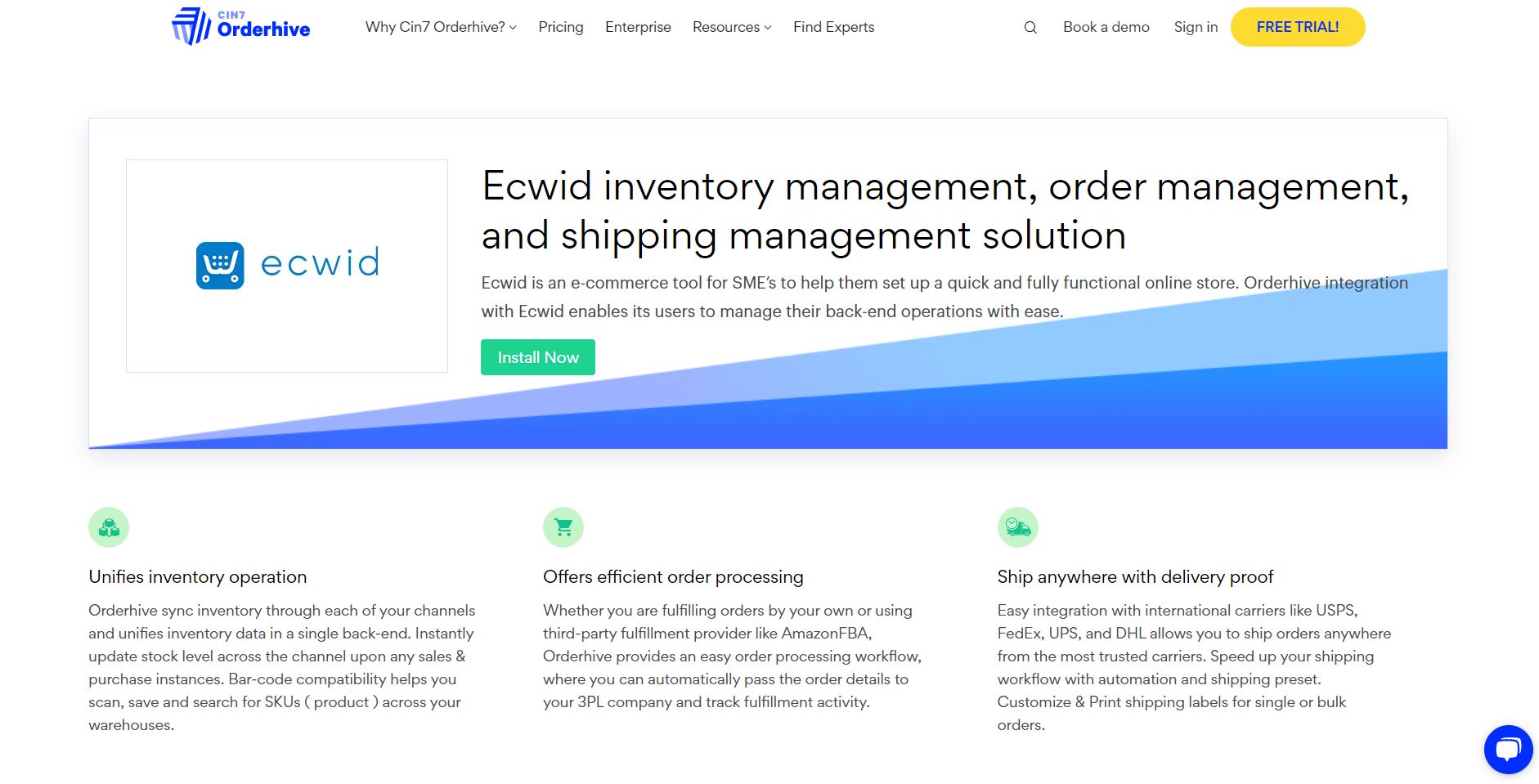
Orderhive is a WooCommerce stock management tool primarily designed for merchants selling across multiple channels which need a centralized point to manage all their sales.
No more getting lost between different sales screens. Orderhive allows you to get it all in one place.
This stock management WooCommerce plugin helps you by giving you efficient filters and accurate data information to measure your KPI. But, on top of this, it gives you the option to track your inventory activities.
With Orderhive, you can expect to see:
- Stock management
- Centralize your inventory
- Track your business performance in real-time
Pro tip: Once you’ve picked a WooCommerce stock management plugin, the next step you’ll want to take is to improve your sales fulfillment. That’s why we researched the five best hacks you can implement into your business to get the most out of WooCommerce order management.
5. Veeqo
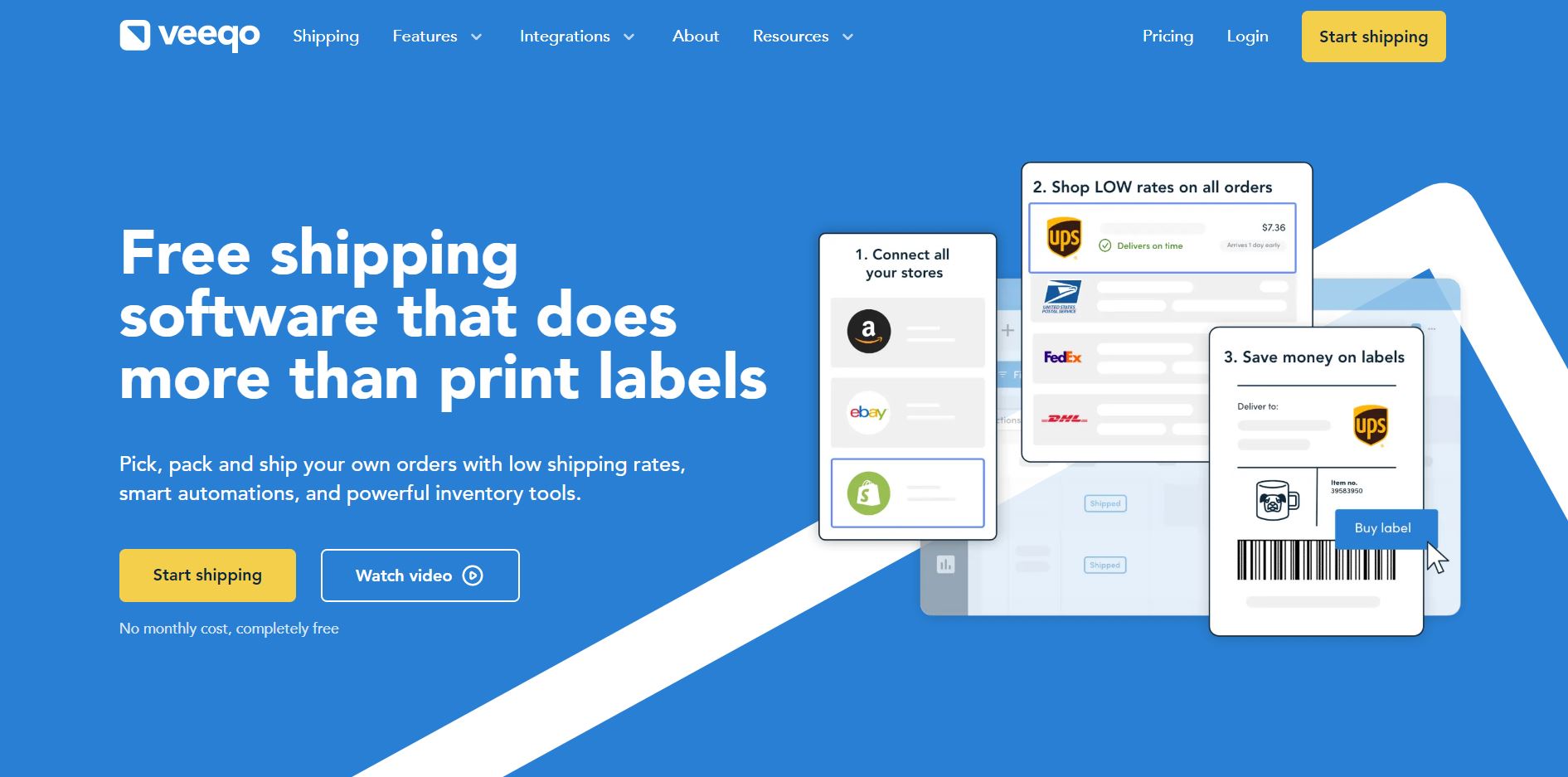
Veeqo WooCommerce stock management gives vendors everything they need when selling from multiple channels. Veeqo enables businesses to handle their business management from one platform more efficiently.
Veeqo gives your WooCommerce stock manager advanced tools that sync across multiple warehouses. This helps omnichannel sellers keep track of inventory in real-time to be able to manage their:
- Orders
- Inventory levels
- Supply chain
- Fulfillment, all from one dashboard
Along with tracking your inventory, you can create product kitting/bundles and keep your inventory balanced.
6. ATUM
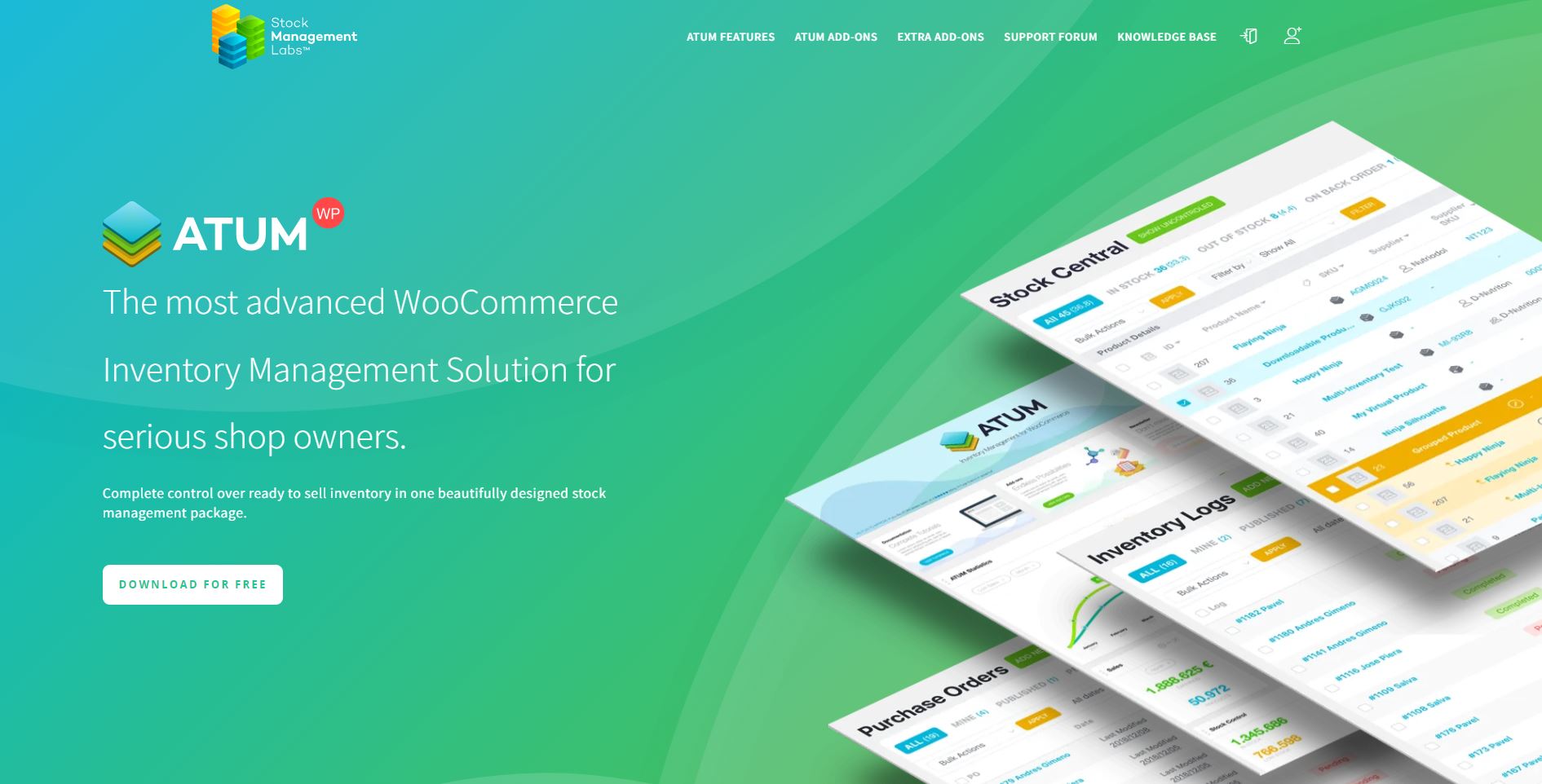
ATUM is a WooCommerce stock management plugin that’s free. However, for any advanced features, you’ll need to pay for premium add-ons. This might sound like a disadvantage, but you can pick and choose the modules you need to run your business.
ATUM, the vanilla app, helps you get more control over your WooCommerce stock management all from one screen, but also helps you:
- Create purchase orders
- Setup locations
- Manage suppliers
ATUM allows you to easily edit your WooCommerce products, SKUs, product dimensions, and prices.
Pro tip: You can use an SKU generator to help you generate unique codes to help you to find your products easily.
7. WooCommerce Out of Stock! Manager
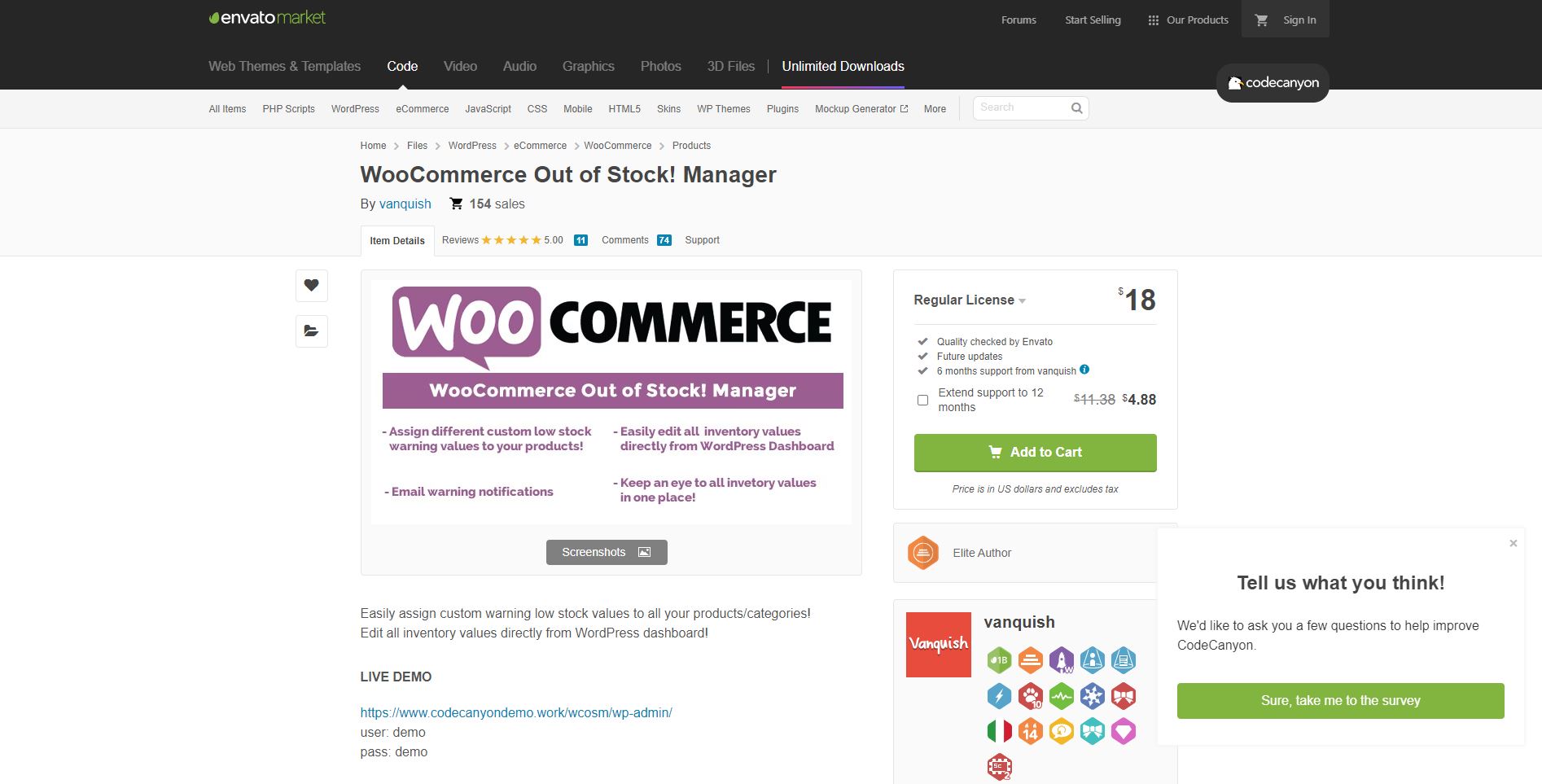
WooCommerce Out of Stock! Manager plugin allows you to manage out-of-stock products in your WooCommerce store more effectively.
The plugin notifies customers that a product is out of stock on the product page by displaying a message that can be customized. You can customize this message to include additional information, such as when the product is expected to be back in stock or available alternative products.
The plugin also provides a dashboard to view all out-of-stock products in your store and manage them in bulk. You can set up automatic notifications to alert you when stock levels fall below a certain threshold so that you can reorder in a timely manner.
Other key features of WooCommerce Out of Stock! Manager include:
- Customizable out-of-stock messages
- Back-in-stock notifications
- Bulk management
- Integration with other plugins
Overall, WooCommerce Out of Stock! Manager is a useful tool for managing out-of-stock products in your WooCommerce store and informing customers about product availability. It can help you minimize lost sales due to out-of-stock products and improve the overall customer experience on your store.
8. PluginHive
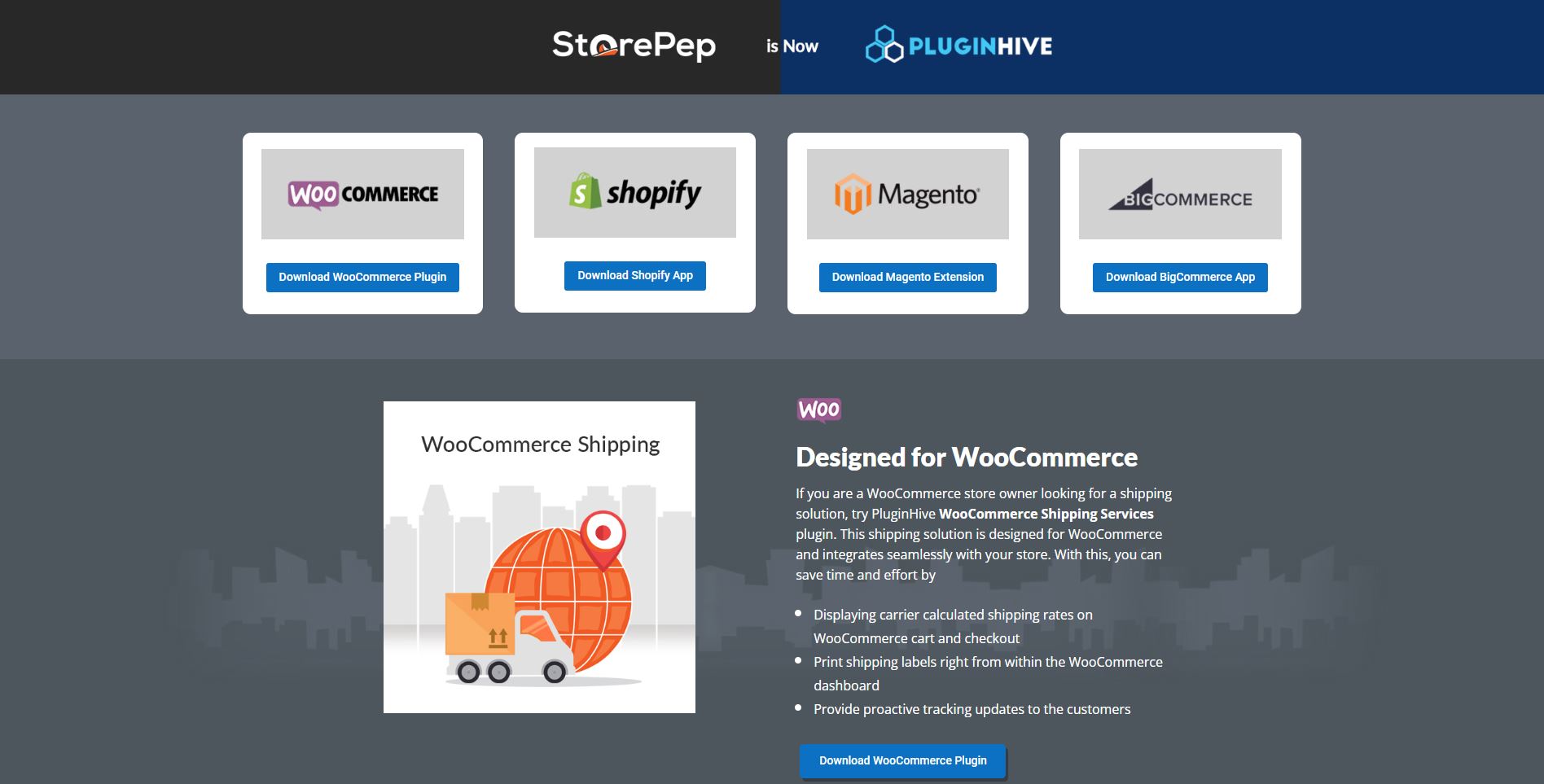
PluginHive, the plugin formally known as StorePep, stock management WooCommerce is a handy tool that allows you to monitor and manage your business on the go continuously.
A great tool for helping you identify areas that need improving on your site, so you can implement solutions as soon as possible.
With PluginHive installed on your mobile app, you can check in on your WooCommerce store and receive real-time push notifications to help you stay on top of:
- Product details and edit them
- Stock
- Price
If you’re using PluginHive, you can easily access sales reports to get insight into your business’s performance and filter through your sales.
What’s next is down to you
Stock management in WooCommerce shouldn’t be so intimidating now you can see what tools are available on the market.
Always remember to research if the software is built for inventory management or in mind for manufacturing businesses. As you can already see, many WooCommerce stock management variations are available on the market when trying to find an WooCommerce bulk stock management plugin that’s perfect for your business.
But, regardless of which tool you decide to proceed with, there should be (at the very least) two requirements you should be checking off before you decide to get settled with one piece of software:
- Does this stock management app have a WooCommerce integration?
- Does the app support manufacturers who sell directly to the consumer?
The second point is really important for manufacturers to consider, as most inventory management apps have been primarily designed to support businesses that are only handling the stock that they’re going to sell.
However, most apps don’t consider that manufacturers need to track raw materials and convert raw materials into finished goods.
And Katana can do that and more!
Why not see for yourself? You can request a demo to see yourself what Katana can do for your business.
And that’s it for today! We hope you found this article useful, and feel free to get in touch if you have any questions.
Until next time, happy manufacturing.
FAQs on WooCommerce stock management
To manage stock in WooCommerce, follow these steps:
- Enable stock management: In the WooCommerce settings, navigate to the “Products” tab and select “Inventory”. From there, enable “Manage stock” and set the stock status for out-of-stock items.
- Set stock levels: When you create or edit a product in WooCommerce, you will see an “Inventory” tab. Here, you can set the product’s stock level and the low stock threshold.
- Receive stock: When you receive new inventory, you can update the stock level for the product in WooCommerce. You can do this manually or by importing a CSV file with the updated stock levels.
- Track sales and stock levels: As sales are made, WooCommerce automatically reduces the stock level for the product. You can track sales and stock levels using WooCommerce reports or exporting data to a spreadsheet.
- Set up low stock notifications: To avoid running out of stock, you can set up low stock notifications in WooCommerce. This will send you an email when the stock level for a product falls below a certain threshold.
- Manage out-of-stock products: When a product is out of stock, you can manage it in WooCommerce by setting a backorder status, displaying a customizable message to customers, or hiding the product from the store until it’s back in stock.
By following these steps, you can effectively manage your WooCommerce store’s stock levels, ensuring you have enough inventory to meet customer demand and avoid stockouts.
WordPress itself does not have built-in inventory management capabilities, as it is primarily a content management system (CMS). However, WordPress is highly extensible and can be used to power a variety of websites and applications, including e-commerce stores that require inventory management.
There are many plugins available for WordPress that provide inventory management functionality. For example, WooCommerce is a popular e-commerce plugin for WordPress that includes built-in inventory management features. Other plugins, such as Z Inventory Manager and WP Inventory Manager, are designed specifically for inventory management and can be used with or without an e-commerce plugin.
While WordPress does not have built-in inventory management capabilities, many plugins can provide this functionality and enable you to manage inventory effectively in your WordPress-based website or e-commerce store.

James Humphreys
Table of contents
Get inventory trends, news, and tips every month
Get visibility over your sales and stock
Wave goodbye to uncertainty with Katana Cloud Inventory — AI-powered for total inventory control