QuickBooks integration with Shopify: 5 great solutions
Looking for QuickBooks integration with Shopify to take your business to the next level? Here are the 5 best on the Shopify marketplace.

James Humphreys
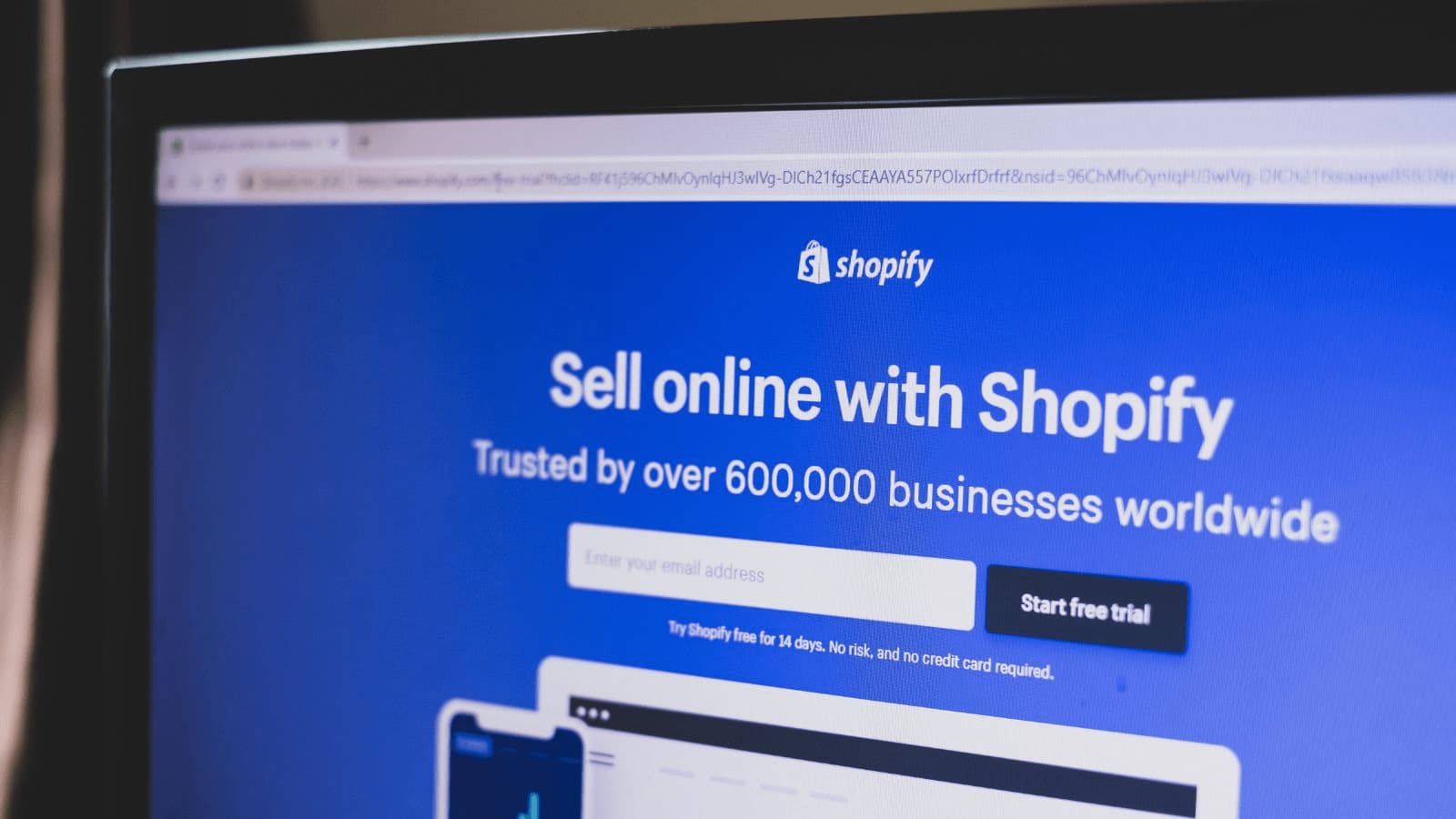
Among the handful of tried-and-true methods business owners can use to reduce costs and increase margins, one stands above the rest in 2023:
Optimization
Making simple business processes more efficient can be a great way to both increase profits and drive customer satisfaction.
For those running online stores through Shopify, integrating the platform with QuickBooks can be one of the most effective ways to accomplish this.
By linking inventory, sales, and other records from Shopify to QuickBooks, businesses can quickly generate accurate financial reports that can be used for budgeting, forecasting, and more.
In this article, we’ll explore five of the best solutions for linking your store with QuickBooks.
5 Apps for QuickBooks integration with Shopify
Do a quick search of QuickBooks on the Shopify app store, and you’ll get nearly 100 results. We’ve combed through them all to find the five best options for integrating the two platforms.
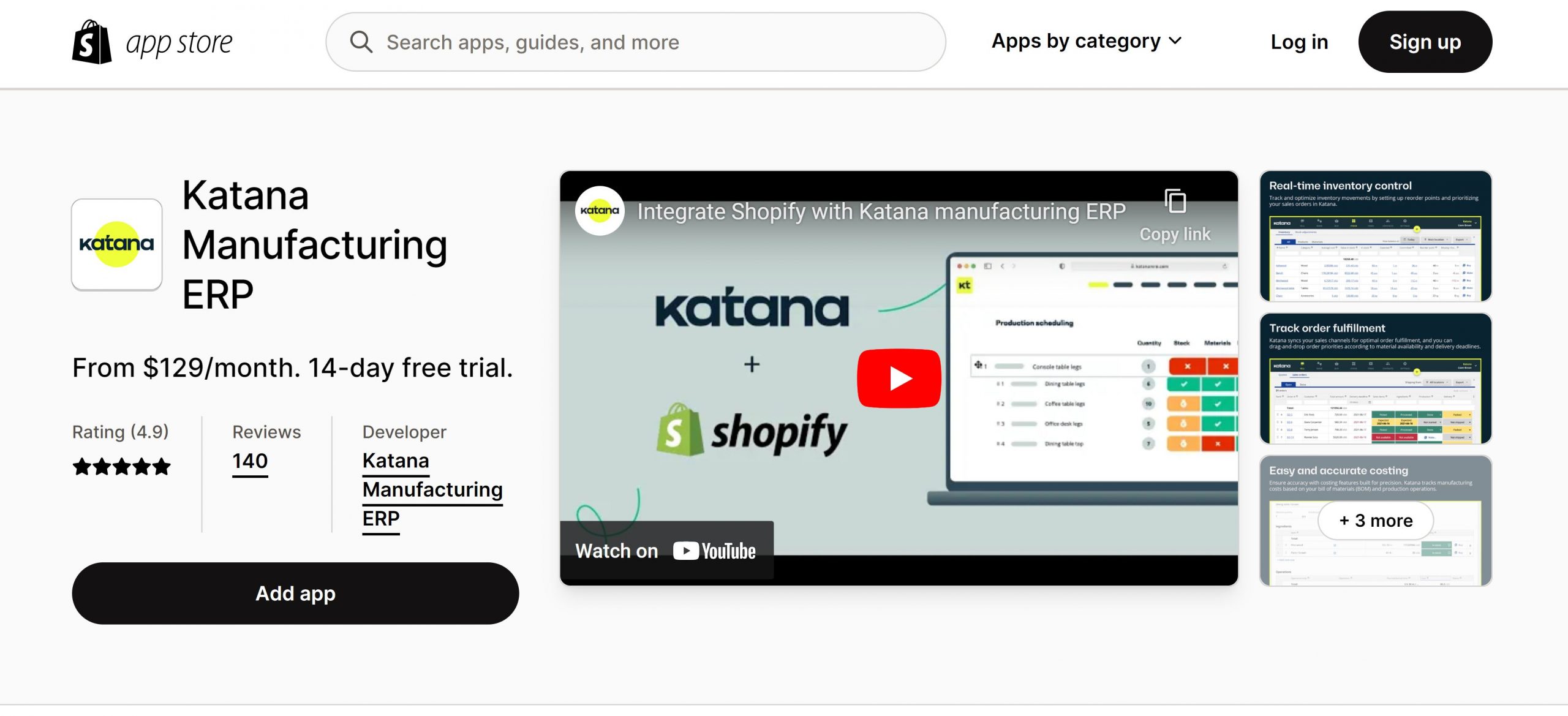
1. Katana Cloud Inventory
Katana’s cloud inventory platform is an all-in-one solution for businesses looking to automate their operations and optimize their resources. With Katana’s Shopify QuickBooks integration for inventory, stores can connect directly to sync product information, orders, and other data between the two platforms.
Katana also provides real-time insights into your store’s performance so you can make more informed decisions about how to manage your business. Additionally, users of this app will benefit from features like automated workflows and one-click reporting that makes it easy to stay on top of financials without having to manually enter data into QuickBooks.
Top benefits
- Removes human error, allowing for more accurate records
- Full enterprise resource planning functionality
- Real-time insights to optimize sales, manufacturing, and operations
Price: From $129/month
App store rating: 4.9 stars
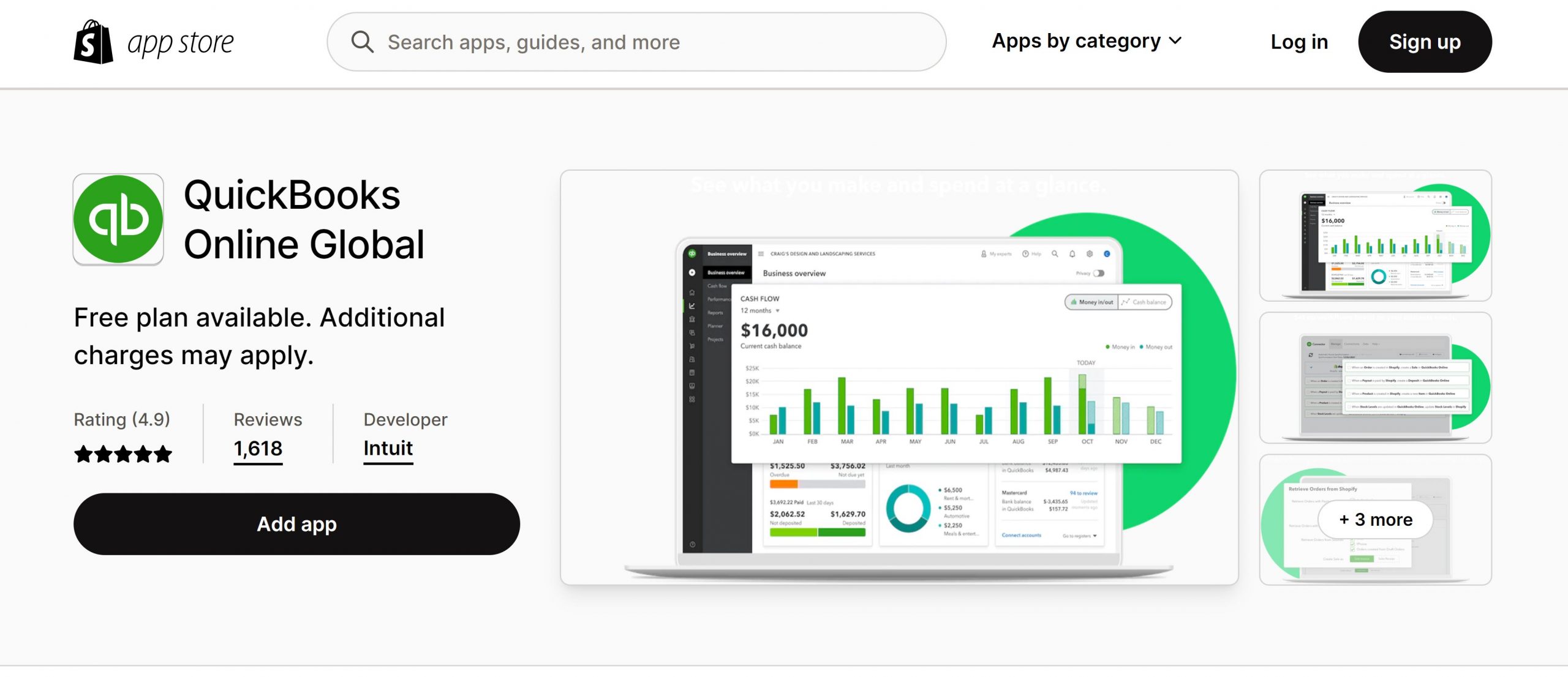
2. QuickBooks Online Global
The official integration from Intuit, QuickBooks Online Global provides businesses with a direct connection between Shopify and QuickBooks Online. The app allows users to sync their product, customer, and order information from Shopify directly into QuickBooks to generate reports quickly and accurately.
The integration also includes features like automatic sales tax calculation for each transaction, as well as the ability to create invoices in bulk from orders in your store. Finally, this app is ideal for multi-channel sellers who need to sync data across multiple platforms for accurate reporting.
Note that it does not have inventory management capabilities.
Top benefits
- Maximize tax deductions
- Easily sync sales data
- Quickly import new products
Price: Free, with existing QuickBooks Online subscription
App store rating: 4.9 stars
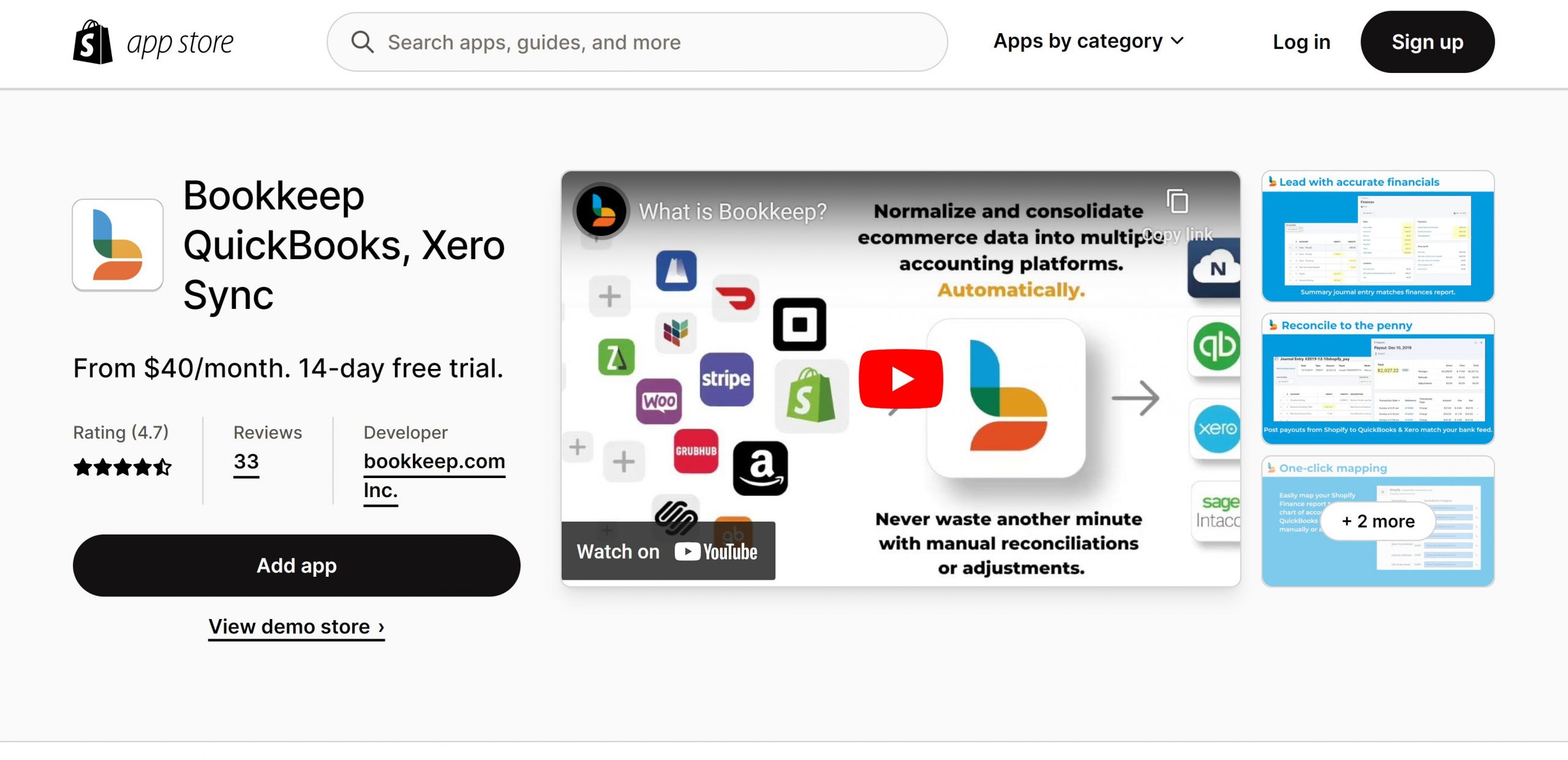
3. QuickBooks Daily Summary Sync
From Bookkeep, QuickBooks Daily Summary Sync allows Shopify users to synchronize their sales and customer data with QuickBooks each day. It also can sync financial data with Xero and Intacct, meaning businesses can manage their finances across multiple platforms without having to manually enter data into each one.
No more struggling to keep the books up to date with detailed and accurate information!
Top benefits
- Automatically sync sales data from Shopify into QuickBooks each day
- Generate detailed reports in the format of your choosing — including Excel, PDFs, and more
- Easily reconcile transactions between Shopify and QuickBooks for accuracy
Price: From $40/month
App store rating: 4.7 stars
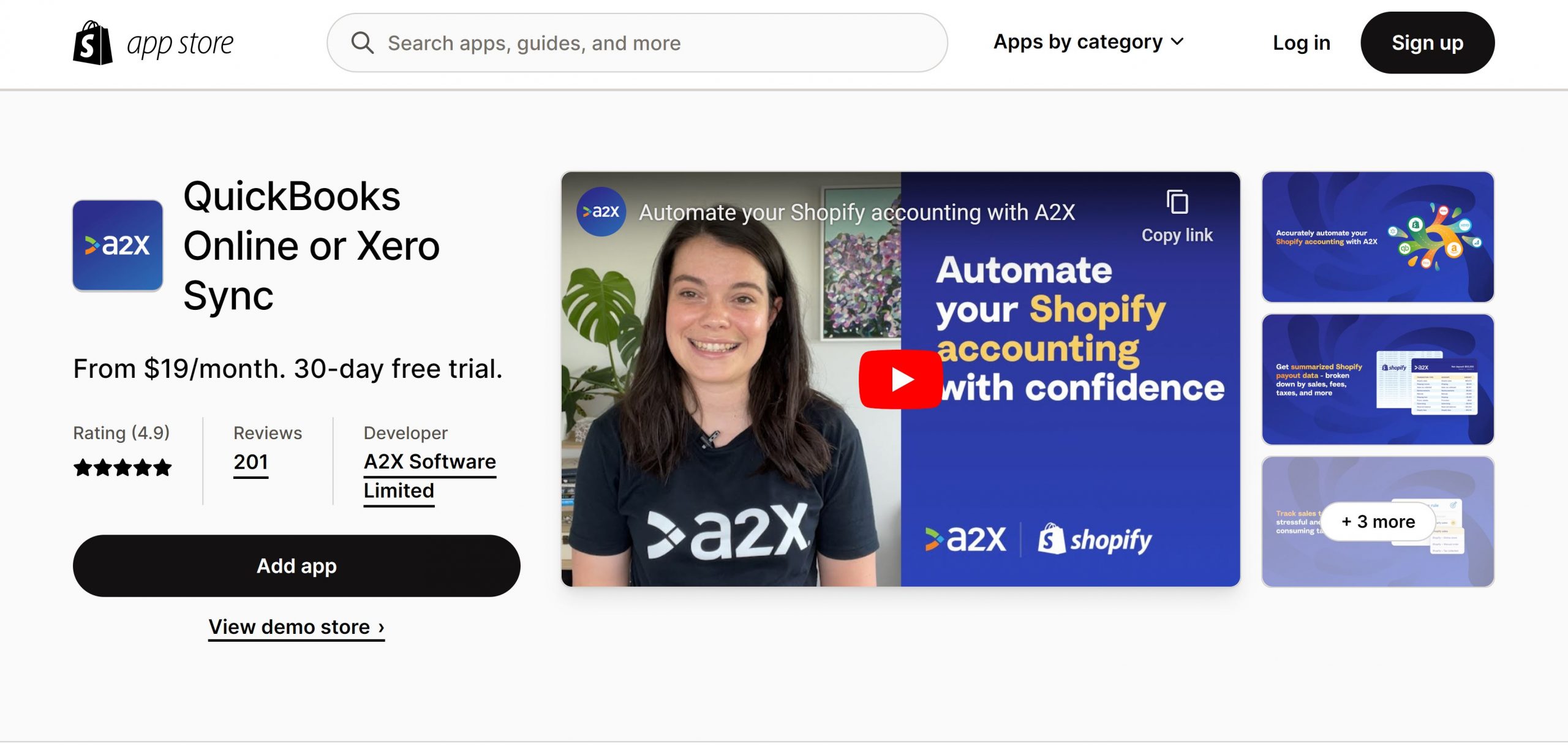
4. QuickBooks Online or Xero Sync by A2X
A2X’s QuickBooks Online or Xero Sync is a great solution for businesses that need to be able to reconcile their Shopify payments with QuickBooks or Xero. The integration allows users to sync their sales data and automatically generate reports, receipts, and invoices in the desired format.
This app also provides users with an easy-to-understand dashboard of all transactions, which can be used to quickly identify any discrepancies between what has been sold and what has been recorded in the accounting books. This helps ensure accuracy when tracking finances across multiple platforms.
Top benefits
- Keep track of Shopify sales, fees, taxes, and more in either QBO or Xero
- Automatically reconcile accounts and eliminate manual data entry
- Generate accurate financial reports in the desired format
Price: $19/month
App store rating: 4.9 stars
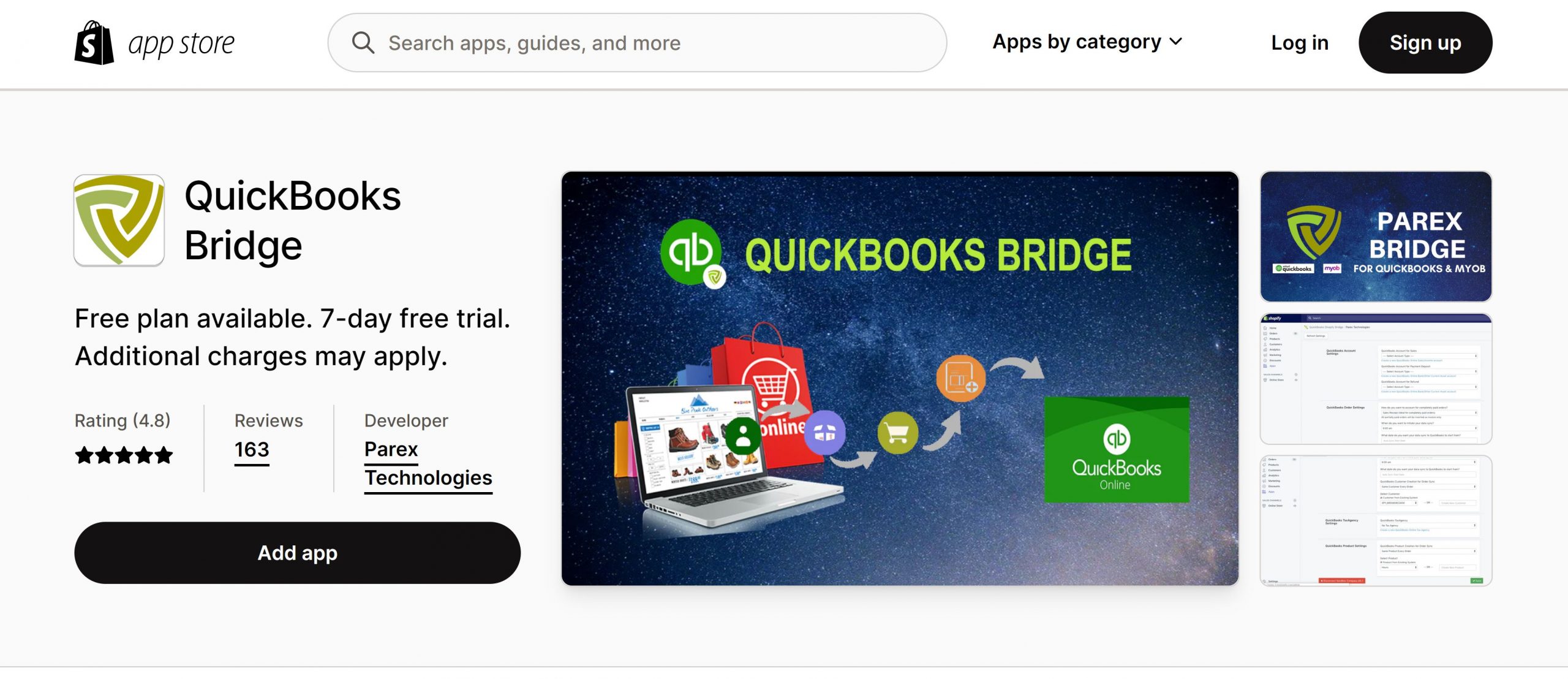
5. QuickBooks Bridge by Parex
For those just starting or those that don’t have a lot to invest in accounting software, QuickBooks Bridge by Parex provides an easy Shopify integration with QuickBooks. With this app, users can sync their store’s data with QuickBooks to generate invoices and financial reports quickly and accurately.
The low base cost and additional features like automated reconciliation and customizable reporting make this a great choice for small and medium businesses.
Top benefits
- Reasonable price for excellent functionality
- Automate reconciliations and save time
- Sync data between multiple platforms
Price: $10/month (pay-as-you-go plan also available)
App store rating: 4.8 stars
Choosing the software for integrating Shopify and QuickBooks Online
When looking for software to integrate Shopify with QuickBooks Online, a manufacturer should look for a solution that:
- Synchronizes inventory and sales data seamlessly between the two platforms
- Automatically updates product information, including prices and SKUs
- Allows for easy tracking of customer information and sales history
- Provides detailed reporting and analytics on sales and inventory
- Is reliable and has good customer support
- Is easy to set up and use, with minimal IT support required
- Is compatible with the version of QuickBooks Online that the manufacturer is using
- Has a good reputation and feedback from other manufacturers
Most importantly, be sure to look out for demos and free trials so you can try the software before making a financial commitment. If you’re a manufacturer looking for a QuickBooks Online integration with Shopify, reach out to Katana’s sales team and request a demo. Katana is a tool that helps manufacturers integrate with their favorite e-commerce and accounting software to plan and control their production, inventory, and orders by providing real-time data and automating key processes to streamline operations.
QuickBooks integration with Shopify FAQs
Can you integrate QuickBooks with Shopify?
Yes, there are several apps available on the Shopify App Store that make it easy to connect QuickBooks with your store. While some will only sync sales orders and other financial data, Katana ERP offers a comprehensive inventory management solution for linking your store with QuickBooks and automating workflows.
How do I link QuickBooks Online with Shopify?
First, navigate to the Shopify App Store and search for QuickBooks. From there, you’ll be able to explore the different apps available and select the one that best meets your needs. Once installed, follow the instructions provided by each app to set up your QuickBooks integration with Shopify.
How do I import products from QuickBooks to Shopify?
Since Katana has an inventory management feature, it will allow you to import products from QuickBooks into Shopify easily. You can also use the app’s built-in sync feature to keep the product information up-to-date across both platforms.

James Humphreys
Table of contents
Get inventory trends, news, and tips every month
Get visibility over your sales and stock
Wave goodbye to uncertainty by using Katana Cloud Inventory for total inventory control
