QuickBooks Online vs. Desktop 2024
QuickBooks Online vs. Desktop: head to head. QuickBooks is focusing their efforts on the online version, and they’re nudging their customers over as well. See how these two platforms compare to each other, so you can prepare for the inevitable move over.

Henry Kivimaa
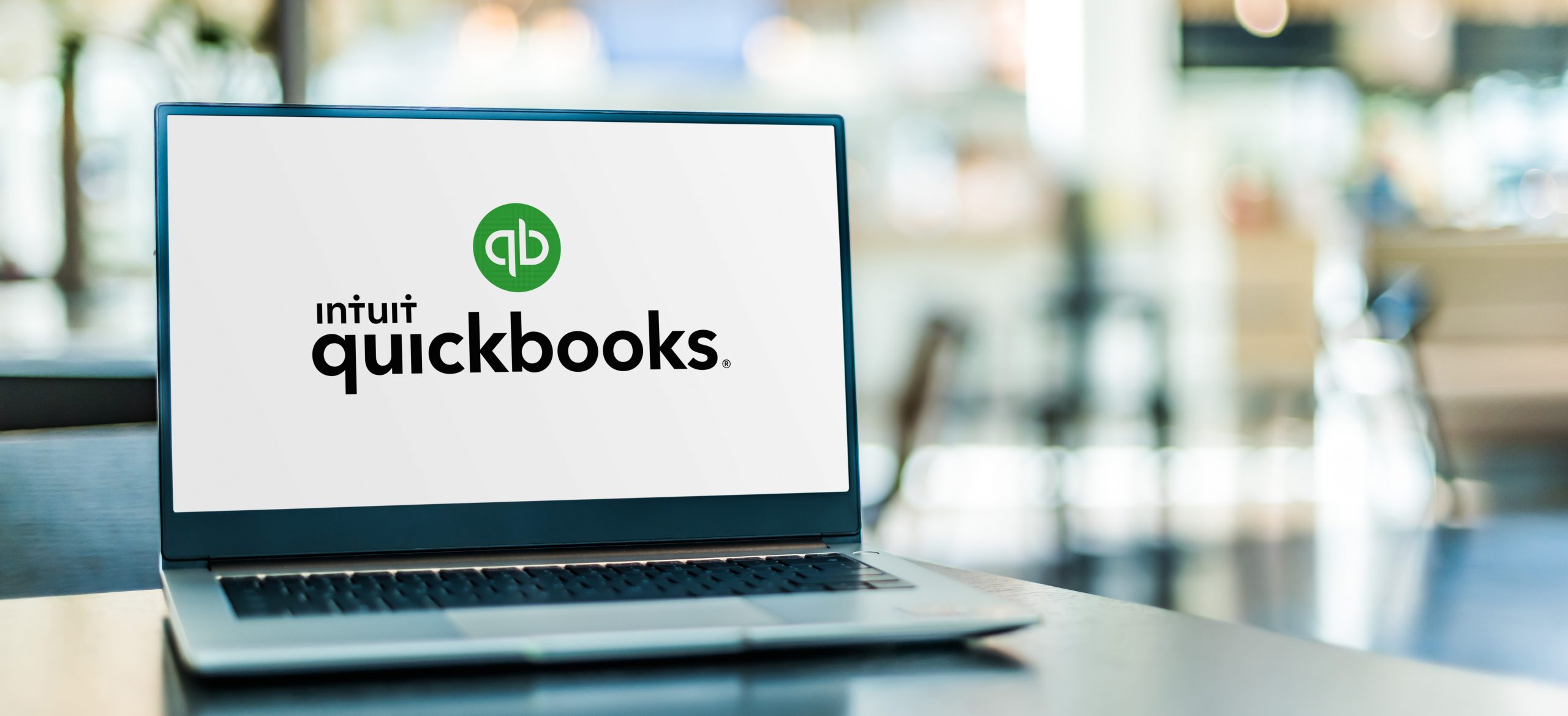
If you’ve been using QuickBooks Desktop to manage your business finances, you likely have heard that Intuit is transitioning to QuickBooks Online as its preferred platform.
You may have used the software for a long time and have been happy with it. In this case, you’re probably not overly excited about this news. But what does it mean to you? Will you lose all your data and have to start from scratch? Do you have to start researching accounting tools and scrambling to find a new solution?
In this article, we’ll compare QuickBooks Desktop vs. Online and explore the pros and cons of each to see if this transition is a logical upgrade to a better platform or a painful endeavor with minimal benefits.
QuickBooks Online vs. Desktop comparison
Let’s see how these two platforms compare in features, pricing, and reviews to help you decide on QuickBooks Online vs. Desktop in 2023. Below you’ll find a QuickBooks Online vs. Desktop comparison chart showing the main differences between the platforms.
| QuickBooks Online | QuickBooks Desktop | |
| Accessible from | A cloud-based solution, accessible from anywhere | Locally installed, only accessible via the computer it’s installed on |
| Design | Intuitive and user-friendly design | Steep learning curve |
| Cost | $30/month – $200/month ($360/year – $2400/year) | $549/year – $1340/year |
| Users | Up to 25 | Up to 30* |
| Apps/Integrations | 650+ | 240+ |
| Invoices | Modern designs | More customizable |
| Sales orders | No | Yes |
| Inventory management | Basic features | Better features |
| Industry-specific features | No | Yes |
*$299/year per additional user
QuickBooks Online vs. QuickBooks Desktop features

The main difference between QuickBooks Desktop and Online is that QuickBooks Desktop is desktop-based, while QuickBooks Online, you guessed it, is a cloud-based software. This means that accessing your data with QuickBooks Online is easier and more convenient as all you need is a device with an internet connection.
To access QuickBooks Desktop, on the other hand, you need to use the PC where you have the software installed. It’s worth noting that QuickBooks Desktop is only available on Windows.
When comparing the platforms, the first thing you notice is the design. QuickBooks Online boasts a user-friendly, intuitive design, while QuickBooks Desktop looks quite antiquated and summons memories from the mid 2000s.
Both platforms come with the basic features needed to manage your accounts, but there are certain differences between QuickBooks Desktop and Online.
For one, QuickBooks Desktop offers advanced features for more complex accounting. It also lets you create sales orders, has better reporting, and provides industry-specific features to:
- Contractors
- Manufacturers
- Wholesalers and distributors
- Retailers
- Nonprofits
- Professional services
- Accountants
QuickBooks Online, on the other hand, offers almost three times more integrations and has better invoicing features, including:
- More modern and professional designs
- Automatically translate invoices to six different languages
- Auto-scheduling of invoices
- Payment reminders
- Batch and progress invoicing
- And much more
For an additional monthly fee, QuickBooks Online offers a virtual bookkeeping solution, which can be used to get help with setting up and managing your accounts.
Now that we’ve gone over the main differences in features, let’s see the cost of QuickBooks Online vs. Desktop.
QuickBooks Online vs. Desktop pricing
Both platforms offer different plans depending on your exact needs. QuickBooks Online has four plans with a monthly subscription, and the total number of users depends on your plan. You can add a payroll option for an additional $45/month.
| Plan | Price | Users |
| Simple start | $30/month ($360/year) | Single user |
| Essentials | $55/month ($660/year) | Up to 3 users |
| Plus | $85/month ($1020/year) | Up to 5 users |
| Advanced | $200/month ($2400/year) | Up to 25 users |
QuickBooks Desktop offers three plans with a yearly subscription, and the maximum number of users is again dependent on the plan you subscribe to. However, adding additional users involves an extra cost and is not cheap. You need to fork out $299 per user per year, so the total cost can climb quickly if you need additional users.
The payroll option for QuickBooks Desktop costs $50/month.
| Plan | Price | Users |
| Pro Plus | $549/year | Up to 3 users |
| Premiere Plus | $799/year | Up to 5 users |
| Enterprise | $1,340/year | Up to 40 users |
Both platforms offer a free 30-day trial that you can use to get familiar with the software before paying.
QuickBooks Online vs. Desktop reviews

Taking a look at review sites, you’ll notice that both platforms have a reasonably good average rating. Looking at the mean score for the top 4 review sites, QuickBooks Desktop has a score of 4.3 and QuickBooks Online 4.15. But let’s take a look at QuickBooks Online vs. Desktop pros and cons.
When talking about the pros of QuickBooks Online, users often mention:
- Accessible from everywhere
- Intuitive user interface
- Regular updates
- Monthly pricing
For QuickBooks Desktop, users often bring out the following pros:
- Robust reporting
- More advanced features
- Better template customization
- Easier payroll feature
But it’s not only pros, both platforms have certain shortcomings that get mentioned relatively frequently. When looking at the cons of the platforms, QuickBooks Online users bring out:
- Limited reporting capabilities
- Lack of features
- Limited payroll feature
QuickBooks Desktop users have the following to say when talking about cons:
- No remote access
- No monthly subscription
- Limited bank feeds
Is QuickBooks Online better than QuickBooks Desktop?
As with most comparisons, the answer depends on your needs. QuickBooks Online is probably the better option if you need easy-to-use, remote-access accounting software that can be used from anywhere. However, if you need more features and customization options, currently, QuickBooks Desktop has the lead.
It’s worth pointing out that since QuickBooks focuses on the online versions, it receives regular updates and seems to be slowly catching up regarding features. So, in the future, we should see QuickBooks Online becoming the better overall solution and overtaking Desktop.
As of now, if you’re already using QuickBooks Desktop, you can keep using it, but support will slowly phase out.
Will QuickBooks Desktop be discontinued in 2023?
QuickBooks has confirmed that they will discontinue support for QuickBooks Desktop 2020 on the 31st of May 2023 as they focus on their online platform. This means that from June 1st, 2023, you won’t have access to any add-on services, nor will you receive any updates. The basic features will still keep working, but you won’t be receiving system-critical updates starting from the 1st of June 2023.
You can check out the complete list of affected services on the QuickBooks website. In the meantime, if you’re currently using QuickBooks Desktop, it’s worth considering transitioning to the online version as soon as possible.
Let Katana fill the gaps in QuickBooks Online
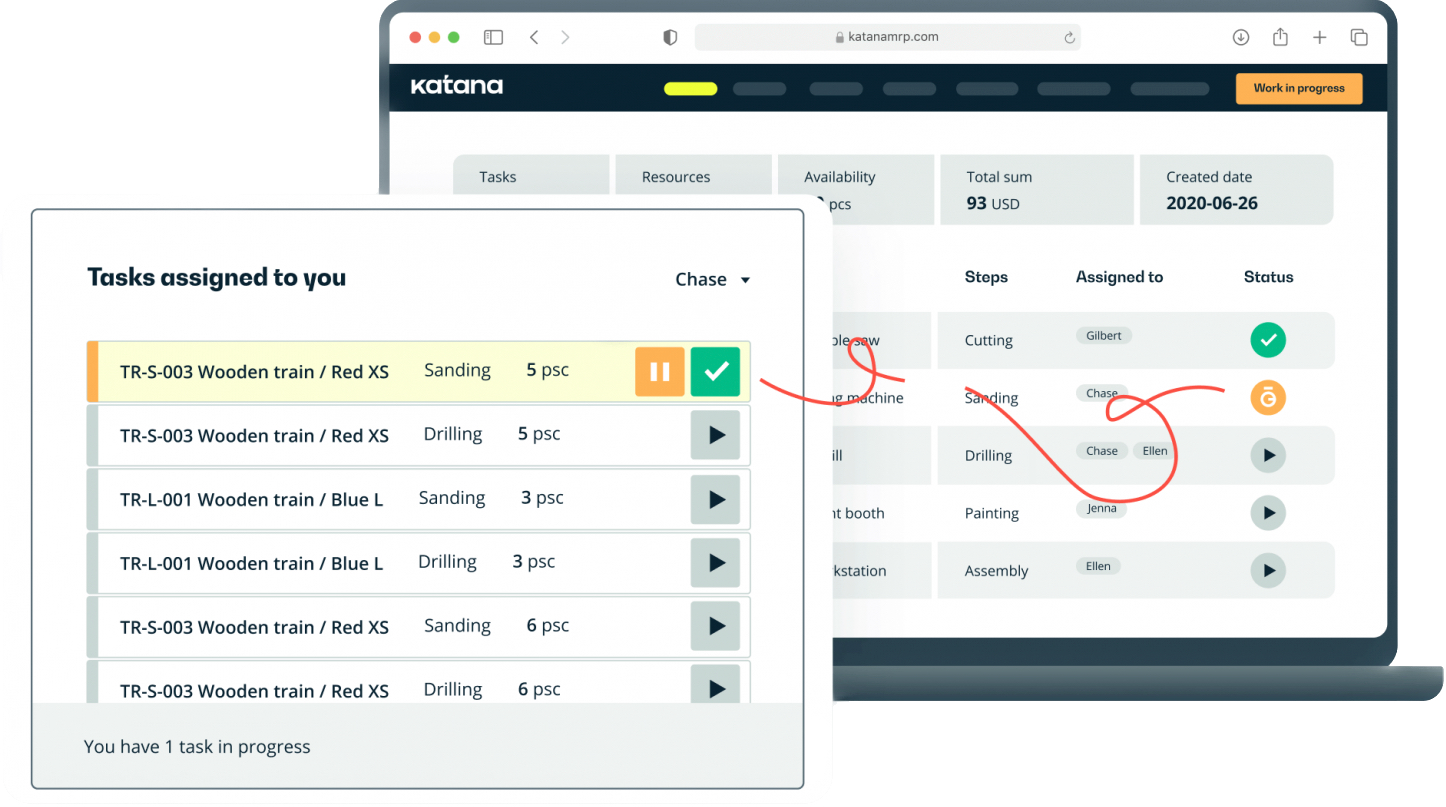
If you’re a manufacturer using QuickBooks Desktop to manage your inventory, then QuickBooks Online may not be suitable for you as it currently lacks many of the features necessary to manage a manufacturing business efficiently.
Katana’s manufacturing ERP is perfect for companies that currently use or are looking to transition to QuickBooks Online. Katana offers a range of features, including:
- Live inventory management for all four types of inventory
- Production planning and scheduling
- Seamless integrations with your favorite business tools
- Support for different workflows, like make-to-stock and make-to-order
- Support for outsourced manufacturing
Katana integrates with QuickBooks Online and equips you with all the necessary tools to manage your inventory and manufacturing processes. It also keeps all your information automatically synced across all your business tools, saving you precious time and eliminating human errors.
Give your business the best chance of success. Book a demo with Katana and see for yourself why thousands of manufacturers use it daily to manage their operations.

Henry Kivimaa
Table of contents
Get inventory trends, news, and tips every month
Get visibility over your sales and stock
Wave goodbye to uncertainty by using Katana Cloud Inventory for total inventory control
