Best accounting software for Shopify in 2024
Finding the best accounting software for Shopify is no walk in the park. Here are our top picks of the year to help bring your search closer to an end.
Team Katana
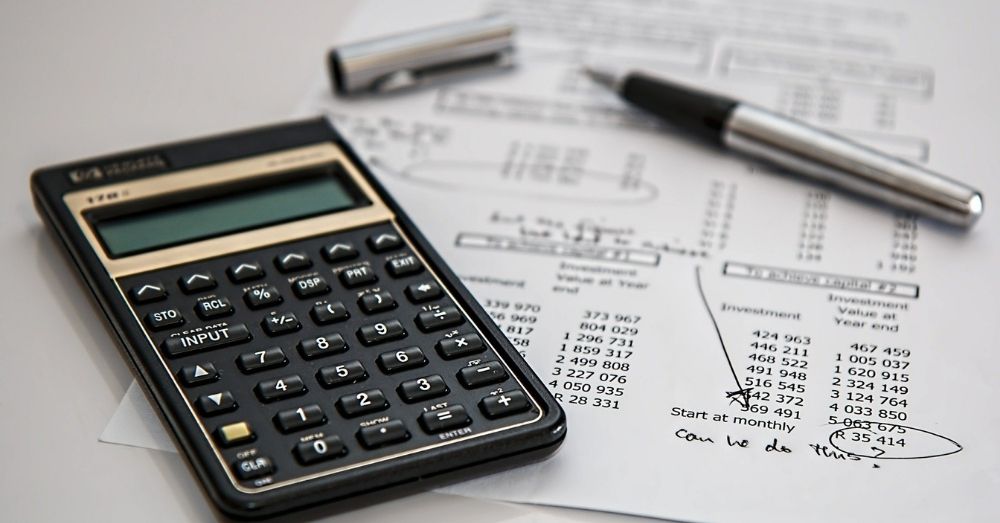
Not a fan of the old balance sheets and accounting? You’re not the only one.
There’s some comfort to be taken in that sure. But without looking at the best accounting software for Shopify available, you might be stuck doing it yourself — and accounting can be time-consuming.
That’s why you need to find the best accounting software for Shopify for smooth accounting processes.
Shopify itself will provide you with tracking for your sales, discounts, and refunds. However, this is limited and lacks detailed information for your accountant to use, such as the cost of goods sold. There are many options out there to assist you, and which software you choose will mostly come down to the details and particulars of your business.
But more than anything, you want to be looking for software that makes life easier for you.
Ideally, you want cloud-based software that integrates with your current system as much as possible to take the load off your hands. And it’ll be especially handy if it fits in with your Shopify order management system. But where will you find such an ideal solution?
We have delved deep into the dark abyss of accounting software to find you the best of the best.
Align your teams and grow your business with manufacturing software. Katana’s Xero manufacturing software helps you easily integrate your accounting, inventory, production, and sales. Get a demo today.
1. QuickBooks Online
- Available for — web applications, Desktop App on Mac or Windows.
- Mobile app — iOS and Android.
- Price — starting from $10/month. The first three months of your plan will be at a 50% rate. Following this period, the starting price is $20/month.
- Free trial — 30-day free trial.
- Shopify integration — QuickBooks Online has third-party integrations with Shopify to import data.
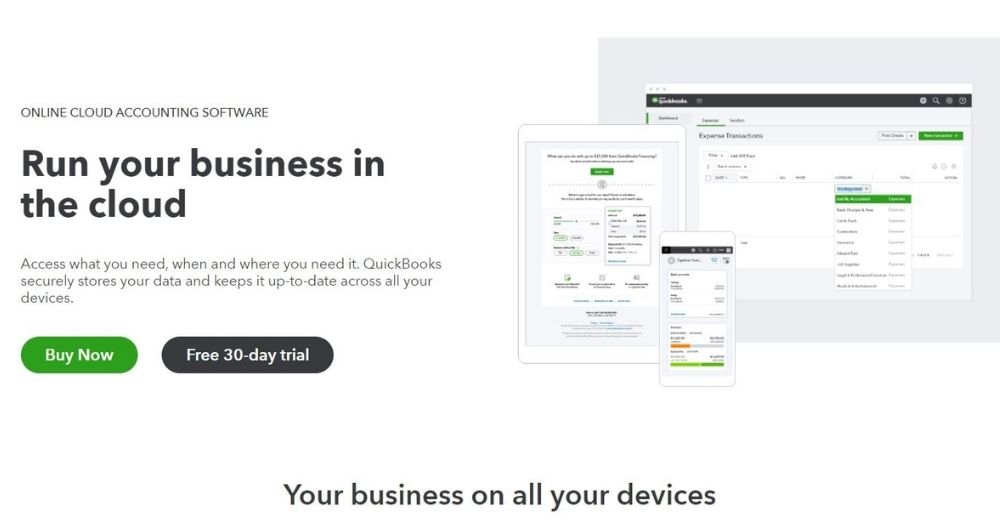
QuickBooks Online has a highly visual interface.
This is an underestimated factor to consider when looking at the best accounting software for Shopify. QuickBooks Online frankly smashes the ball out of the park on this one. It’s so easy to follow how your accounts are doing without having to spend precious brain energy running through numbers.
Take your manufacturing to the next level by integrating QuickBooks Online with a visual and simple but powerful all-in-one manufacturing solution from Katana.
With a friendly interface that’s easy to navigate, there’s a good reason that QuickBooks Online is at the top of most searches when looking at Shopify accounting. But its visual attractiveness is certainly not to be taken for shallowness. The colorful pie charts and graphs will mean you can keep track of your accounts without needing an expert to decode everything.
Perfect for manufacturers looking to use QuickBooks Online.
But don’t be fooled. The range of features it offers is far and wide.
Here are a few of them to get you started:
- Integrate QuickBooks Online with the Shopify inventory software — Keep track of your orders alongside your raw material availability. This way, your manufacturing and finances will work in tandem to give you seamless data synchronization.
- Invoice customers intuitively — you can create customizable templates, send invoices, and have reminders sent to them automatically. You can send customers payment links to simplify the process across the board.
- Track various income and expenses brilliantly — you can link your various payment methods such as credit cards, bank transfers, Paypal to QuickBooks Online. Your profits, losses, and expenses are displayed on one platform with lovely charts to go on top.
- Advanced reporting — profit/loss, expenses, and balance sheets can be easily accessed, printed off, and manipulated to create interactive reports. Even more vital to the business’s daily operations is the ability to track cash flow and avoid any unwanted mishaps.
It is worth noting that there are different versions of QuickBooks accounting software that have slightly varying pricing plans, including QuickBooks Online and QuickBooks Global. Make sure to do your research to find the best plan for your business.
2. Xero
- Available for — web applications.
- Mobile app — iOS and Android.
- Price — starting from $9/month.
- Free trial — 30-day free trial.
- Shopify integration — Xero and app partners have third-party integrations with Shopify.
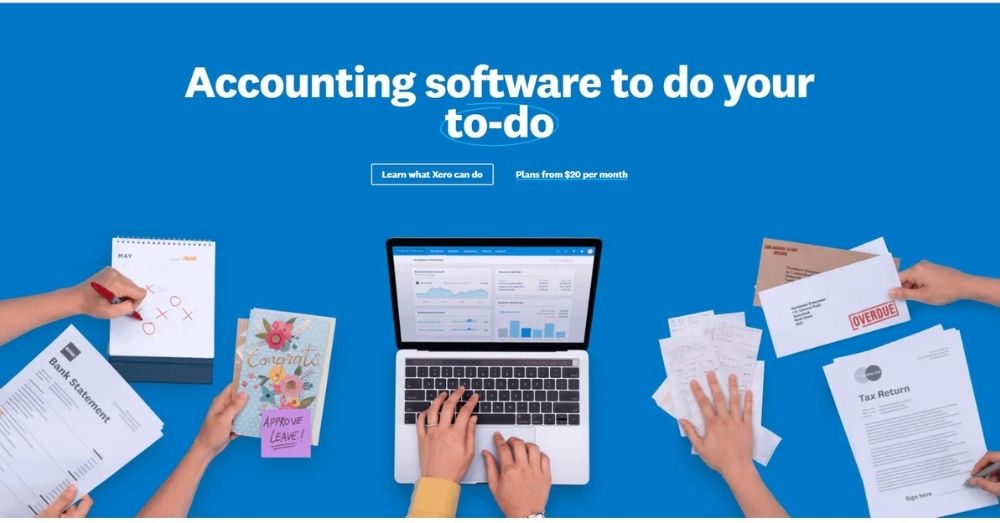
Xero supports small businesses, accountants, and bookkeepers to simplify everyday accounting needs.
It is jam-packed with features and capabilities from data capture to ban reconciliation to multicurrency accounting. The sheer number of features available with Xero has made it a staple amongst larger e-commerce merchants for years. With multiple apps and integration partners available, you can keep track of your accounting needs on the go and sync with other apps at the same time.
For more Xero integrations, see our article on Xero Integrations for Scaling Manufacturers.
With a customizable and dynamic platform, you can tailor this powerful software to meet your needs.
As a small business, it may even seem overwhelming at first, but Xero is known for having a vast set of quality articles available to support its customers if they get stuck anywhere. That’s why it’s considered one of the best accounting software for Shopify. Especially considering it has multiple direct integrations with your online store, which will constantly keep your orders and products in sync.
Manufacturing business looking to integrate Xero with your operations? Katana software integrates with Xero so you can scale and grow your business. Here are some of its standout features:
- Depreciation on fixed assets — the capability to calculate depreciation on your assets lets you have an accurate picture of your manufacturing overhead. But more so than that is a GAAP requirement that will save your accountant a lot of time.
- Mobile app — this might not seem like a big deal at first glance, but you can’t deny that having the ability to sort your finances on the go is a welcome tool for any business.
- Smart contact management — merging your finances with groups of contacts and customers, Xero may unexpectedly find its place in your marketing tools. For example, by locating lower sales groups in your contacts lists, you can do targeted discounts.
- Detailed reporting — the system can generate 65 reports based on the core elements of balance sheets, payrolls, and profit/loss. But something it does, which most others don’t offer, is an equity report which displays the owner’s investments and equity draws. It might not be everyone, but it’s a powerful feature for businesses it applies to.
3. Sage Business Cloud Accounting
- Available for — web applications.
- Mobile app — iOS and Android.
- Price — starting from $10/month.
- Free trial — 30-day free trial.
- Shopify integration — Sage Business Cloud Accounting integrates with Shopify via third-party apps.
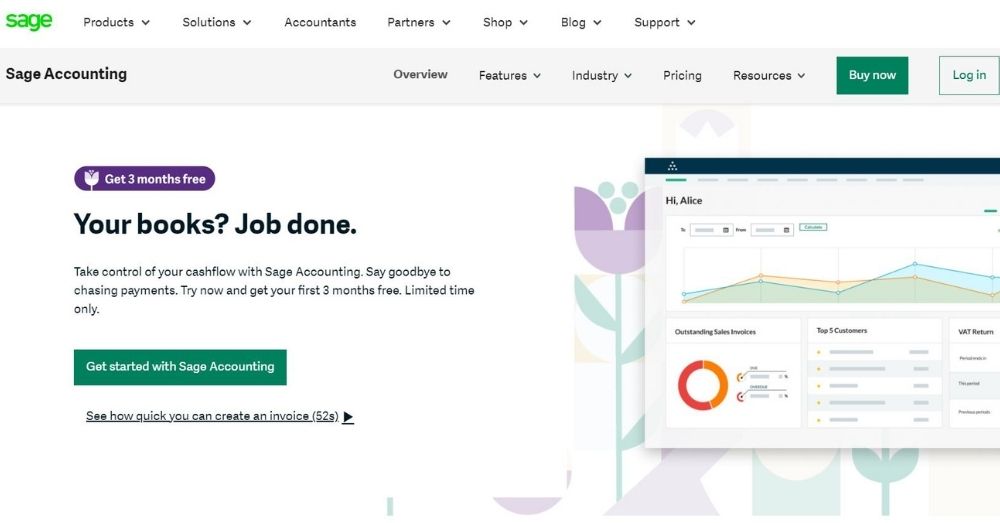
Good things come in small packages.
That’s certainly true for Sage Business Online Accounting. Instant invoice reporting means you can chase up those missing bills without trawling through the accounts, making this a worthy candidate for the best accounting software for Shopify. Powerful yet simple accounting software designed for small businesses.
Everything works in real-time with the ability to do your invoices, track what clients owe you, and connect to your bank.
It may not be a long-term solution if you’re planning to scale. Still, suppose you have a lower level of operation. In that case, it may be the easiest on the eye for any newcomer — certainly a strong consideration in the world of best accounting software for Shopify businesses.
Here are some of its key features:
- Automatic transaction matching — after connecting to your bank account, Sage uses machine learning to memorize your selections over time. You could save a lot of wasted hours filling in data with this little trick.
- Instant invoice reporting — chase unpaid invoices by simply looking at the lists that the system procures for you. If this is an issue you have to deal with often, this is a clear and simple solution.
- Simple to use — the brilliant visual interface balances out the lack of more advanced features. Navigating this software will feel like a walk in the park compared with its peers.
Download the ultimate Shopify selling ebook for manufacturers
See how successful Shopify sellers streamline their sales through manufacturing.
4. Freshbooks
- Available for — Mac and Windows.
- Mobile app — iOS and Android.
- Price — starting from $4.50/month.
- Free trial — 30-day free trial.
- Shopify integration — Integration via third-party OneSaas app.
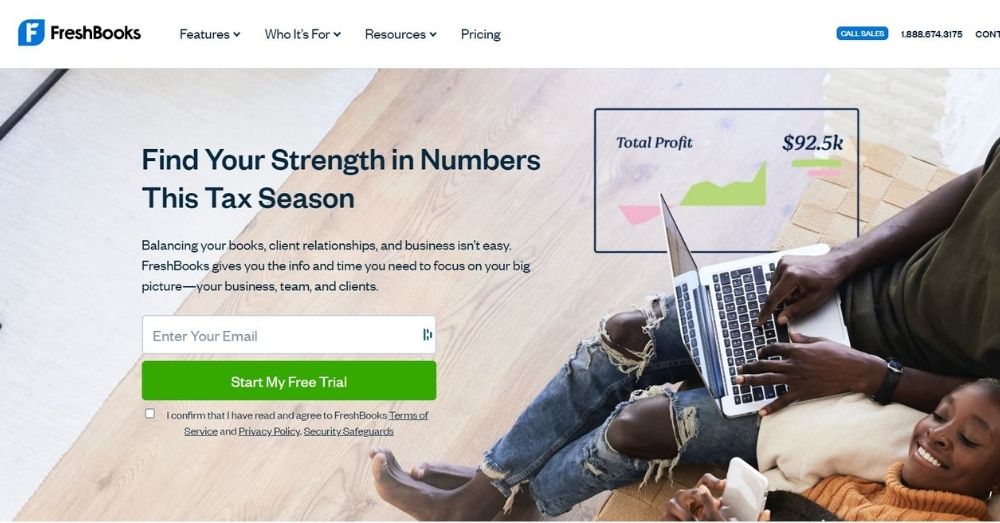
Sometimes the simplest can be most appropriate when searching for the best accounting software for Shopify.
And what Freshbooks lacks in extended features, it makes up for in a friendly and quick-to-navigate interface. Its accounting and invoicing systems are simple to understand, and they have one of the best support systems. Rather than just relying on articles, they even encourage users to call them for human guidance.
And support is not an area to be underestimated when searching for the best accounting software for Shopify users.
The initial learning curves are not steep, but you will likely get a lot more from it with some guidance.
You will require the OneSaas app to connect to Shopify, which is a bit of a downside. But the way it makes paying your taxes so much smoother with its preset categorizations mostly justifies that. Plus, all of your items will be transferred automatically from your Shopify store so you can get to calculating selling prices the right way.
Check out some of their key features:
- Categorization for taxes — you won’t have to spend time pulling apart your spreadsheets because the tax categories are already there for you.
- Project tracking — split your expenses for each of your projects to make sure you aren’t spending more than you should be. Even more importantly, you can use Freshbooks for your project management and deliverables.
- Team permissions — allow others access to your accounting and expenses to the limits which you set yourself.
5. Wave
- Available for — web applications, Mac, and Windows.
- Mobile app — iOS and Android app only for mobile invoicing and receipt scanning.
- Price — free.
- Free Trial — software is 100% free.
- Shopify integration — integration via a third-party app.
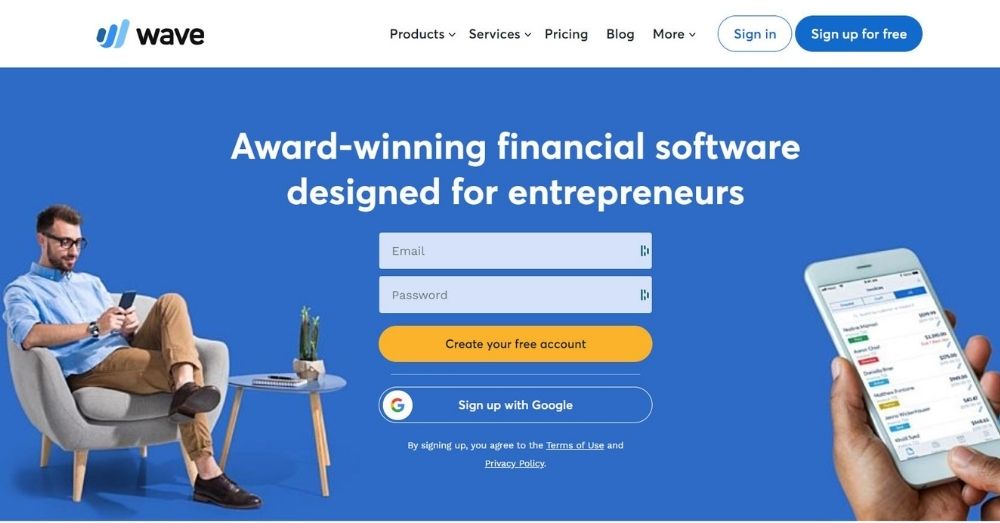
You might not expect a free solution to come up in our list of best accounting software for Shopify, but considering it won’t cost you a dime, why not take a look?
It can be integrated with Shopify via third-party applications to sync orders and payouts. It can be a great option to track your basic accounting needs:
- Cash flow
- Sales
- Purchases
- Payroll
And it’s easily readable and shareable for your accountant to make use of when it comes to crunch time.
You won’t be getting advanced reporting or inventory management integration, so there are certain limits. But if you are planning to keep running a small one or two-person operation, then Wave will be able to handle your needs.
Here are some features:
- Fast setup — the simplicity of this software is to its credit as much as it may also be its flaw. The ease with which you can get up and running without any training is unparalleled.
- Connect bank and credit card accounts — despite being free, Wave can be linked to your accounts to download your transactions automatically. This will save you a lot of time on data entry.
- Secure data — all of the bank data that is recorded is read-only and encrypted by the system. Wave is PCI Level-1 certified for bank account and credit card information, so you can rest assured of the safety of your data.
Master Shopify accounting with Katana
Choosing the right accounting software that integrates with your e-commerce platform means you will have more time to spend on the more important things — like growing your business.
But is integrating your e-commerce and accounting enough to optimize your business?
To fully optimize your business flow, you need to easily get something that fits into your business model and works as part of your entire order fulfillment cycle and workflow.
The winning formula for D2C manufacturers:
E-commerce platform + Smart Manufacturing Software + Accounting tool = Success
Katana Smart Manufacturing Software integrates with your e-commerce and accounting solutions to provides a solid foundation from which you can build your business.
Ideally, you want software that works with your inventory and order management so that all your sales invoices are easily trackable.
That means you can sort your taxes and reports from your Shopify orders without the need for constant manual inputting. We have the solution.
QuickBooks Online MRP software
Get a live look at your manufacturing business with features that keep your teams and products moving. Total inventory control for finished products and raw materials with Automated inventory transactions and set reorder points to prevent stock-outs.
Katana is tailor-made for managing your orders and inventory on Shopify for businesses by offering:
1. Shopify order fulfillment
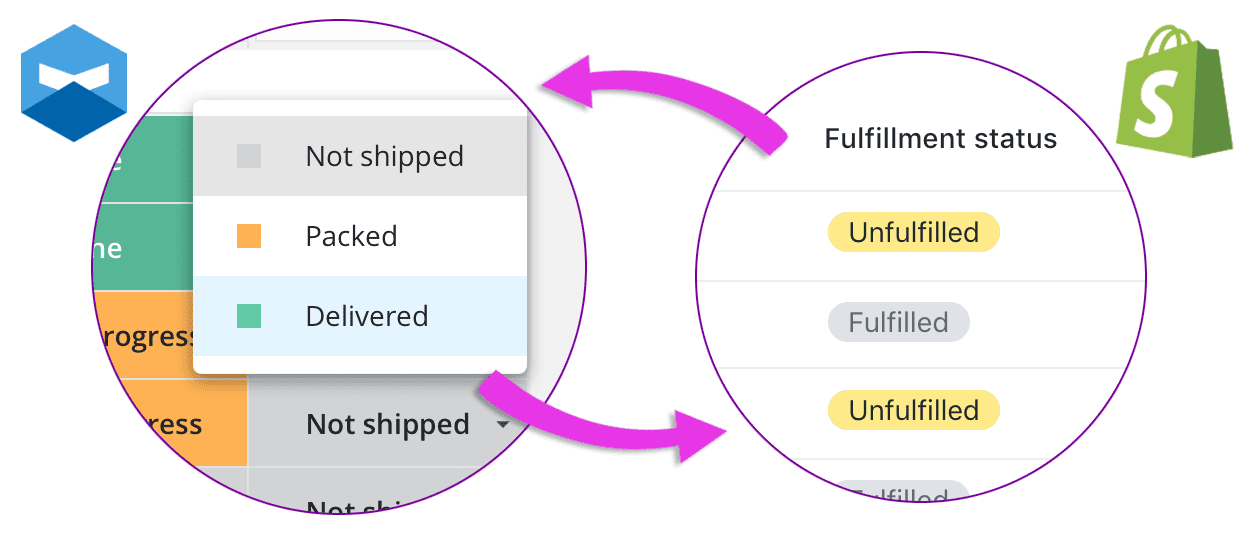
Manage your entire order flow of purchasing, manufacturing, inventory, and sales in one place. With the Katana and Shopify integration, it’s easy to make quick decisions and changes.
Automate your management flow with fulfillment status updated in Shopify when you mark a product “Delivered” on the platform. Katana is all color-coded from head to toe to make it easy to spot when something is off.
2. Raw material inventory management
Katana’s unique real-time master planner automatically updates your inventory movement in real-time. That means you can get a clear overview of which materials are available and which need purchasing at any given moment.
3. QuickBooks Online integration
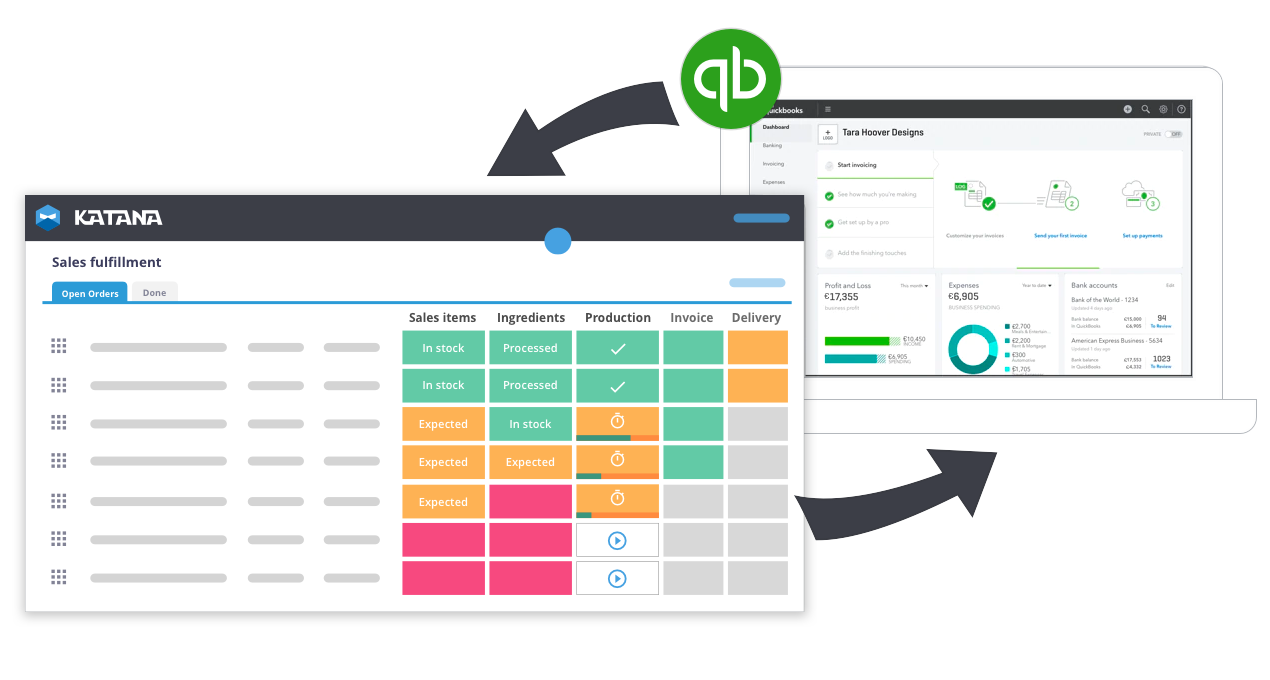
You can also send orders from outside of Katana to your QuickBooks Online account without having to move back and forth between inefficient spreadsheets constantly. Katana send all of your Shopify order invoices directly to your QuickBooks account at the click of a button.
Click “Create invoice” in your Katana sales view, and an invoice is sent automatically to your QuickBooks Online account. Once done, you’ll see a pretty little icon to show the sync is complete. Simple as that.
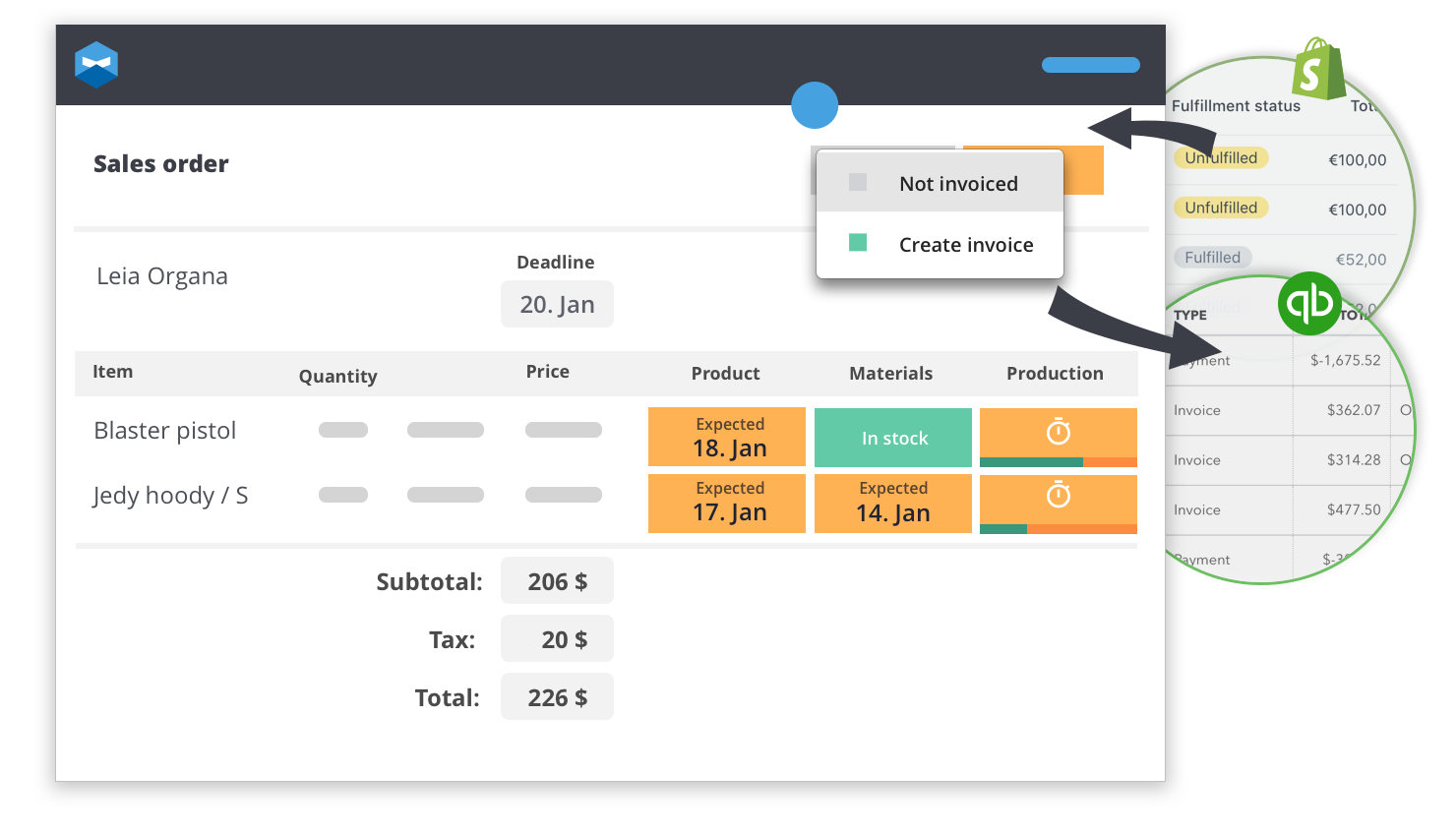
The integration with QuickBooks Online means that you will have a triad of platforms that provide a solid foundation to build your small manufacturing business:
- Katana
- QuickBooks Online
- Shopify.
Follow the set-up steps to connect QuickBooks and Katana in this simple walk-through video:
4. Xero integration
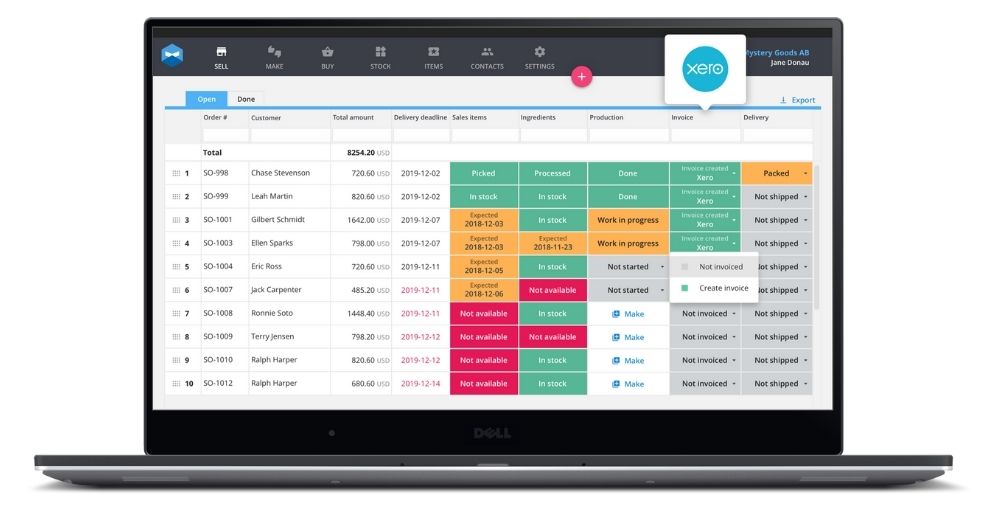
PRO TIP: Successful manufacturers use a combination of tools to manage their business – Shopify + Xero. To take your business to the next level, you’ll need to learn how to:
- Track your Xero raw materials
- Create your bill of materials on Xero
- Xero tracked inventory for batch and expiry dates
Katana acts as the headquarters from which you make sure you can make sure all your orders are on track to be completed and delivered on time. Shopify is the face of your business. QuickBooks Online or Xero deal with the grey number matter in the background. But each business is going to have its own requirements.
When searching for the best accounting software for Shopify that works for you, you must spend some time thinking about your needs.
Every time you come to new software, ask yourself – how much easier will this make running my business? You’ll soon enough find that the choice gets a whole lot simpler.
Team Katana
Table of contents
Get inventory trends, news, and tips every month
Get visibility over your sales and stock
Wave goodbye to uncertainty with Katana Cloud Inventory — AI-powered for total inventory control