The winning formula for D2C manufacturers in 2024
Feel like you’re losing momentum and need a little pick me up? In this article, we look at the winning formula for DC2 manufacturers in 2024.
Team Katana

As you already know, running a manufacturing business is a tough gig, so when looking for helpful tips and suggestions, you just want to get straight to the point. That’s why we put together this article on the winning formula for direct-to-consumer (D2C) manufacturers in 2024, so you know exactly what you need to get ahead.
As per the recent manufacturing trends, people are increasingly supportive of D2C manufacturers with simplified supply chains that cut out the middlemen and offer more customized products. This would indicate that the customer base for D2C makers is on a steady uptrend. But to get ahead, there are certain steps manufacturers should take.
This article will look at the winning formula for manufacturers employing the D2C strategy, which helps them capitalize on this market sentiment. The formula itself is as follows:
Ecommerce platform + inventory software + accounting tool = Success
Let’s pick this formula apart, explore each of these tools and see exactly how these three things are the key to unlocking your business’ full potential.
What’s the difference between D2C and B2C?
D2C and B2C are two different business models that describe how companies sell their products or services to consumers. Here’s the difference between the two.
Direct-to-consumer (D2C)
D2C refers to a business model in which companies sell their products or services directly to consumers without any intermediaries or middlemen.
In this model, companies bypass traditional distribution channels like wholesalers, retailers, or third-party marketplaces and establish a direct relationship with their customers. D2C companies typically handle everything from production and marketing to sales and customer support. They often leverage ecommerce platforms, online marketplaces, or their own websites to sell products directly to consumers.
Business-to-consumer (B2C)
B2C refers to a business model in which companies sell their products or services to individual consumers.
In this model, companies act as producers or suppliers, and they sell their offerings through various distribution channels like retail stores, online marketplaces, or even direct sales. B2C companies typically focus on meeting the needs and preferences of individual consumers and often employ marketing and advertising strategies to attract customers.
Your ecommerce platform

It’s estimated that 2.14 billion people shop online worldwide, that’s why it’s essential to get set up with an ecommerce platform so that potential customers can easily find you.
Selling online doesn’t mean you have to close your brick-and-mortar store. Many inventory management solutions support multichannel selling, allowing you to manage all your stores from a centralized platform.
Global ecommerce sales are expected to reach a whopping $6.3 trillion in 2023, meaning selling online is necessary if you want to take a slice of this lucrative pie.
However, with so many platforms and online marketplaces to sell from, where do you get set up?
While there are a lot of options to choose from, there are a handful of platforms that have risen to the top:
All three are extremely popular ecommerce platforms allowing users to quickly and easily set up their online stores, offering services such as payments, marketing, shipping, inventory management, and CRM tools.
While all of these platforms offer basic inventory management, they lack some necessary features manufacturers need, like tracking raw materials or batches.
Luckily Katana integrates seamlessly with all three ecommerce platforms to fill these feature gaps. Check out the video below to see how it works.
PRO TIP: This article aims to give you the best set-up as a scaling manufacturer, but that still means you’ll need to organize your business and manufacturing. Make sure to check out this production planning and scheduling guide to develop the smoothest production flow.
Katana’s cloud inventory software
Katana’s cloud inventory software gives scaling manufacturers the necessary tools to get more control over their production and inventory. It helps businesses by giving them the power of automation and centralizes their entire business to an intuitive platform.
Let’s see how Katana achieves all that.
Real-time master planner
Katana has a unique auto-booking system that automatically allocates your inventory to orders, so you immediately know if you can start production to fulfill a sales order or need to purchase more materials.
Complete production management
Katana gives manufacturers everything they need for production management. With Katana, you can create manufacturing orders, set tasks for workstations or team members, get automatically calculated deadlines, and easily monitor progress.
Katana automatically schedules production in the order jobs are created. However, if you wish to focus on a different task, you can reprioritize the orders, and Katana automatically redistributes inventory and calculates the deadlines for the new workflow.
In addition, Katana’s cloud inventory platform helps you to:
- Automatically calculate manufacturing costs
- Track raw materials and finished goods in real time
- Plan and schedule production
- Take control of your shop floor
- Integrate with your favorite business tools
- Measure production and sales performance
Adopting accounting software

The next part of the winning formula is accounting software. Small manufacturers often start out with spreadsheets. Spreadsheets are free and can do the trick at first. But this approach can get hectic quickly as the business grows and the orders start pouring in en masse.
To get some order back to their finances, companies will look for accounting software.
Currently, there are two clear frontrunners:
Of course, there are some differences between QuickBooks Online and Xero. However, for the most part, they both perform similar functions when it comes to tracking your business finances.
Regardless of which software you use, it helps you use your resources efficiently and reduce costs (especially the costs of bookkeeping errors).
Have a look at the video below that illustrates how Katana integrates with QuickBooks Online for a unified experience.
PRO TIP: If you’re already set up with either software but need some tips to gain more control over your inventory, be sure to check out our QuickBooks inventory management and Xero inventory management articles to help you get more control.
How do these three apps work together?

Each app in this list has a set of features that are vital for D2C manufacturers. Integrating them all means no more manual error-prone data transfers between your platforms. Instead, all your sales, inventory, and even contact information are automatically kept in sync.
Adopting this software package brings manufacturing process automation into your business, giving you a smooth and efficient synergy from sales, manufacturing, and accounting.
Having three different apps doesn’t mean you need to constantly switch between them. Katana integrates with all the abovementioned apps letting you access and monitor your entire business from one platform.
But let’s see how it works exactly.
Once you’ve signed up for Katana, go into Settings and select Integrations.
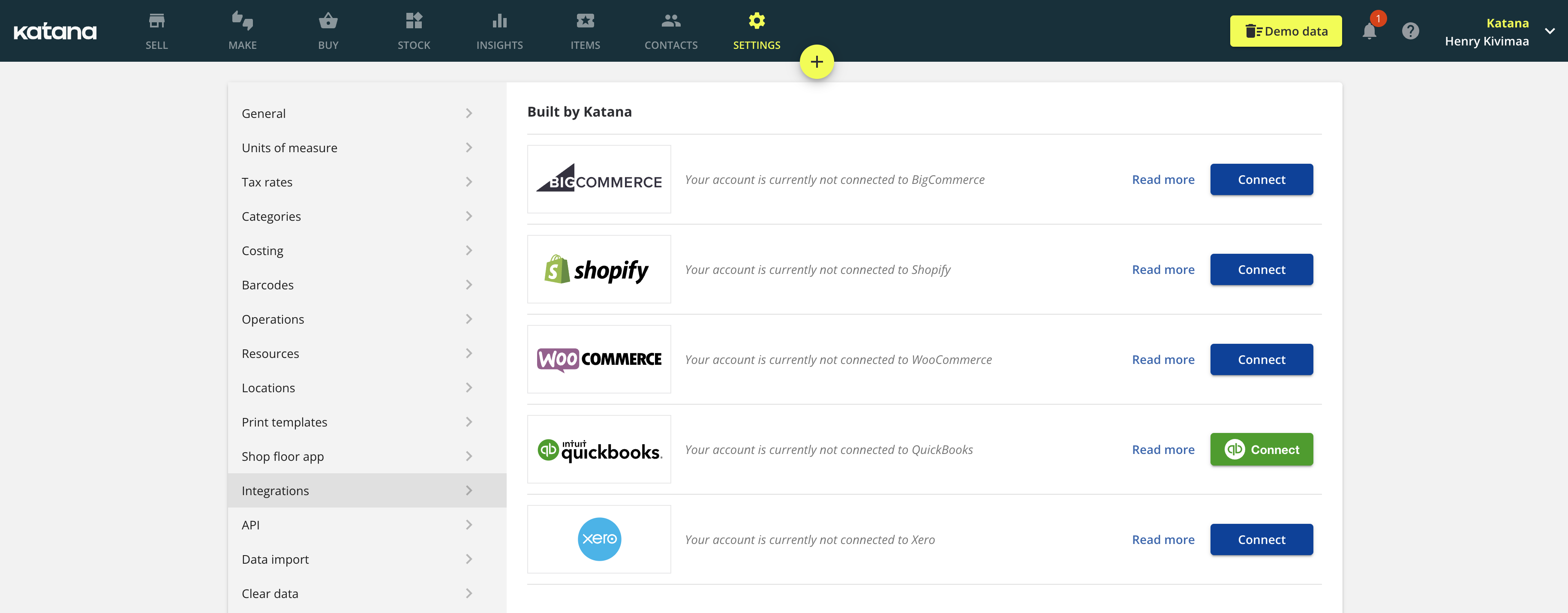
At this screen, you can connect your ecommerce platforms and accounting software to Katana, meaning that your online sales, inventory levels, and customer information will all be synchronized.
Once integrated, your workflow will be something like this:
1. When a customer triggers a sale on your ecommerce platform, a sales order (SO) automatically generates within Katana and can be found on the Sell screen.
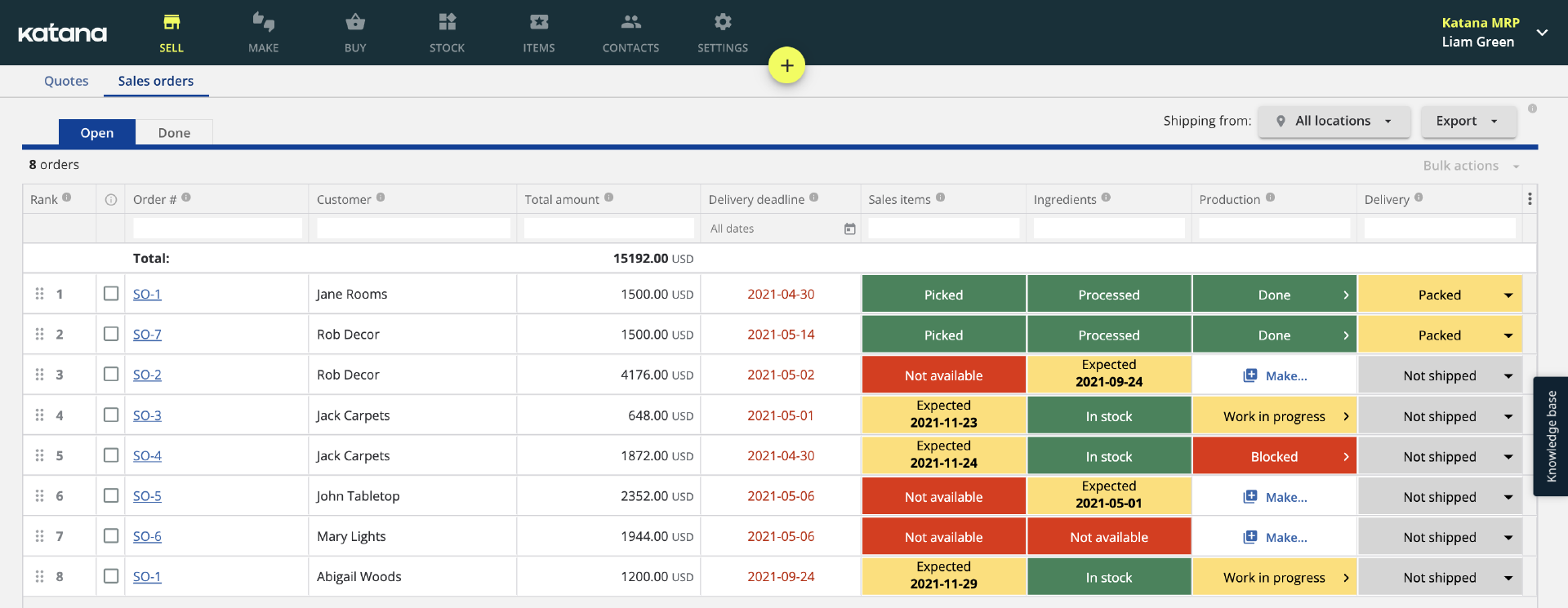
From here, you’ll be able to see if it’s possible to fulfill the SO, generate a manufacturing order, or make a purchase order for more raw materials.
2. Let’s say you’re understocked on raw materials and need to purchase more. When placing the order via the Buy screen, you can create a bill in Katana, which will push the bill to your accounting software and your supplier.
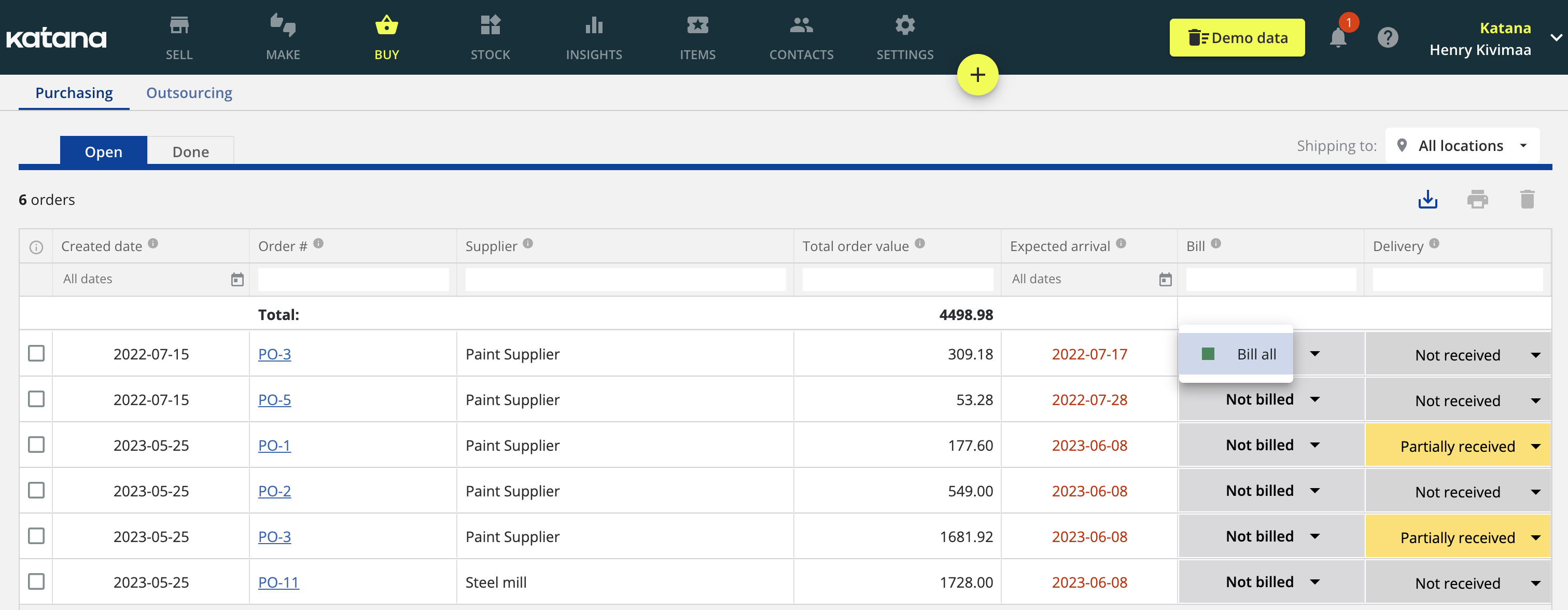
When you create a bill, it will automatically be pushed to your accounting system. However, if you prefer to edit and approve the document, you can have the bill/invoice saved as a draft instead.
3. Once you’ve received your materials and finished production, back at the Sell screen, you can generate an invoice for the customer. Just like before, it will be pushed to your accounting software and the customer and mark the SO as delivered once the customer has received it.
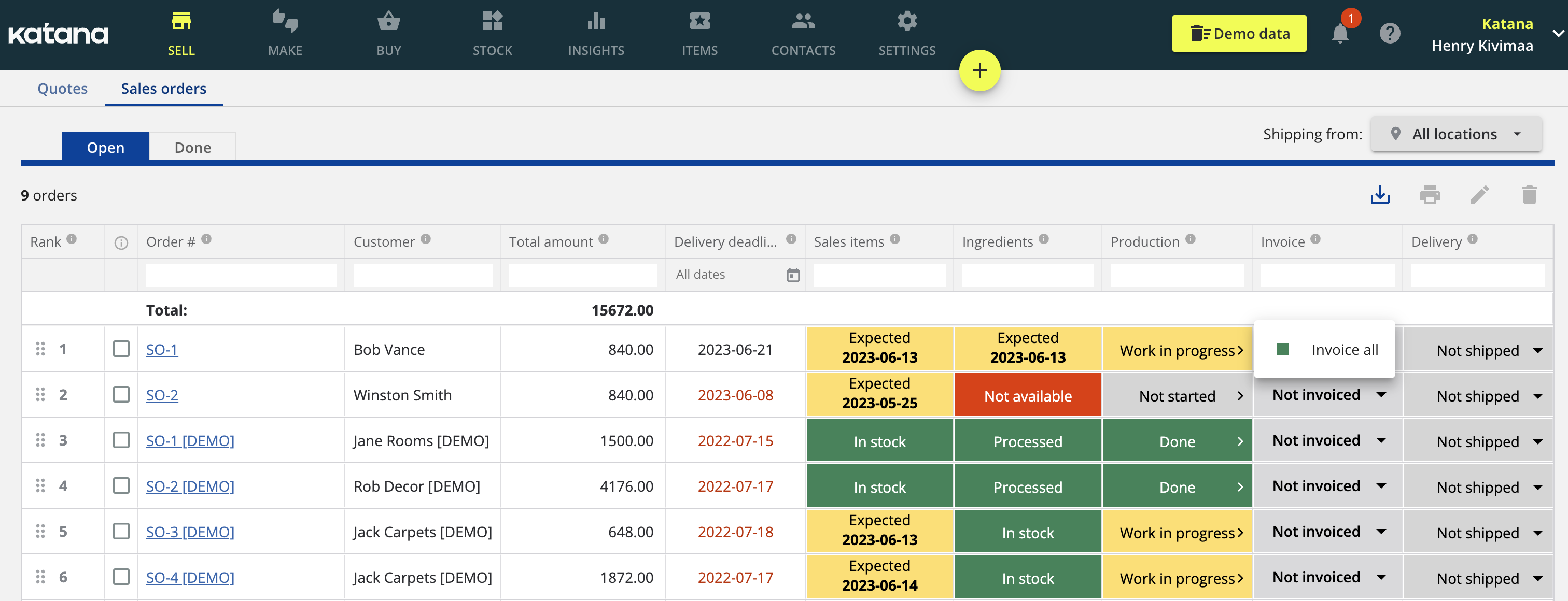
Invoices for all your sales can be easily pushed to your accounting software under the invoice column.
Once the SO is delivered, your ecommerce platform will also get updated with the new SO status and adjusted inventory levels.
For those of you who are more of a visual learner, be sure to check out the video below to get a better understanding of how Katana’s integration with Shopify, QuickBooks, and Xero will tremendously benefit your business.
Why are these apps the winning formula to success?

Getting set up with ecommerce platform, Katana, and accounting software is going to be essential to your business’ growth as the combination of these three works together to provide you with:
- Integration and synchronization to keep your sales, inventories, and finances updated in real time
- Katana as a centralized point of truth containing all your documents and business information
- More time and money from not having to update inventory changes or finances in cumbersome and inefficient spreadsheets
Want to see how it all works together yourself? Request a demo today and see firsthand how you can get more control with Katana’s cloud inventory platform.
Team Katana
Table of contents
Get inventory trends, news, and tips every month
Get visibility over your sales and stock
Wave goodbye to uncertainty by using Katana Cloud Inventory for total inventory control
