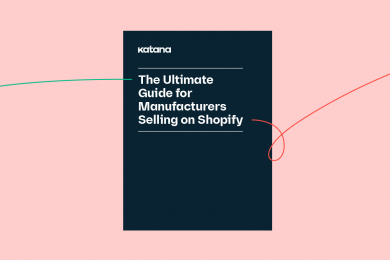9. Pay Stub Generator
It’s highly unlikely that you’re going to be making your products and doing all the business operations simultaneously.
If you are, you might want to consider getting some helping hands and looking for signs of burnout. But when you do get that help, you’re going to need to give pay stubs to your new team. Whether they get paid daily, weekly, monthly, or even annually, this Pay Stub Generator Shopify tool will help you make pay stubs on the fly.
Enter company, employee, income, and deductions information, and you’re good to go.
The only thing is that it gets sent to your email rather than being available to download on the spot. But considering it saves on unnecessary and complicated software to help you do this — worth it.
10. Shopify Themes
Having a high converting Shopify theme is one of the main considerations when designing your Shopify store.
The Retina theme offers an Instagram feed and an advanced blog feature so you start building up your brand in the virtual realm. One of those subtle Shopify tools that might not have initially be on the top of your list but will be soon enough. Technically, themes aren’t a Shopify tool, but they come with features to help your store.
Every Shopify theme you choose for your online store will bring about a bunch of different options to enhance your business.
It’s important to choose the correct theme because it will provide you with the tools to boost your sales and drum up your brand. Some of the themes, like Canopy, come with the option to create quick buy options and a homepage gallery. Perfect for the maker with plenty of products on offer, maybe not so much for the single high-value luxury producer.
Check out our guide on the Best Shopify Themes for Makers for an in-depth look at what’s on offer and which theme is right for you.