ERP vs. WMS: Which one is right for your business?

Ioana Neamt

Business management changes with the times, but one thing stays the same: success depends on the tools at hand. And the success of modern business management lies in picking the right software for your company. This is where two software systems stand out, both as indispensable as they are customizable:
Enterprise resource planning (ERP)
Warehouse management systems (WMS)
Are they interchangeable? Kind of.
Are they completely distinct from each other? Kind of.
Should you understand the difference in order to choose the one that best aligns with your specific business needs? Definitely.

The key difference is that ERP integrates entire business processes, while WMS specializes in inventory and warehouse management. ERP focuses on accounting and business automation and may be used for high-level financial decisions. On the other hand, WMS focuses on inventory and warehouse operations, offering detailed optimization insights for supply chain management.
Flexibility and scalability in your supply chain depend on ERP or WMS software more often than you think. They play a crucial role in capturing data and automating essential business processes. And, since misusing ERP and WMS software can increase costs and hinder goals, let’s learn more about each of them.

What is ERP?
Picture enterprise resource planning as the ultimate Swiss army knife for businesses, with all the tools needed to handle various tasks. It’s like a digital command center, bringing together different aspects of your business operations under one roof.
Usually, an ERP system covers different business functions. You’ve got finance managing the money, HR taking care of employees, supply chain management making sure everything gets from point A to point B efficiently, customer relationship management keeping tabs on customers, and so on. This integration under one digital roof supports better teamwork and provides management with real-time data for quicker, smarter decisions.
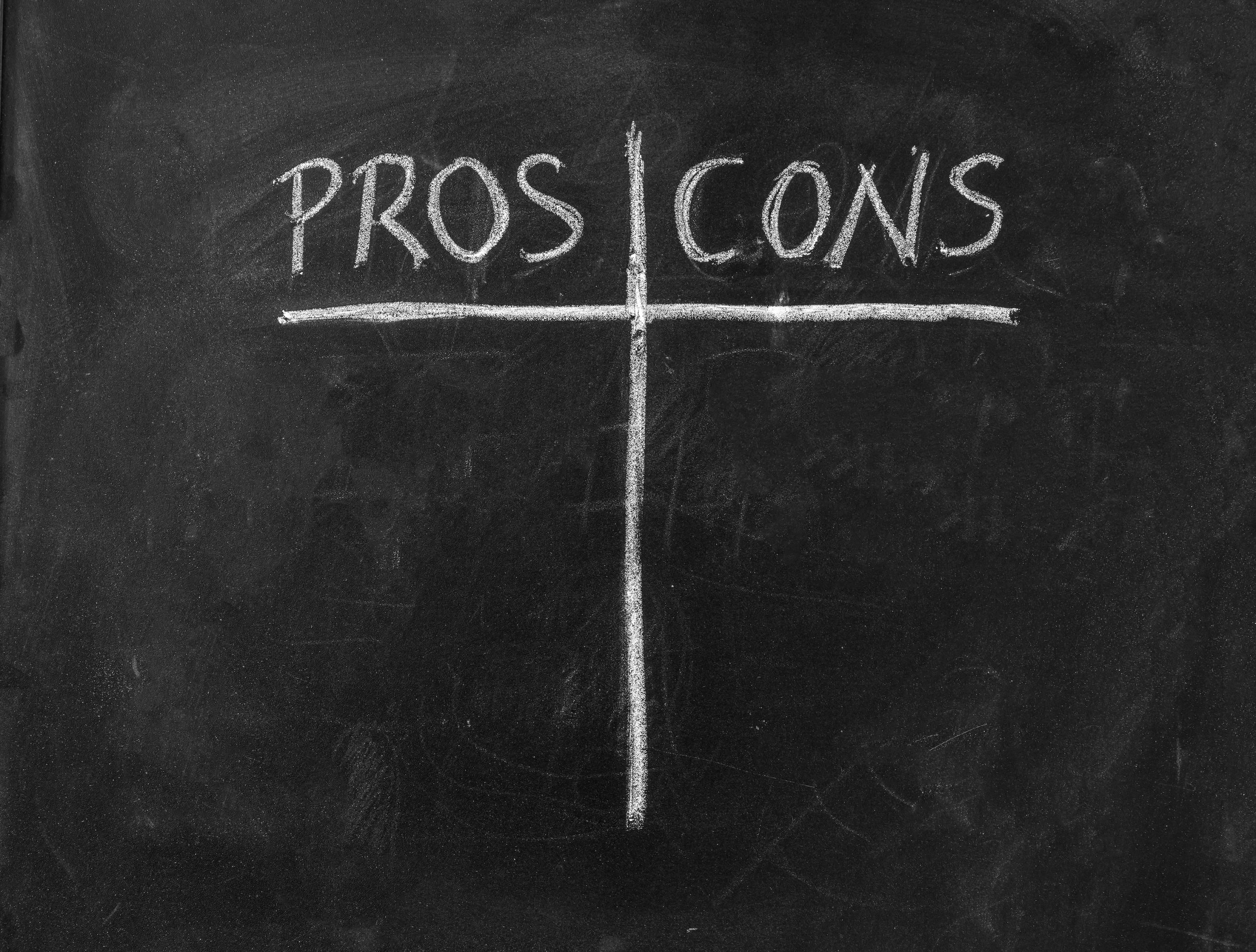
ERP pros and cons
Enterprise resource planning systems are key to staying competitive in today’s business world. Here are some of the advantages of implementing ERP:
✅ Improved efficiency — ERP simplifies business workflows, eliminates redundant tasks, and reduces manual labor. This results in a boost in overall efficiency and productivity as resources are optimized for maximum output.
✅ Integrated information — Business management, as a whole, relies heavily on data accessibility and accuracy. By centralizing data from various departments within ERP systems, you ensure real-time access to accurate information. ERP essentially integrates data from various departments into a single database, providing real-time insights and a comprehensive view of operations. ERP also offers improved visibility into key performance indicators, allowing businesses to monitor performance, identify trends, and address issues promptly.
✅ Scalability — Designed to accommodate business growth, ERP systems can easily scale up to meet expanding needs. This scalability allows organizations to add users, functions, and locations as they evolve and grow.
✅ Enhanced customer satisfaction — ERP systems with integrated customer relationship management modules lead to superior customer service. By providing a comprehensive view of customer interactions, businesses can respond promptly and personalize services.
✅ Improved collaboration — ERP basically breaks down departmental barriers within a company. ERP cultivates collaboration among teams by providing a unified platform for sharing information. This ends up facilitating smoother communication and teamwork across the organization.
While ERP offers significant advantages, successful implementation requires thorough planning, comprehensive training, and ongoing support to align the system with the organization’s needs and goals. Additionally, ERP implementation may pose various challenges:
❌ Implementation complexity — ERP implementation involves multiple tasks, such as planning, customization, data migration, and training. Coordinating these activities across different departments while ensuring minimal disruption to ongoing operations can be complex and time-consuming.
❌ Cost overruns — Cost overruns are common in ERP projects because they may end up costing more than initially planned. This happens due to unexpected expenses such as customization, training, and technical glitches. Managing spending carefully and staying aware of potential surprises can be quite challenging.
❌ Data migration — Moving data from old systems to the new ERP can sometimes be like trying to fit a square peg in a round hole. Especially with lots of information to wrangle and ensure it stays accurate and consistent. The same applies to integrating ERP with existing software and third-party applications due to potential compatibility issues.
❌ Resistance to change — Getting employees to embrace new ERP processes can be challenging, to say the least. Helping them see the benefits, easing their fears, and providing comprehensive user training are the keys to getting everyone on board.
❌ Rethinking processes — Companies may need to reengineer existing processes in order to fully align with ERP functionalities. It’s a big job that requires careful planning and a lot of teamwork.
Ask for a demo of Katana’s all-in-one solution developed for businesses to have holistic visibility and control of their business.

What is WMS?
WMS stands for warehouse management system. The software is used for tracking goods in and out of a warehouse, and it’s specifically focused on managing and optimizing warehouse operations. At its core, it deals with inventory tracking, order fulfillment, barcode scanning, picking and packing, and coordinating shipping and receiving processes.
WMS is designed specifically to streamline and optimize warehouse operations. Meaning it also deals with warehouse layout optimization. Choosing the right WMS can make a big difference by helping with tasks such as keeping track of how much stock you have, organizing the process of picking and packing items, and making sure orders are filled accurately. Thankfully, there are many different warehouse management systems available to choose from.
Implementing warehouse management systems comes with a lot of benefits to a business, but also with certain challenges. Here’s a rundown of the advantages and drawbacks of WMS.

WMS pros and cons
WMS solutions can boost your business. More specifically, your warehouse’s efficiency. Here are some of the benefits of implementing warehouse management systems:
✅ Improved inventory accuracy — Keeping tabs on stock levels and minimizing stockouts is easier with WMS systems. Advanced tracking and management features, such as barcode scanning and RFID technology, ensure accurate inventory counts and reduce discrepancies.
✅ Optimized space — WMS helps maximize warehouse space by organizing inventory more efficiently, reducing wasted space, and improving storage density. This leads to minimizing costs, enhancing operational efficiency, and better meeting customer demands.
✅ Better resource allocation — WMS provides real-time visibility into warehouse operations. This allows businesses to optimize resource allocation (such as labor and equipment) to meet demand efficiently. WMS can also help businesses identify underutilized equipment or areas of the warehouse that require additional resources.
✅ Better compliance — WMS systems often include functionalities for tracking product expiration dates, managing hazardous materials, and ensuring proper handling and storage protocols are followed. WMS can help businesses track the movement and storage of hazardous materials within the warehouse, ensuring compliance with safety regulations and minimizing the risk of incidents.
✅ Automated replenishment — By leveraging advanced algorithms and real-time data analysis, WMS systems automate the replenishment of inventory items. They can ensure optimal inventory levels based on predefined stock levels and demand forecasts, helping to maintain inventory levels with little to no manual intervention.
While WMS systems promise significant benefits, their implementation and operation can be fraught with challenges. Here are a few common hurdles that organizations may encounter during implementation:
❌ Choosing the wrong WMS — Selecting the right WMS is critical for successful implementation. Each business has unique requirements, and not all WMS solutions are created equal. Choosing a WMS that doesn’t align with the business’ specific use case or industry can lead to implementation difficulties and a subpar post-implementation experience.
❌ Inadequate planning — Proper planning is essential for a smooth WMS implementation. It’s a common misconception that the responsibility for planning solely lies with the WMS provider. Both the provider and the customer must collaborate to develop a comprehensive implementation plan that considers mutual priorities, expectations, and capabilities. The plan should outline prerequisites, expected timelines, required resources, and potential risks to ensure a successful implementation process.
❌ Inadequate training — Training is crucial for the effective use of the WMS post-implementation. The WMS provider must adequately train all stakeholders, including warehouse managers, administrators, and associates, on both general platform usage and specific tasks such as receiving, stock transfer, and picking processes. Inadequate training can lead to poor user adoption, operational errors, and reduced system utilization.
❌ Resistance to change — WMS implementation, if not managed well, may lead to employee dissatisfaction or even abandonment of the new system. To overcome this, it’s crucial to highlight the benefits, address concerns, and provide thorough user training. This way, employees can see how the changes will make their jobs easier and more efficient.

Choosing the best of both worlds — Katana
While it’s common to interchange the terms ERP and WMS, it’s imperative to know each of their strong points before deciding which to implement. That being said, there are other options you should consider that don’t perfectly fit into those categories.
Katana is a Cloud Inventory Platform that offers features from both categories:
- Real-time inventory management
- Order management
- Production management
- Inventory planning and forecasting
- Order picking
- Business performance insights
Gain real-time insights into stock levels and streamline operations, while benefiting from clear overviews and timely delivery. In other words, simplify your warehouse inventory management with Katana! With its user-friendly interface, customizable workflows, and seamless integrations, you can’t go wrong.
Request a demo to see how Katana can help you make informed decisions and simplify your operations.
FAQs about ERP and WMS
Which one is best, ERP or WMS?
With proper planning and management, both ERP and WMS systems are valuable tools for driving organizational growth and success. Both require planning, training, and support to align with business goals. At the same time, they play crucial roles for businesses looking to improve how they handle their inventory and fulfill orders.
While both ERP and WMS are essential for managing business operations, ERP offers a broader scope of functionalities covering various departments, while WMS specializes in optimizing warehouse processes. Depending on the specific needs of an organization, they may choose to implement one or both solutions to effectively manage their operations. However, one is not better than the other.
At the end of the day, it’s all about taking a step back and assessing your unique business needs and what’s the surefire software to make them happen.
What is the difference between ERP and WMS?
The main difference between Enterprise Resource Planning (ERP) and Warehouse Management System (WMS) lies in their scope and functionality. ERP systems are comprehensive business management solutions that integrate various business processes across an organization, including finance, HR, sales, and supply chain management, to provide a unified view of business operations. ERP systems may include warehouse management as one of their many functions but typically do not dive deeply into the specific, detailed operations of a warehouse.
On the other hand, WMS is specialized software designed specifically to optimize warehouse and distribution center operations. It focuses on managing inventory levels, picking processes, shipping operations, and warehouse space. WMS provides detailed, real-time information about the exact location of goods within a warehouse and streamlines tasks related to receiving, storing, and moving inventory.
What is ERP in a warehouse?
In a warehouse context, ERP refers to the component of ERP systems that manages and integrates warehouse-related processes with broader business operations. While not a dedicated warehouse management system, the warehouse module within an ERP system helps in tracking inventory levels, managing orders, and optimizing the storage and movement of goods within the warehouse as part of the larger business workflow. It ensures that warehouse operations are aligned with other business functions such as purchasing, sales, and finance, providing a comprehensive view of the company’s performance and facilitating better decision-making

Ioana Neamt
Table of contents
Get inventory trends, news, and tips every month
Get visibility over your sales and stock
Wave goodbye to uncertainty with Katana Cloud Inventory — AI-powered for total inventory control