Customize workflows and forge integrations with Katana API
Our latest update introduces the shiny new API – enabling Katana users to create their own workflows and integrations with other apps.
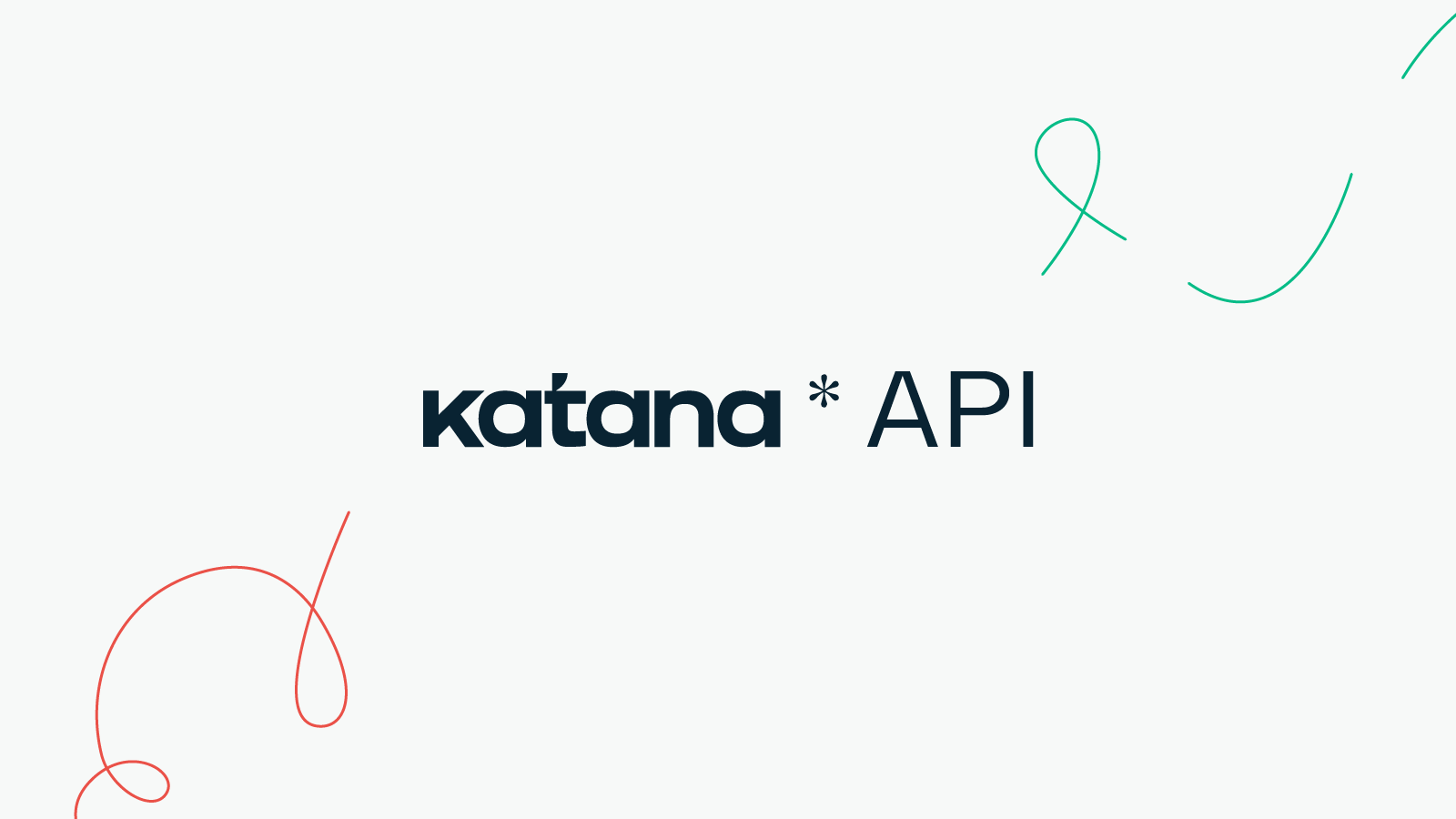
It’s been a year since we originally introduced the Katana API and its ability to access sales orders, products, and customer and suppliers’ data. Today we’re excited to announce that we’ve completed the development of endpoints for all data (from sales to manufacturing) in Katana, simplifying the ability to create custom workflows and integrations.
Take a peruse through this article as we dive into what Katana API is, what you can do with it, and share customer experiences – from taking advantage of no-code solutions to full-blown custom workflows.
What is API?
API stands for Application Programming Interface, a software intermediary that allows two applications to communicate. Katana’s API is open, meaning that developers outside of Katana can build into our software and make custom connections or integrations. The open API also lets you set up custom workflows for yourself and allows our partners to build tailored software solutions for their customers.
No-code solutions for automation
If API enables apps to talk to each other, then connector apps such as Make, CartRover, Zapier, and Pipe17, act as intermediaries for transferring information between Katana and your other business apps. These software solutions use Katana API and allow even non-tech-savvy people to use no-code keys for automating repetitive tasks and enabling various workflows.
CartRover, for example, allows you to import sales orders and related customer data from your e-commerce store (e.g. Faire, Walmart, Amazon) to Katana and sync updated inventory levels back to your store. Another connector app, Integromat, lets you automate repetitive tasks, such as notifying a customer when a sales order status has changed, sending sales orders to a shipping platform, or setting up alerts when inventory is below a threshold.
Third-party integrations built on Katana API
No-code solutions offer more than just importing/exporting and automation of tasks. You can also use integrations built on the Katana API like Prospect CRM, ShipTheory, 2Ship, and Easy Insight to bridge the gap between manufacturing and other areas.
Consider 2Ship, integrating with it allows you to have all your shipping information in one place, track all orders from one source, and mix and match different transportation modes to maximize savings. We can also look at Prospect CRM, which integrates product, inventory, and customer sales data to better streamline your B2B sales processes and grow your business.
Custom workflows and integrations
Via the full Katana API, you can even go beyond the list of existing integrations and develop your own custom workflows and connect to essential apps for your business.
For example, through Katana API, GJ Motorsports managed to automate workflows for shipping and order fulfillment, saving themselves two full working days every month on admin work. Peace Collective was also able to automate which orders are pulled from Shopify into Katana depending on the shop and how they would be manufactured through the help of Katana partner, DataAutomation.
Some other examples that users have developed using our API:
- Importing orders from a custom-made website
- Automated purchase order sending from Katana to vendors
- Reassigning sales order locations to ship from the closest warehouse to the customer
- Several custom integrations: a direct sales platform, a CRM, a WMS, shipping/delivery systems
- Creating manufacturing orders automatically when inventory falls below a threshold
- Auto-creating manufacturing orders for MTO workflows
- Enhancing Katana’s native integrations
Even if you lack a developer in your team to help build these custom workflows, you can always conveniently get help from our partners.
We’ve also prepared a lot of helpful information for developers, such as guides, API documentation, and reference that you can find here.
Happy integrating!
Get inventory trends, news, and tips every month
Explore all categories
Get visibility over your sales and stock
Wave goodbye to uncertainty by using Katana Cloud Inventory for total inventory control
