Shopify POS inventory management guide (2024)
Selling Shopify products in person can help boost sales and your brand. Explore the difference a Shopify POS inventory management can have on your business.
Team Katana

Selling in person allows your Shopify store to make the connection that many consumers crave. The challenge lies in maintaining the efficiency of your workshop while ensuring it continues to run smoothly in the background. That’s where good Shopify POS inventory management comes in.
Once you decide to go to trade shows, create a buzz with a pop-up store, or even go full brick-and-mortar, Shopify still supports you with its POS system — or, to be precise, Shopify’s Point of Sales (POS) system.
Shopify’s POS system gives you the ability to quickly take payments and sell products on the spot with cutting-edge hardware directly connected to your Shopify store. Despite these advantages, Shopify POS inventory management isn’t always easy. If you want to continue running a tight ship back in the workshop while you sell, you need to have your inventory management running efficiently in real-time — and this is where using Shopify POS falls a little short.
Thankfully there are software and tools which can support your mission to expand from the virtual world into the physical realm.
Download the Ultimate Shopify Selling Ebook for Manufacturers
See how successful Shopify sellers streamline their sales through manufacturing — for free.
What is a Shopify point of sale (POS) system?

Generally speaking, a POS system refers to the tools you use to process a sale at the location or point it happens.
In your local supermarket, this includes a cash register, basic receipt printer, electronic scales, and barcode scanning software. When it comes to selling online, Shopify POS is an application that allows you to process orders and payments directly to your Shopify store in a physical location from an iPad or iPhone. If you are selling at a tradeshow or a pop-up store, you can continue to keep all of your data and processes in one place.
The application is included in your Shopify account, so you might already be able to use it.
The reality is that you will need some hardware to start processing payments. And there are a few more limitations to your POS app if you use Shopify Basic, for example, the lack of the register shifts feature, which helps hold your staff accountable for the cash they handle. And the same goes for unlimited Shopify POS staff PINs.
But the main problems arise when you think about your Shopify POS inventory management.
PRO TIP: If you’re just starting out with your manufacturing business, it’s a good idea to start saving and tracking your products and materials. Check out our free small business inventory spreadsheet template so you can take off on your inventory management journey.
The Shopify POS hardware you’ll need

There are plenty of great ecommerce inventory management software options out there to help you improve your Shopify store, but everything starts with the right hardware to keep sales operations running smoothly.
Say your customer is browsing your products at a craft fair and comes across an item of choice. They pick the product up and are ready to pay — but you struggle with processing their payment because you don’t have the equipment you need. For starters, you may want to browse the Shopify POS hardware store for any tools that will help you process physical sales more smoothly.
Without the right hardware, you’re not going to be making the most out of your Shopify POS.
Technically, you only need an iPad or iPhone to use the Shopify POS app. So as long as you have one or the other, you can process offline payments with ease. But there are plenty of other great items in the hardware store that you may want to get your hands on to make your payment process even more smooth.
Here are just a few:
- Shopify retail kits
- Card readers
- iPad stands
- Barcode scanners, printers, and labels
- Receipt printers and paper
- Cash drawers
- Customizable gift cards
- Shipping printers and labels
- Scales
You definitely won’t need all of them, but a card reader will probably be the most valuable piece of hardware on that list.
Remember that barcodes can make life a lot easier if you sell products in high volumes. And in the same way, receipt printers are going to make sales much smoother. The main point here is to focus on what you need and build from there.
The advantages of using a Shopify POS system

The whole point of Shopify is to get away from brick-and-mortar selling and take advantage of decreased overheads — but that doesn’t necessarily mean ditching in-person sales entirely.
There’s also no denying that consumers are still looking for that personal touch, and 88% of marketers agree that customers expect a personalized experience when shopping for products. Trade shows, pop-up stores, and craft fairs are all great ways for you to put a face to your product and make your customers feel like they are part of the process.
Beyond that, there is also a chance for you to make sales that you might not otherwise have made — from people who don’t shop online and, even more importantly, for those consumers that are tired of buying and looking for experience.
You can give them that experience just by the mere fact that you are there today and gone tomorrow.
PRO TIP: Manufacturers using Shopify + Xero can take their business to the next level by learning how to:
- Track your Xero raw materials
- Create your bill of materials on Xero
- Optimize Xero tracked inventory for batch and expiry dates
The challenges of a Shopify POS system

Setting up and using a Shopify POS system can be challenging at first.
Hardware compatibility with barcode scanners, printers, and card readers is crucial. Sellers may need to purchase new devices or verify compatibility with existing ones. Also, the initial setup process can be complex, especially for businesses with large product catalogs, as syncing inventory, configuring settings, and integrating workflows require technical knowledge or assistance.
Additionally, a stable internet connection is essential for seamless operation, and unreliable connectivity can disrupt transactions.
Lastly, training staff to use the system effectively is important for smoother customer interactions. As long as the whole team is on board and agrees on the benefits the change will bring, these hurdles should be easily manageable. Overcoming them requires planning, technical expertise, and ongoing support, but it will be worth it in the long run.
How to get started with Shopify POS

Getting your Shopify POS inventory management set up is a much simpler process than some may have you believe, but make sure you do your tax research first.
As long as you have an iPhone or iPad at the ready, you can be good to go in five minutes — here’s how:
- Download app
- Connect to your Shopify store
- Add products you want to sell with POS
- Configure taxes
- Set up a payment provider
- Connect POS hardware
- Place test orders to make sure you’re good to go
Note that you don’t need to start creating products all over again — but you do need to select which ones are available for purchase via POS.
When it comes to the payment provider, you won’t have to do anything more than before. Shopify Payments is a solid choice, and unless you’re running a Shopify CBD store that’s dealing with cannabis inventory or cannabis manufacturing, you don’t have to worry about changing to a third-party provider. The only thing left to consider is getting your inventory aligned between your online and offline stores.
If you’re running a workshop as well as a sales unit where you’re going up close and personal with customers, getting a real-time overview of your inventory is vital.
Shopify inventory software
Managing inventory for your Shopify store can be tricky. Manufacturers use Katana to help them manage different types of stock across different storefronts. Find out how here.
Shopify POS inventory management

Time to address the elephant in the room — managing your inventory efficiently while selling both online and in the physical world.
The reality is that Shopify’s inventory management system is rather limited when it comes to manufacturing business needs. You cannot track detailed product recipes that give you accurate costing, and there is certainly nothing in the way of raw material inventory management.
However, it is still worth noting that Shopify POS is already a massive improvement on having two separate systems when dealing with online and offline inventory management, which is what many e-commerce stores did in the past.
One great thing about Shopify is that it allows you to use software and apps to improve inventory management and tackle other areas where it falls short.
When shopping around for a solution, you want to find something that allows you to:
- Real-time inventory control
- Production planning
- Raw material inventory management
- Bill of materials support
- Multilocation inventory management
These features are essential to running a smooth operation when selling in person while simultaneously running a workshop. With software like Katana Cloud Inventory Platform, you can integrate your Shopify account, and your sales and inventory movements are updated accurately in real time.
Here’s an example:
Let’s say that alongside your Shopify online store, you also have two retail stores that use the Shopify POS system. With Katana, you can easily track your sales and inventory levels separately. So, you know your current stock levels at each location as is.
You can also choose which store is your preferred location for handling Shopify online sales.
This way, you can centralize and manage your e-commerce and offline sales from one visual and easy-to-use platform. When an order comes through your Shopify POS system, it is automatically checked as Fulfilled in the Katana workflow, and this will automatically adjust your inventory levels.
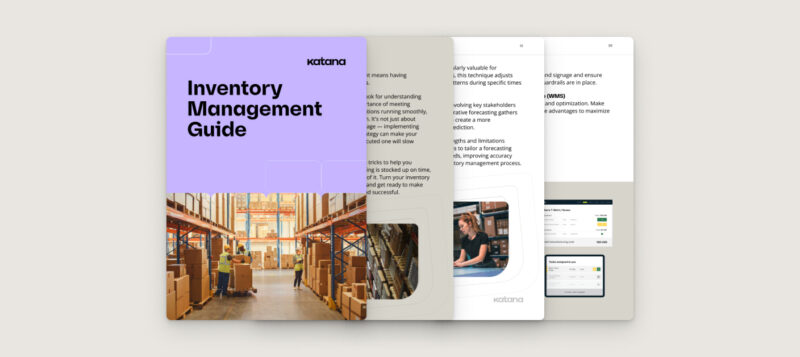
Download the ultimate guide to inventory management
A comprehensive ebook with everything you need to know about inventory management.
Take your Shopify POS inventory management a step further
Katana goes beyond just Shopify POS inventory management to streamlining your inventory, production, and sales in one place.
Here are just a few of the things you, as a manufacturer selling on Shopify, can do with Katana:
- Integrate with Shopify and other e-commerce channels
- Manage your product and material inventory
- Use a range of production scheduling features
- Sync your accounting with our integrations
- Plan your purchasing efficiently
- Ditch inefficient Excel spreadsheets forever
- Keep your entire business workflow on a single platform
These features allow you to run your Shopify store both online and offline without having to exert yourself on menial tasks.
If you want to know more about the details of how Katana works, then check out this video for an overview:
Want to see Katana in action? Reach out to our sales team and request a demo today.
Team Katana
Table of contents
Get inventory trends, news, and tips every month
Get visibility over your sales and stock
Wave goodbye to uncertainty with Katana Cloud Inventory — AI-powered for total inventory control