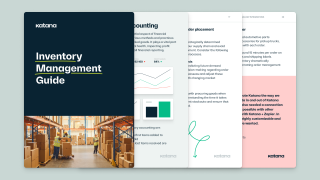Upgrade your workflows with a Xero barcode inventory system
Xero is a fantastic platform for manufacturers looking for inventory management and accounting tools. Especially since manufacturers need to cover both areas, it seems logical to get set up with Xero to help you manage these tasks.
However, if you’re a scaling manufacturer, you’re probably starting to see the limitations beginning to rear its head. Many manufacturers reaching this stage start to ask themselves this question, “Is there a good Xero barcode inventory system?”
If you’re in this position, you’ll be glad to know that we answer this very question. This article looks into Xero barcodes, why they’re important, how to implement them, and the best tools for the job.

Table of contents
- Introducing Xero barcode inventory management into your business
- Why is it important to use barcodes in your business?
- How to use barcodes in your business?
- Benefits of using a Xero barcode inventory system in manufacturing
- Intuitive Xero barcode inventory system
- Install Xero barcodes with Katana in 3 simple steps
- Optimize your workflows with Xero barcodes
- Xero barcode inventory system FAQs
Introducing Xero barcode inventory management into your business
First things first, barcodes are machine-readable visual bars alternating between black and white spaces of various widths translated into digestible data for the person scanning this barcode.
In simpler terms, scanning a barcode will give you information like:
- Price of the items
- Inventory location, including the origin
- Supplier details
Barcodes can contain more information, but that depends on what information you want to store and the type of barcode you use, as barcodes come in two different forms:
- 1-dimensional barcodes (1D)
- 2-dimensional barcodes (2D)
The major difference between the two is the amount of data stored on them and how they function. The easiest way to remember the difference is to think of 2D barcodes like QR codes. If you want to read more about the functions and different types of barcodes, check out the Barcode inventory control article.
Now we’ve got the basic principles of barcodes out of the way. We can look at introducing Xero inventory barcodes into your manufacturing process because, as you’re probably already aware, Xero does not come with a barcode scanning feature.
Many manufacturers who want to get started with a Xero barcode inventory system turn to a Xero inventory add-on to help implement them into their workflow. But are barcodes necessary for you? Well, that depends on how you intend to utilize them throughout your business. So, why exactly is it important to implement Xero inventory management with a barcode in your manufacturing?
Why is it important to use barcodes in your business?

Managing your inventory and monitoring equipment moving around your business can be quite challenging. Without Xero barcode software, orders can go unfulfilled, and items can quickly go missing or even stolen.
Your business’ growth will only exacerbate these problems, and before you know it, your profit margins have taken a hit due to the chaos of manual inventory and asset tracking. However, it doesn’t all have to be a slog. Modernized barcode inventory software can help you vastly improve your inventory and asset management.
Handling inventory with spreadsheets can lead to you and your employees inputting errors and damaging your business. On the other hand, a Xero barcode inventory system can significantly reduce those errors. According to one study, a computer has an error rate of one in every 36 trillion characters instead of one in every 300 characters while inputting data manually.
This ultimately highlights the importance of getting a Xero integration that supports barcodes. You’ll significantly increase the speed you receive inventory and fulfill sales while reducing the chance of making a mistake.
So, if implementing a Xero barcode inventory system is important, just how exactly can they be implemented into a manufacturer’s day-to-day workflow?
How to use barcodes in your business?
Now you understand the importance of Xero barcodes, how can you use them as a manufacturer?
Well, there’s the obvious, which you see every time you go to a retailer and purchase something. The cashier uses a scanner to get the price and automatically reduces the inventory amount on hand. But there are many other instances where having barcodes implemented will be invaluable. Let’s go over some of them.
Monitoring stock levels
From your raw materials to finished goods, using a Xero barcode inventory management system will allow you to generate barcodes, export them to your labeling software, and print them off for your items.
This helps you improve your inventory control by updating stock levels in real time when you receive or use raw materials and sell finished goods to a customer.
Tracking equipment internally
Do you have items that travel from place to place? For example, you may have company laptops that get passed between employees or have a remote working policy.
Just like when tracking your inventory, you could use a barcode for tracking company assets to avoid them becoming lost or stolen.
Tracking batches
Is your business following a batch manufacturing workflow? What happens if a batch is compromised and you need a product recall? How can you possibly do it without the appropriate systems in place? A Xero barcode integration gives you the tools to track batches from the moment materials are received and leave your shop floor as a finished good.
Simplifying sales process
According to Brigade Group, 50% of new salespeople never reach their quotas. The best way to improve these metrics is to simplify the sales process. A customer buys an item, in person or online, and all you have to do is scan the item to reduce the amount of on-hand inventory, get all the relevant information like price, and that’s it. Everything is updated immediately in real time.
Traceability requirement
Depending on the industry you’re in, having systems in place for product recalls could be a legal requirement. For example, this is the case with food production and pharmaceutical manufacturing.
Benefits of using a Xero barcode inventory system in manufacturing

Once you’ve found a suitable system for your Xero barcode management, you can expect to see a lot of benefits. Below, we’ll take a look at some of them in more detail.
1. Reduce human error
We touched upon this earlier. But we can’t stress enough just how much of a difference barcodes will make in your business, especially considering that machines were the clear-cut winner when it came to man vs. machine. Manually entered data leads to mistakes, while Xero barcode scanning is quick, efficient, and accurate.
2. Low-cost implementation
A Xero barcode integration gives you great value for your money as you’ll be significantly reducing the time it takes to complete tasks and with fewer people, allowing you to refocus your resources on more critical tasks. Plus, barcode labels are simple to design, print, and cheap to mass produce.
3. Reduce employee training time
Along with the reduced costs, you can also reduce the amount of time it takes to train employees since training them to use a handheld barcode scanner can take minutes instead of hours to get them set up on a system that requires manual adjustment.
4. Barcodes are versatile
As already mentioned, implementing barcodes within your business allows you to collect almost any type of data you want to save. However, barcodes can also be attached to most surfaces, meaning you can use them for:
- Tracking products across your supply chain
- Outgoing shipments already dispatched to customers
- Assets and equipment in and outside of your business
5. Improved inventory control
Xero barcode inventory software helps you greatly improve your inventory control. This will help you reduce manufacturing overheads and lower carrying costs by better understanding your inventory movements.
6. Improved analytics and real-time data gathering
The real-time overview of your products and the fact that you can store the data you need to collect means you can get fast and reliable information whenever you need it. You can then use it to implement better pricing strategies or better streamline your inventory management.
8. Improved business decisions
As you have probably already gathered, Xero barcode software will improve a whole bunch of KPIs, such as efficiency, speed, and accuracy.
All these improvements combined provide you with the power to make quicker and better-informed business decisions, saving you time and money using the data you’ve quickly obtained from your Xero barcode system.
So, now you know the importance and benefits of using a Xero barcode inventory system, where can you find a system built for manufacturers using Xero?
Intuitive Xero barcode inventory system
Katana cloud inventory platform supports manufacturers who handle sales orders and manufacturing orders and need to monitor items on the shop floor and beyond. It comes equipped with integration functionalities so that you can synchronize and manage your manufacturing alongside your favorite e-commerce and accounting software.
Katana’s Xero barcode management features allow you to:
- Assign barcodes to inventory items
- See and track your barcode within the Katana platform
- Identify inventory with barcodes
What this means for you is along with getting established with barcode software, you’ll also get access to a ton of other features that are essential for manufacturers, such as:
- Finished goods and raw material availability tracking
- Bill of materials — otherwise known as product recipe storage
- Simple yet powerful priority-based production planning
- Multichannel sales support
- Shop floor level control
Install Xero barcodes with Katana in 3 simple steps
You’ll be glad to know that getting set up with Xero barcodes in Katana is very straightforward.
Follow these three steps, and you’ll be well on your way to managing barcodes with Katana:
- Log in to Katana.
- Click on Settings and then on Integrations. You will see a list of possible integrations. Find Xero and click on Connect.
- Follow the pop-ups to configure the Xero integration. As soon as you’re done, click Continue, and congratulations, you’ve finished integrating Katana with Xero. To enable barcodes, head back to Settings to switch on barcodes.
If you’re more of a visual learner, check out the video below to follow the step-by-step guide to getting fully set up with the Xero barcode inventory system:
Optimize your workflows with Xero barcodes
Xero barcode software is essential for manufacturers looking to improve how their inventory is managed and overhaul their tracking capabilities, as it may even be a legal requirement for your business.
Improve the management of your inventory and create a smooth workflow from sales to manufacturing and accounting with Katana. Get a demo.
Not only will you reap the benefits of scanning barcodes, but you can also take advantage of many other features Katana provides.
Integrations
Seamlessly connect with your favorite business tools and bridge the gap between your manufacturing and other areas of your business.
Katana Shop Floor App
Katana gives business owners and managers an entire overview of their production. All the while, Katana’s Shop Floor App allows employees to be assigned tasks, make status updates, and take responsibility for their tasks and others on the shop floor in real time.
API
If the native integration does not yet exist for the app you wish to connect and you can’t find a template on Zapier, no worries. Katana offers an open API allowing you to create your own custom integrations.
So, there you have it — everything you need to know about managing Xero inventory and the perfect platform for the job.
Xero barcode inventory system FAQs
Can you use barcodes with Xero?
Out of the box, Xero does not have a barcode feature, but you can use barcodes with Xero by implementing a 3rd party barcode system.
Does Xero have inventory tracking?
Xero offers basic inventory management features, but for more advanced inventory needs, it’s recommended to implement an external inventory management software.
How do you manage inventory with a barcode?
Managing inventory with a barcode in Xero is simple. First, you need to assign unique barcodes to your stock items. Then, you can use a Xero barcode scanner to quickly scan items in and out of your inventory. Xero will automatically update your inventory levels based on the scanned barcodes, reducing manual data entry errors and saving time.
Readers also liked