Shopify ERP: Your ecommerce key to success

Ioana Neamt
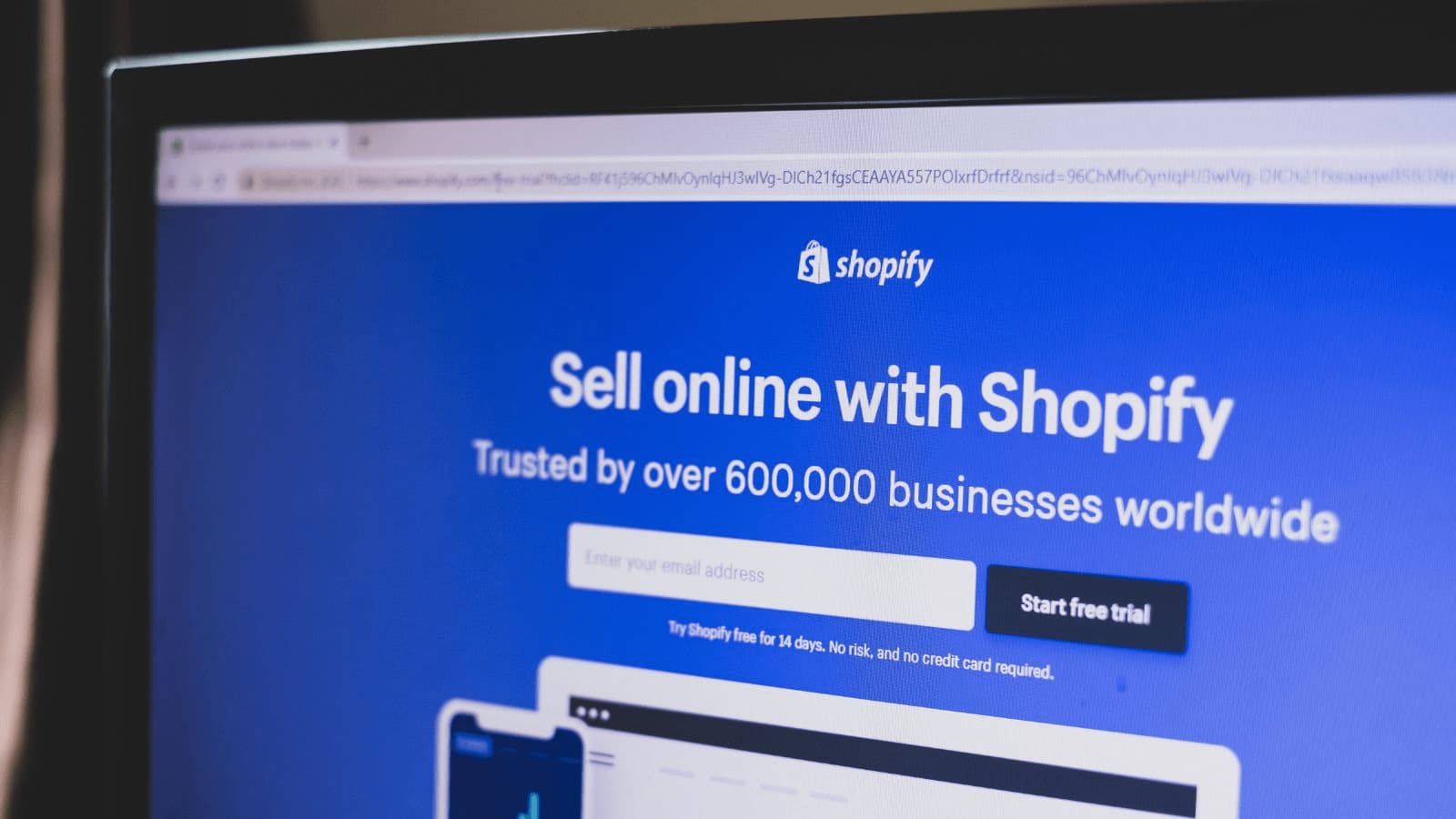
Dedicated readers of our blog will know that Shopify is one of the best e-commerce platforms you could choose for your business. To those of you just joining us: welcome to our deep dive into ERP integration with Shopify, we are happy to meet you!
What is an ERP?
Because it’s always best to start with the basics, this is an important one to clarify from the top: ERP stands for enterprise resource planning and refers to a software system that helps you manage the different departments and functions of your business. Ideally, an ERP acts as a central hub to connect everything from inventory to sales, customer service, human resources, and more, allowing you to operate with better communication, data visibility, and overall efficiency.
What is ERP integration?
In order to have an ERP bring all your essential business processes together, you need to first connect it to your software applications, databases, external systems, or other digital tools and solutions you have built your business with. Achieving this successful connection is basically what we refer to when we talk about integration.
Of course, one size does not fit all, so there are several ways to go about it, depending on what works best for you.
- You can build a custom integration, which can take time and typically requires some technical resources to match your software solution API to the ERP system that you want to integrate with.
- Some ERP options come with native integration (also referred to as vendor-built), which basically means they offer out-of-the-box integration that you can use to connect to specific applications. If you are using a popular platform, such as Shopify, odds are that many ERP tools are designed to connect directly to it relatively easily.
- Options also include the integration platform as a service (iPaaS) concept, a cloud-based ERP solution for connecting applications without having to install or manage hardware.
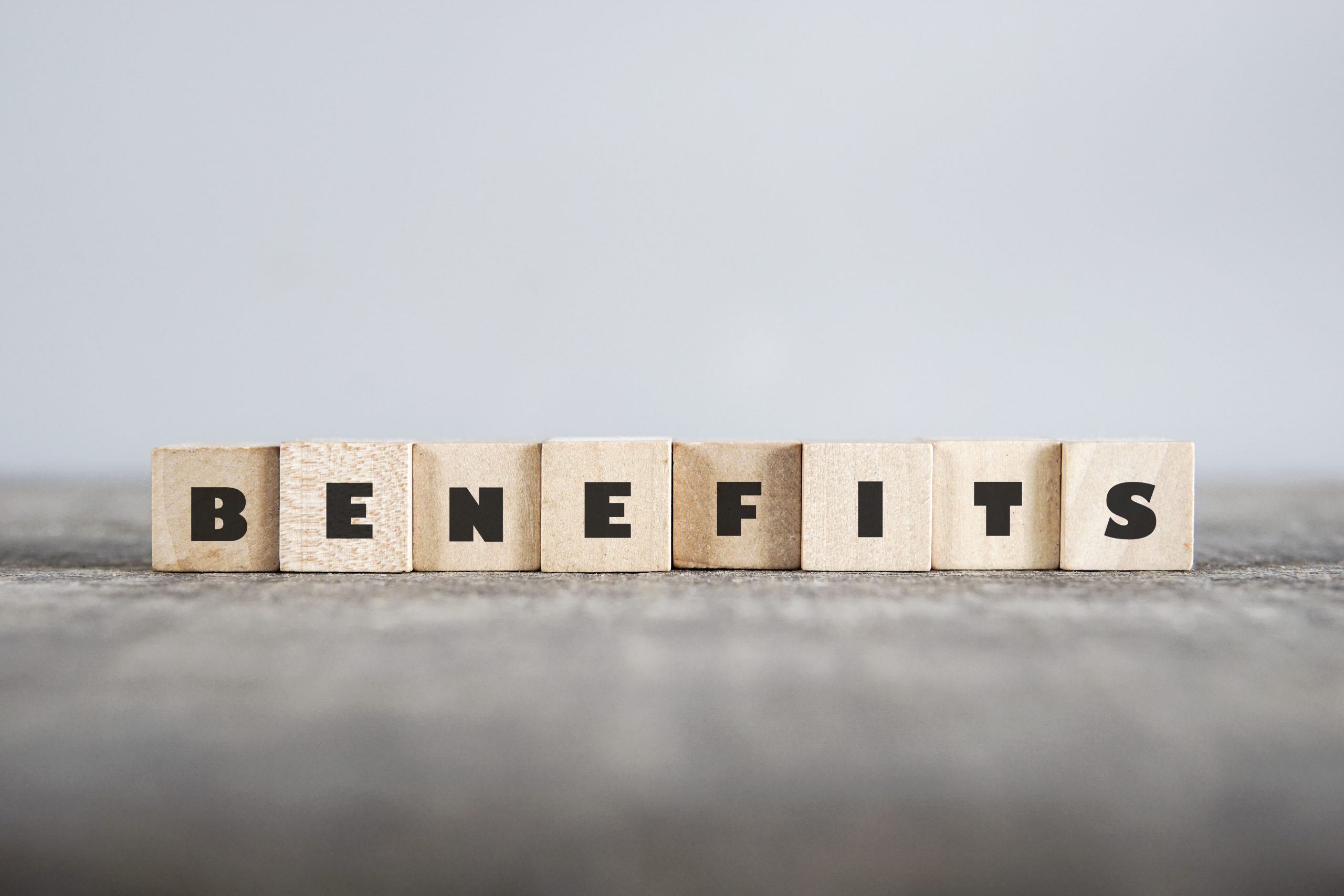
What are the main benefits of ERP integration?
In addition to a well-designed vision and clear objectives, executing a successful strategy also requires the right tools. Having a good overview of your business can get you a lot of the way there and that is what the key benefits of ERP integration are about.
- Broad visibility — Connecting several aspects of your business with an ERP allows for optimal visibility across all operations. This, in turn, can be a game-changer for your data analysis and insights about performance, cost-cutting opportunities, and trends.
- Enhanced operational efficiency — When data feeds instantly from one function to another, your business saves time by eliminating the need for manual data entry and significantly reduces errors. What’s more, it allows different departments to work with consistent real-time data, which increases overall efficiency across your business.
- Automated workflows — Streamlined data flow also allows you to automate some of the repetitive busy work. For instance, by integrating ERP with your CRM (customer relationship management) application, you can automate order processing based on sales leads information.
- Improved decision-making — Having more reliable, up-to-date information from all the processes of your business helps you make better informed and — quite importantly — timely decisions.
- Better customer service — Having access to a complete picture of your customers’ interaction with your business allows your representatives to offer more personalized and responsive service.

Does Shopify ERP integration present any challenges?
For all its indisputable benefits, integrating Shopify with an ERP system can present some challenges, depending on what you have to work with. Some hurdles you might face include the following:
- Costs
- Data protection
- Training
- Software upgrades
Costs
Although the cost is certainly worth the benefits of ERP integration, it remains important to consider, nonetheless. Ideally, you should find a good balance between what the best ERP system would be for your organization and what budget you can afford to allocate for this investment. Make sure you research the different types of associated costs, such as for the integration itself, the ongoing operation of the system, and for any maintenance that may be required.
Data protection
Complexity can be both an advantage and a risk. When unifying your processes through ERP integration, it is important to make sure that the connections between your applications are secure, so that you safeguard sensitive client data and proprietary business information.
Training
Introducing new systems and tools can sometimes be met with internal resistance to disruptions in the workflow. Good communication, planning, and employee training might be needed to ensure ERP integration runs smoothly.
Software upgrades
If your existing ERP system or any of your applications are too old for more modern integrations, you might need to do additional work or arrange for upgrades to be able to connect to platforms like Shopify.

What are some examples of best practices for Shopify ERP integration?
To paraphrase the great (fictional) adventurer Don Quixote, preparation is half the victory. True for most things in life and in business, this principle also underscores the key best practices recommended for Shopify ERP integration.
- Planning
- Communication
- Data management

Draw your plans
In order to prepare a good integration plan, start with establishing clarity about your business goals and internal processes. Run audits and analyses to anticipate and plan for any challenges that might come up during or after the integration. Clarify and establish what you want to achieve with the ERP system, as well as which information, workflows, or applications you need to integrate.
Communicate upcoming changes
Make sure you maintain good communication with employees, partners, and vendors about any workflow and/or application changes you are planning to make. Communicate anticipated milestones and terms of completion for each so that they can also adapt accordingly, if and as needed.
Including employees in your communication strategy and taking the time to offer them any necessary training ahead of the transition ensures that they will be well-prepared to handle the change smoothly across all departments.
Data audit and management
Making sure your house is in order is another key aspect of a successful ERP integration. There should be no gaps or duplicates in your data. It should be clean and operate in normalized formats. Take stock of who has access to what data and if that needs to be reviewed to maintain efficiency. Identify the critical and the most sensitive information and ensure its security throughout the process.

How to choose the best Shopify ERP for you
To find your best choice of ERP for Shopify, start by looking at what systems out there are available within your allocated budget. Next, research what they offer to find which ones best meet your connection needs and goals. If you expect business growth in the near future, also take that into account.
From the resulting shortlist, you should also consider what integration method each system requires or recommends to ensure that it is a good match for your resources and technical possibilities.

Examples of top Shopify ERP systems
Popular enterprise resource planning systems that integrate with Shopify include options designed for businesses of different sizes and, of course, a variety of budgets. The Shopify global ERP program includes the following.
- Katana — A flexible and cost-effective cloud-based multichannel inventory management software that is designed to integrate with your favorite business tools and help you put together the ERP system that works best for you.
- Microsoft Dynamics 365 Business Central — A cloud-based solution designed to meet some of the needs of small and medium-sized businesses that, ideally, are already using other Microsoft products. Its features include financial, inventory, and project management.
- NetSuite ERP Connector — A cloud-based ERP that offers a suite of solutions-oriented toward medium and large enterprises. Features include inventory management, order fulfillment, accounting, and CRM.
- Acumatica — Also a cloud-based system for businesses on the larger side, this ERP is one of the more flexible and customizable options out there. Its suite includes financials and inventory management, CRM, and more.
Ready to try Katana for Shopify?
Katana is the ideal platform for businesses selling on Shopify. It unites all your processes from inventory management to sales to accounting.
Steer your business toward success with Katana’s Shopify integration
A Shopify partner since 2021, Katana is a cloud-based solution that offers native integration with the most popular e-commerce platform. The pre-built connection is designed to make it easy for you to achieve a smooth integration process. Built on a mission to bring together people and the products they sell, Katana strives to accommodate a wide variety of workflows relevant to making, storing, and moving products.
Katana’s Shopify integration offers a suite of solutions to streamline your process.
- Connect Katana to one or more Shopify stores
- Sync sales order changes and real-time updates based on your stock levels
- Offer accurate stock representation on your webshop
- Maintain end-to-end traceability with batch and lot tracking
- Monitor stores and warehouses through multilocation support
- Optimize order fulfillment efficiency
- Plan e-commerce inventory effectively with reorder points and demand forecast features
- Streamline warehouse operations with Katana’s barcode system
Ready to reap the rewards? Get in touch with us to see Katana in action!
Shopify ERP integration FAQs
How can integrating an ERP with Shopify benefit your business?
Unifying your work and data flows should have a relatively rapidly noticeable positive effect on your business efficiency, production planning, the quality of your customer service response, and your overall visibility into processes and trends.
How much does Shopify ERP integration cost?
The overall cost can vary significantly, depending on the ERP of your choice, the integration method, any additional needs for development, software licenses, and ongoing fees, as well as how they compare to the savings you gain through increasing efficiency.
Some software can be connected to Shopify with just a few clicks, as is the case with Katana.
Can a Shopify ERP integration scale with business growth?
It is certainly important to consider this aspect, when choosing your preferred ERP solution. If you anticipate growth, both the system and the integration method should be able to accommodate future needs associated with the expansion of your operation.

Ioana Neamt
Table of contents
Get inventory trends, news, and tips every month
Get visibility over your sales and stock
Wave goodbye to uncertainty with Katana Cloud Inventory — AI-powered for total inventory control