That’s some good ship — make sure Black Friday orders arrive on time
Getting customers to order on Black Friday is just one challenge of the day. You need to make sure their orders arrive on time as well. We look into why superb shipping is crucial to the Black Friday experience.

Sarah Hamid
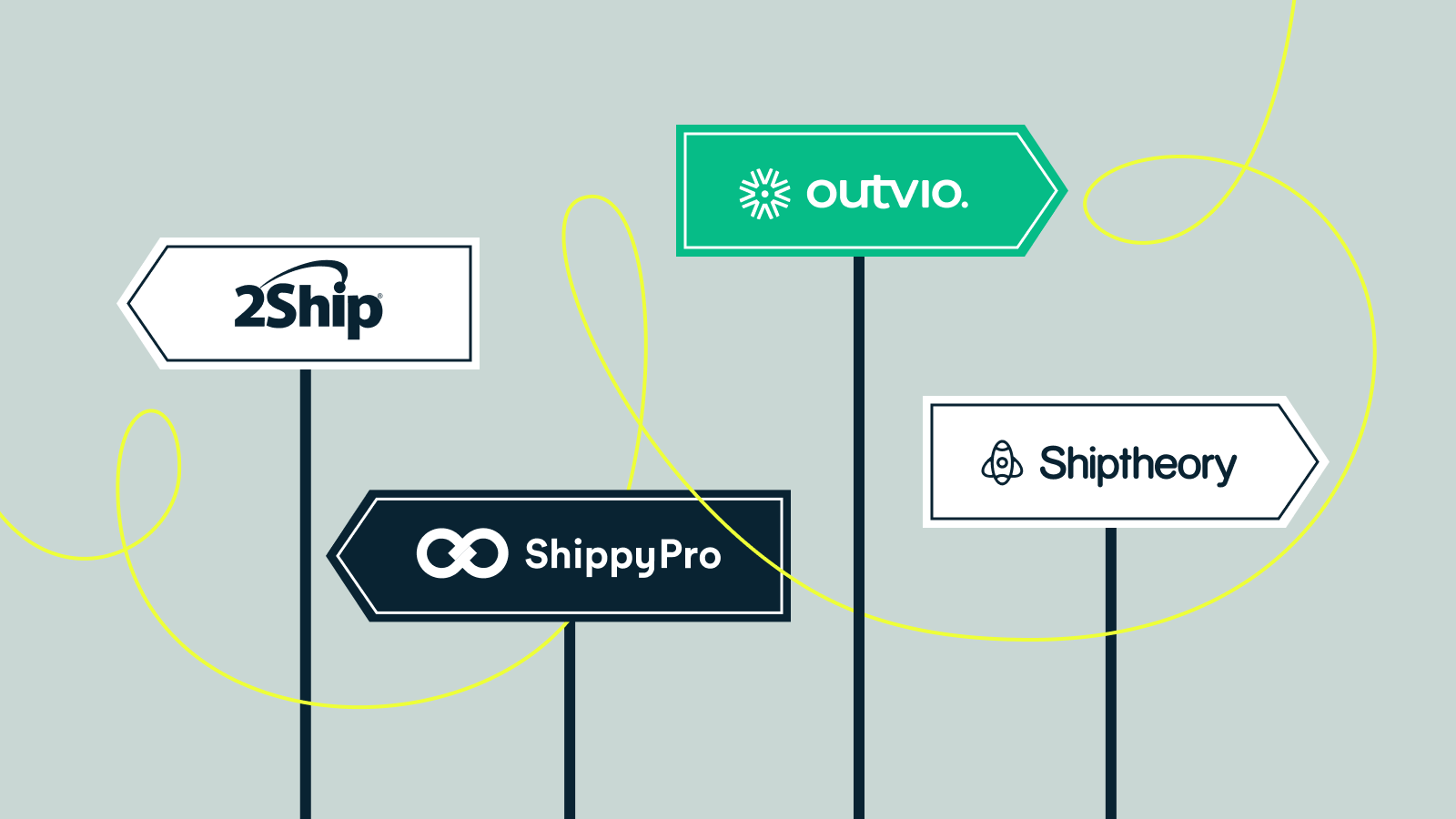
Have you noticed a chill in the wind outside?
As we enter into the months ending with ‘-ber’ (more like brrr) and the temperatures lower daily, you might also be shivering at the prospect of Black Friday edging ever closer. It’s just under two months away at the time of writing.
We’ve already touched on what businesses can do to prepare for Black Friday, but now it’s time to delve into what happens after your customers hit that ‘Order now’ button. It’s time to talk about shipping

The importance of shipping on Black Friday
Have you ordered something online? I don’t know why I asked, I’m sure you have.
How quickly did you expect it to arrive? I bet you wanted it next day. Everyone does. But if the company you ordered from set expectations properly, you should know when your order is due to arrive (ideally, it would still be nice if it was there tomorrow).
When it comes to Black Friday, both new and loyal customers are ready and willing to buy, excited to take advantage of good deals and the prospect of new products. But they’re also equally excited to get their hands on these products, so two-week shipping won’t cut it, particularly if other companies offer next day shipping for a similar item.
Ultimately, shipping is a key step in the customer experience – if you can walk the line of under-promising and over-delivering. For example, offering 3–4-day shipping and delivering in 2 days, you’ve likely won over a customer. This will set expectations for the future, so be wary of how far you can go. Ideally, offer a competitive and realistic timeframe, but keep an eye on your competitors to make sure you’re not lagging behind.
Finally, shipping shouldn’t make work harder for your internal team. They shouldn’t spend too much time finding providers and booking deliveries. This should instead be left to automation.
Automated shipping should be a crucial element of shipping software, and by extension, your ERP platform. Seamless integration with one, or multiple, shipping partners makes daily work far easier. Once products are completed and packed, a few clicks will have them sent on their way.
What your customers expect from shipping
It’s the day after Black Friday – ummm…let’s call it standard Saturday? – you’ve made your orders, and you’re excited for them to show up. You even know exactly when they’re all coming! Doesn’t that sound nice.

Offering your customers a specific arrival date can be a slight risk, but if you nail it, or even get their order there a day earlier, you’re straight in their good books. It’s the long-form version of the classic ‘30 minutes or less’ pizza delivery promise. The crucial point is not to over-promise and under-deliver. Always adjust expectations based on the information you have and be open and communicative if there are any issues.
Another smart shipping benefit you can offer is flexibility. Customers don’t always want a standardized option – you can offer faster shipping at a slightly higher price, with a cheaper standard speed. Ideally, tracking should always be available, and depending on your country and the postal providers, you can offer different companies to complete the delivery.
Finally, we need to talk about returns. Understandably, you want your product to be absolutely perfect, and meet all the customer’s needs, but you can’t please everyone. Sometimes, things get sent back. If you want to appease even the pickiest of customers, it’s essential to make returning items a breeze. If the information isn’t initially with the product, make sure it’s simple to find on your website, and doesn’t ask too much of the customer.
Get ready for Black Friday with Katana
Book a demo to get all your questions answered regarding Katana’s features, integrations, pricing, and more.
Katana’s shipping selection
Our ERP helps manufacturers automate, simplify, and streamline their manufacturing processes, from automatic reordering of raw materials, to tracking batches of products, and so much more. We also make sure you’re covered when it comes to shipping.

Katana offers integrations with four superb shipping partners who’ll help ensure your products reach their destination on time and in perfect condition.
They are:
They all offer synchronized workflows, allowing you to send information about sales orders from Katana, and then update your orders in Katana based on their shipping information. This gives you total visibility within both platforms and means you don’t need to toggle tabs to find your crucial information.
Understandably, we can’t play favorites, but let’s dive into what other features each provider can offer you, and why you might consider using them to get your products into your customer’s hands safely and on time.
2Ship
What they offer:
- Centralized shipping options – 2Ship gathers prices in real-time and provides them in one list, so you don’t need to go hunting for the best option
- Avoid overpaying – lower shipping rates directly impact customer satisfaction
- Total order tracking – get a complete overview of orders yet to ship to those that have been successfully delivered and everything in between
- Smart and versatile shipping – using 2Ship’s consolidation feature, you can mix and match different transportation modes to maximize savings on charges and fees
How to connect 2Ship to Katana:
- Create an account in 2Ship
- Create a connection to Katana from 2Ship via Settings > Store Connections > Add New Connection Wizard > Katana > Connect
- At the prompt, sign in to Katana to authorize the connection.
- Confirm connection settings
Available regions – North America, Europe, Australia, New Zealand, and South Africa
Outvio
What they offer:
- Tracking – push tracking numbers from Outvio to Katana
- Label printing – automate printing for shipping and self-service return labels
- Incidents handling – access real-time incident monitoring, notifications, auto-updates, and courier claims
- Analytics – receive details on your sales numbers, shipping costs, and returns
How to connect Outvio to Katana:
- Head to the Outvio website and create an account
- Inside Outvio, go to Settings > Third-party integrations > Katana > Set up to add the Katana connection
- Authorize the connection by signing in to Katana once prompted
- Confirm connection settings
Available regions – Europe and the Nordic countries
ShippyPro
What they offer:
- Tracking and returns – push tracking numbers from ShippyPro to Katana
- Label printing – receive the best options based on сarrier rates and bulk print labels
- Shipping rules – set specific rules for certain marketplaces and carriers
How to connect ShippyPro to Katana:
- Head to ShippyPro’s website and create an account
- Establish a connection between Katana and ShippyPro by going to Marketplaces from within your ShippyPro profile and clicking the Katana logo
- Select ‘Link my account: Katana’ to begin the connection and checkmark ‘Update my Katana profile with shipped orders tracking numbers and mark as shipped’ to ensure your orders are updated
- Afterward, you will be redirected to the Katana login page, where you can log in to your account
Available regions – All countries
Shiptheory
What they offer:
- Automate printing label creating – entering order details to Katana syncs them with Shiptheory and makes the relevant labels
- Shipping information in one place – find all your carrier and label information under one intuitive user interface
- Overview of manufacturing and shipping metrics – access Shiptheory’s live inventory management, displaying fulfilled orders and shipments
- Convenient international shipping – Shiptheory works with the world’s largest international carriers and includes customs documentation
- Customizable rules – create and configure shipping rules based on order value, weight, and destination to help streamline the shipping process
How to connect Shiptheory to Katana:
- Head to Shiptheory’s website and sign up
- After signing up you’ll be prompted to select and configure your channel – scroll down and choose Katana to enable it within your account
- Once you’ve enabled Katana, you’re redirected to the channel settings where you need to authorize the connection
- Once you click ‘Connect’ you’re redirected and prompted to log into your Katana account, and then asked to allow Shiptheory’s access to your account
- Once you select allow, you’ll be redirected back to Shiptheory, you’ll see a success message, and your Katana account is connected
Available regions – UK and USA
Deciding on your shipping partner will likely be dictated by their available regions and pricing (check their websites to learn more), but it’s good to remember that you can connect to multiple shipping providers if this fits your budget and plans.
As we mentioned, we can’t play favorites, but each provider has its pros and cons, and those with more focused regions are more likely to be specialists in those areas, so if they match your customer base it’s an easy choice. However, if you want to go global, a wider net will fit your needs and allow you to reach customers in far flung places, on Black Friday, or any other Friday.
Be Black Friday Prepared with Katana
Along with our excellent shipping partners, Katana offers everything you need from a modern manufacturing ERP to simplify and streamline your business processes and make your daily life easier. Get a Katana demo.
And if you want to find out more about being fully prepared for Black Friday on November 25th, read our blog here.

Sarah Hamid
Table of contents
Get inventory trends, news, and tips every month
Get visibility over your sales and stock
Wave goodbye to uncertainty by using Katana Cloud Inventory for total inventory control
