You can now opt out of importing payment pending orders from Shopify
You can now choose whether or not you want to import your open sales orders with “Payment pending” status from Shopify into Katana!
When your Shopify store is connected to Katana, your fulfillment status syncs two-ways and all your open sales orders are pulled into Katana. This automatically creates commitments for the required products or ingredients necessary to make the required products.
But what if you want to require a payment from your customers before you commit any materials or products from Stock in Katana? We’ve got great news! You can now choose whether or not you want to import your open sales orders with Payment Pending status from Shopify into Katana! 🎉
To disable the import of Payment Pending sales orders from Shopify, go to Settings→Integrations, and click the Reconfigure button from the Shopify integration. Then, simply turn off the following checkbox:
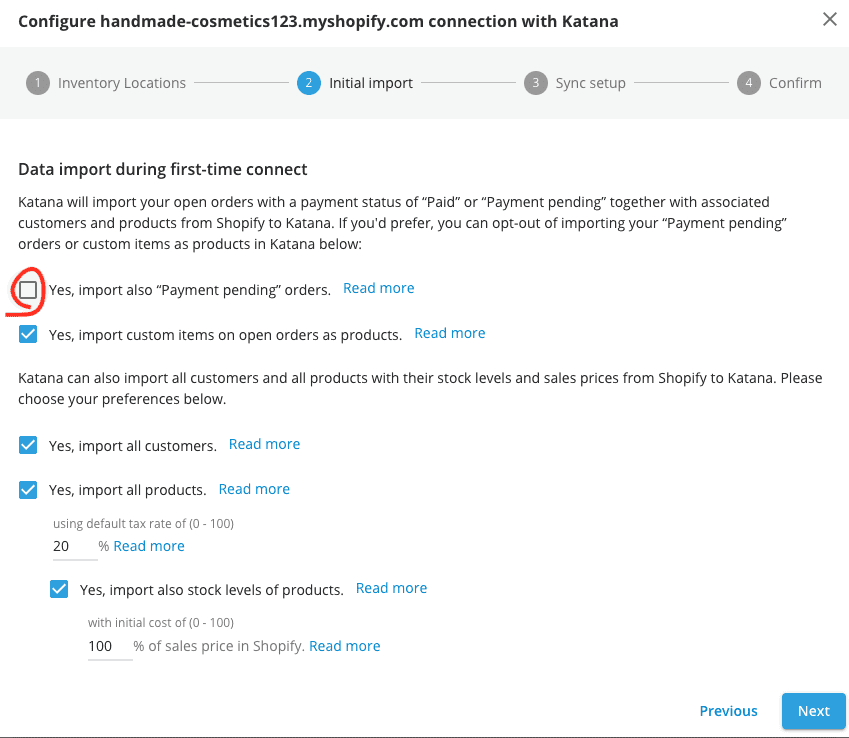
Note: You can also do so when connecting your Shopify store for the first time.
We hope this update makes your life as a modern manufacturer just a little bit easier. 🤘
If you have any questions or concerns, feel free to get in touch. Until next time, make sure to check out the ultimate guide for manufacturers selling on Shopify. It’s free to download, but the tips inside are priceless. 😎
Get inventory trends, news, and tips every month
Explore all categories
Get visibility over your sales and stock
Wave goodbye to uncertainty by using Katana Cloud Inventory for total inventory control
