WooCommerce vs BigCommerce: the final showdown
Nowadays, getting set up with an ecommerce channel is essential to success. In this article, we’re going to look into WooCommerce vs BigCommerce so you can see which is the best for your skill level and your business.

James Humphreys

For manufacturers who’re looking to get started with an ecommerce store or want to switch to a new platform, there’s going to be two pieces of software they’ll be looking to use:
WooCommerce vs BigCommerce
In this article, we’re going to look at the two platforms side-by-side to give you the necessary information to make an informed choice when deciding which one to choose. So, without further ado, let’s begin.
BigCommerce vs WooCommerce
- What is BigCommerce?
- What is WooCommerce?
- WooCommerce vs BigCommerce — usability
- WooCommerce vs BigCommerce — design
- WooCommerce vs BigCommerce — pricing
- WooCommerce vs BigCommerce — inventory management
- WooCommerce vs BigCommerce — plugins and addons for manufacturers

What is BigCommerce?
BigCommerce is a fully-hosted SaaS ecommerce website builder that allows you to quickly and easily build an ecommerce store.
What is an ecommerce website builder? It’s a piece of software that supports manufacturers to create and manage an online sales channel. BigCommerce goes above and beyond this task, giving users access to tons of native features that will help you design, launch, and scale your ecommerce store.
Using BigCommerce, you won’t have to study to become an IT expert, as BigCommerce gives you all the necessary tools and services, including hosting, design, content, SEO, payments, and other essential marketing features.
When it comes to WooCommerce vs BigCommerce, here are the advantages of using the latter:
- Easy to set up and organize your online store
- It has a huge array of fantastic built-in features
- It gives you access to great support channels, including phone, email, and live chat
All this sounds great, but great useability and accessibility comes at the cost of complete flexibility. Here are the disadvantages of using BigCommerce:
- A limit on the number of annual sales you can handle — all dependent on the BigCommerce package you’re using
- A limited number of themes to use and no option to customize with HTML or CSS editors
- An overall lack of customization and missing tools needed for manufacturing — you’ll need to use third-party tools
Though don’t let that discourage you, head over to BigCommerce and see for yourself what they have to offer and if it’s perfect for your business.

What is WooCommerce?
WooCommerce is an open-source plugin that allows manufacturers to use the massively popular CMS WordPress to add selling functionalities to their website or blog.
WooCommerce is the favorite choice of ecommerce software among WordPress users. To get set up with WooCommerce, all you need is to set up web hosting, install WordPress and WooCommerce, and choose the marketing plugins you want to use in your business. WooCommerce and WordPress are customizable platforms, so you can keep branding and messaging consistent across your business.
Best of all, WordPress and WooCommerce are completely free to use.
But, when it comes to WooCommerce vs BigCommerce, you might think having this high level of customizability is a good thing, but you need to be tech-savvy to get the most out of it.
Which is a good segue to talking about the advantages of using WooCommerce, such as:
- Complete design flexibility assuming you have the technical skills to use HTML or CSS editors
- A ginormous collection of plugins to help you manage your website, business, and manufacturing
But these advantages also come at a disadvantage too:
- The road to using WooCommerce is a lonely one. Although there is a huge community of users and developers, you’ll more than likely need to rely on the documentation shared around the internet
- If you’re not in the know-how when it comes to technical knowledge, the steep learning curve can be a challenge to get around when trying to build a site from scratch
If you’re confident that you can set up WordPress or find someone to lend you a hand, then feel free to head over to WooCommerce and get started for free.
BigCommerce and WordPress
So, now you know the differences between BigCommerce vs WooCommerce, there’s something else you need to know.
If you have WordPress, it doesn’t mean that WooCommerce has to be your final choice. As already mentioned, WordPress is one of the biggest CMS software available on the market, and there exists a plugin between BigCommerce and WordPress. This allows you to run a management a fully functional BigCommerce store with your WordPress site.
A valuable combination if you’re not a coding wizkid.
Now that you have a comprehensive understanding of WooCommerce vs BigCommerce (and WordPress), it’s time for the main event — we’re going to look at them side-by-side to help you better understand which is best for your business.
Get the most out of your ecommerce store
Katana’s cloud inventory software integrates with BigCommerce and WooCommerce, empowering you to centralize your sales, production, and accounting all to one intuitive platform..

WooCommerce vs BigCommerce — usability
BigCommerce WordPress or WooCommerce WordPress or other combinations of sites and ecommerce platforms —here is a breakdown of how user-friendly this software is:
WooCommerce
WordPress will be challenging for someone who isn’t tech-savvy, but if your stick it out — or hire someone who can get you set up, it will provide you with total control over your business.
However, once you’re set up on WordPress, the WooCommerce plugin is surprisingly easy to use, especially if you’re using a web host that has the options to get this set up for you. Either way, WooCommerce has a friendly onboarding process with its setup wizard, which allows you to easily set up payments, shipping, tax options, currency, create pages, and more. But, it’s important to remember that WooCommerce is a plugin, which will only provide ecommerce functionality, and you’ll need to source your own domain, hosting, and security certificates.
But ultimately, how your WordPress and WooCommerce performs is all dependent on how you set up the store and plugins.
BigCommerce
BigCommerce is easier to use than WooCommerce and doesn’t require building yourself website.
There’s a slight learning curve to overcome with BigCommerce, but this mostly involves learning about the terminology. But, once you’re done some good ol’ Google searching to learn the definitions of these terms, you’ll have all the tools and support you need to help you build your store. Best of all, you won’t have to do any coding to achieve all this.
To get started with your BigCommerce account is quick and easy, and all you have to do is sign up for the free trial and:
- Enter your email address
- Plugin your store’s name
- Provide a few details about your brand
Once you’re set up, you can manage your entire online store from the BigCommerce dashboard, allowing you to preview your store, add products, and customize the site’s layout.
You can learn more about setting up your BigCommerce inventory with our article BigCommerce inventory management guide for manufacturers, which looks into how manufacturers can use inventory tracking on the platform.
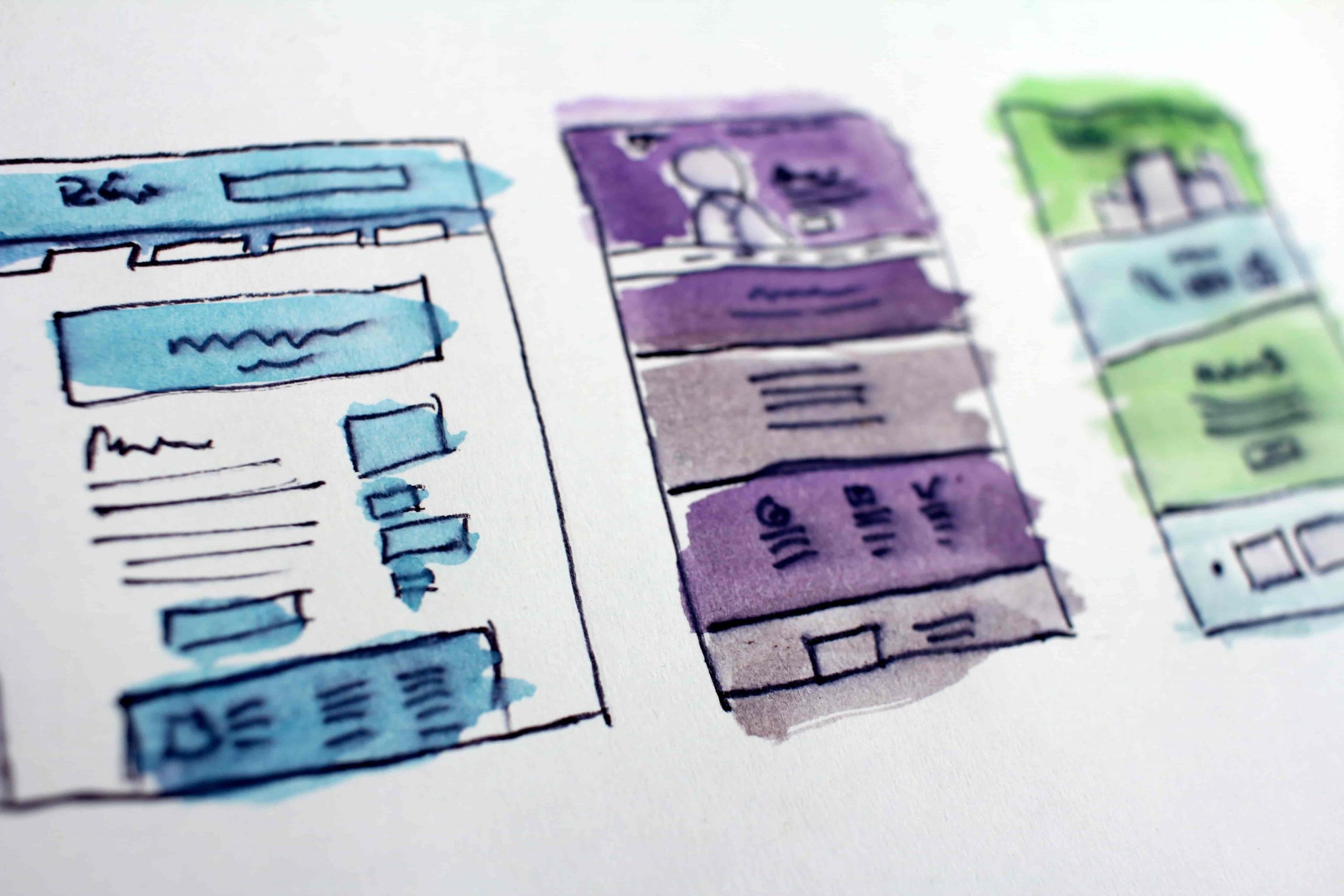
WooCommerce vs BigCommerce — design
First impressions are everything, so when trying to choose between WooCommerce vs BigCommerce, here’s what you can expect to find when setting up the look of your ecommerce site.
WooCommerce
WooCommerce offers around 20 themes in total and about 14 storefront themes — three of these themes are free, while the rest will cost between $39 to $129.
The themes provided are simple to navigate, clear to read, and can easily be used across multiple industries while being cheaper than the ones offered by BigCommerce. But, the real beauty of using WordPress and WooCommerce is just how customizable those themes and storefronts are. It’s easier to edit the WooCommerce side of things, but with WordPress, the more you know about the computers, the more you can do with your website.
But, many of your needs can be easily addressed as there are 1000s of WooCommerce plugins available on the market.
BigCommerce
BigCommerce boasts an impressive 12 free themes and around 130 premium one-off themes to buy, costing around $150 to $300.
However, the tradeoff is that whatever you purchase or use will be rigid. And a lot of users complain that the differentiation between themes is difficult to tell apart. But, the customization is far more straightforward, and without any coding knowledge, you can edit:
- Text size and font
- Page layouts
- Navigation placement
- Promotional banners
It has to be said, though, for BigCommerce vs WooCommerce. It’s a draw as both BigCommerce and WooCommerce themes are mobile responsive.

WooCommerce vs BigCommerce — pricing
As you have probably already identified, there’s a pattern between BigCommerce vs WooCommerce that:
WooCommerce — more flexible but more complicated to use
BigCommerce — less flexible but easier to use
So, do the prices reflect the usability and design offered by WooCommerce vs BigCommerce?
WooCommerce
There’s no need to beat around the bush with WooCommerce and no real way to set this up other than saying that WooCommerce is absolutely free.
You might be doing backflips reading that, but here’s the catch. WooCommerce is a free plugin for WordPress which is open-source. So, you’ll need to set up everything else which comes with its own costs, for example, costs could be:
- Themes ($0 – $39)
- SSL security ($9 per year)
- Web hosting ($10 – $90 per year)
BigCommerce
BigCommerce, on the other hand, isn’t free past the initial free trial period but makes setting up a store straightforward and easy and offers different packages where you get:
Standard $29.95 per month
- Ecommerce storefront that lets you sell a limitless number of items
- Unlimited fire storage
- Create and manage gift cards
- Set up ratings and reviews
- Professional reporting tools
- Automatic image optimization
- Web pages optimized for mobile
Plus $79.95 per month
- Abandoned cart notifications
- Persistent cart which saves products regardless of device
- Allow customers to save card details
- Segment and target customers into different groups
Pro $299.95 per month
- Sell up to $400k annually
- Special credit card rates via Paypal
- Faceted search (Product filtering)
- Custom SSL
Enterprise
- Enterprise is for businesses generating over $1 million annually
- BigCommerce doesn’t list a price, and you need to contact them for a quote

WooCommerce vs BigCommerce — inventory management features
Before comparing BigCommerce vs WooCommerce in the inventory management department, it’s worth mentioning that both are built for those looking to sell products online. It lacks features needed for handling different inventory types. If you’re looking for these solutions, skip to the next chapter — plugins and addons for manufacturers.
WooCommerce
With WooCommerce, you track inventory by selecting Enable Stock Management under the Products Inventory Settings.
WooCommerce also allows you to set reorder points for products known as the Low Product Threshold. If these products come in different versions, you can also set up variants for these. But, once you’ve set up your product, they will need to be saved under one of these categories:
- Simple Product
- Grouped Product
- External/Affiliate Product
- Variable Product
BigCommerce
BigCommerce has almost all the same features as WooCommerce, including inventory tracking at product or variant level.
If you want to track products at a variant level, you must add all your different variations. When you’re initially adding your products to BigCommerce, you can set your current stock levels and reorder points. Finally, you can add an option to your products called Modifier, which means customers can customize their orders.
Finally, as BigCommerce has inventory and selling features built into the native software, you can also:
- Redirect customers to a different category during stockouts
- Display inventory levels on the product page to create purchase incentives for the customer
- Have out-of-stock and low stock notifications sent to a specific email address
Pro tip: Are you a BigCommerce manufacturer needing more oomph from your software? Many turn to BigCommerce order management software integrations to help them take their sales, production, and accounting to the next level.
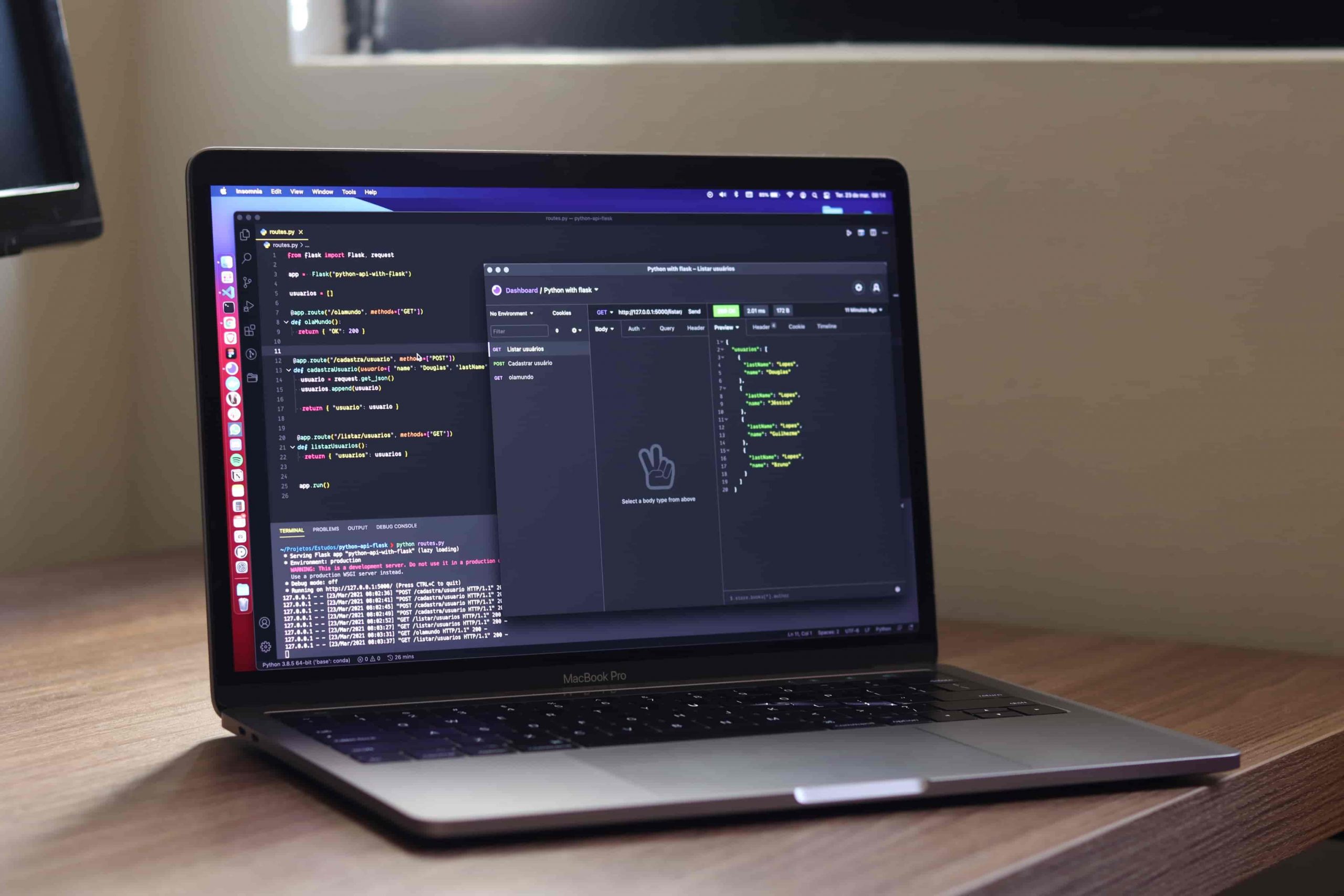
WooCommerce vs BigCommerce — plugins and add-ons for manufacturers
In this BigCommerce vs WooCommerce article, we’ve explored what each platform has to offer for manufacturing, looking to tap into the potential of reaching an online audience.
However, as already mentioned, there are limitations to both when managing the manufacturing aspect of a business. Fortunately, there are many BigCommerce and WooCommerce integrations available that can help users take their businesses to the next level. But what’s the best tool available if you’re looking to integrate manufacturing software with your ecommerce store?
Order management done right
Katana cloud inventory platform integrates with WooCommerce and BigCommerce, giving you the tools to manage sales, production, accounting, and more, all from one platform.
Katana ERP manufacturing software
Katana Cloud Manufacturing is a WooCommerce and BigCommerce ERP integration that gives users the tools to get complete control of their manufacturing, inventory, and online sales, all from one easy-to-use platform.
Katana ERP is the missing puzzle for upgrading your WooCommerce or BigCommerce accounts. Katana ERP provides users with the tools to manage their raw material inventory, save their bill of materials, automatically schedule and allocate resources to production. It also comes equipped with a ton of other features essential for managing your production lines, including:
- Reorder points for raw and finished goods inventories
- Expiry date tracking
- Batch tracking
- Shop floor level control
- Barcode scanning
- And a whole heap more of features for you to optimize your manufacturing fully
So, there you have it, everything you need to know about setting up your own ecommerce store on either BigCommerce or WooCommerce.
If you’ve already decided on which ecommerce tool you’re going to use, then get a demo with Katana and see how we can help. We hope that you found this article and if you have any questions, please feel free to contact us. And until next time, happy manufacturing.

James Humphreys
Table of contents
Get inventory trends, news, and tips every month
Get visibility over your sales and stock
Wave goodbye to uncertainty with Katana Cloud Inventory — AI-powered for total inventory control