QuickBooks vs. ERP software: Which comes out on top?
QuickBooks and ERP software are both systems that manufacturers use to manage their production and bookkeeping. This article will explore the difference between the two and answer whether or not QuickBooks can be considered an ERP system.

Erik Väli
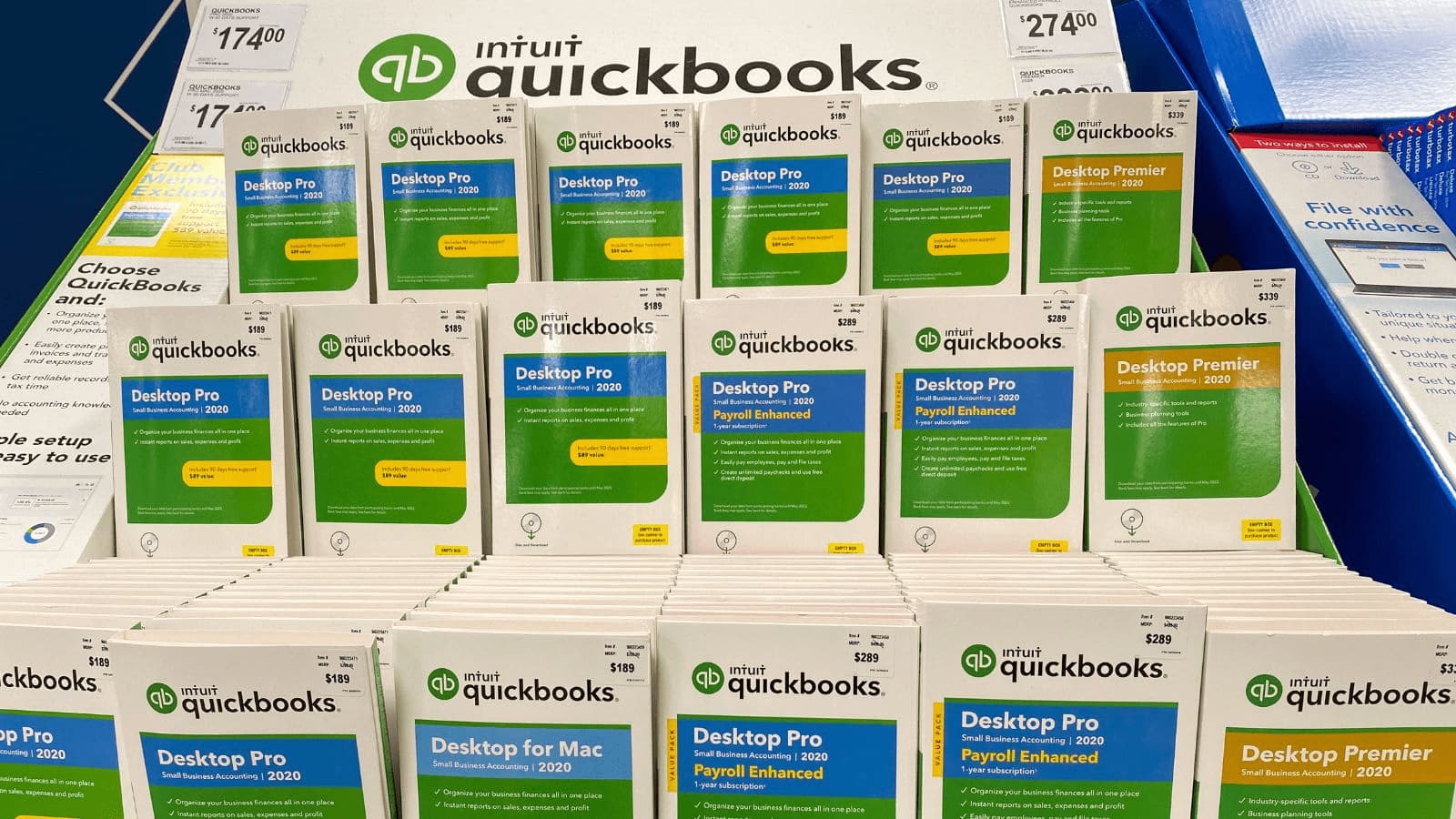
Choosing the right tools to manage your business can take time and effort.
You’ll be met with many options, such as choosing the right ERP or accounting software. This is why for many manufacturing businesses looking for a solution, it often comes down to one of two options:
QuickBooks vs. ERP software
You might already be using QuickBooks Online and find that it’s become a little too limiting as your needs have grown. But the prospect of switching from QuickBooks to an ERP system might seem a little daunting due to the potential costs and headaches involved. However, there is another option, getting set up with both.
In this article, you’ll learn more about QuickBooks Online, ERP software, and other potential solutions.
Empower your QBO with manufacturing software
Integrate QuickBooks Online with your manufacturing ERP to improve efficiency and eliminate human errors.

What is an ERP system?
ERP systems are specialized software used to manage the day-to-day operations of a business. Different ERP systems can come with different features. However, almost all come with the essentials needed for running a manufacturing business, including:
- Live inventory management
- Shop floor control
- Production planning
- End-to-end traceability
- Purchase order management
The main takeaway here is that there’s a lot you can do with ERP systems, and they are designed specifically to be used for managing your entire business, from your manufacturing needs to human resources.

What is QuickBooks?
QuickBooks is an accounting software that lets you track inventory in real time if you’re on the correct plans, all the while helping you keep an eye on your income and expenses, invoices, payroll, and so on, without having to update everything manually constantly.
What are the different versions of QuickBooks?
There are several different versions and add-ons for QuickBooks, but let’s focus on the three main ones you’ll want to know if you’re using QuickBooks as an alternative to ERP:
- QuickBooks Online — like the name suggests, is the web-based version of QuickBooks and can be accessed through the internet
- QuickBooks Desktop — has to be installed onto your computer, and can be locally accessed if you aren’t connected to the web
- QuickBooks Enterprise — is basically QuickBooks ERP system. This software has some of the features you might find in your average ERP software, such as advanced inventory management and job costing
It’s important to check out the difference between QuickBooks Online and QuickBooks Desktop to understand which is better suited to your business needs.
Important note — Services and updates for QuickBooks Desktop 2020 will be discontinued on May 31st 2023. If you are using QBDT 2020, you’ll need to switch to QuickBooks Online or a version of QuickBooks Desktop currently supported by Intuit, such as QBDT 2023.
Switching from QuickBooks Desktop to Online
Wondering if you need to get yourself set up with QBO? In collaboration with Intuit’s Leah Hartman, Katana hosted a webinar on the benefits of QBO and how to make a smooth transition.
Is QuickBooks an ERP system?
This is a bit of a complicated question. Ultimately, the answer is no. However, you might find a few different answers to this question from different sources. So, what is the difference between ERP and QuickBooks?
The better question here might actually be what ERP systems can do that QuickBooks can’t do, especially when we also take into account QuickBooks Enterprise. For example, most ERPs will provide features such as lot tracking and shop floor control.
In truth, ERP systems can do most of the things QuickBooks can do, but the reverse is not necessarily true.
If QuickBooks is a handheld camera, and ERP software is an iPhone with a camera included. Most ERP systems will include some form of accounting capabilities among their features. Even QuickBooks Enterprise advertises itself as a robust alternative to switching to a fully-fledged ERP system.
When it comes to comparing QuickBooks vs. ERP software, an ERP system is designed to manage all aspects of your business, while QuickBooks is mostly designed for your accountant or bookkeeper.
Some limitations of QuickBooks
It might well be that QuickBooks is all you need in order to manage your day-to-day operations.
It’s popular for a reason, fairly cost-effective and simple to use. But just because it’s good enough now doesn’t mean you won’t face trouble as your business grows. Let’s get more specific here and look at the limitations of using QuickBooks Online:
- Missing industry-specific features such as barcode scanning, lot tracking, and e-commerce
- Primarily designed to cater to small businesses rather than larger or scaling ones.
- No invoice design tools
- Limitations on the number of transactions
- Cannot create many key reports that aren’t related to accounting
- Can only accommodate a limited number of users at a time
Katana and QBO — combine functionalities
Katana’s manufacturing ERP integrates with QuickBooks Online, giving you everything you need to manage your inventory and manufacturing processes from a single, intuitive platform.

Connecting your QuickBooks information to Katana’s ERP system
Like many businesses, you might have started out with QuickBooks, but you’ve started to feel the software’s limitations when managing your manufacturing and production needs.
Switching to an ERP system might still feel overwhelming due to having to move all of your data from QuickBooks to a new system and relearning how to manage everything.
Thankfully, Katana’s ERP system can be integrated with QuickBooks Online. This saves you a lot of time and effort moving data from one system to another and helps manage the areas of your business QuickBooks isn’t built for.
You’ll be able to use Katana to bridge the gap between your manufacturing and accounting. Katana gives you features not available if you only use QuickBooks Online, such as lot tracking, more advanced inventory management, and barcode scanning with real-time functionality.
If you’re still looking at different options, request a demo tody, so you can see for yourself how Katana can manage the manufacturing needs that QuickBooks Online alone can’t quite reach.
Once you’ve signed in, you can connect QuickBooks Online to Katana by heading to the “Settings” tab in Katana, then “Integrations.” You can then find the “QuickBooks Online” logo and select the “Connect” button.
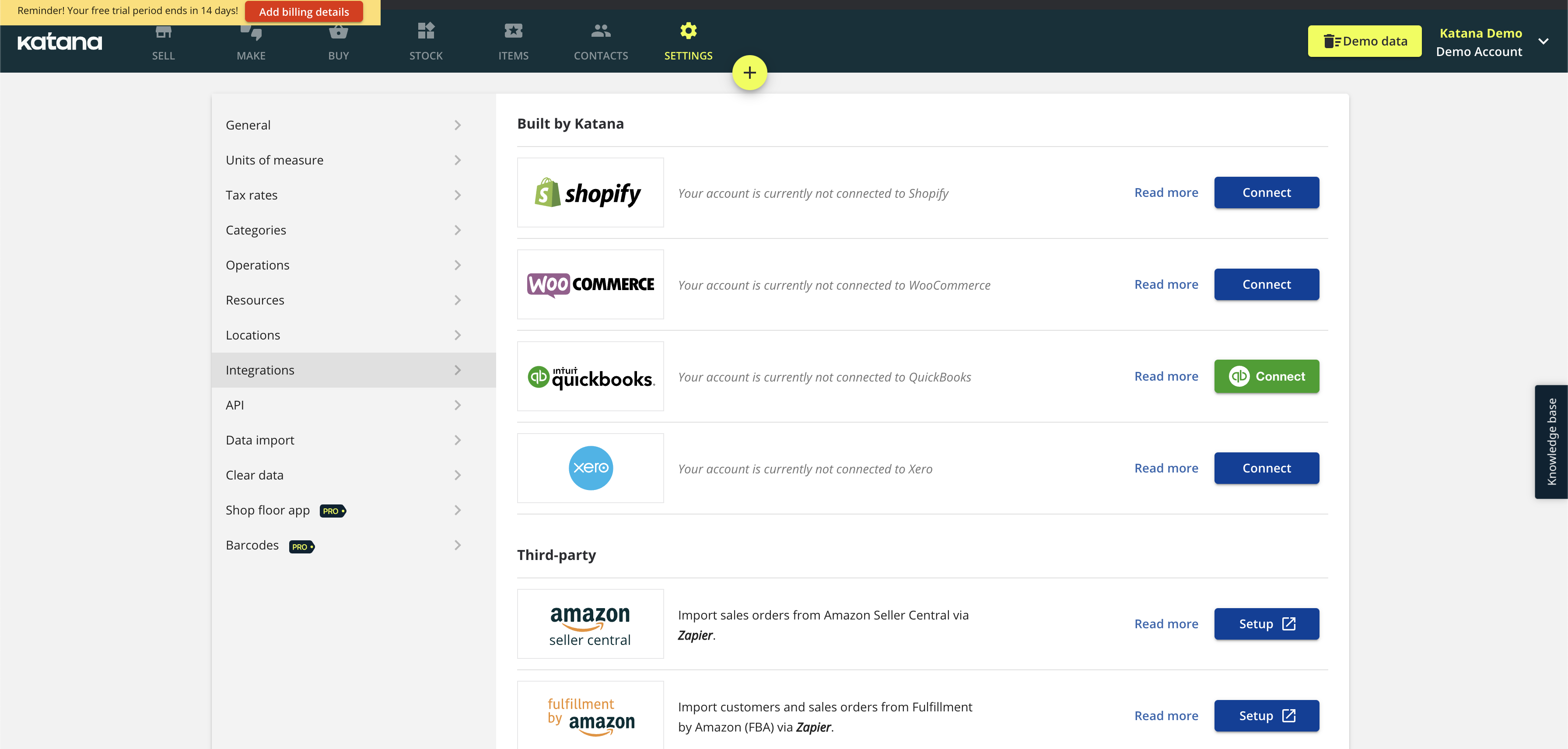
From there, you can choose how you want your QuickBooks and Katana accounts to sync. Press “Done” and you’re all set!

Erik Väli
Table of contents
Get inventory trends, news, and tips every month
Get visibility over your sales and stock
Wave goodbye to uncertainty with Katana Cloud Inventory — AI-powered for total inventory control