QuickBooks Online inventory tracking: Quick guide
QuickBooks Online is one of the leading accounting software available. This article explores whether it’s sufficient for inventory tracking or should you look into add-ons.

Henry Kivimaa

QuickBooks Online (QBO) is the leading accounting software available on the market, with approximately 6.5 million subscribers¹. But besides managing your finances, are you able to use it for inventory tracking?
This article looks into QuickBooks Online inventory tracking to see if product businesses can rely on QBO to track their inventory, if they would be better off using dedicated inventory management software, or should they perhaps combine the two.
Can QuickBooks Online track inventory?
Yes, it can. Even though QBO is mainly an accounting software, you are able to utilize it for tracking inventory. It offers features to:
- Track stock levels and costs
- Scan barcodes
- Manage SKUs
- Set reorder points
- Create inventory reports
If you’re running a smaller business and currently use Excel spreadsheets and a periodic inventory system, QuickBooks Online inventory tracking may be all you need to upgrade your stock management. But even if you have more complex inventory requirements, below we’ll introduce solutions that allow you to get the best of both worlds.
Before we get too carried away, let’s review how to turn on inventory tracking in QuickBooks Online.
Features for tracking inventory in QuickBooks Online are available on the Plus and Advanced versions, so make sure you have the correct subscription before continuing.
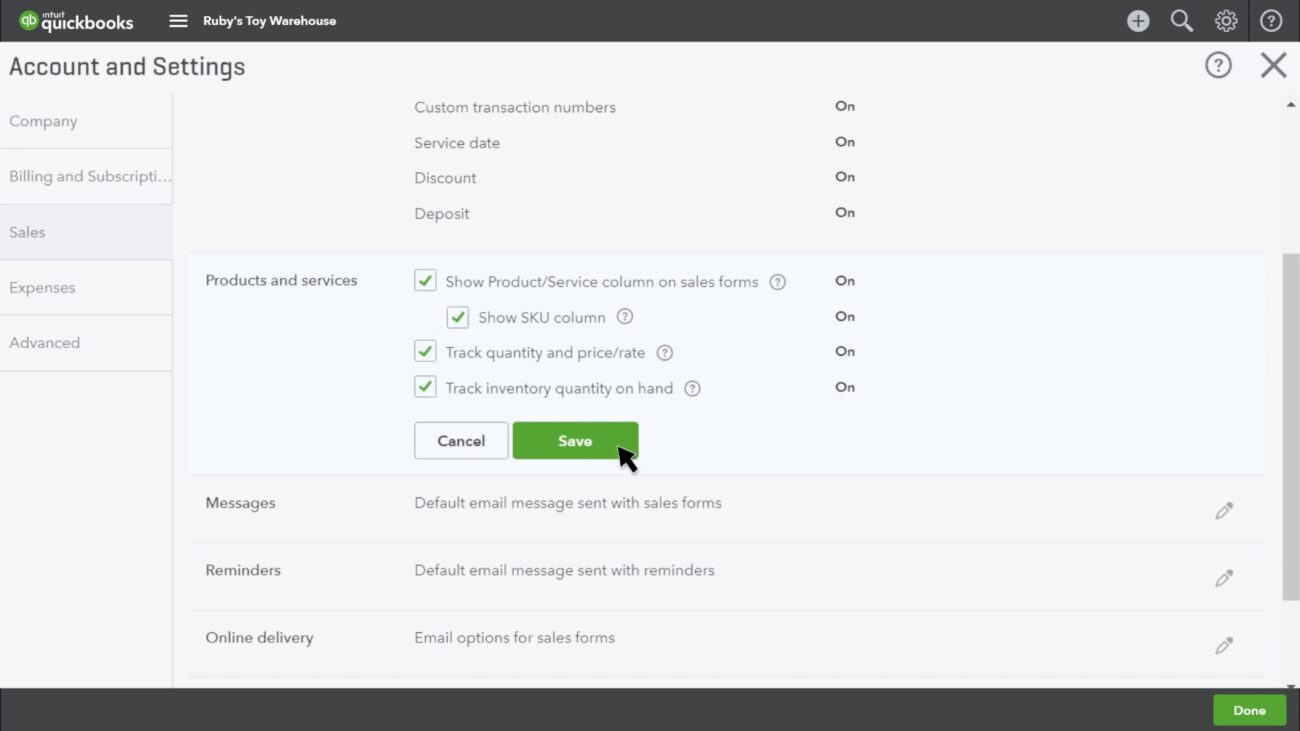
- Go to Settings and choose Account and settings.
- Click on the Sales tab.
- In the Products and services section, click Edit.
- Enable Show Product/Service column on sales forms.
- Turn on Track quantity and price/rate and Track inventory quantity on hand.
- Click Save, then select Done.
We mentioned that inventory tracking in QuickBooks Online is mainly suitable for smaller businesses. Next, we’ll look at the disadvantages of tracking inventory in QuickBooks Online, which may render it unsuitable for companies with more complex stock management needs.
QuickBooks Online inventory tracking disadvantages
Here are some of the key disadvantages of using QBO for inventory tracking.
1. Limited advanced inventory features
QBO lacks some of the advanced inventory management features found in dedicated inventory management software. For example, it does not support advanced demand forecasting, batch tracking, serial number tracking, or advanced warehouse management functionalities. This can be a significant drawback for businesses that require these capabilities to manage their inventory efficiently.
2. Inventory management across multiple locations
Managing inventory across multiple warehouses or locations can be challenging with QBO. The software does not natively support multilocation inventory tracking, which means businesses with several storage facilities might struggle to keep track of their stock accurately and efficiently.

3. Scalability issues
As your business grows, so do your inventory management needs. QuickBooks Online’s inventory tracking capabilities may not scale well with a rapidly expanding business. Larger companies often require more sophisticated systems that can handle high transaction volumes, complex supply chains, and detailed inventory analytics, which QBO may not provide adequately.
4. Manual Processes
Many inventory management tasks in QBO require manual input and updates, which can be time-consuming and introduce mistakes. For instance, barcode scanning is available but may not be as seamless or integrated as in specialized systems. This can lead to inefficiencies and inaccuracies in inventory tracking.
As you can see, these issues get more and more prominent as your business and its inventory needs grow. In the next section we see what is the solution to get the best out of QuickBooks inventory tracking.
Improve QuickBooks Online inventory tracking with Katana
Just because inventory tracking in QuickBooks Online lacks some features does not mean you have to get rid of it. It’s still one of the best accounting software available. Luckily, QBO offers a wide selection of integrations. This means you can find an inventory management platform that connects seamlessly with QBO and gives you all the features you’re looking for. One such platform is Katana.
Katana equips you with everything you need to manage your stock effortlessly across multiple locations and sales channels. It integrates with QuickBooks Online, keeping all your necessary data synchronized automatically, so you don’t have to resort to tedious copy-pasting between platforms.
You can easily convert your purchase orders to bills and sales orders to invoices, so all your finances are kept in sync between platforms. Katana delivers advanced inventory features, eliminates manual processes, and scales with your company.
Book a demo to talk to our experts and learn how Katana can boost your inventory management efficiency.
Sources
¹12 QuickBooks Statistics You Need To Know in 2024, Fit Small Business (2024)

Henry Kivimaa
Table of contents
Get inventory trends, news, and tips every month
Get visibility over your sales and stock
Wave goodbye to uncertainty with Katana Cloud Inventory — AI-powered for total inventory control