Supplier Cards give quick visibility of your suppliers
It’s now possible to keep supplier addresses and phone numbers inside Supplier Cards so that pertinent information is always quick and easy to find.
Supplier phone numbers can be found within the Supplier table, and when you click a supplier name, the Supplier Card will open where their phone number and address can be found.
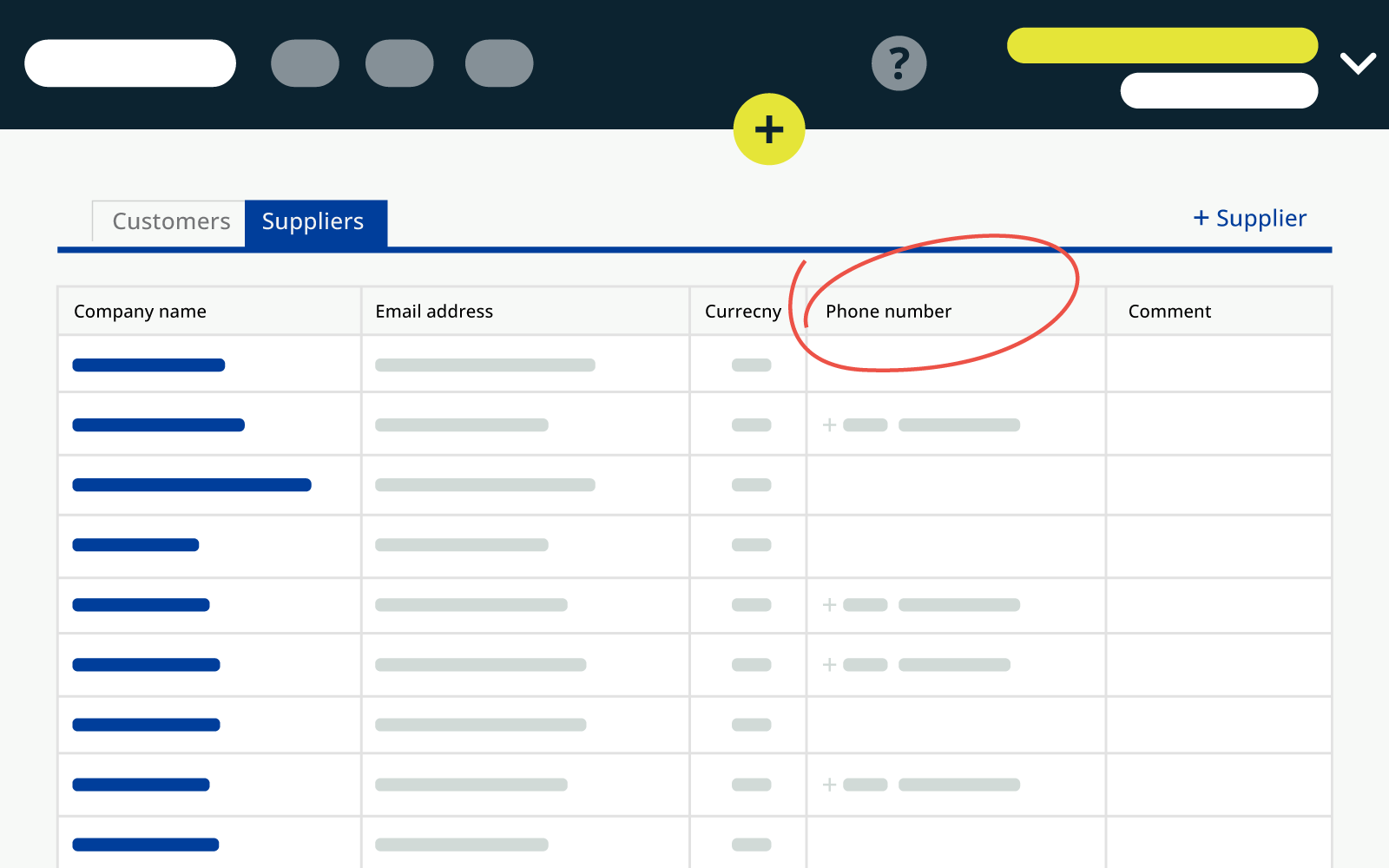
Benefits of the Supplier Card
A Supplier Card may seem like a simple feature in theory, but its usefulness can really pay off when trying to save time.
- Quickly access supplier phone numbers if information about orders or items is needed
- Easily relay info about order and supplier locations to transportation companies picking up goods
- Simple account reconciliation for received bills with POs
What’s up next?
Our team is already working on adding Landed costs functionality to Katana that will allow Katana users to distribute additional costs (like shipping, customs, etc.) of the products.
Happy purchasing!
Get inventory trends, news, and tips every month
Explore all categories
Get visibility over your sales and stock
Wave goodbye to uncertainty by using Katana Cloud Inventory for total inventory control
