Remove Shopify variant limit with these 5 awesome apps
Shopify has a variant limit, but how to remove or overcome this limit? Discover the brilliant plugins out there which can do this for you.

Henry Kivimaa

Let’s say you’re running an outdoor apparel business. You have a solid selection of articles for every kind of weather condition for female and male shoppers. Of course, you also offer different sizes. To ensure a smooth inventory management process, you need a dedicated SKU (stock keeping unit) for every combination. Let’s say you have the following five size options:
- XS
- S
- M
- L
- XL
As you’re offering all sizes to men and women, you have a total of 10 SKUs. Let’s say you also offer 5 colors to choose from:
- Black
- Pink
- Blue
- Green
- Anthracite
Suddenly, you have 50 different SKUs. While this is quite a manageable number, you can see how quickly this number can climb. It wouldn’t be a particularly big problem, but many systems limit how many variations you can have.
Today, we’ll examine the Shopify variants limit and see how you can remove it with some cool Shopify add-ons.
What is Shopify variant limit?
Shopify variant limit refers to the maximum number of variations you can have on a product. The current limit is 100 variants and a maximum of three options. So, using the example above, you would not be able to add a fourth customization option, as you’re already maxed out:
- Style (M/F)
- Size
- Color
Important Shopify update
In April 2024, Shopify released a new version of its GraphQL product APIs supporting up to 2000 variants and 3+ options. This option is not available via the admin panel but only for those connected to the API.
If you’re plugged into the Shopify GraphQL API, you can take advantage of it now. If you’re using the REST API, you must first migrate to the new GraphQL API to benefit from these raised limits.
You can read more about it from the Shopify Developer Changelog.
With that out of the way, let’s move on to the list of apps that help you remove Shopify variation limit.
1. Infinite Options
Starting with number one, we have Infinite Options.
Infinite Options allows shoppers to choose customized products using:
- Checkboxes
- Swatches
- Text fields
- Radio buttons
- Dropdown menus
This makes the shopping experience so much more fluid, inevitably attracting visitors to the buy button.
In addition, there are lots of little nuggets that allow you to customize your new variants by enabling features such as required vs. optional fields. All you need to do to get it up and running is enter a single line of code. Users praise Infinite Options for its live chat and efficient support, which can promptly solve any issues that may appear.
- Price: $12.99/month
- Rating: 4.8/5 (3,905 reviews)
- To try: 14-day free trial
2. SC Product Options
Here’s an app with plenty to get excited about — Shop Circle Product Options. Shopify unlimited variants and options to overcome the Shopify 100 variant limit are, of course, included. On top of that, it also offers a feature for customers to upload files to a product page.
SC Product Options also offers a premium subscription that lets you create customizable product pricing based on conditional logic. For example, if you have options for engraving and the customer is not interested, you can choose not to show them that field. On the other hand, if they want a specific design, you can start to show more options so they can delve into the details and get exactly the product they want.
The potential for increasing your sales and sprinkling additional add-ons on your products here is massive. This is an app that will take you further than just crossing the Shopify 100 variant limit.
-
Price:
- Basic: $14.99/month
- Premium: $34.99/month with seamless upsell and cross-sell functionality
- Rating: 4.7/5 (2,517 reviews)
- To try: 14-day free trial
3. APO Product Options
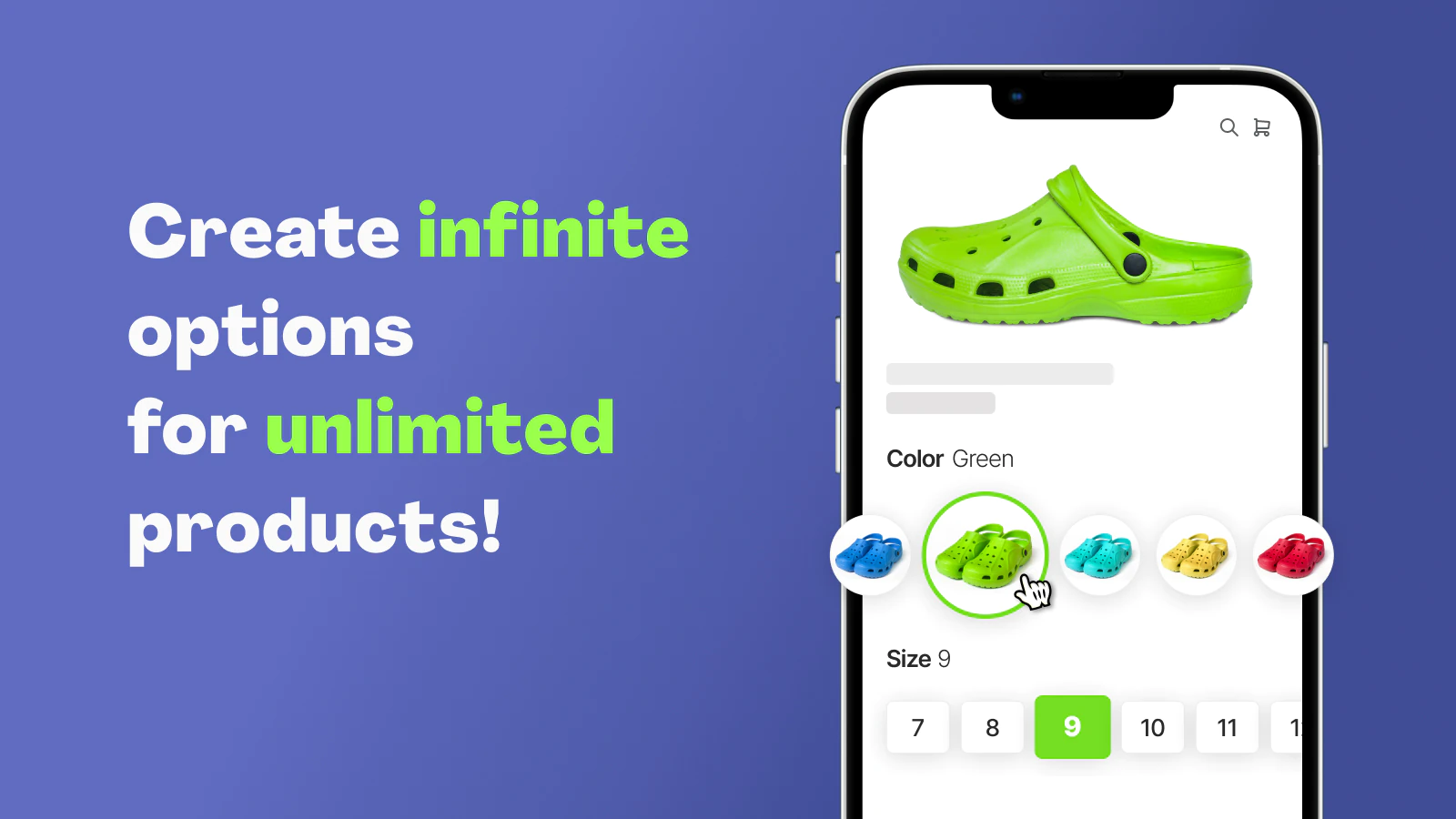
If you want to go beyond the basics of conquering the Shopify variation limit, you might have found it in APO Product Options. There are plenty of option types to choose from right off the bat:
- Checkboxes
- Radio buttons
- Multi-select
- Dropdowns
The options pricing offers advanced features such as adding extra cost to options, whether fixed or as a percentage. For example, adding an extra pocket to a jacket could add 2% to the price for your customer. That way, if you want to change the price of the jacket at any point, you don’t have to go through and adjust all add-ons.
Aside from that, there is also conditional logic, color/image swatches, and stock management available.
The stock management is very basic and would only really help drop shippers or resellers who don’t have materials or real stock to keep track of. Nonetheless, there is plenty to get excited about here. So, if you’re looking to get rid of the Shopify 100 variant limit, APO Product Options definitely has you covered.
- Price: $14.99/month
- Rating: 4.6/5 (574 reviews)
- To try: 14-day free trial
4. Hulk Product Options
Want an app that can scale with your business? Well, this might be the one because Hulk Product Options has three paid plans available — Basic, Advanced, and Enterprise. Hulk Product Options enables you to make changes to options in bulk. You get swatches, full display customization, and even tooltips to help customers understand your options.
The Basic version will sort out your Shopify variant limit problem. It gives you 12 option types and also allows customers to upload image files. With the Advanced subscription, you can get features to:
- Change product image for options
- Extra one-time percent charges
- Conditional logic
The Enterprise version boasts features like:
- Inventory and SKU management
- Advance conditional logic
- Options based on formulas
So, if you’re looking for an app that can really scale as your business grows, Hulk Product Options is the way to go.
-
Price:
- Basic: $10/month
- Advanced: $20/month
- Enterprise: $49.90/month
- Rating: 4.7/5 (1,751 reviews)
- To try: 7-day free trial
5. Product Options & Customizer
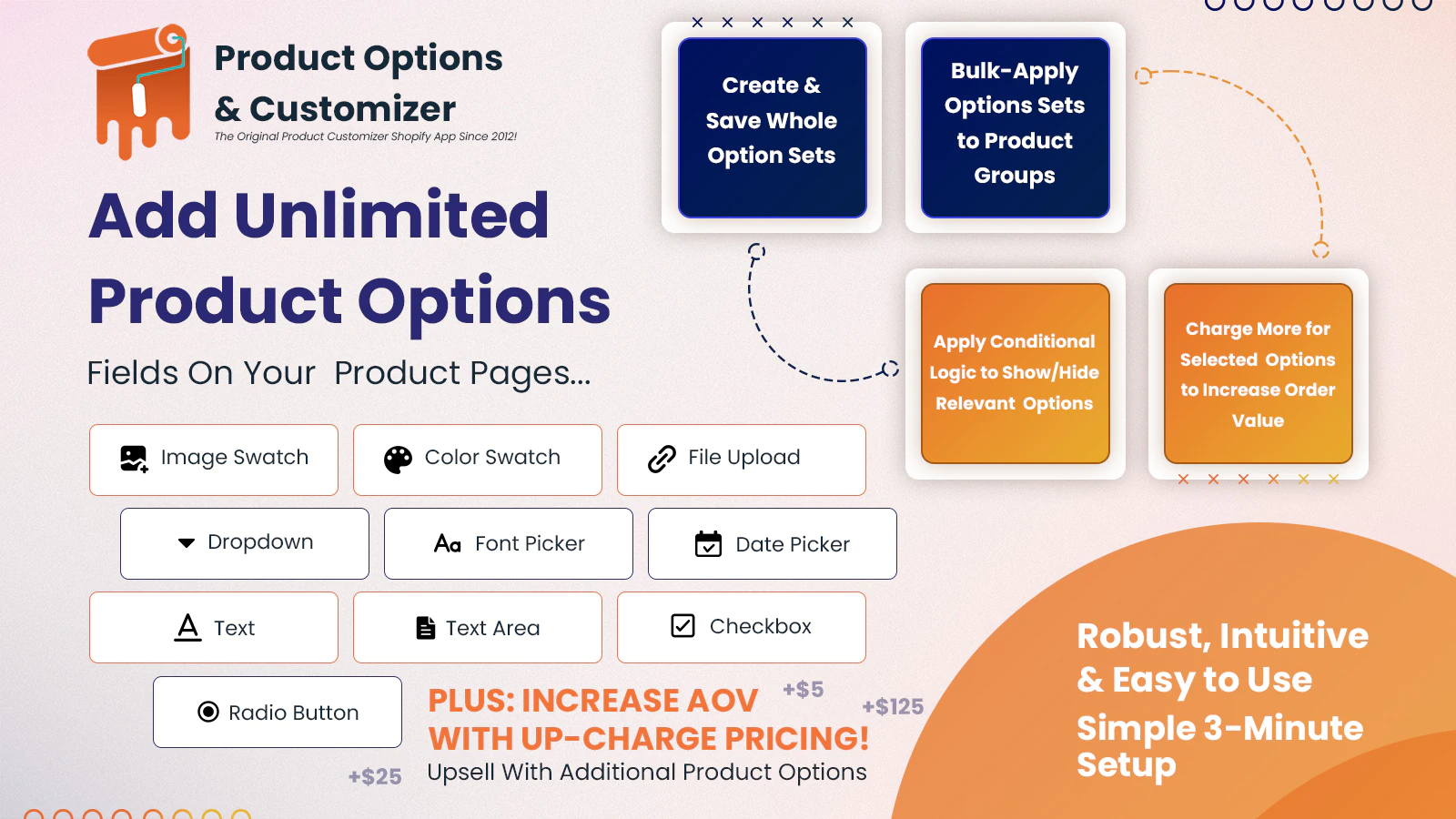
Another great option for Shopify sellers interested in advanced features is Product Options & Customizer. They also offer three pricing plans, so it can scale with your business.
Besides eliminating the Shopify variant limit, the basic version also allows customers to upload files, make changes to multiple products at once, search and filter products for ease of use, and add descriptions to ensure customers fill in fields correctly.
Moving up to the premium plans gives you access to conditional logic and a pricing add-on, which allows you to customize the buying experience. With the Premium Plus plan, you get live onboarding support and a dedicated success manager.
-
Price:
- Basic: $8.9/month
- Advanced: $18.90/month
- Enterprise: $28.90/month
- Rating: 4.8/5 (1,567 reviews)
- To try: 14-day free trial
Take your Shopify store to the next level with Katana
Katana is a cloud inventory platform that offers a seamless integration with Shopify. This means you can connect your Shopify store with just a few clicks and gain full control of your entire inventory.
If you’re using any apps to remove Shopify variant limit, this information gets synced as well. Katana shows these as line item properties, so you can always see all the customizations.
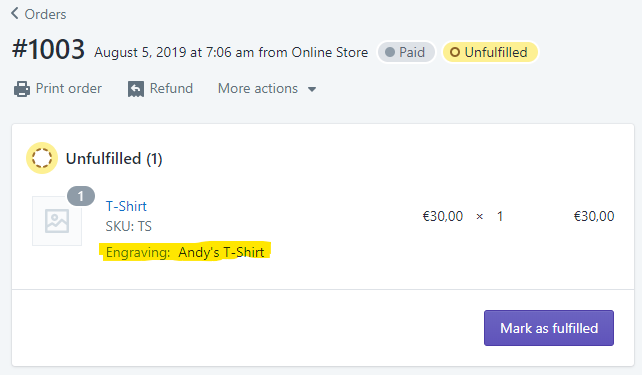
Katana’s inventory software equips you with features to:
- Manage your inventory in real time, including all SKUs created for customized products
- Set safety stock levels and reorder points to ensure optimal stock levels
- Monitor your inventory across multiple locations and sales channels
- Track serial numbers, batch numbers, and expiry dates
- Forecast and plan your inventory to constantly meet customer demand
In addition, Katana offers a ton of integrations with the best business services out there, from accounting to e-commerce to shipping. You can say goodbye to tedious copy-pasting and the errors that come with it. Katana ensures all your data in properly synced, so no more surprises to you or your customers regarding incorrect inventory levels. To see how it all works and how Katana can help your e-commerce business grow, request a demo today.

Henry Kivimaa
Table of contents
Get inventory trends, news, and tips every month
Get visibility over your sales and stock
Wave goodbye to uncertainty with Katana Cloud Inventory — AI-powered for total inventory control