Simplify your inventory with a free SKU generator
Create unique stock keeping units (SKUs) and assign them to all your product variants with a free SKU generator template. This Excel file can help you create the SKUs and help you monitor material and product availability, detect shrinkage, and ensure sufficient stock levels.
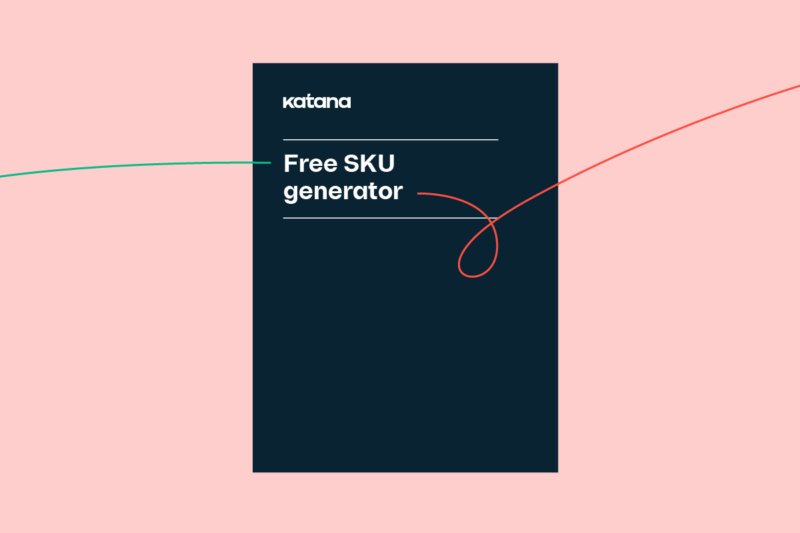
Free SKU generator template
Fill in the form below to download your SKU generator
SKU generators give you the overview you need to stay in stock
If you’re a small manufacturer, you may already be familiar with the term SKU or even use them in some capacity. With the help of an SKU generator tool, you can easily create and track SKUs as you start boosting your product offering and scaling your team.
What is an SKU and how do SKUs work?
SKU or stock keeping unit is a unique alphanumeric code assigned to a product in inventory. They are used to track and manage inventory and identify products.
Each product variant or item is assigned a specific code, which enables accurate inventory tracking, reordering, and analysis of sales data. SKUs typically include information like brand, model, color, size, and other relevant attributes.

Reasons to use an Excel SKU generator like this free tool
Using one tool to create SKUs reduces the risk of human error and ensures that all your teams use the same references when handling materials and products.
Katana’s free SKU number generator simplifies the SKU creation process and provides everything you need for efficient inventory tracking and management.
- Easily manage stock availability and track product SKUs
- Identify the products that have the highest profit margins
- Keep your team aligned by using the same product references

Track and assign SKUs with cloud manufacturing software
Spreadsheets are static, but your inventory is not. With Katana, you can effortlessly manage up to 20,000 unique SKUs, making it possible to continuously add products and materials to your catalog without affecting your account’s performance.
No manual updating or risk of corrupted Excel spreadsheets.
Features
Switch from an SKU generator to software built to help you scale
Once your business starts scaling, Excel SKU generators won’t cut it. Grow your manufacturing business with features that give you the live inventory control you need.
Stock keeping unit FAQ
SKU, MPN, ASIN, and UPC are all codes used in product identification, but they serve different purposes:
- SKU (Stock Keeping Unit) — An internal code a retailer or seller assigns to identify and track a specific product within their inventory. Often confused with serial and batch numbers, SKUs are used to identify and track stock items, whereas a batch number is assigned to a whole lot and serial numbers to one specific product piece.
- MPN (Manufacturer Part Number) — A unique code the manufacturer assigns to identify a specific product or part. MPNs are often used in industries where products have interchangeable parts, such as electronics, automotive, medical equipment, and others.
- ASIN (Amazon Standard Identification Number) — A unique identifier used exclusively on Amazon’s marketplace. It is assigned to each product listed on Amazon and helps with product management and inventory control within Amazon’s system.
- UPC (Universal Product Code) — A standardized barcode used for scanning at the point of sale. It is used worldwide and assigned by the Global Standard 1 (GS1) organization. UPCs are unique to each product and often associated with retail and distribution.
SKUs play a crucial role in the e-commerce industry for several reasons:
- Efficient inventory management — SKUs enable accurate tracking of stock levels, ensuring effective inventory control, avoiding stockouts, and streamlining all inventory processes
- Accurate order fulfillment — SKUs help differentiate between similar products, ensuring the correct item is selected, packed, and shipped to customers, minimizing errors in order processing
- Data analysis — SKUs provide valuable insights for analyzing sales performance, identifying trends, and making informed decisions regarding inventory, marketing strategies, and product assortment
- Multichannel selling — Using consistent SKUs across multiple sales channels ensures synchronization, simplifies inventory management, and avoids confusion in product listings
- Returns and exchanges — SKUs facilitate efficient handling of returns and exchanges by matching the returned product’s SKU with the original order, enabling quick processing and accurate inventory updates
SKUs help optimize and streamline many operations in e-commerce, allowing you to automate the most tedious tasks and giving you more freedom to sow the oats of your work.
There are some key aspects to remember when setting up an SKU system in your business.
- Unique and meaningful — Each SKU should be one-of-a-kind and easily distinguishable from others. It also helps to incorporate relevant information into the SKU, such as product attributes, variants, or categories, to make it easier to identify and track.
- Consistent structure — Establish a consistent format for SKUs across your product catalog. This makes it easier to decipher the codes and organize your inventory. For example, you could use specific combinations of letters, numbers, or symbols to represent different attributes of the product.
- Clear and descriptive — SKUs should provide relevant information about the product, such as size, color, style, or any other distinguishing features. This proves especially helpful in identifying and locating products quickly in bigger inventories.
- Alphanumeric — It is generally recommended to avoid using special characters, spaces, or symbols in SKUs, as they can cause issues in certain systems or software. Stick to alphanumeric characters (letters and numbers) for better compatibility.
- Scalability — Plan for future growth and scalability by designing an SKU system that can accommodate new products, variants, or potential changes in inventory. Preparing for the future allows for easier expansion without requiring significant adjustments to the existing system.
- Organization and categorization — Group similar products or variants together using a categorization structure. A well-organized system helps manage inventory, track sales, and analyze product performance.
- Regular review and audit — Periodically review and audit your SKU system to ensure it’s still effective and accurate. Eliminate any redundant or outdated SKUs and make adjustments based on changes in your inventory and business operations.
- Integration — Ensure your SKU system is compatible with your chosen inventory management software. Seamless integration allows more efficient inventory tracking and management.
- Training and documentation — Provide clear guidelines and training to your team members on creating, assigning, and managing SKUs. Document the SKU system and make it easily accessible to ensure everyone throughout the organization uses it properly.
By following these best practices, you can establish an effective SKU system that streamlines inventory management, improves tracking, and enhances overall operational efficiency.
To streamline inventory management and implements an effective SKU system, many businesses consider software, which offers the features and tools specifically designed to help implement and manage SKU systems efficiently.
Katana is an all-in-one cloud manufacturing software with many features and capabilities to manage your SKUs effectively. Here’s what Katana can do for you.
- SKU generation and management — Katana allows you to automatically generate unique SKUs for your products based on predefined rules. Also, you can efficiently manage and organize your SKUs, like view, edit, and update information for your products, including attributes, descriptions, and stock levels.
- Inventory tracking — Katana enables you to track inventory using SKUs. You can monitor stock levels, receive real-time updates on available quantities, and easily identify low-stock items or products that need reordering.
- Barcode integration — Katana offers barcode integration, allowing you to print and scan barcodes associated with SKUs. This feature enhances inventory management efficiency by enabling barcode scanning during receiving, shipping, and stocktaking processes.
- Serial number tracking — Katana supports the generation and import of serial numbers. Identify, track, and trace your products across their lifecycle and optimize many inventory processes.
- Insights — Katana provides reporting and analytics capabilities related to SKUs and inventory. You can generate reports on SKU performance, stock levels, sales, and more. These insights help you make data-driven decisions and optimize your inventory management strategies.
It’s important to note that the specific functionalities and features related to SKUs in Katana may vary depending on your subscription plan and the software version you use.
If you have any questions, please feel free to consult the Knowledge Base or contact our support team for more information regarding SKU management within the software.
Get visibility over your sales and stock
Wave goodbye to uncertainty with Katana Cloud Inventory — AI-powered for total inventory control