You can now bulk export, delete, and import your product recipes or BOMs
We’re happy to announce that Katana now allows you to export, delete, and import existing recipes/BOMs in bulk using .xls or .xlsx templates.
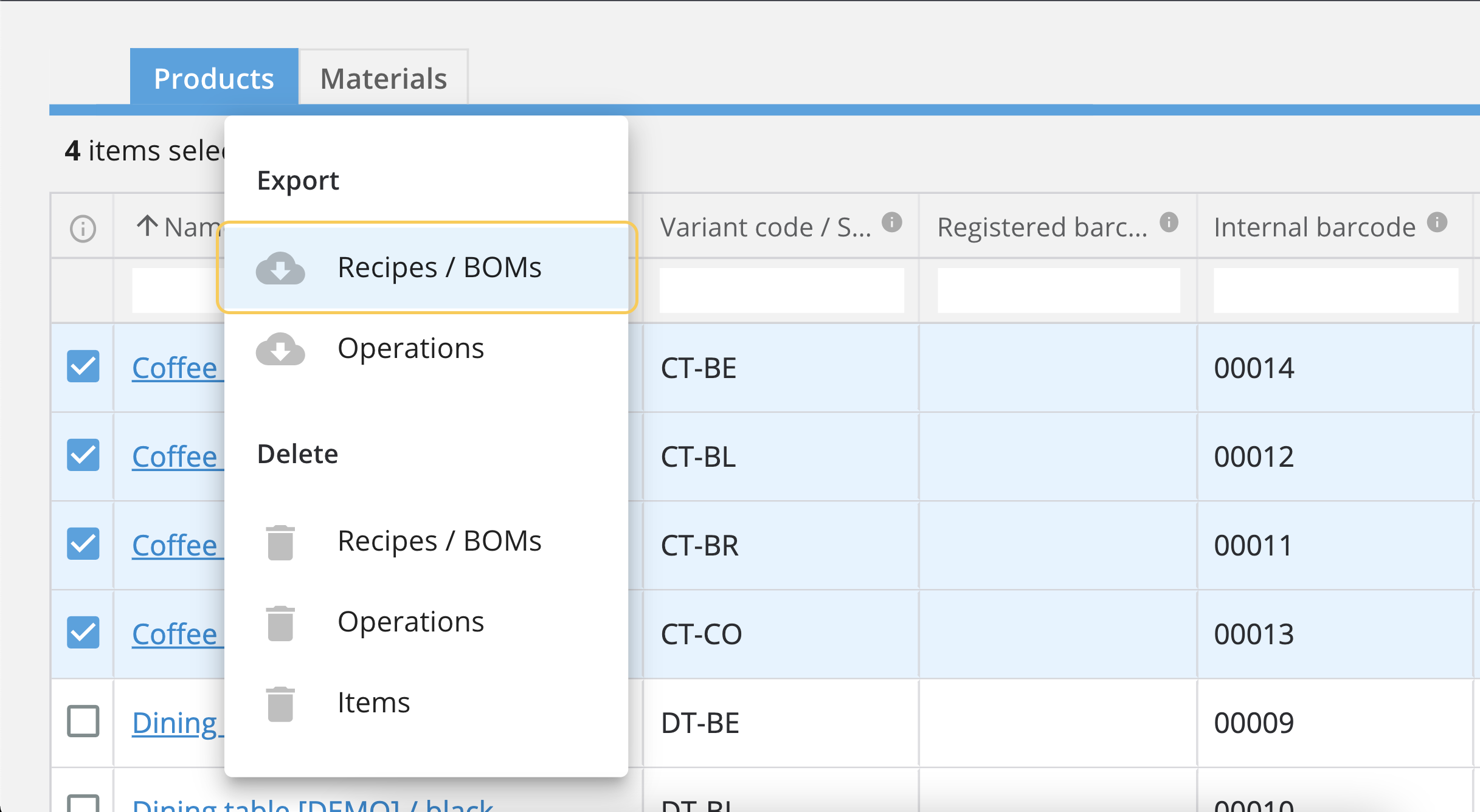
You asked, and we listened!👂
This is a feature highly requested by our growing customers with constantly expanding product portfolios. We’re happy to announce that Katana now allows you to:
- Export existing recipes/BOMs in bulk;
- Delete multiple existing recipes/BOMs; and
- Import recipes/BOMs using .xls or .xlsx templates.
So, how exactly do you do this in Katana?
From the ‘Items’ view, select products from the list, and click ‘Bulk actions’ to delete existing recipes/BOMs inside Katana.
You can also export recipes/BOMs in bulk and make the necessary adjustments in the downloaded file. Then, delete your existing recipes/BOMs from Katana and use your file to import their updated versions.🤘This is especially useful if, for example, a supplier changed the item and you need to replace one ingredient with another, or if you need to update a recipe for a new collection.
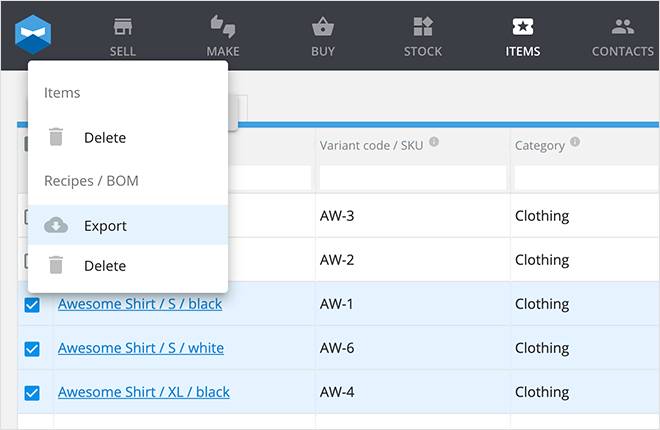
To bulk import new product recipes, simply use the template found under ‘Settings’ – ‘Data Import’ tab.
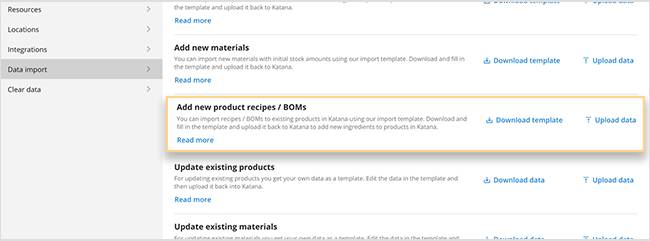
Please note that the match is based on the SKUs for both products and ingredients included in the recipe. You can only use products and ingredients that already exist in Katana. New products or ingredients will not be created. You can use the product and materials import templates to add new items.
For more information on product recipes/BOMs in Katana, please check our Knowledge Base and if you have any questions, do not hesitate to get in touch with us.
Until next time,
Happy Manufacturing!
Katana Team
Get inventory trends, news, and tips every month
Explore all categories
Get visibility over your sales and stock
Wave goodbye to uncertainty by using Katana Cloud Inventory for total inventory control
