Add process steps to specific variants to remove inefficiencies
Add more or fewer process steps to specific variants. This new update saves you the hassle of having to create a new product for each variant.
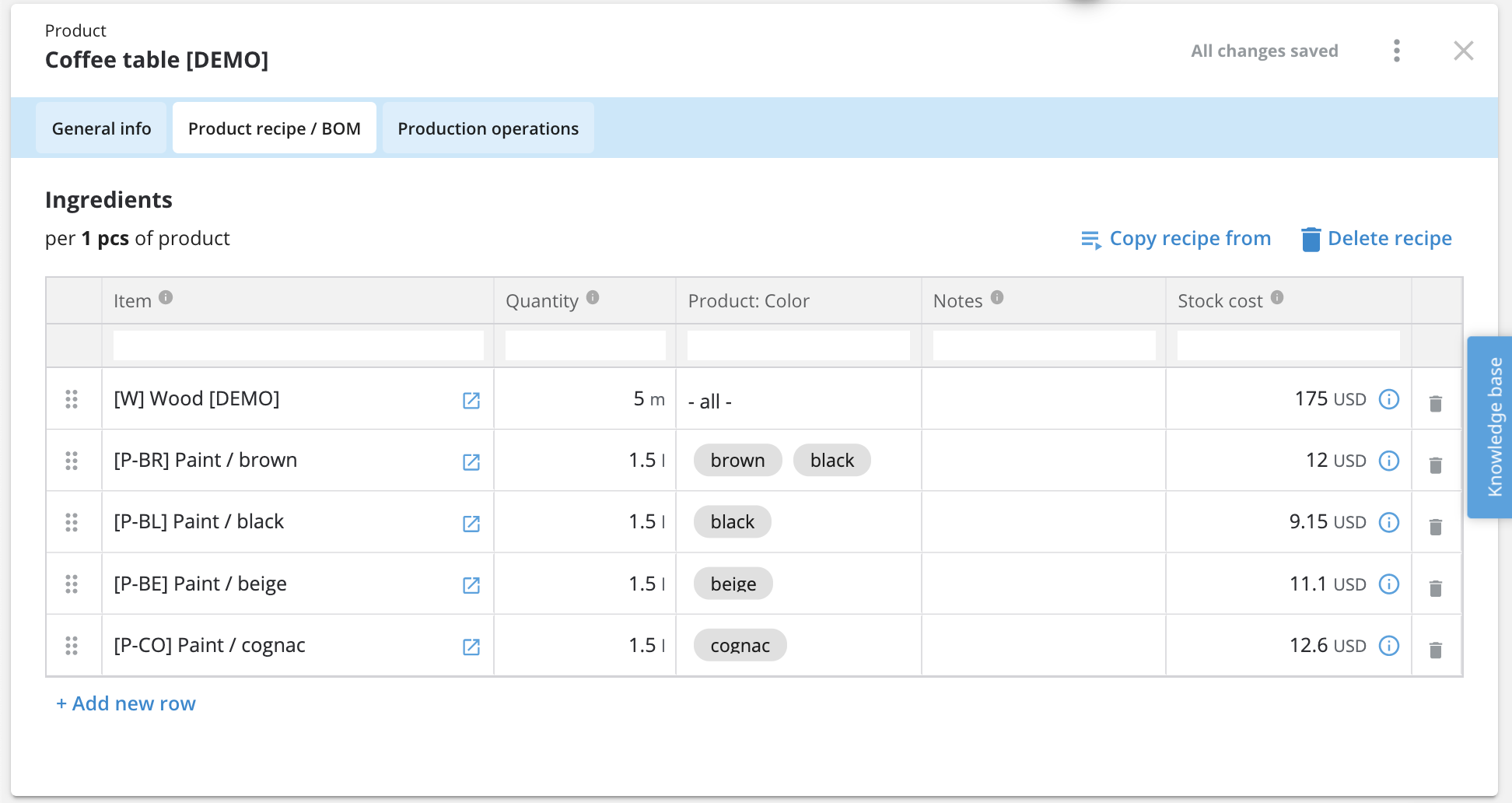
With Katana’s new update, you’ll no longer need to create a new product, when a variant demands an additional process step.
Now, if your variants demand an additional process, you can easily configure this step to that specific variant, instead of having to create a new product.
How to do it in two simple steps
1. Head over to the “Settings” screen and go to the “Operations” tab to define your manufacturing processes:
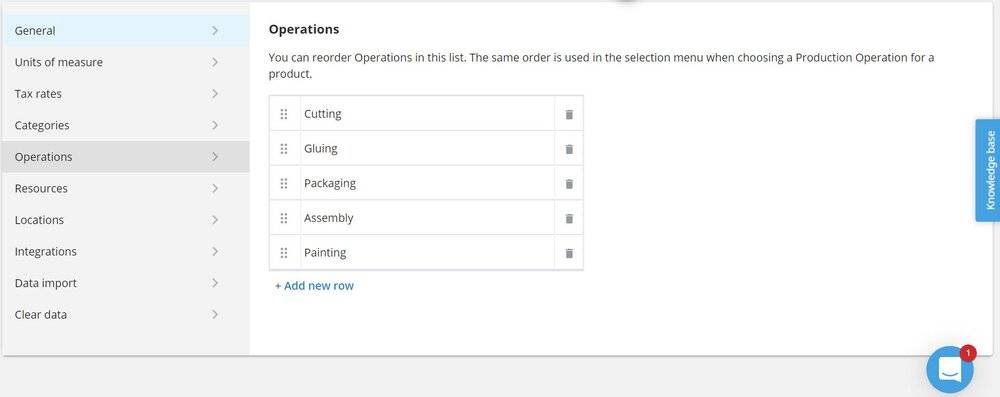
2. At the “Items” screen, open up a product card and select “Production Operations” and define which variants need to go through what processes:
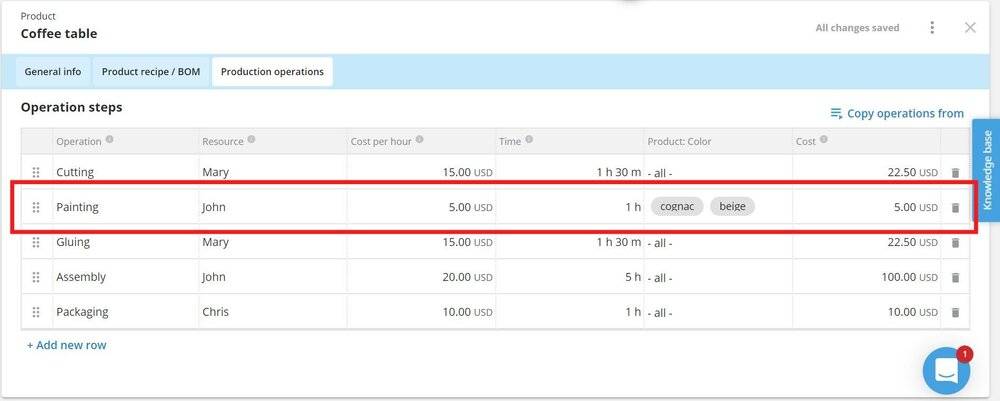
And that’s it. You’re all set up and ready to go!
But, you can read an in-depth explanation of adding processes to specific variants here.
Is this for you?
This is useful for manufacturers who, for example, build furniture. But, for different color variants, they need to prime products before painting. This new update allows them to easily define which variants need to go through more, or less, process steps.
In two easy steps, you can finally configure processes to your product variants, saving you time and hassle, so you can stay focused on manufacturing.
If you have any questions or suggestions, please do not hesitate to get in touch. And until next time, happy manufacturing.
Get inventory trends, news, and tips every month
Explore all categories
Get visibility over your sales and stock
Wave goodbye to uncertainty by using Katana Cloud Inventory for total inventory control
