Improve revenue visibility — map invoices to multiple QBO accounts
Organizing invoices is more manageable than ever, now that you can send different invoices to distinct QuickBooks ledger accounts.
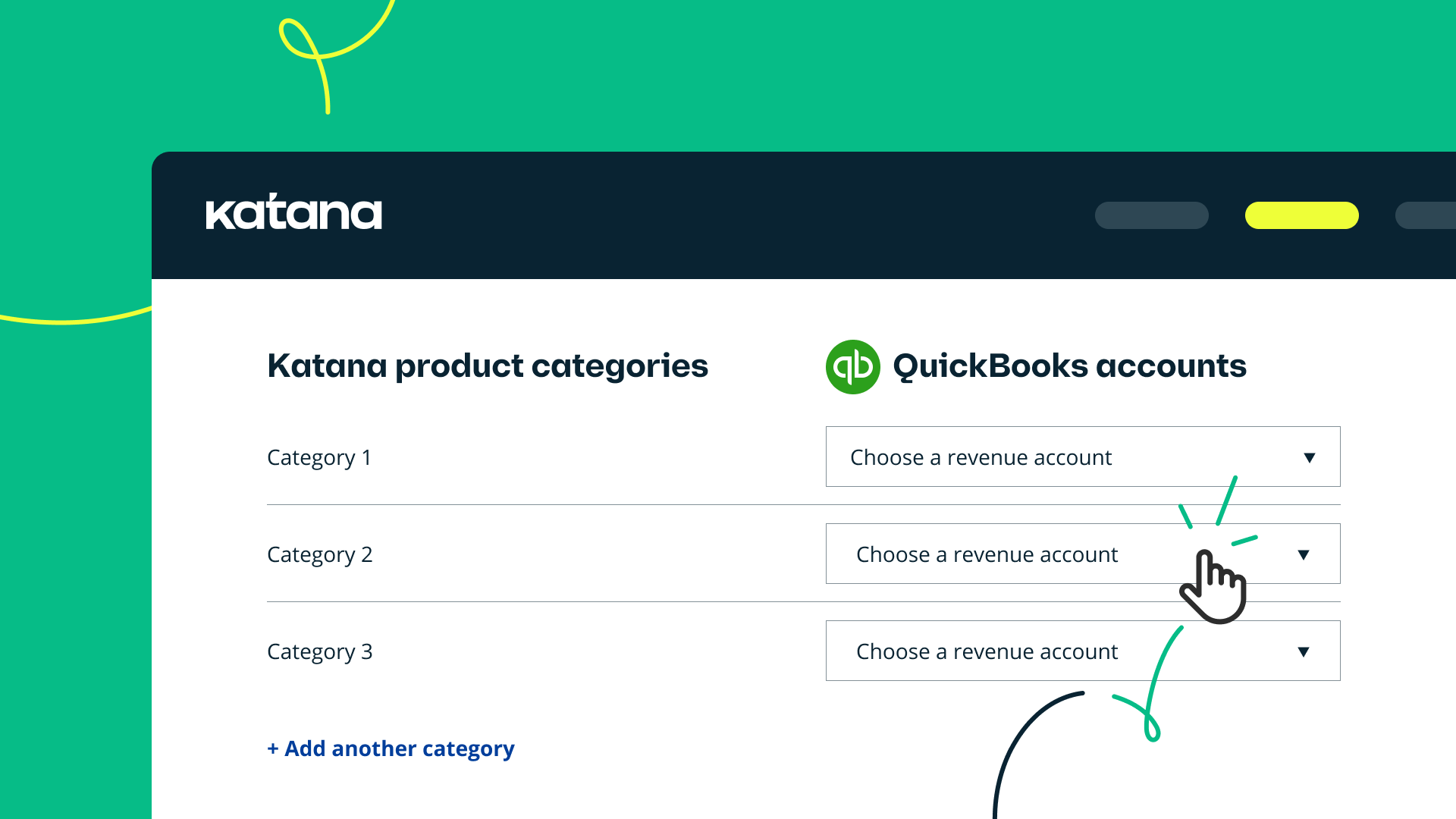
When it comes to accounting, you can never really be too organized can you? That’s at least what we’ve told — which is why we’ve made it possible to map the different types of Katana invoices to their most fitting ledger accounts in QuickBooks Online (QBO)!
This update should help give you a much clearer breakdown of your revenue streams by separating them into categories and improving financial reporting and overall revenue visibility.
Enabling multiple ledger accounts
To start using this feature, you’ll first need to:
- Re-connect the QuickBooks Online integration (don’t worry – no data will be lost in the process).
- On the second step of the connection, choose the product categories from Katana and map them to the corresponding revenue accounts in QBO:
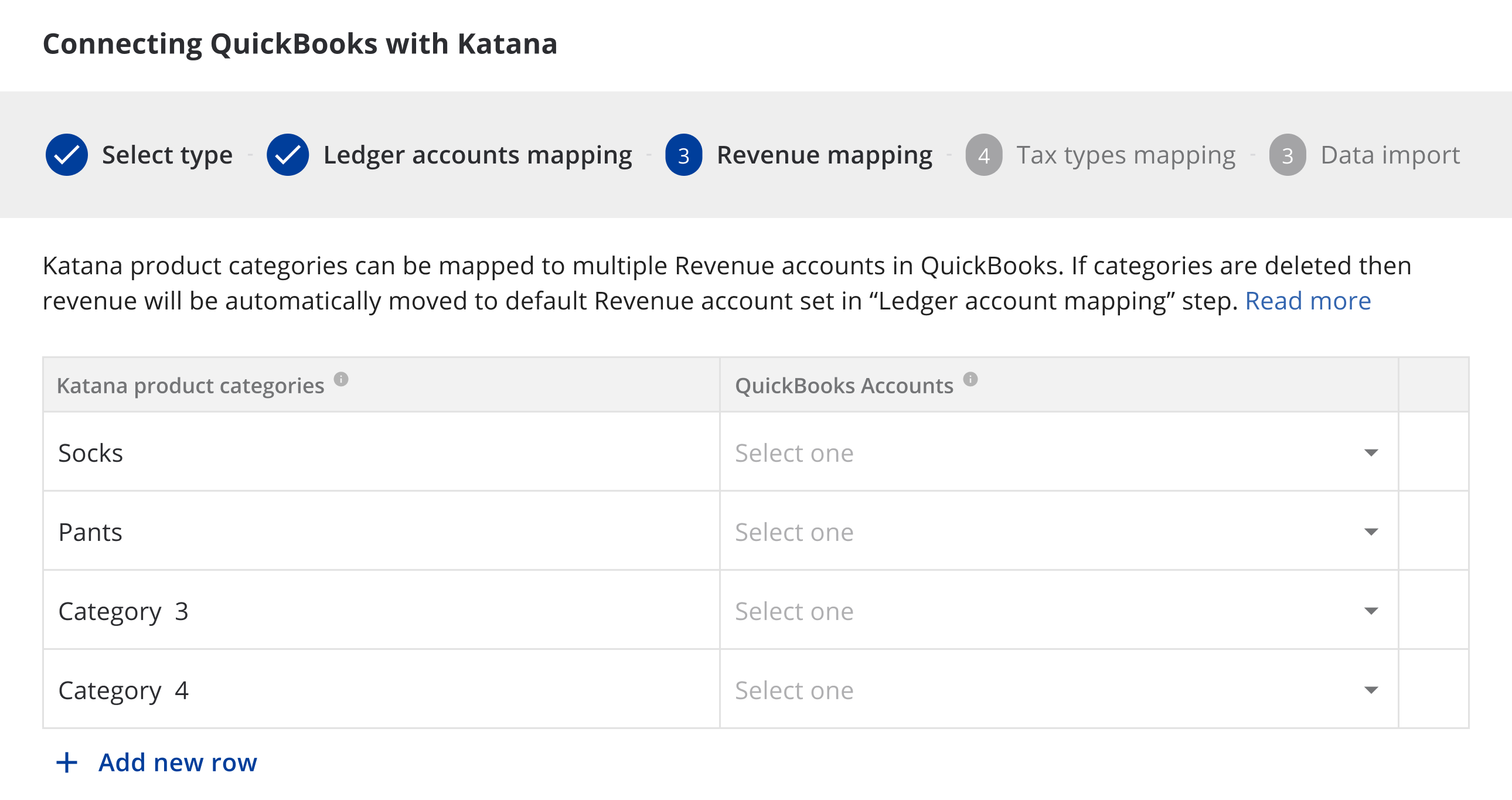
If you want to learn even more about this update, go to our Knowledge Base for further information.
What’s coming up next?
To further improve the QBO integration, our next step is to make it possible to sync operation costs in bulk from Done manufacturing orders.
Get inventory trends, news, and tips every month
Explore all categories
Get visibility over your sales and stock
Wave goodbye to uncertainty with Katana Cloud Inventory — AI-powered for total inventory control