Scale with procurement software like Katana’s PO system for small businesses
Growing fast? Then it’s time to look into small business procurement software to help you maintain records and track spending. Luckily an automated purchase order system can make daily operations easy.
Save time and money and keep track of company purchases with a purchase order system for small businesses
Streamline purchasing, and refine your overall purchasing process with procurement software for small businesses which helps minimize manual purchase order processes and maintain legality and accountability in your company’s acquisitions. With a procurement system in place, you can streamline approvals and purchase necessities for your business with the minimal manual effort required. And with the other capabilities Katana offers, it’s a no-brainer.

The key to controlling spending and smarter supplier management is purchasing software that works for you
For any small business, good supplier relationships are a fantastic building block in growing your business. Early on, you’re likely doing manual procurement of the stock and products you need and working directly with suppliers. However, as your business grows, there can be potential issues with the manual approach, such as human error and delays that hit your stock levels.
This is where supply chain management software can help automate your procurement workflows and minimize mistakes — here’s how:
- With Katana’s platform, you can automate stock reorders, so when your stock hits a certain level we automatically create a purchase order and send it out
- Automatic calculations are made when orders are created and prioritized, so you always know if you need more stock
- You have complete control over your stock and products, including their units of measurement, which you can customize
- Creating detailed bills of materials helps you understand where you’re spending more on each product and how to adapt your purchasing

Make approval processes a thing of the past with a spending management solution
Your company needs to make physical and digital purchases with as little friction as possible. Procurement operations should run smoothly with clear approval workflows to approve purchases and restrict delays to manufacturing or shipping of customer orders. Katana helps make workflow management easy, with automation for purchasing, and clear inventory management and stock tracking so you always have clarity about what needs to be purchased and when.
Here are some of the features of Katana’s platform that help you refine your workflows:
- The Katana Shop Floor App allows you to work closely with your staff, including your procurement teams, so they know what needs to be done day-to-day
- You can track inventory across multiple locations, so you know what’s on hand in each warehouse or production space
- Use barcode scanning for stock takes and tracking completed orders minimizes unnecessary paper admin
- Get a holistic overview of your entire business in one platform so you can prioritize the right purchases at the right times
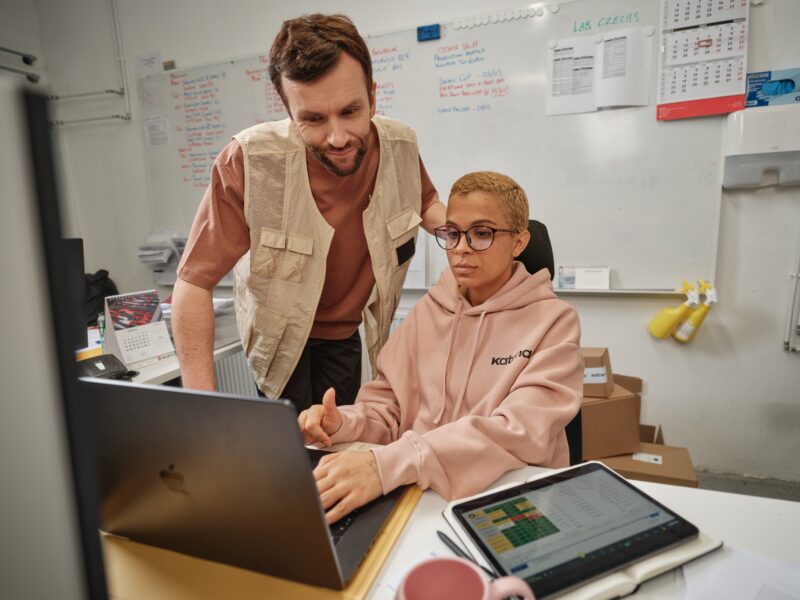
Make sure your procurement processes leave a clear audit trail and keep finance teams smiling
When running a business, paperwork, even the digital kind, can present headaches. You have to make sure things are done correctly, and contracts are legally binding, so you don’t run into any troubles further down the line.Set your preferences for purchasing and watch Katana create and complete purchase orders with no human intervention required. This helps in avoiding duplication and allows you to conduct strict spend management.
Our range of integrations also keeps your accounts payable and receivable are both in good health, and include:
- Two native e-commerce partners, Shopify and WooCommerce, to help you sell products online via attractive web stores and physically with POS sync
- A host of third-party e-commerce partners to give you a wide range of choice about secondary markets to utilize for sales
- Direct accounting integrations with QuickBooks Online and Xero, both excellent accounting providers to keep a close eye on company accounts
- Katana’s open API, which allows you to connect your business to your accounting software of choice, in case we’re not already integrated
- A range of shipping partners, who make sure your products can reach your customers wherever they are in the world
Want to see Katana in action?
Book a demo to get all your questions answered regarding Katana’s features, integrations, pricing, and more.
Batch manufacturing software that integrates with your favorite tools for a smooth workflow
From native integrations to codeless templates or fully customizable API integrations
Katana cloud ERP software’s batch production features give users access to the API, allowing you to create custom workflows and connect your business apps to manage your sales, manufacturing, and accounting all on one platform. Automate data transfers between the services you use to level up efficiency. Take a look at our API documentation to learn more.
The reason why we were very sold on Katana was the how-to and guide videos and walkthrough videos were pretty straightforward. It was simple and we were able to connect to all our Shopify stores and had everything we needed.”
Lisa DiepChief Operating Officer (COO) at Peace Collective
When we started using Katana, we were doing £150-250,000 a month while struggling with the system at that time. Now we’ve doubled that number and are working a lot more efficiently. It definitely has to do with the software we’re using. With Katana, everything is just so easy and accessible.”
Stephen NewloveProcurement and Logistics Manager at NatureWall
I used to spend around 15 minutes per individual order on admin work, and I would be doing it all – preparing the packing lists, labels, and shipping. Now I do not need to touch any of that. Instead, I can put this time into designing new products and developing the business.”
Thomas JudgeOwner at GJ Motorsports
We knew we needed something more than just a spreadsheet but we didn’t like the idea of paying a crazy amount for a huge system that we would not fully use. Having a system track inventory and what stage it is in has been incredibly helpful. It’s also helped our team have a clearer delineation of the order of operations for each product in our catalog.”
Sarah Zinger
Director of Production Logistics at System76
Purchase order system for small businesses FAQs
There are a few key differences between purchase orders vs invoices that businesses should be aware of. For one, purchase orders are typically issued before goods or services are received, while invoices are issued after goods or services have been delivered. Additionally, purchase orders generally contain more detailed information than invoices and may require signatures in the form of purchase order approvals from both the buyer and seller in order to be considered valid. Finally, invoices are always sent to the customer, while purchase orders may or may not be.
Another important thing to note when it comes to documents for purchase order management is the difference between a purchase requisition vs purchase. A purchase requisition is an internal request for goods or services. A purchase order is a formal document that is issued to a vendor to request goods or services. A purchase requisition is typically created by a department within a company, while a purchase order is issued by the purchasing department.
If you are unsure of the process workflow for purchasing, here’s a quick guide to purchase orders. First, the purchase order usually contains the buyer’s contact information, the seller’s contact information, a list of items being purchased, quantities, prices, shipping details, and other important information.
Once the buyer has received and reviewed the purchase order, they will send an invoice to the seller. The invoice will contain all of the same information as the purchase order, as well as the total amount due. The seller will then have a record of what was purchased, when it was purchased, and how much is owed.
The buyer will typically make payment to the seller within 30 days of receiving the invoice. Once payment has been made, the seller will ship the goods to the buyer. The buyer will then receive the goods and complete the transaction. Purchase workflows vary from company to company and are typically managed in purchased software for business and manufacturing management.
Streamline your payment process with purchase order software like Katana, which helps thousands of businesses optimize the accounts payable process and budget manufacturing costs. Integrations with accounting software like QuickBooks Online and Pro help automate invoicing and payments. This can save you time and money by reducing the need for manual invoicing and payment.
The short answer is yes — small businesses need ERP software. An ERP (enterprise resource planning) system provides a central place for all your business data, which can make running your business more efficient and streamlined. An ERP system can help you keep track of inventory levels, customer information, supplier data, financials, and more. Having this information in one place can save time and help you make better business decisions.
There are many different ERP software systems on the market, so it’s important to do your research to find the one that’s right for your business. You can try Katana’s manufacturing ERP software risk-free for 14 days to see how well it fits your business. Sign up for a free trial here.
Get visibility over your sales and stock
Wave goodbye to uncertainty with Katana Cloud Inventory — AI-powered for total inventory control
