Set customer-specific pricing with Price Lists
Introducing Price Lists, an easier way to set and manage customer-specific pricing, generate revenue, and keep customers happy.
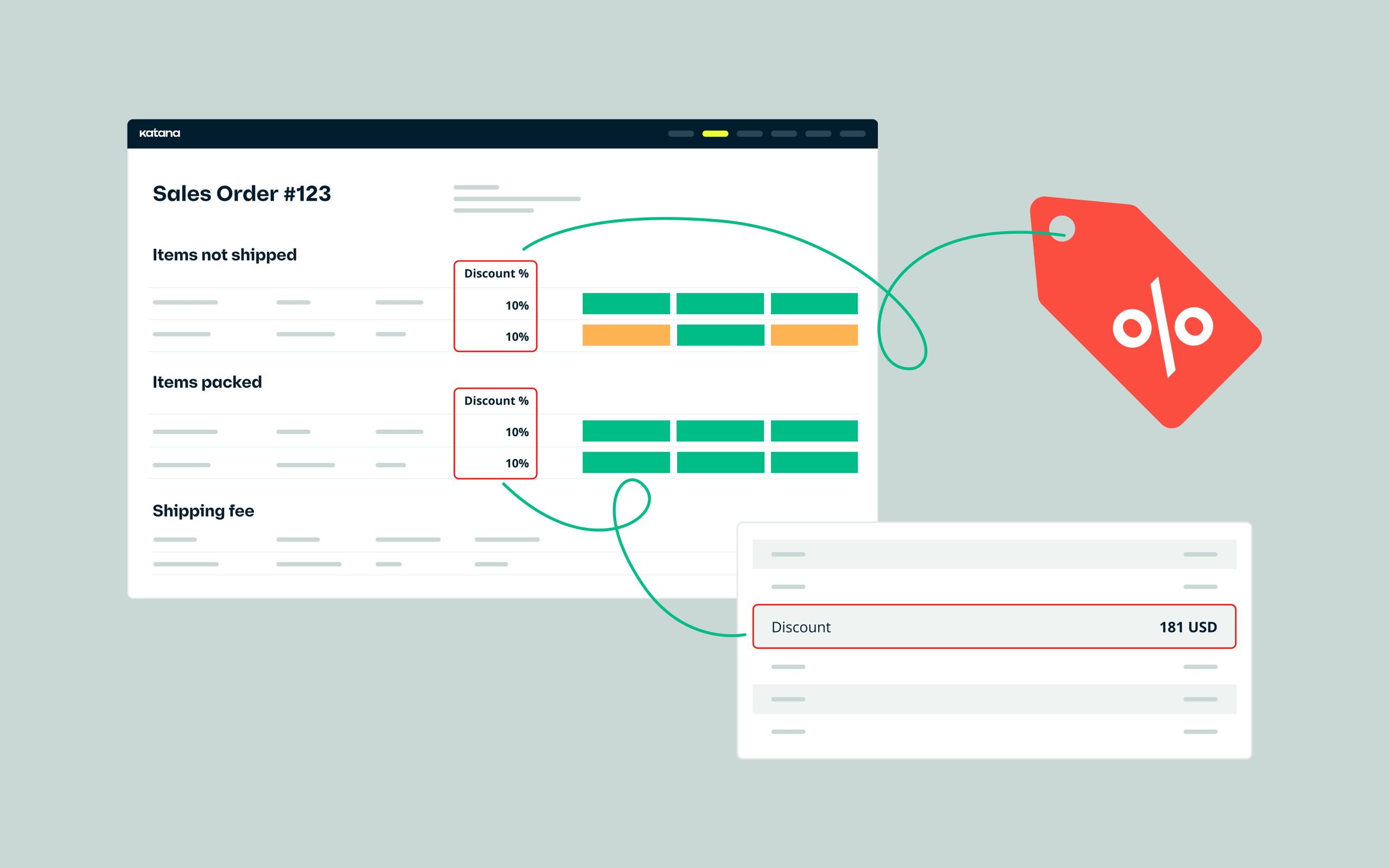
Katana’s new Price List feature helps to make sales order processes more efficient and keeps customer pricing accurate. What can you do with this new feature?
- Build price lists for specific customers
- Automatically apply customer-specific pricing on sales orders
- Set pricing based on percentages or your own fixed rate
- Create and store up to 20 different price lists
- Support for lists between 1-10,000 SKUs
- Eliminate manual price editing on sales orders
What problems are we solving?
Katana’s Price Lists equip growing B2B and wholesale businesses with a tool that simplifies tedious and manual pricing processes, enhances customer relations, and streamlines operations for efficiency and revenue growth. Best of all, price lists are a fire and forget solution designed to minimize the frustration associated with keeping track of pricing for multiple customers.
Handling customer price lists manually, especially with tools like Excel, Sheets, can get tricky fast. It’s easy for teams to lose files, mix them up, or share outdated or incorrect pricing with customers by mistake. Plus, keeping prices consistent across different files can be a headache, and without a central place to track everything, mistakes are bound to happen. Katana’s price lists function as the single source of truth for tor businesses that require accurate and up-to-date customer pricing in one location.
Best of all, you can say goodbye to awkwardly named files like: CustomerName-Pricing-2024-FINAL-v9.xlsx.
Why are price lists important?
Whether you’re running a growing Shopify store, operating a wholesale distribution business, or managing a combination of sales channels, price lists provide you with the flexibility to set, customize, and standardize pricing for different customers, SKUs, categories of items and sales orders. However, they also solve a significant challenge for businesses.
Manual data entry and recalculating and updating pricing for each line item on a sales order is error-prone and takes employees away from revenue-generating activities. This process becomes even more daunting for businesses with a vast product range (thousands of SKUs) while providing customized pricing to specific customers. Price Lists automate and simplify these adjustments, making the sales order process more efficient and accurate, while saving your team’s time and reducing the risk of errors. The same errors that cost your business money (and a couple of sighs from your accountant!).
How can I use price lists?
Here are a few use-cases of how price lists can help you:
- Incentivize wholesale customers to buy more – Manufacturers or businesses that sell wholesale can create price lists to incentivize their customers to purchase more products with fixed per unit pricing or percentage discount. This reduces inventory costs, generates revenue, and passes savings on to the customers
- Tailor pricing based on product type – A manufacturer of high-end audio equipment can choose to offer and set lower prices for a particular series of speakers they want to move before they release newer SKUs. The same company can also offer lower prices for customers who purchase multiple products at once.
- Offer seasonal pricing – Create price lists for products that have a limited shelf life or apply discounts to items going in or out of season. An example of this could include a company mass discounting swimsuits and summer wear to a B2B customer that sells apparel before the summer season starts.
You can find a detailed guide to configuring and setting up price lists in our knowledge base article. For now, here is a quick tour showing how creating a price list works in Katana:
Who benefits from using price lists in Katana?
Price lists play a crucial role in the inventory and sales management aspects of a business, but they also directly impact the customer experience, internal staff, and even internal or third-party accountants. In short, everyone wins, but how? Here are a few quick examples.
Your B2B or wholesale business and employees
Price lists are an easy way for businesses to keep track of pricing that aligns with each client’s specific needs and buying patterns. Additionally, custom price lists streamline the negotiation process, leading to quicker sales cycles and enhanced customer satisfaction helping to drive sales and strengthen business partnerships.
We’ve touched on this already, but it’s still worth mentioning: manual data entry and tracking are prone to errors that can negatively impact the bottom line. Errors create a trickle down effect that affects employee morale, notably in customer service roles when handling inaccurate pricing tickets.
B2B and wholesale customers
Everyone saves when pricing is easier to understand. Setting fixed pricing or percentage-based discounts can incentivize customers to purchase products in bulk. This not only helps them secure a better deal on their end with a lower cost per unit, but also helps you reduce the chance of inventory overstock and deadstock.
You can also set pricing based on your relationships with customers and provide them with customized discounts that helps them not only buy more, but keep them sticky and less likely to churn and purchase products elsewhere.
Finance teams and accountants
Accountants can analyze and report on the effectiveness of pricing strategies and their impact on sales volume and profit margins, especially for wholesale businesses that require pricing across product collections and multiple customers. They can help businesses make more strategic decisions regarding their pricing and can more accurately predict future revenue and COGs (cost of goods sold) to their customers with less errors caused by manual data entry.
Can I import or export my own price lists?
We’ve printed our shipping labels, slapped them on boxes, and are getting ready to deliver importing and exporting functionality, among even more enhancements to Price Lists soon.
Additionally, importing and exporting price lists can help make the transition to Katana from another inventory management system even more seamless.
Stay tuned for this functionality to go live in the coming weeks.
Who can use Katana’s Price List feature?
Price Lists are included with Katana Professional and Professional Plus plans.
Not using Katana?
