Keep your accounting data in sync with Katana and QuickBooks Online
Connect Katana with QuickBooks Online to effortlessly sync between your accounting, sales, and inventory. Integrating Katana with QuickBooks Online ensures accurate data transfers between your accounting and cloud inventory software while saving precious time.
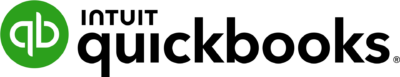
Integration:
QuickBooks Online
Website:
Category:
Accounting
Type:
Native
Documentation:
Create QuickBooks Online bills and invoices from your Katana account
Spend less time transferring data from one system to another and focus on things that matter — your brand, your products, and your customers. Katana’s QuickBooks Online integration sends finalized sales and purchase order data to QuickBooks Online for you and gives you access to all your accounting documents directly from Katana.
-
Create and update QuickBooks Online invoices based on sales orders in Katana
-
Convert purchase orders in Katana to QuickBooks Online bills in one click
-
Sync all your contact information to ensure consistent and accurate supplier and customer data
-
Sync your inventory balance between QuickBooks Online and Katana
Streamline your QuickBooks
inventory management
Unlock the full potential of your business with Katana’s QuickBooks integration. Effortlessly manage your QuickBooks inventory, track your orders and associated costs, and issue invoices and bills directly from Katana.
QuickBooks inventory tracking with Katana
Katana’s cloud inventory platform makes tracking your QuickBooks inventory a breeze.
Full traceability and regulatory compliance with the following features:
- Automated generation of product barcodes
- Serial number tracking for recall readiness
- Complete inventory visibility across multiple locations
- Thorough traceability with lot/batch numbers
- Monitoring of expiry dates for perishable goods
Katana — The QuickBooks inventory software
Enhance your QuickBooks inventory management with Katana, streamlining order processing, improving accuracy, and tailoring workflows to boost your business efficiency.
Integrate Katana with QuickBooks and get access to features to:
- Monitor stock movements in real time for total inventory control
- Keep your inventory and accounting in sync effortlessly
- Manage your inventory across all locations from a centralized platform
- Track business metrics like sales performance, revenue, and costs
- Keep orders synced across multiple sales channels for accurate inventory records
Features
Get a live overview of your inventory and financials with Katana’s QuickBooks integration
Have you outgrown QuickBooks Online when it comes to inventory management? By incorporating Katana into your operations, you can continue to leverage QuickBooks while gaining access to a comprehensive set of features to take complete control over your inventory management processes.
Katana integrations
Katana’s QuickBooks inventory integration FAQs
While QuickBooks Desktop Enterprise offers a robust set of features for inventory management, QuickBooks Online provides only very basic inventory management features. Therefore, it’s advisable to consider adopting external inventory management software to meet more advanced inventory needs.
To see some available options, check out the article about the 7 best inventory management software.
QuickBooks Pro and Premier editions use the average cost method to calculate your inventory costs. QuickBooks Online, on the other hand, utilizes the first-in-first-out (FIFO) method for inventory valuation. QuickBooks Enterprise is flexible and allows you to choose between either the average cost or FIFO method to align with your specific inventory management preferences.
QuickBooks Online can serve basic inventory management needs for smaller businesses. However, for more advanced or complex inventory requirements, it’s recommended to explore dedicated inventory management software solutions.
In QuickBooks, the Pro and Premier editions employ the average cost method for calculating inventory costs. QuickBooks Online, however, employs the first-in-first-out (FIFO) method for inventory valuation. QuickBooks Enterprise offers the flexibility to use either the Average Cost or FIFO method, allowing you to select the one that best suits your inventory accounting practices.
Get visibility over your sales and stock
Wave goodbye to uncertainty with Katana Cloud Inventory — AI-powered for total inventory control



