
Optimizing QuickBooks order management with Katana
QuickBooks order management tracking across all your sales channels and warehouses has never been easier when using the right order management software for QuickBooks. Get timely inventory level updates, avoid stockouts, and use barcode scanning to receive and count stock with Katana.
Features
Get total visibility and optimize your QuickBooks order management with Katana
Katana equips you with essential features for managing QuickBooks online sales orders and manufacturing operations in one place. Integrate your QuickBooks online ordering system with your accounting, sales order fulfillment, and shipping operations in a single platform.
Katana provides us with all the features for manufacturing order management and can track inventory usage and incorporate our sales order tracking into Katana.”
Mikhail Moore
Chief Executive Office (CEO) at Vitacore Industries
Having the shop floor know what they can or can’t make on a given day is amazing and replaces our previous “system” of spreadsheets.”
Sara Varela
Founder and Designer at Sara Gabriel
With Katana, we are able to track products, build recipes for materials, and set reorder points for our materials as well.”
Lisa Diep
Chief Operating Officer (COO) at Peace Collective
We also wanted an accurate inventory system for batch planning, warehousing, and sales. Katana fulfills all our needs in a simple, easy solution.”
Irah Vet
Founder and Production Manager at Hornby Organic
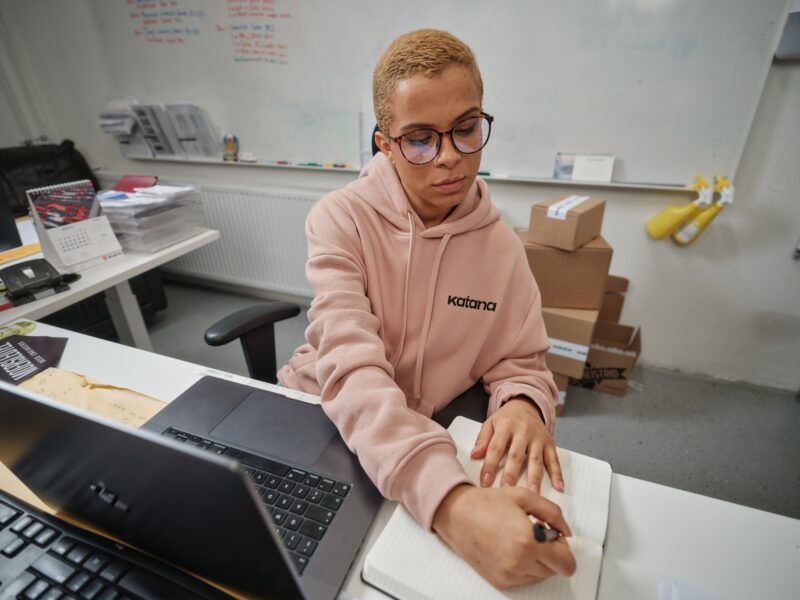
Reduce admin time and streamline accounting
With Katana order management software for QuickBooks, you can manage all your sales and manufacturing orders in one place.
Getting started is simple, and once your accounts are synced, you’ll be able to track open and upcoming orders in real time. Then, once the integration is set up, you can send sales orders from Katana to QuickBooks as invoices and purchase orders from Katana as bills to QuickBooks — making your accountant’s life so much easier.
With more information about your order status, your team spends less time on manual data tracking and can concentrate on other business-critical tasks.

QuickBooks order management solution and Shop Floor App to manage your business on the fly
Become unstoppable with a 24-hour connection with your team and suppliers, so you can place purchase orders and make business decisions no matter where you are. Do you use contract manufacturing within your workflow? No need to panic. QuickBooks order management software allows you to implement a partial or fully outsourced workflow, so you can stay in the loop with the progress of an order — from tracking subassemblies to ordering raw materials directly to your contract manufacturer’s factory.

Streamline your order processes with Katana’s long list of integrations
QuickBooks Online is the best accounting software for managing all your accounting needs. Integrating QuickBooks order management with Katana allows you to build a custom network of industry-leading tools around those two platforms.
This can be done using Katana’s native and hassle-free integrations with e-commerce platforms such as Shopify, WooCommerce, and BigCommerce so you can manage all your sales and production orders in one easy-to-understand platform. If you can’t find what you need with our native connections, you can access a ton more codeless integrations via third-party tools.
These integrations can help you set your business up for success. Take a brief look at our extensive list of integrations for manufacturers.
Order management software for QuickBooks FAQs
QuickBooks is a great tool for managing your finances but it doesn’t offer inventory management features. However, there are some third-party add-ons that you can use to track your inventory levels and manage your stock. With the right tools, QuickBooks can be a powerful asset for any business owner.
If you’re looking for a way to manage your orders, some great QuickBooks Online add-ons can help. Add-ons like Katana offer inventory management features that can save you time and money. With Katana, you can:
- Track your inventory levels in real time
- Set reorder points
- Generate reports to keep tabs on your stock
- Manage your inventory across multiple locations
- Identify when inventory is low
An order management system (OMS) is a software application that helps businesses keep track of customer orders and inventory levels. It can also automate various parts of the order process, such as invoicing, shipping, and billing. OMS are often integrated with other business applications, such as accounting software and customer relationship management (CRM) systems.
The main purpose of an OMS is to streamline the tracking and fulfillment of customer orders. This can save businesses time and money by reducing the need for manual data entry and minimizing the risk of errors. An effective order management system can also help businesses track their inventory levels better, improving overall efficiency and profitability.
There are many different types of OMS on the market, so it is important to choose one that will meet the specific needs of your business. Some of the features you may want to look for include:
- The ability to track customer orders from start to finish
- The ability to track inventory levels and reorder products as needed
- The ability to generate reports on sales, customers, and inventory
- The ability to integrate with other business applications (such as accounting software or CRM systems)
- A user-friendly interface that is easy to learn and use
When choosing an order management system, it is important to consider your specific business needs and budget. There are many high-quality options on the market, so you should be able to find one that meets your needs without breaking the bank. Take the time to compare different systems and ask for demos or free trials before making your final decision.
No, QuickBooks Online does not have work orders. However, you can create a custom invoice in QuickBooks Online with the same information as a work order. This way, you can keep track of your jobs and invoices in one place. To do this, simply create a new invoice and include all relevant information from the work order. Be sure to save the invoice as a template so that you can easily use it again in the future.
No, customers cannot place orders on QuickBooks. QuickBooks is an accounting software program that helps businesses keep track of their finances. While it includes some features that may help manage inventory or track customer orders, it is not designed to be used as an e-commerce platform. If you’re looking for a way for customers to place orders online, you’ll need to use a different software program or service. There are many options available, so be sure to research the one that best meets your needs.
Katana integrations
Get visibility over your sales and stock
Wave goodbye to uncertainty with Katana Cloud Inventory — AI-powered for total inventory control



