A guide to inventory lists
Whether you choose to keep a manual list, an Excel spreadsheet, or an inventory management system, each method has its benefits. But nothing beats the automation of inventory software.

Ioana Neamt

If you’ve ever found yourself in a mountain of inventory chaos or scratching your head over your business’ stock levels, you probably need an inventory list. It’s a way for you to exert more control over all your company’s assets to improve how you manage inventory.
Inventory lists aren’t just about keeping a close eye on what you have — they’re also about streamlining how you manage your operations so you don’t fall into the trap of over or understocking.
It doesn’t matter whether you’re managing raw materials or finishing off your products. This guide will help you write a comprehensive inventory list. Keep reading to transform your inventory management.
What is an inventory list, and why do you need one?
An inventory list is essentially a detailed catalog that lists all the items your business holds. It could be anything from raw materials to finished goods to office supplies. Acting as a snapshot of your inventory in real time, inventory lists provide a clear view of what you have and where it’s located.
But do you really need one?
Even if your inventory is small, it’s still necessary to create your own inventory list. Here’s why.
It helps you manage your resources better
An up-to-date inventory list will help you keep a closer eye on what you have on hand so you can manage your resources. This means far fewer surprises, like running out of suppliers or having excess stock that ties up your cash flow.

Improves your accuracy
Keeping your inventory list updated constantly will minimize any errors. Having accurate records will help prevent making costly mistakes like over-ordering, which will have a big impact on your bottom line.
Helps you make better decisions regarding your stock
By having your inventory list constantly on hand, you can make better decisions regarding purchasing and production. It provides all the data you need to forecast any future demand and plan for seasonal changes.
Boosts your customers’ satisfaction
When you know exactly what’s in your inventory, you’ll find it easier to fulfill orders quickly and, most importantly, accurately. This will lead to happier customers and better service in the long run. Let’s face it, no one likes delays or stockouts!
Automate your inventory lists with Katana
Katana Cloud Inventory Platform keeps track of all your stock levels in real time. It lets you know exactly what you have, how much, and where everything is located.
What to include on an inventory list
Are you ready to start curating your very own inventory list? Then keep reading. Below, we’re covering everything you should include, from the manufacturer’s name to the quantity of products you currently have in stock.
- Item name — The name of the product or material you want to track in your inventory.
- Item identifier — A unique code. It could be the SKU (stock-keeping unit), the serial number, or a barcode that you’ve assigned to an item.
- Category — Brief item description that describes what the item is so you can find it easily in your inventory.
- Manufacturer or supplier name — Name of manufacturer or supplier that produces your product.
- Unit cost — The cost per item. This helps you calculate your profit margins.
- Sale price — The price at which you sell the item to customers.
- Quantity in stock — The amount of each item that you hold in your inventory.
- Total value — The total value of all the items you currently have in stock. Calculate this by multiplying the unit cost by the quantity in stock.
- Reorder point — Threshold at which you should stock up on the item.
- Days per reorder — The average number of days it takes to receive your new order once you reach the reorder point.
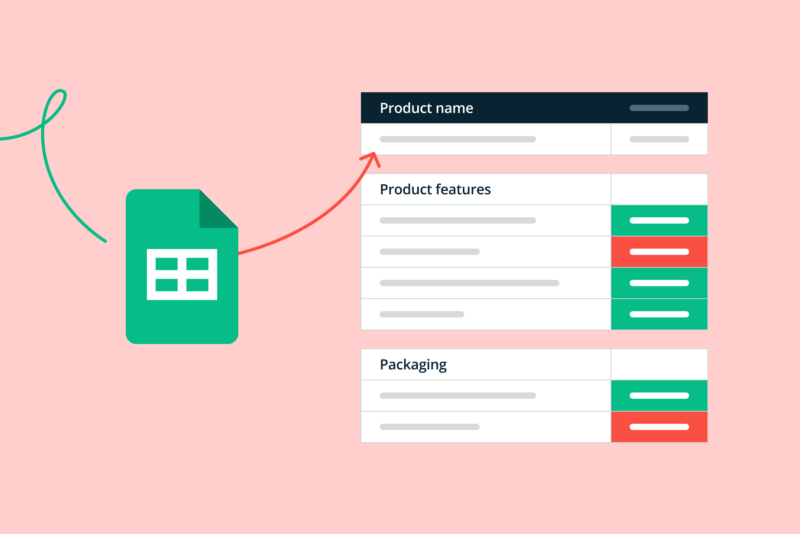
How to create an inventory list for your business
Creating a comprehensive inventory list is possible using three methods:
- Creating a manual list with pen and paper
- Using an Excel spreadsheet
- Taking advantage of an inventory management system
Each has its benefits and drawbacks, which we’ll cover in a bit more depth below.
Manual lists
Before the introduction of Excel and inventory management technology, manual lists were the only choice. It involves using a pen and paper and physically counting every product that you have.
If you’re a smaller business or just starting to dip your toes into inventory management, you might want to start by making a manual list. However, it’s far easier to make errors, and can be time-consuming — especially if your inventory isn’t properly organized.
Excel sheets
Excel sheets allow you to use formulas and data organization to streamline how you keep track of all your stock with an easy-to-follow inventory list. You can create detailed lists that automatically calculate your totals and track any changes. Just be sure to keep your formulas in check — it’s all too easy to slip up.
Excel sheets work best for small businesses that are not yet ready to take the plunge and buy inventory management technology.
Inventory management systems
If you’re ready for the big guns, investing in inventory management software is the way forward. Depending on the technology you choose, you could enjoy real-time tracking and automatic updates to make keeping your inventory management list easier than ever.
Investing in this tech may require a bit of extra investment and training, but it’s worth the effort. It’s a perfect option for businesses looking for an inventory management system that grows with you.
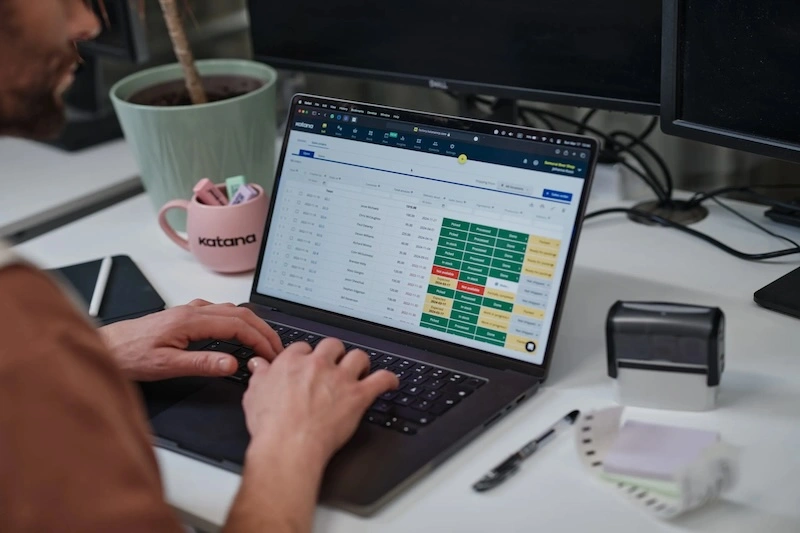
Reasons to automate your inventory lists
Automating your inventory lists might seem like a big leap, especially if you’re still using a pen and paper. But taking the time to invest and train your staff on using an inventory management system will boost your business’ bottom line. Let’s take a look at the five big reasons to automate your inventory list.
- Save time on admin
Manually updating your inventory lists, whether using a pen and paper or an Excel spreadsheet, can take hours. By automating your process, you’ll reduce the time you spend on admin, so you can focus on other parts of your business.
Using inventory software to create your lists will mean that your stock levels will update themselves in real time as you sell or restock products.
- Improve the accuracy of your inventory list
Human error is, unfortunately, inevitable when you manually manage your inventory. A miscount, misplaced item, or typo could mess up your entire list. Automating your process with software gets rid of these common mistakes, so you can enjoy an accurate inventory list at all times.
- Enjoy real-time inventory tracking
Inventory software gives you a live view of your stock levels so you can see exactly what you have at any given moment. With this visibility, you can make salient decisions when it comes to purchasing new stock or pricing your products.
- Scale your business easily
As a business, you want software that grows with you rather than holding you back. When your inventory management gets more complex, automated systems will scale with you so you can handle your data with ease.
- Save money in the long term
While you do need to initially invest some cash into inventory systems, the long-term cost savings outweigh it. By preventing stockouts and overstocking, you’ll be able to minimize waste and improve your profit margins.

Inventory list examples
To give you an idea of what an inventory list might look like, here’s an example. We’re also including a template to make things that much easier for you!
Tech store: A tech gadget store offering the latest electronics — from smartphones to tablets.
Inventory list for tech store:
- Item name: Bluetooth noise-canceling headphones
- Item identifier: SKU #AB123
- Category: Audio equipment
- Manufacturer: SoundWave
- Unit cost: $75
- Sale price: $200
- Quantity in stock: 50
- Total value: $3,750
- Reorder point: 15 units
- Days per reorder: 10 days
Optimize your inventory levels with Katana
You now have all the knowledge you need to tackle your inventory lists like a pro. Whether you choose to keep to a manual list, Excel spreadsheet, or an inventory management system, each method has its benefits. But nothing beats the automation of inventory software.
Katana is an inventory management software with a difference. With features including real-time tracking, multilocation support, seamless integrations, and planning and forecasting for your inventory, this software will grow with your business so you can always be ready.
Sign up for a demo of Katana today and transform how you manage your inventory.
FAQs
How quickly you need to update your list almost entirely depends on your business type and how much you’re selling. Generally speaking, it’s best to update your list every week to keep it as accurate as possible.
By using inventory management software, you won’t need to manually update your list, as it will do it for you in real time.
Automating your inventory list:
- Saves you time
- Reduces the chance of errors
- Let’s you track inventory in real time
- Allows you to scale easily
- Prevents overstocking or understocking
While you will need to invest some cash initially, the benefits make it worth it.
Yes, you can easily use Excel to create and manage your inventory lists. It allows you to take advantage of formulas so you can organize all your data. However, it doesn’t come without its issues. You still need to manually update your sheet, which is particularly time-consuming if you’re a larger business with a lot of stock.
Automating your inventory list process with inventory management software will eliminate this issue as it will automatically update your lists for you.

Ioana Neamt
Table of contents
inventory-list
Get inventory trends, news, and tips every month
Get visibility over your sales and stock
Wave goodbye to uncertainty with Katana Cloud Inventory — AI-powered for total inventory control