Customize and print your barcode labels directly inside Katana
No more relying on third-party tools to print barcode labels – now you can create and print barcode labels directly within Katana.

Our newest update makes it possible to print barcode labels directly from your Katana account – optimizing your real-life inventory while streamlining shop floor operations.
Customizing and printing barcode labels
If you use barcodes to track your inventory, this recent update allows you to:
- Create and print barcode labels without integrating 3rd party printing and label creating solutions
- Customize barcode labels into specific sizes, barcode formats, layouts, and insert details using Katana’s PDF editor
When it comes to printing barcode labels, there are multiple places available in Katana to do so. For instance, when receiving items in stock, from print button with the sales order card, and in list views as a bulk action.
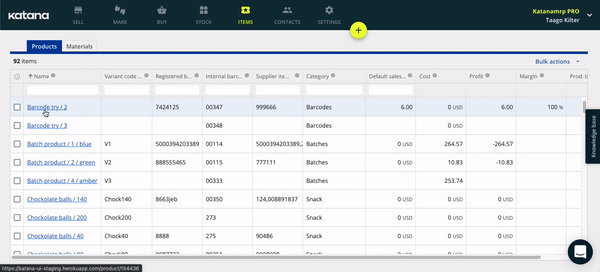
In addition to printing, you can also give your barcode labels the desired look and feel you want by customizing them from the Settings → Print templates section.
Learn more about barcode label printing in Katana Knowledge Base.
Happy printing!
Get inventory trends, news, and tips every month
Explore all categories
Get visibility over your sales and stock
Wave goodbye to uncertainty with Katana Cloud Inventory — AI-powered for total inventory control