Exporting your stock adjustments as a CSV file from Katana
In Katana, you can now easily export your stock adjustments as a CSV file, so you can prepare the data for your bookkeeping.
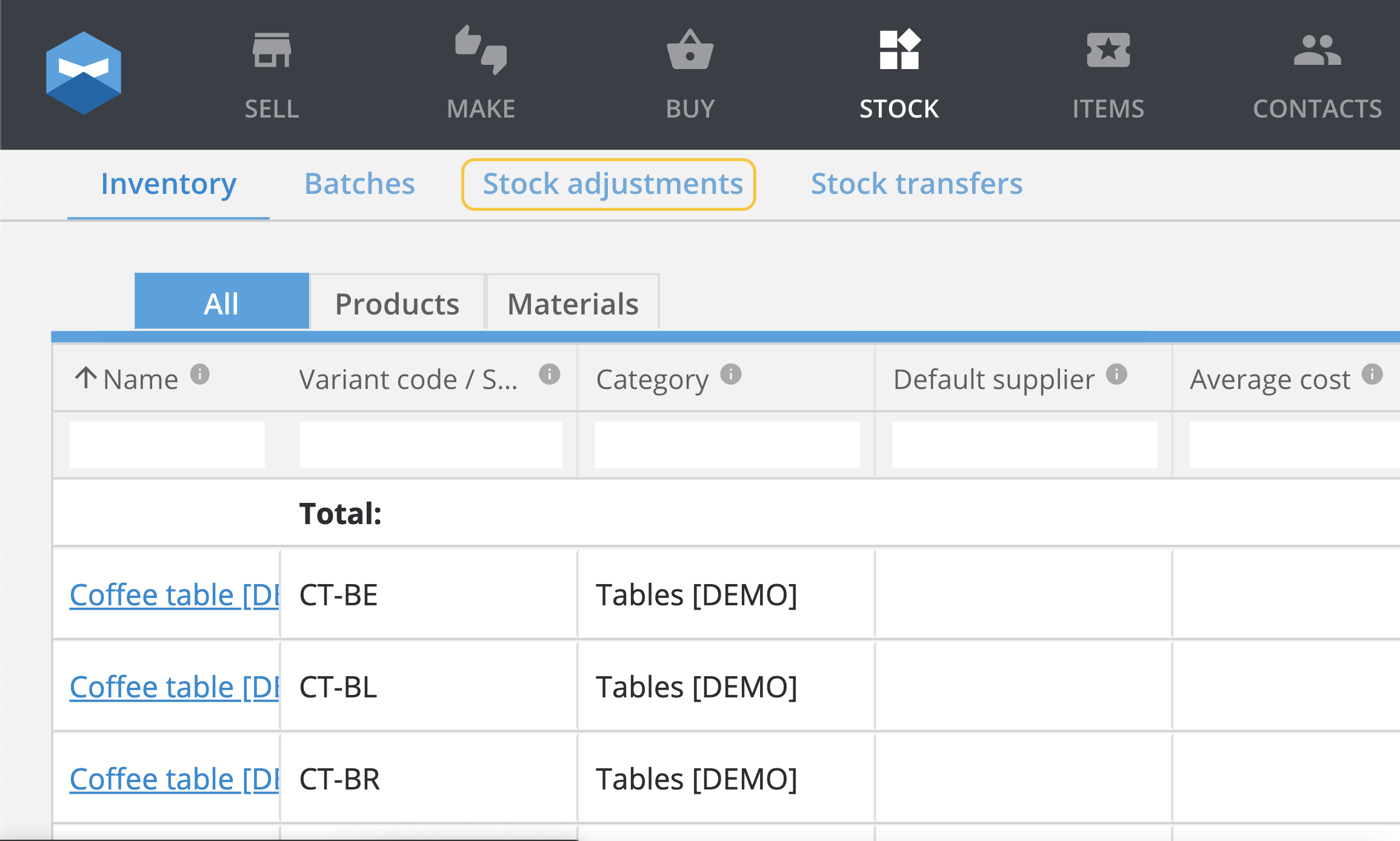
Accurate data for your bookkeeping is essential. 🎯
That’s why our latest update allows you to export your stock adjustments, to easily:
- Calculate the total adjustment value
- Track stock adjustments for specific dates or the fiscal period
- Prepare your stock adjustment data for bookkeeping
How to export stock adjustments
Once you have made some stock adjustments, to export them in a spreadsheet, all you have to do is:
1. Head over to the “Stock” screen, and select the “Stock adjustments” tab.
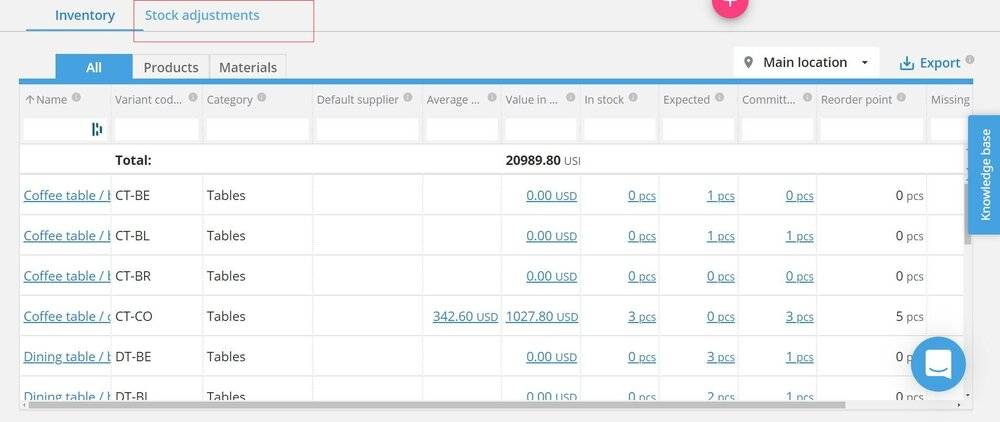
2. Now, simply click “Export” and you can download a spreadsheet containing your stock adjustments.
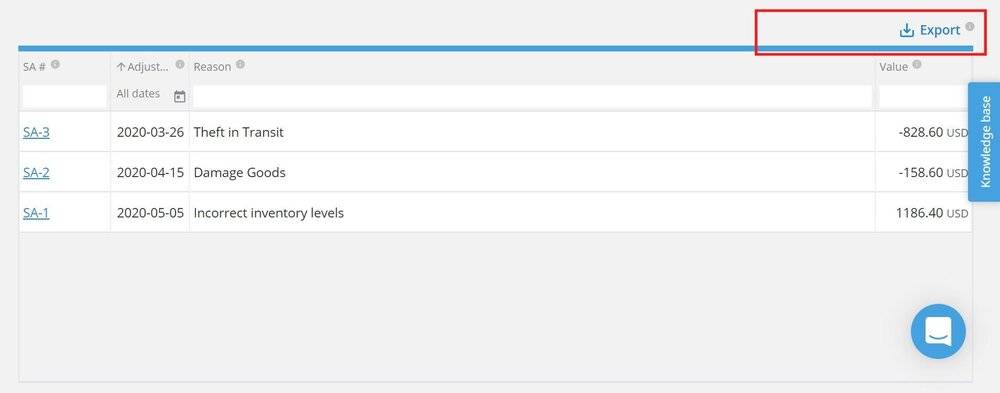
And that’s it!
No more going through each of your stock adjustments to get the information you need. Now you can have it all downloaded by following the two simple steps above, saving you time and manual work.
If you want a more detailed explanation about how this feature works, be sure to check out the Knowledge Base article.
If you have any questions or suggestions for what you’d like to see in future updates, feel free to get in touch and let us know.
And until next time, happy manufacturing.
Get inventory trends, news, and tips every month
Explore all categories
Get visibility over your sales and stock
Wave goodbye to uncertainty with Katana Cloud Inventory — AI-powered for total inventory control