Add variants to existing products and materials via import
You can now import new variants to existing products and materials by simply downloading an .XLSX document, adding the new variants, and then upload the changes back to Katana.
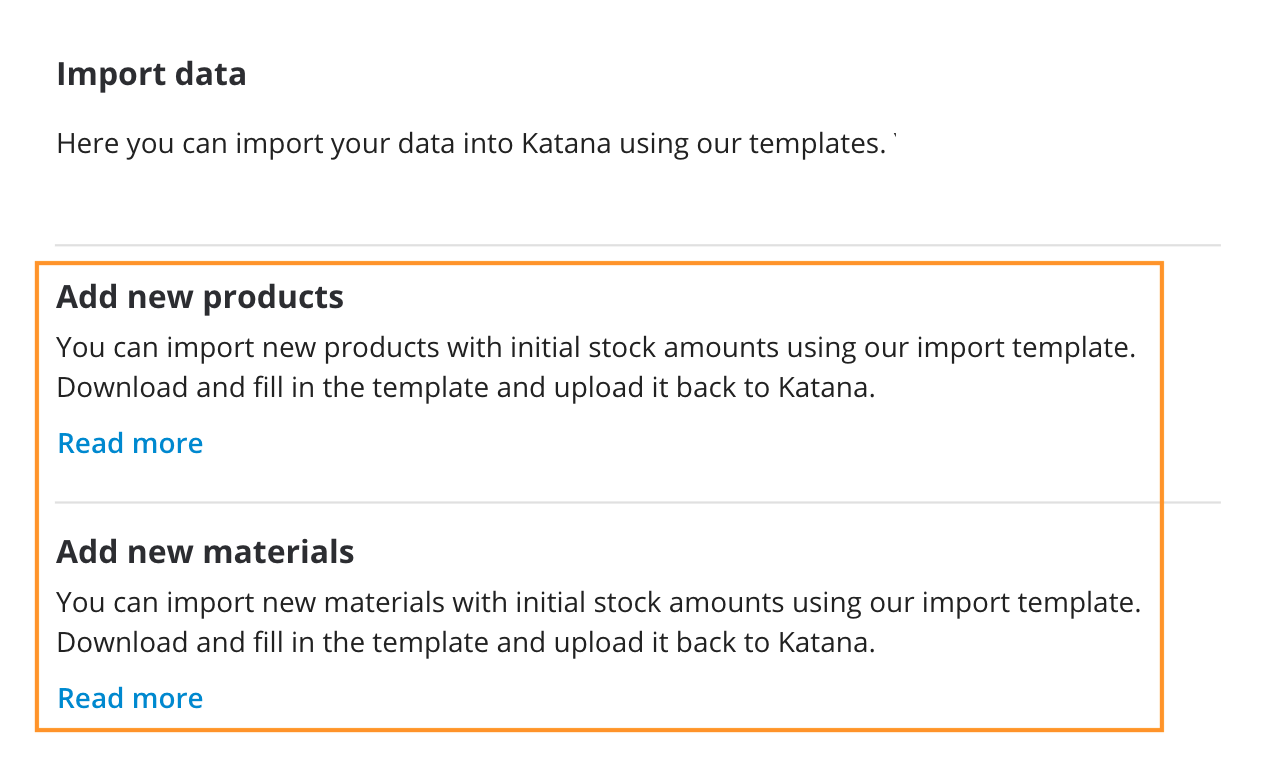
You’ve imported all your product and material variants into Katana, but after a while, you decide that you’d like to add more variants to your existing items. With Katana’s latest feature, that’s a breeze!
You can now import new variants to existing products and materials by simply downloading an .XLSX document, adding the new variants, and then upload the changes back to Katana.
All you have to do is go to “Settings” → “Data import” → “Download template” for either “Add new products” or “Add new materials”.
You can now import new variants to existing products and materials by simply downloading an .XLSX document, adding the new variants, and then upload the changes back to Katana.
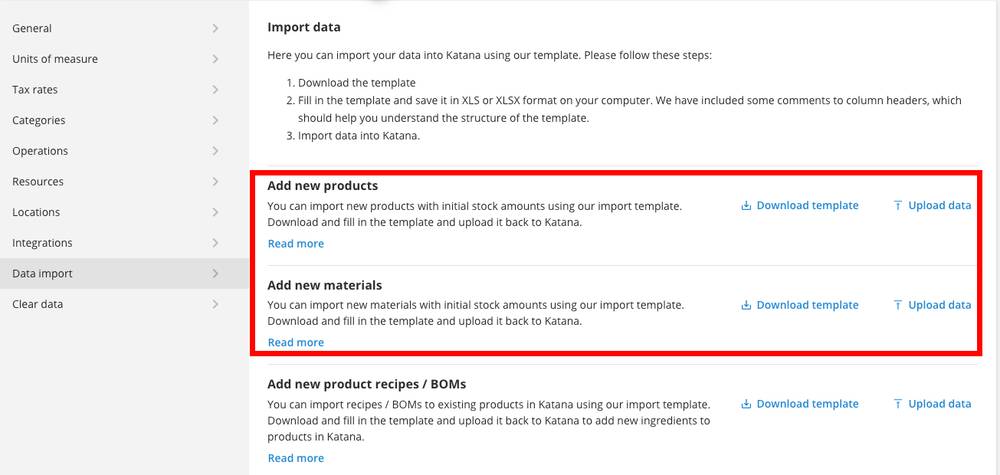
With the downloaded .XLSX document, you can go ahead and make the necessary changes, and once you’re finished, select “Upload data” to upload the updated document back to Katana.
For example, let’s say that you sell T-shirts with two variant options: Color and Size. During the initial import, you added the product T-Shirt, with color variants Black and White, and sizes S, M, and L. Later on, you decided to launch the color Yellow. You can now download the template “Add new products”, and prepare your data by adding 3 new variants to the existing T-Shirt: Yellow S, Yellow M, and Yellow L. Upload the data back into Katana, and voilà!
With Katana, you can focus on scaling your business and your product line with the new add variants to existing items feature.
We hope you find this update useful, and if you have any questions or suggestions, please do not hesitate to get in touch.
Get inventory trends, news, and tips every month
Explore all categories
Get visibility over your sales and stock
Wave goodbye to uncertainty with Katana Cloud Inventory — AI-powered for total inventory control