
Upgrade your accounting and manufacturing with the ultimate QuickBooks MRP integration
When you are a manufacturer with barely any time to spare, the last thing you want is for your QuickBooks Online to give you headaches. The MRP integration between Katana and QuickBooks helps you easily manage your sales and production operations from one intuitive platform.
Features
The QuickBooks MRP integration helps you automate your manufacturing and accounting processes
Katana’s QuickBooks Online integration saves you time and money with automated solutions and advanced features for optimizing manufacturing, so you can focus on what your business needs. With the help of a QuickBooks MRP, you can ensure total accuracy when calculating costs and dealing with finances.
You’ve got a traffic light system for stock control which is really nice. It’s cloud-based, which is helpful. And it integrates with QuickBooks Online. So it’s all really seamless.”
Simon Bedding
Managing Director at Sylmasta
I don’t have to do anything myself anymore — as soon as the operator marks the manufacturing order as complete, the dashboard on the floor says whether these orders are ready to ship.”
Thomas Judge
Owner at GJ Motorsports
With Katana, we can more effectively see and follow inventory levels, and have recipes and bills of materials (BOMs) for our manufactured products”
Richie Duncan
Founder of KODAMA
We also wanted an accurate inventory system for batch planning, warehousing, and sales. Katana fulfills all our needs in a simple, easy solution.”
Irah Vet
Founder and Production Manager at Hornby Organic
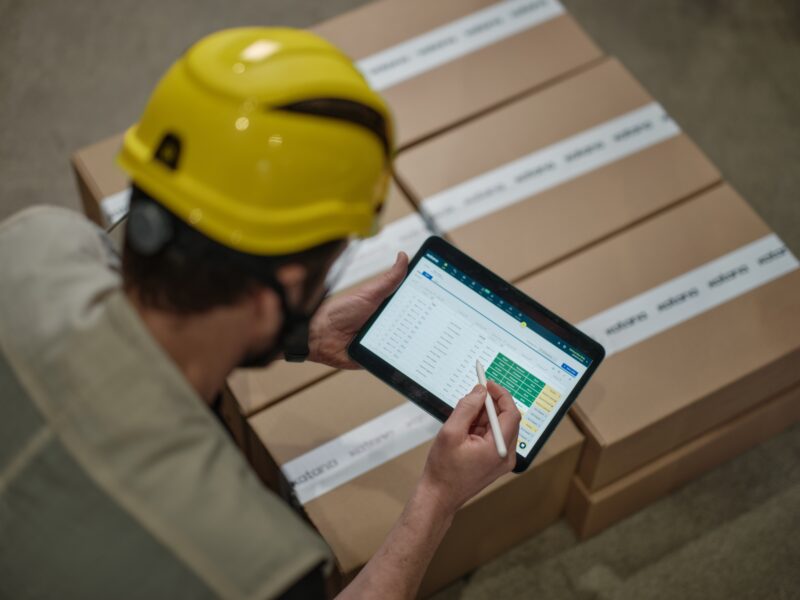
Simple accounting integration with cloud-based sales and manufacturing solutions
With the Katana and QuickBooks integration, you can manage your sales orders, manufacturing, finances, and customers in one place.
Getting started is simple — all you need to do is connect your QuickBooks and Katana accounts. From then on, your sales orders will flow automatically from one to the other, allowing you to easily pair your manufacturing and sales orders. Your accounting team can focus on other tasks, such as preparing for the tax season or analyzing your company’s financial performance — while your shop floor operators can focus on delivering quality products.

Centralize your business’ important information between Katana and QuickBooks
In addition to saving you time, the integration between QuickBooks and Katana offers several other benefits, including:
- No longer worrying about losing data or making mistakes when manually entering data into QuickBooks
- Access to QuickBooks’ powerful reporting features to get insights into your business
- View QuickBooks invoices and bills directly in Katana and vice versa
- Sync customer and supplier information
Check out all of Katana’s wide-ranging integration options that sync your manufacturing data with every other department in your company.
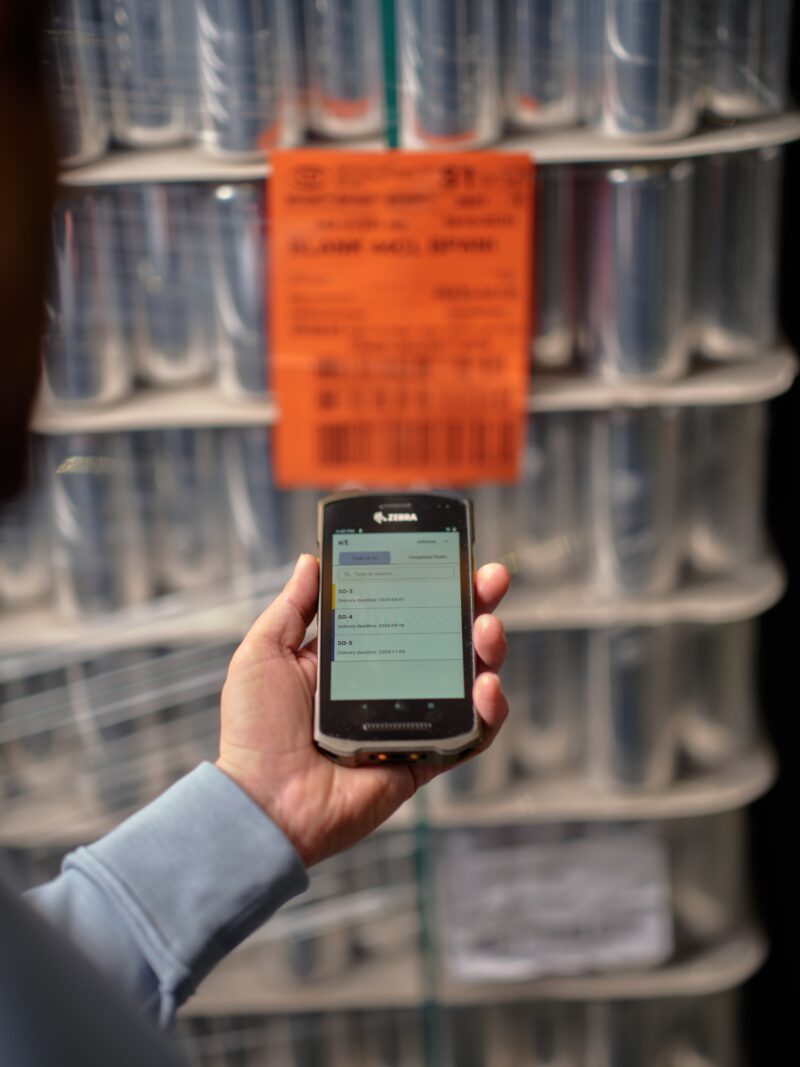
Cloud-based MRP solutions for QuickBooks and the Shop Floor App to manage your business on the move
Make sure you, your team, and your suppliers are connected wherever you go and make changes to your production schedule no matter where you are. Suppose you use contract manufacturers in your business operations. In that case, the QuickBooks MRP system integration from Katana allows you to have a clear communication channel and more of a hand in the manufacturing process, such as ordering supplies and monitoring tasks.
QuickBooks MRP FAQs
QuickBooks is an affordable, scalable solution that offers all the features you need to manage your business finances, including:
- General ledger and financial reporting
- Accounting functionality
- Order management
- Cloud access
- Enhanced payroll
You can track every penny coming in and going out of your business. That way, you’ll always know where your company stands financially and can make informed decisions about how to grow your business.
Several QuickBooks MRP systems integrate seamlessly with QBO. Some examples include:
- Katana — A software system that integrates with QuickBooks Online to plan and control manufacturing, including managing inventory, scheduling, production orders, and purchasing
- Fishbowl — A manufacturing and inventory management software that can integrate with QuickBooks Online to track inventory levels, generate purchase orders, and manage production
- DEAR Inventory — A inventory management software that can be integrated with QuickBooks Online to automatically sync inventory levels, product information, and sales data
- inFlow — Inventory management software that can be integrated with QuickBooks Online to automatically sync inventory levels, product information, and sales data
It’s worth noting that there are many other QuickBooks MRP solutions available, and these are just a few examples of some popular options that integrate with QBO. Be sure to research and compare different options to find the best one that meets your specific needs.
Yes! Katana integrates seamlessly with QuickBooks Online.
It only takes a few minutes to set up the integration with Katana’s QuickBooks MRP. Once you have connected your QuickBooks and Katana accounts, all of your sales orders will automatically convert over into QuickBooks payments.
While it does have some limitations, when combined with Katana’s MRP for QuickBooks, QuickBooks provides a good option for small or medium businesses seeking an material requirements planning solution provider.
The following products are now discontinued:
- QuickBooks Desktop Pro 2019
- QuickBooks Desktop Premier 2019
- QuickBooks Enterprise Solutions 19
- QuickBooks Premier Accountant Edition 2019
- QuickBooks Enterprise Accountant 2019
- QuickBooks Desktop for Mac 2019
Instead, the company has shifted to an online model for all of its business solutions.
Yes, QuickBooks Online is available on Android, iPhone, iPad, and Apple Watch.
Katana integrations
Get visibility over your sales and stock
Wave goodbye to uncertainty with Katana Cloud Inventory — AI-powered for total inventory control


