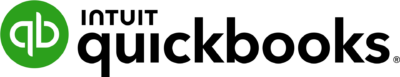Get the WooCommerce ERP Integration for Ambitious Sellers
Use Katana’s WooCommerce ERP integration to sync your manufacturing production and online sales in a single platform for more holistic business management and less unnecessary admin.
Features
An ERP system which makes production and sales simpler
Combining your existing WooCommerce store with an online business run through Katana could not be easier. With both accounts up and running it takes a few clicks, and you’ll start eliminating manual work from day one, as you get a wider view of your business, greater automation, and a simplified approach to production, sales, and accounting.
Most e-commerce platforms are built for selling high-volume, low-price products…but we need documentation and other prerequisites for the sale, even if it’s online. This is why WooCommerce has been the optimal solution, and connecting it with Katana was pretty flawless.”
Tabatha Hughes
Finance and IT Manager at Kron Technologies
Since implementing Katana, we’ve grown our product offering, and that wouldn’t be possible without it. It has freed up my time so I can focus on designing and creating more products. It also means that I am not working until 11 pm every night.”
Thomas Judge
Owner at GJ Motorsports
We chose Katana because it seemed to be the most user-friendly software we tried – it is very easy to use and the customer service is great!”
Candice Murno
Founder and Designer at Buttercream Clothing
With Katana, we are able to track products, build recipes for materials, and set reorder points for our materials as well.”
Lisa Diep
Chief Operating Officer (COO) at Peace Collective
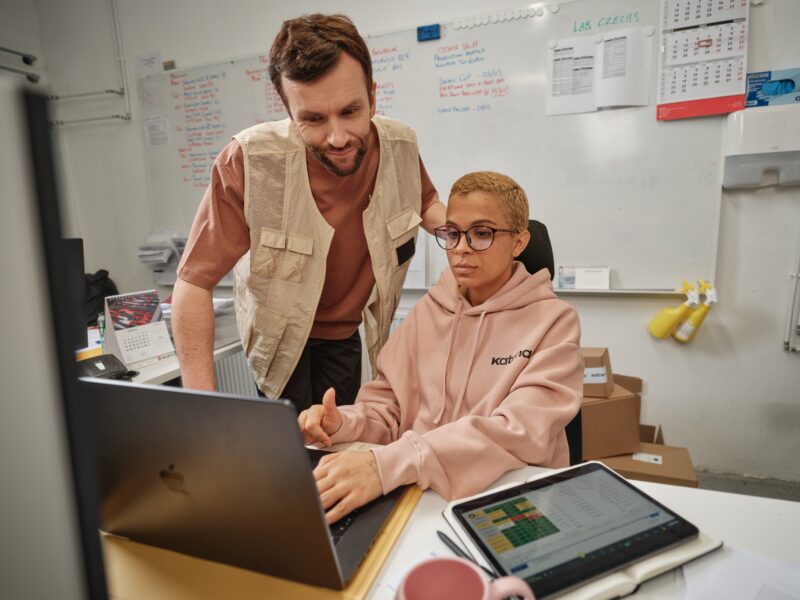
Complete organization with an ERP you can trust
Bringing your manufacturing business into Katana allows you to integrate easily with your existing WooCommerce store. You can organize your materials and products and sync inventory to maintain accurate stock quantities in both your store and warehouse. And all your data is updated in real time, so you always have up-to-date numbers and can set reorder points for your raw materials.

Get live syncing between production and sales
You can synchronize both your orders and stock using Katana’s ERP integration with WooCommerce. If orders are processing in WooCommerce, they’ll be open in Katana until you mark them as complete. And for stock, and changes in Katana will be immediately reflected in your WooCommerce store, so customers will always know how much stock you have.

Know your customers and keep them smiling
All of your existing customer data is imported to Katana during your first import with WooCommerce, and then automatically updated each time you receive a new order. You can also import sales directly from all of your WooCommerce stores to manage order fulfillment and production for any stores you haven’t connected to Katana yet.
WooCommerce ERP integration FAQs
Integrating WooCommerce with Katana takes just four easy steps and improves order and inventory management in no time:
- Step 1: Log into Katana, head over to Settings, and select the Integrations menu
- Step 2: Click Connect and enter your WooCommerce website address to approve third-party access
- Step 3: Configure what information you want to import from WooCommerce to Katana, i.e. product types, any variable product, or product bundles
- Step 4: Once you’re done with the setup, select Confirm, wait for the import to finish, and click Go to Sales to start using Katana as your go-to manufacturing and inventory management tool
Besides Katana, there are a ton of different WooCommerce integrations available, from CRM to shipping to marketing. So, be sure to familiarize yourself with the options, as you may find some invaluable tools.
For more information on how to set things up, and see our other e-commerce solutions, take a look at our extensive Knowledge Base guides here.
-
When you set up the connection between Katana and WooCommerce, you can select if you would like to import stock levels for products from WooCommerce to Katana. When switched ON:
- All product inventory levels will be imported from WooCommerce to Katana
- You can also immediately see Sales item availability and Ingredients availability for all your Sales orders
-
Yes, you can use a central stock location, or set up multiple warehouse or storage locations in Katana and choose which location your WooCommerce orders are imported from.
-
If you choose to sync Katana stock levels to WooCommerce, stock, materials and product related data from the same location will be sent to WooCommerce.
-
Also, if you have multiple WooCommerce stores, you can create and map a dedicated Katana location for each of them.
-
Yes, you can integrate your manufacturing platform with the accounting software of your choosing, including native integration with both QuickBooks Online and Xero.
This allows you to work in multiple currencies, track financial data, including gross profits, accounts payable and receivable, and delay risks for your company by keeping material orders at a steady level to match sales.
Katana integrations
Get visibility over your sales and stock
Wave goodbye to uncertainty with Katana Cloud Inventory — AI-powered for total inventory control