Streamline accounting with a more customizable QuickBooks Online integration
Experience further control and accuracy with an updated integration setup that lets you define precisely how QuickBooks works with Katana.
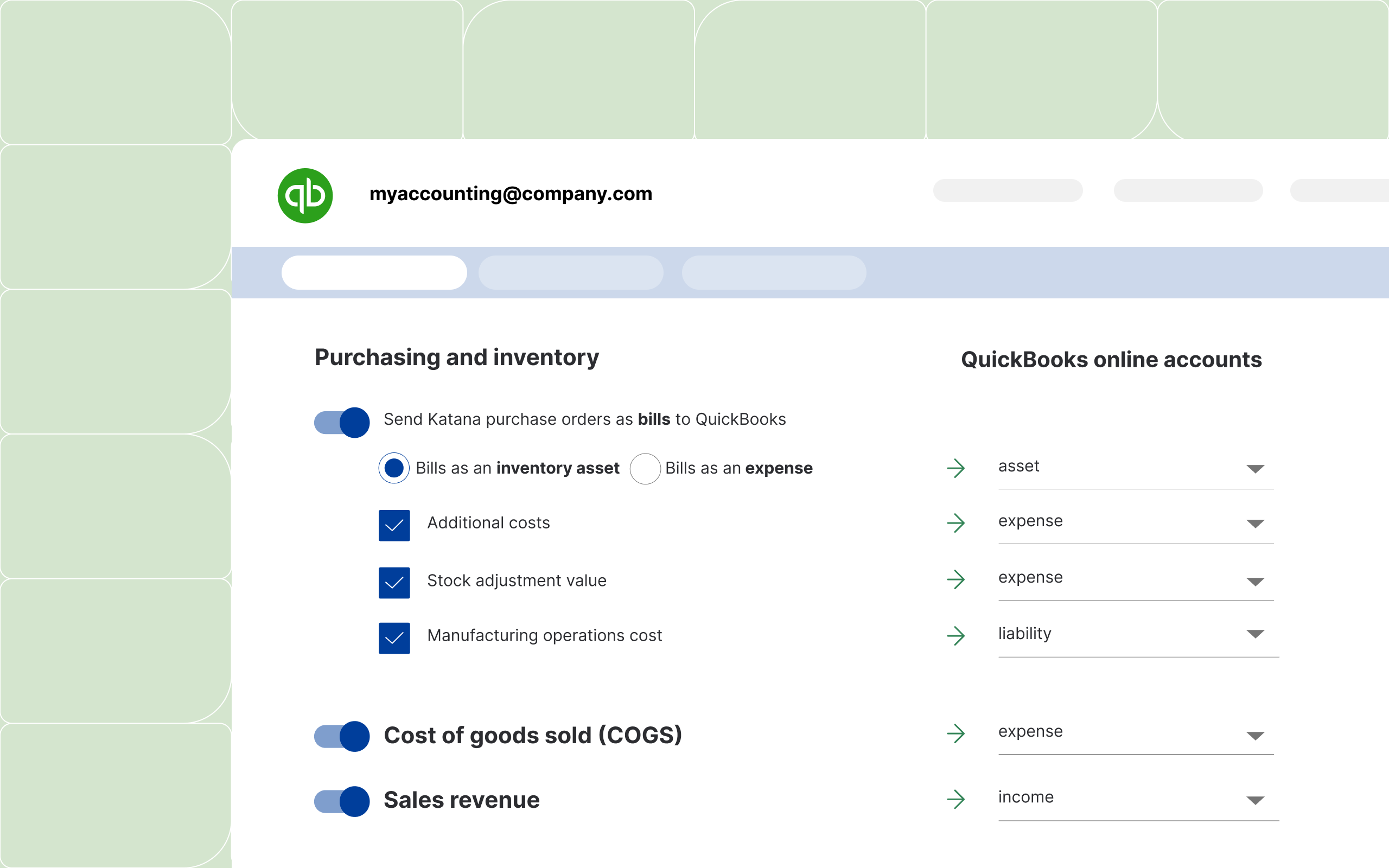
We’ve improved the setup and configuration of your QuickBooks Online integration with Katana so that it’s easier than ever. Doing away with a step-by-step configuration, the setup flow now lets you connect and activate the integration separately from its configuration, offering expanded visibility and control.
Simplified connect and config
Connecting QuickBooks Online to Katana is easier than ever!
Connect and activate: It will only take you a few moments to link Katana with QuickBooks Online and activate the integration.
Customized setup and mapping:
- Connect different QuickBooks Online accounts to specific types of Katana orders
- Associate revenue between Katana categories and QuickBooks Online income accounts
- Tie Katana tax rates to QuickBooks Online tax types
- Import customer and supplier data from QuickBooks Online to Katana
Enhanced account mapping
The updated mapping ensures a more robust and accurate handling of data, reducing the chances of duplicate entries. You can also tailor the integration to fit your particular business processes.
The newly created configuration page provides a detailed overview of the connection settings, making it easier to manage what data is shared between Katana and QuickBooks Online:
- Purchase orders → QuickBooks bills (as inventory assets)
With this configuration, you can:- Send COGS to QuickBooks
- Include additional purchase order costs in QuickBooks bills
- Transfer stock adjustment values and manufacturing operation costs to accounting
- Purchase orders → QuickBooks Bills (as expenses): Send purchase orders as expenses, bypassing inventory tracking, with the optional choice to include additional PO costs in QuickBooks bills.
- Sales orders →QuickBooks Invoices (as income): Track sales revenue by sending sales orders from Katana to QuickBooks Online as invoices.
Customize this setup by:- Including shipping fees in QuickBooks invoices
- Pushing invoice payment statuses to Katana
If you’ve already integrated your Katana account with QuickBooks Online, there’s no need to worry about changes — all your existing setups are safe and have been automatically migrated to the new flow. There’s no need to reconfigure anything unless you want to make changes to your existing workflow.
Find more details about the new setup from our Knowledge Base.
What’s Next for the QuickBooks Online integration?
We know that accuracy is everything when it comes to accounting, so the next step is to provide more granularity and add the inventory value for raw, work-in-progress, and finished goods to the QuickBooks Online integration. Stay tuned!
The latest update to the QuickBooks Online integration ensures your accounting processes are more efficient and tailored to your specific needs. Enjoy the control and accuracy it brings to your business operations.
Happy accounting!
Get inventory trends, news, and tips every month
Explore all categories
Get visibility over your sales and stock
Wave goodbye to uncertainty with Katana Cloud Inventory — AI-powered for total inventory control