Company and Warehouse Addresses on POs
From today onward, you can save your company and warehouse addresses on your printed purchase orders, allowing you to use the documents as official purchase orders for ordering materials from suppliers.
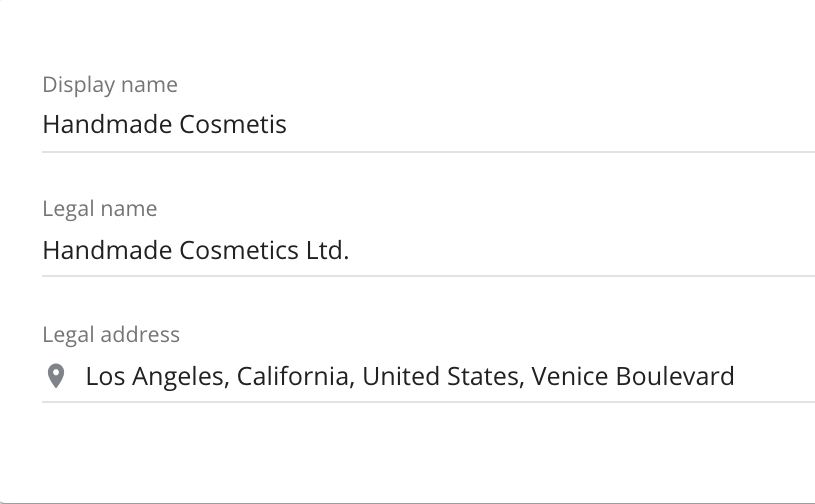
We have an exciting new feature ready and waiting for you to use.
From today onward, you can save your company and warehouse addresses on your printed purchase orders, allowing you to use the documents as official purchase orders for ordering materials from suppliers. 🙌
In Katana, go to the top right corner of the dashboard and click your company name. Here, you can access your “Account” and edit the display name in Katana, your company’s legal name, and your company’s registered address.
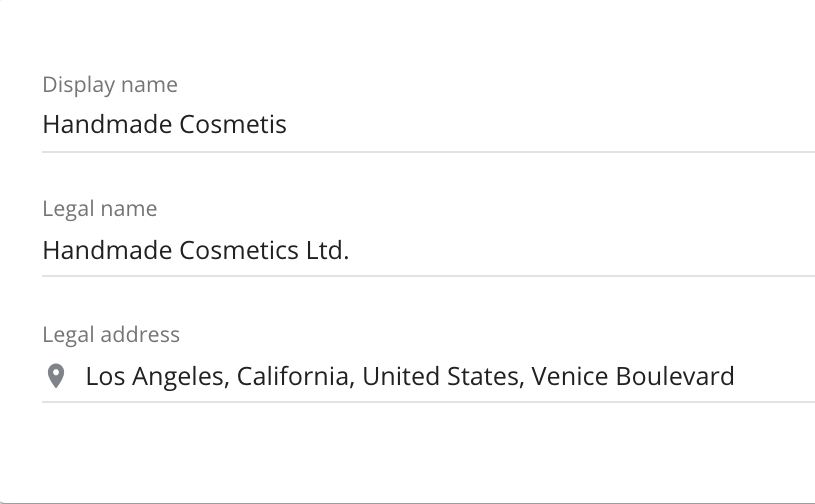
From the “Settings” screen, select “Locations” to edit your warehouse addresses and any of their legal names (in the event your materials are stored or used by another company).
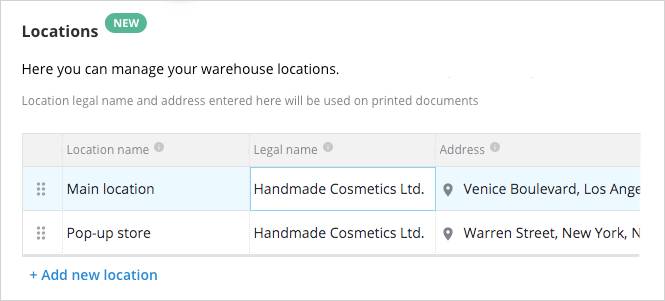
On your next purchase order, your company’s legal name and address will be displayed under “Bill to:”, and the warehouse address to which the order is being delivered will appear under “Ship to:”.

Finally, after you have defined your “Account” information, on all future printed sales orders and price offers, your company information will appear in the footer.
And that’s it for today! We hope this update will make it easier when purchasing supplies in the future. If you have any questions, you’re more than welcome to pop us a message.
Happy Purchasing,
Katana Team
Get inventory trends, news, and tips every month
Explore all categories
Get visibility over your sales and stock
Wave goodbye to uncertainty with Katana Cloud Inventory — AI-powered for total inventory control