Traceability add-on
Improve customer trust and product safety with traceability
Stop defective products from entering the marketplace and ruining your business’s reputation. Book a call and get peace of mind with the traceability add-on and a 14-day free trial with Katana.

Boost consumer confidence with quality products
Maintaining the highest standards of quality while meeting regulatory compliance in a fast-paced environment is no easy thing to do.
Katana provides comprehensive batch tracking capabilities and real-time data visibility across multiple locations. By including traceability in your plan, your team can streamline the tracking of products through each stage of production, distribution, and sales, enabling you to quickly respond to any potential issues.
Track your items with the traceability add-on
From tracking an individual item to the whole bunch, ensure precise stock identification and recall readiness with traceability.
Locating inventory beyond the warehouse
- Batch tracking for inventory
Assign unique batch numbers to inventory to facilitate accurate procurement and sales oversight. - Expiration date management
Reduce waste and uphold product quality by efficiently allocating and tracking expiration dates for each batch. - Quality assurance and recalls
Enhance quality control and streamline recall efforts by tracing defective batches, components, and products.
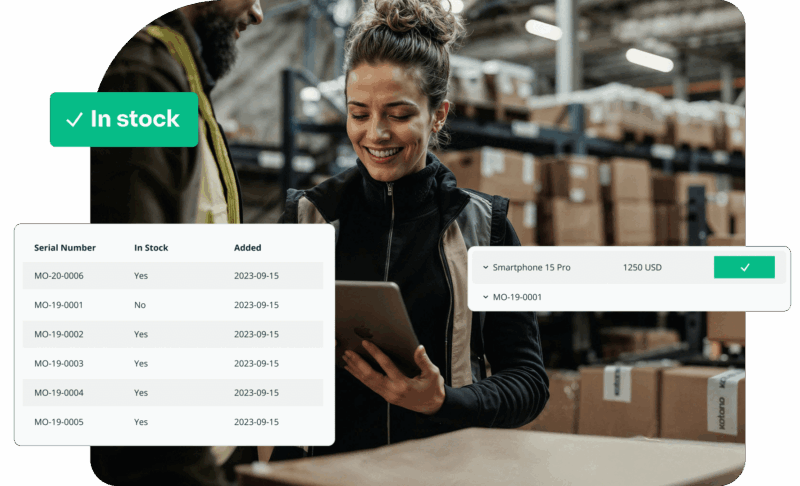
Complete visibility over individual products
- Improve quality control
Track products from manufacturing to sale, identifying issues in production or after delivery. - Reduce stock discrepancies
Ensure accurate stock levels by managing individual product data, making it easier to manage recalls. - Automatically assign serial numbers
Increase operational efficiency and streamline inventory management of manufactured products.
See Katana’s traceability add-on in action
Click through the product tour below to discover how to manage batch tracking, expiration dates, and quality assurance, ensuring the safety and satisfaction of your customers.
Knowing exactly what barrel of maple goes into what product has been a real game changer for us.

Zak Genefaas
Sales & Operations Lead at Wabanaki Maple
Traceability is a critical requirement, and Katana fulfills all our needs with a simple, easy solution.

Irah Vet
Founder and CEO at Hornby Organic
Frequently asked questions
Traceability is available to purchase on the Standard plan and is already included on the Professional and Professional Plus plans. If you are on the Starter plan, you have to upgrade to Standard or higher to purchase or gain access to this add-on.
You can access and try this add-on during a 14-day trial, after this period this add-on costs $199/month, and the account owner can purchase it.
If you are interested in purchasing the traceability add-on, please fill in the form below to book a meeting with one of our Customer Success Managers, who will provide full guidance and support in setting up and adopting traceability.
Yes, you and your team can access and test the add-on for 14 days. This trial comes at no extra cost, and if everyone is happy with the add-on, the account owner can add traceability (or any other add-on) to your plan, and your business can continue to use the traceability features.
Important: The account owner is the only one who can purchase add-ons in Katana. If the owner cancels the add-on before the 14-day free trial, the add-on is removed. If the account owner doesn’t cancel the 14-day free trial before the trial period ends, the add-on will appear in future invoices.
First, you need to ensure that batch tracking is enabled. You can do that manually at the item level (i.e., for each product and material) on the item card or in bulk using our import templates.
If you’re already purchasing, manufacturing, and selling items with batch tracking information, such as in a spreadsheet, you can quickly set up batch tracking in Katana using the data import feature. This process allows you to efficiently bulk-add batches, making it ideal for initial setup or adding new batches later on.
Once uploaded, your batch tracking will be up and running in no time. From there on, you can assign unique batch numbers to purchased and manufactured items and track and manage the lifecycle of each batch, including expiry dates.
For more detailed information, read our Knowledge Base article. For any additional support, our Customer Success team can help you setting up the process.
Setting up serial number tracking products is straightforward. To begin, enable serial tracking for products that you purchase or manufacture.
To add serial numbers, you can:
- Import serial numbers for products via closed orders (manufacturing or purchase)
- Make a direct entry with stock adjustments
After enabling serial number tracking, serial numbers can be manually selected or auto-assigned to manufacturing orders, purchase orders when products are received, and sales orders. This ensures full traceability and accurate inventory control.
More details on our Knowledge Base article, if you have any additional questions feel free to reach out to our Customer Success team who can support you.
Get end-to-end visibility over your products
Improve product tracking and identification with the traceability add-on from Katana.
