You can now see expected and missing ingredients on sales order
Katana users can now see expected and missing ingredients on their sales order cards.
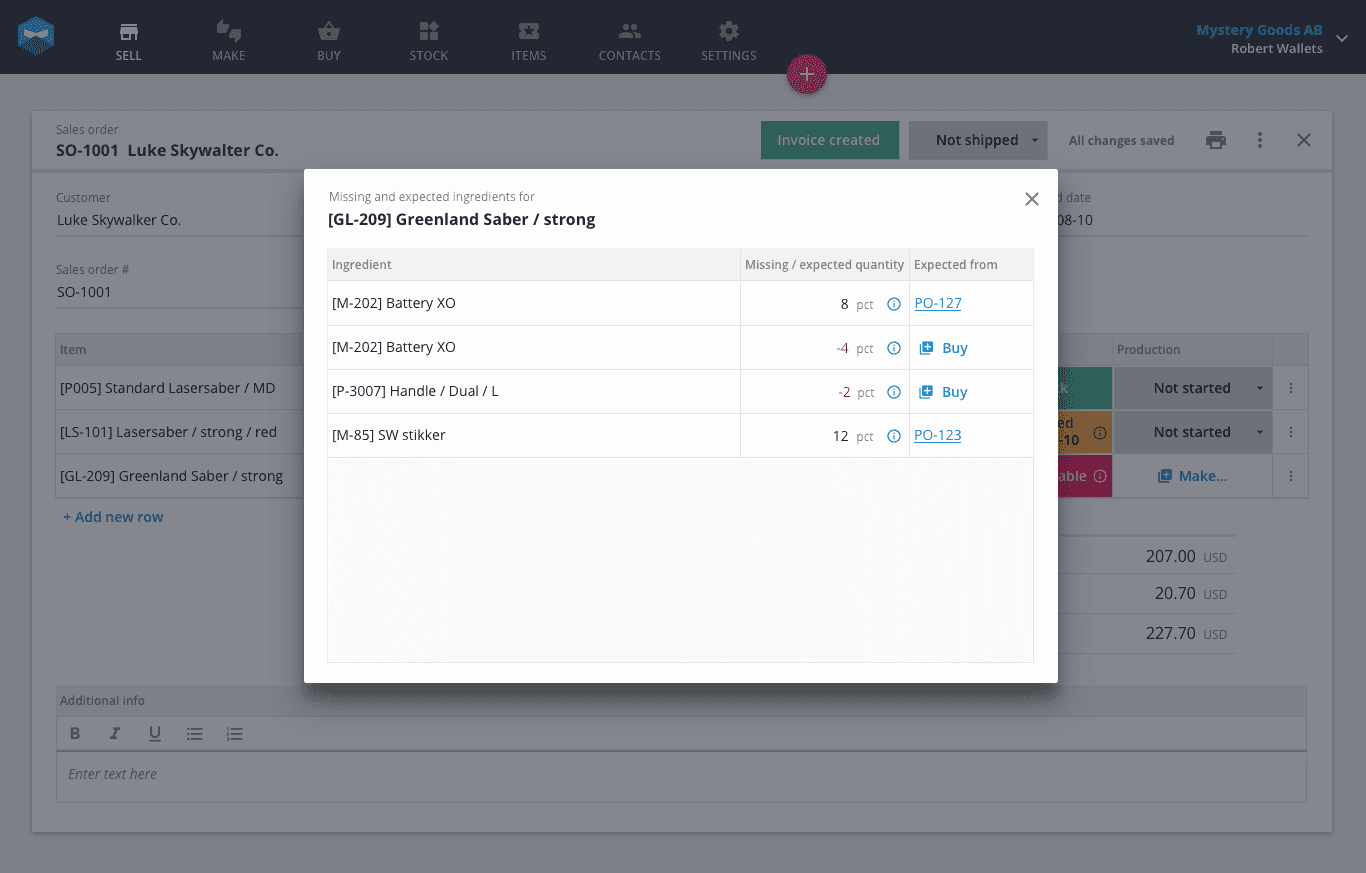
Don’t waste energy on manual work – save time with the latest update from Katana.
Detailed information on expected and missing ingredients needed for manufacturing the sales items is now available in one convenient place on the sales order (SO) card view. 🎉
How to see expected and missing ingredients on SO card
Head over to your Sales Orders on the Sales screen and click an open Sales Order (SO).
There you’ll be able to see the status of the ingredients for each item in your open SO. When the status of the ingredients is ‘Expected’ or ‘Not Available’ you can:
- Click on the (i) symbol on the status to view inventory info
- View the ‘Missing and expected ingredients’ conveniently listed on the SO card
- Missing ingredients are marked in red, and include the option to ‘Buy’ (create new PO) from the ‘Expected by’ column
- Expected items will include a link to the new PO listed in the ‘Expected by’ column
When a new PO is created, the status of the ingredient will be amended on the ‘Missing / expected quantity’ column to reflect the expected ingredient order.
When the same item variant has some quantities that are both missing and expected, the ingredient will be presented across two separate rows to reflect each status.
If you want to learn more about how to use this solution, be sure to check out the Knowledge Base.
We’d love to hear from you if you have any questions or suggestions for future updates, please don’t hesitate to get in touch as we’d love to hear them.
And until next time, happy manufacturing.
Get inventory trends, news, and tips every month
Explore all categories
Get visibility over your sales and stock
Wave goodbye to uncertainty with Katana Cloud Inventory — AI-powered for total inventory control