Build and customize PDF templates in Katana
It’s now possible to build and customize your printable quote, sales order, manufacturing order, consolidated manufacturing pick list, task list, purchase order, stock transfer, stocktake, batch tracking and inventory item templates in Katana, giving them a personalized feeling.
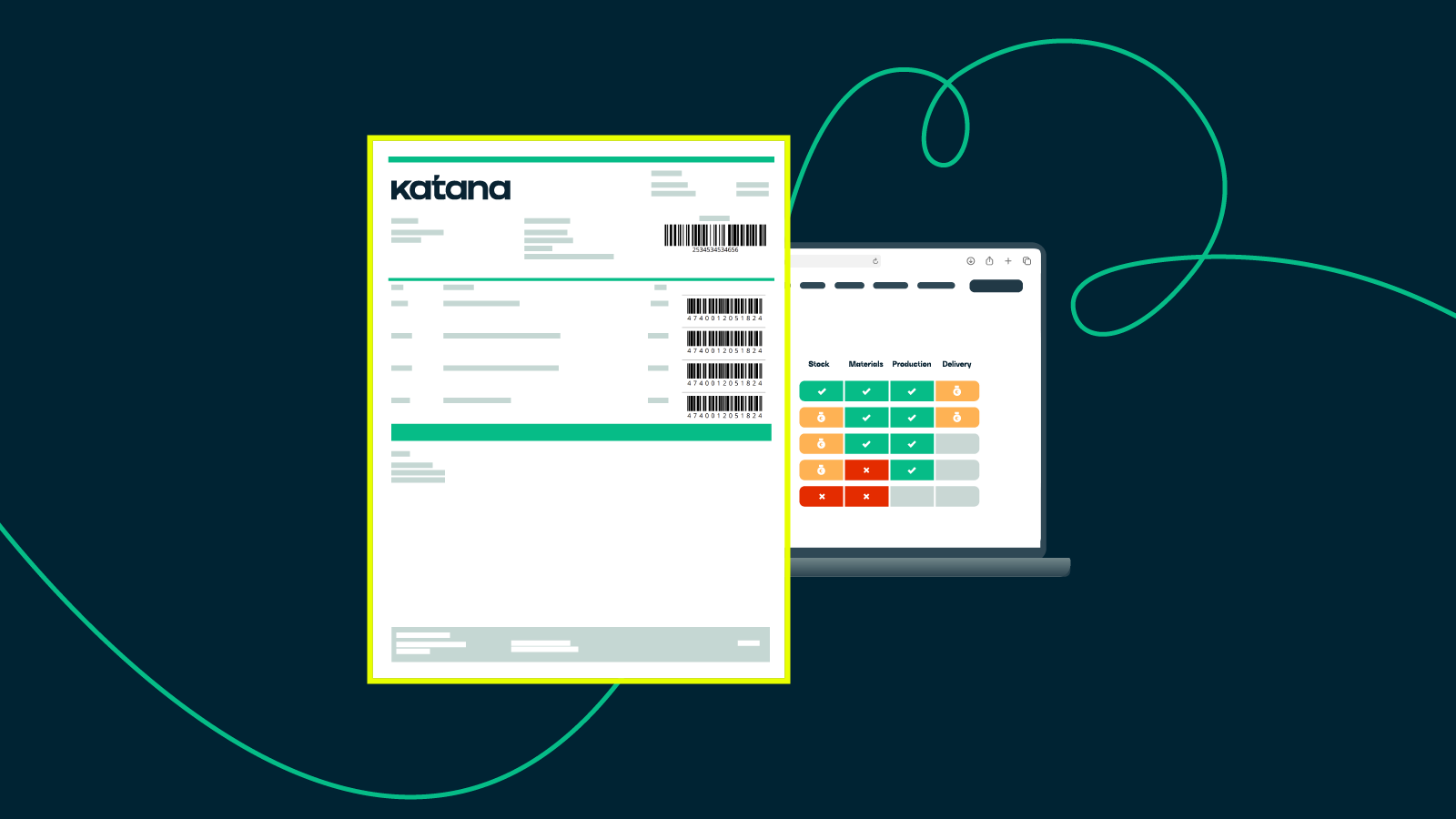
Customize your print templates with ease so that you match the look and feel of your company. Using the default templates in Katana as a guide, you can personalize and adjust the template to better fit your specific workflow. This feature is included in all plans starting from Standard.
Once a customized template is created, it is saved and made accessible every time you issue a new purchase order. With this new feature, users can now:
- Redesign templates using one of Katana’s existing templates
- Choose which data fields to add to the template (such as a personalized logo, barcodes, return policy, and more)
- Customize layouts to match the look and feel of the company
Edit Manufacturing Orderstemplates and use them as instructions
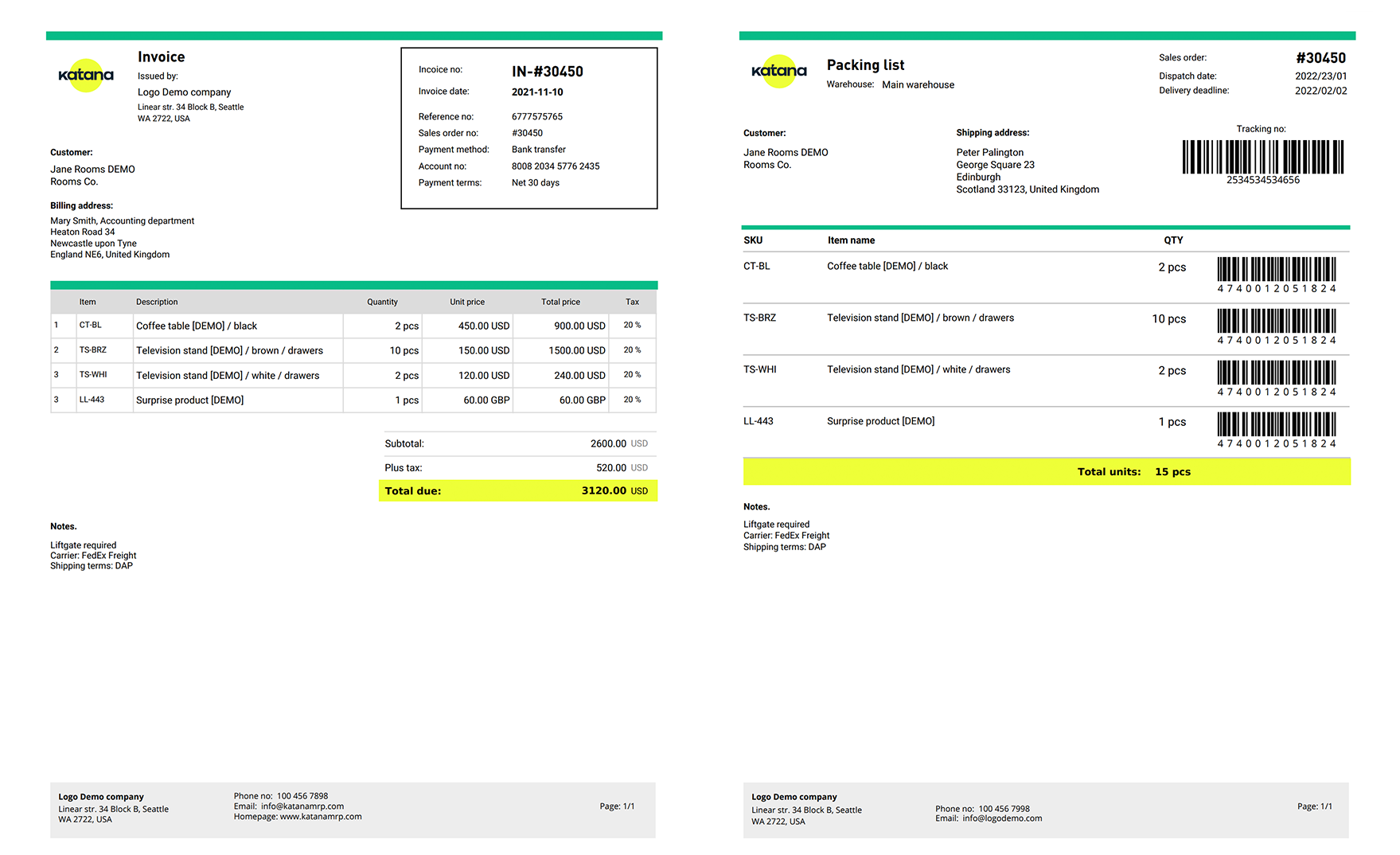
How to create a custom template
To create your first custom template, head to Settings → Printout templates in Katana and choose an existing template (e.g., “Purchase order”). Once you choose a template, Katana will open an editor using the third-party solution PDF Generator API. Using this drag-and-drop editor, you can quickly add or remove purchase order-related fields, make layout changes, add graphic elements, and make it personalized to fit your brand. Make your way to the Katana Knowledge Base to learn more about using the editor.
The custom template editor is immediately available to all users on the Advanced and Professional plans. Essential users can give this and all Advanced plan features a 14-day free try by updating their subscription. Don’t worry, you can downgrade at any time during the trial with no additional fees.
What’s up next in Katana?
We’re busy working to add more customization options to other templates and we hope to deliver them over the coming weeks. Here’s a quick look at what else to expect:
-
Contract manufacturing
-
Native integration with BigCommerce
- Katana Insights for sales reporting
Until next time, happy printing!
Get inventory trends, news, and tips every month
Explore all categories
Get visibility over your sales and stock
Wave goodbye to uncertainty with Katana Cloud Inventory — AI-powered for total inventory control