Sync sales orders and order fulfillment statuses from Squarespace to Katana
Import sales orders and related product and customer data with Katana’s new integration with Squarespace. No coding required — integrate via Integromat.
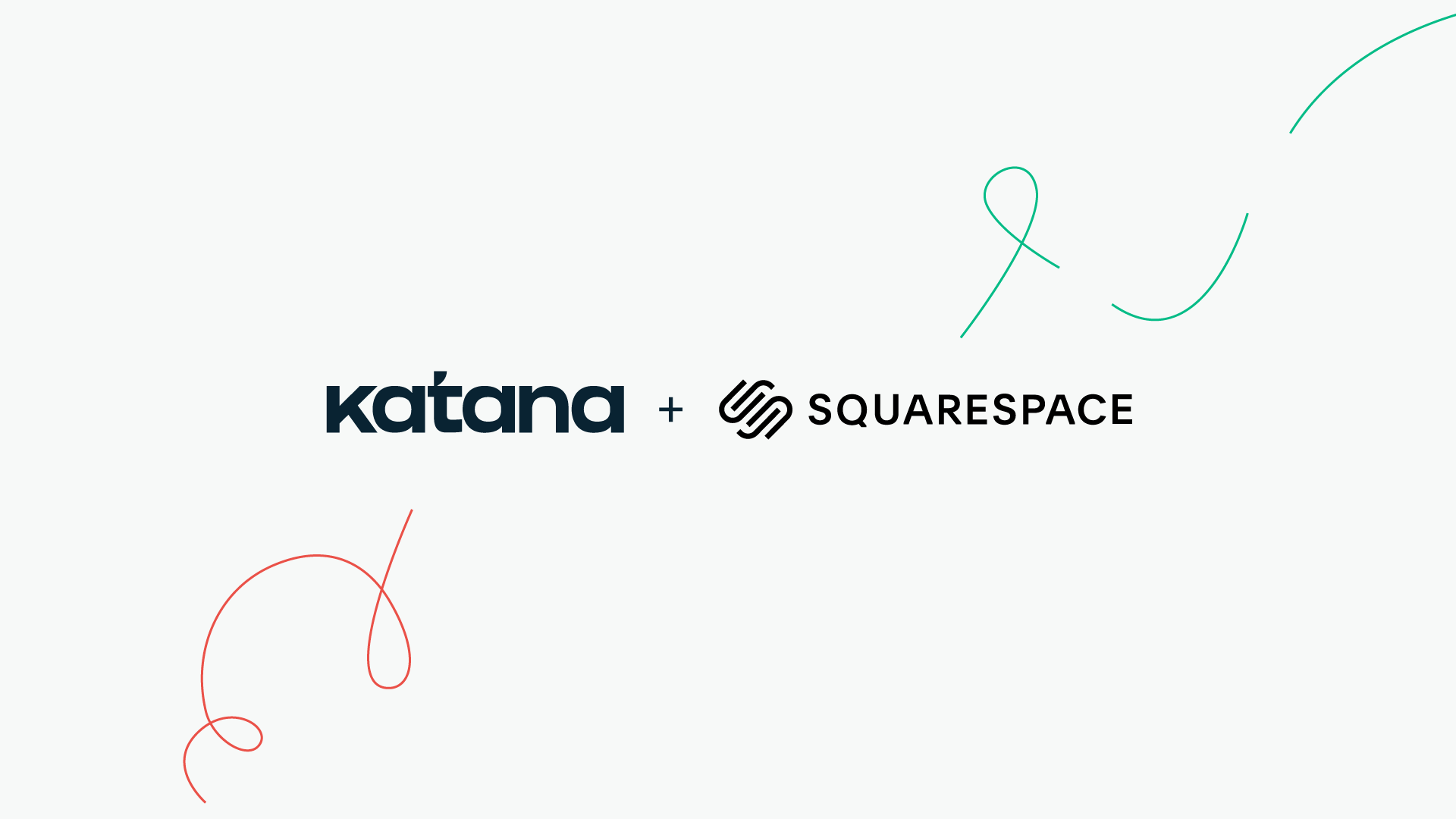
If you’re selling your products on Squarespace, you can now sync your key sales and order fulfillment data to Katana via our integration with Make. This integration makes it possible to:
- Import sales orders
- Import related product and customer data
- Synchronize order fulfillment statuses from Squarespace to Katana
How to use Katana and Squarespace
To set up this integration, you’ll need to create a Scenario in Integromat that will watch for new data in your Katana or Squarespace accounts. Next, set up the modules with your desired end-result, and Integromat will execute the task for you.
Our team has tried and tested the following workflows with Squarespace and pre-made templates to simplify setup for you:
- Sales order imports — Import missing customer and product data connected to the sales order from Squarespace to Katana. Learn more.
- Order fulfillment status sync — For example, this workflow could automatically mark a Squarespace order Delivered in Katana when the respective order is marked Fulfilled in Squarespace. Learn more.
More automation news coming soon
Our team is continuously testing other Integromat integrations and supported workflows to automate your manufacturing business. Keep an eye out for more news, and if you need any help setting up these new workflows, please get in touch with our support team.
What is Integromat?
Integromat is a powerful tool that allows users to connect various platforms and software to automate workflows in a matter of minutes — no coding required. Effortlessly automate workflows to enable your team to focus on growing your manufacturing business fully.
Katana’s integration with Integromat is built on our API and is available to all customers. You can also use our open API to create custom workflows and build your own integrations without hiring a development team. Learn more about how to use Integromat by visiting our Knowledge Base. If you have any questions, our team is always here to help via email or live chat.
Happy integrating!
Get inventory trends, news, and tips every month
Explore all categories
Get visibility over your sales and stock
Wave goodbye to uncertainty with Katana Cloud Inventory — AI-powered for total inventory control
